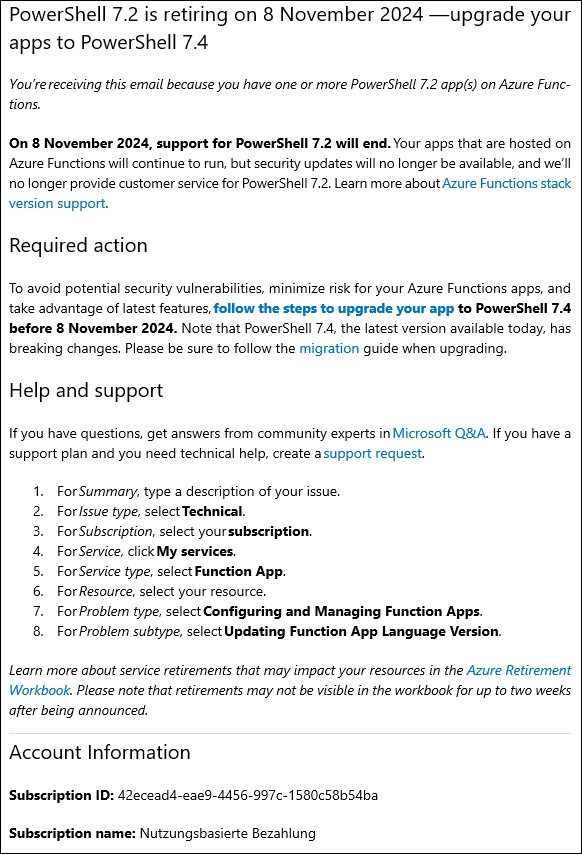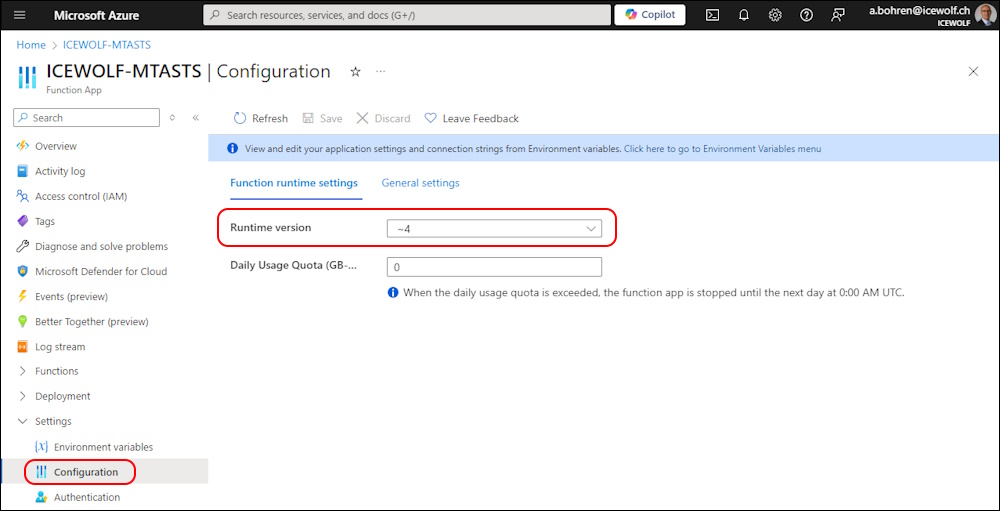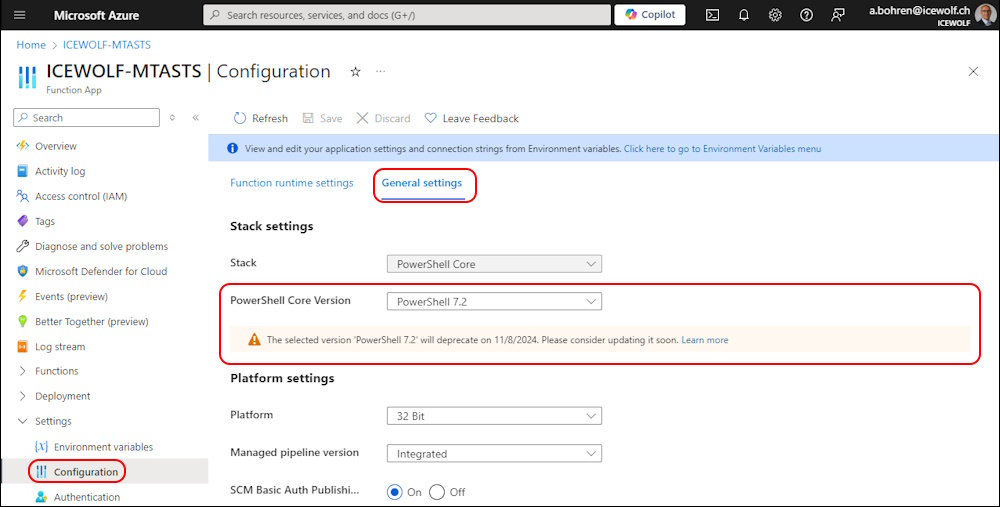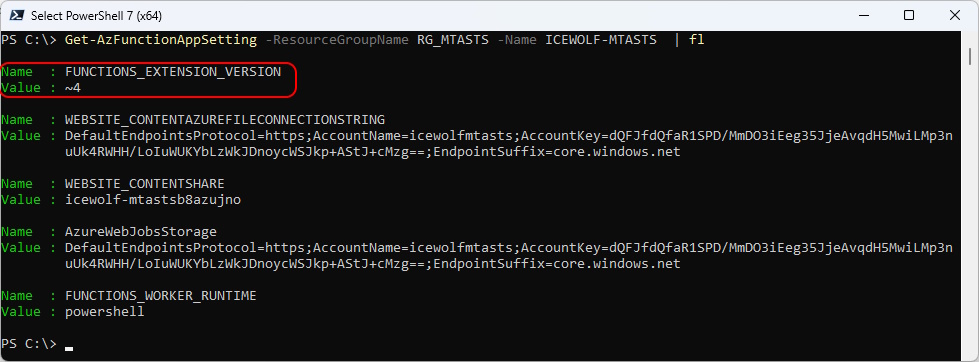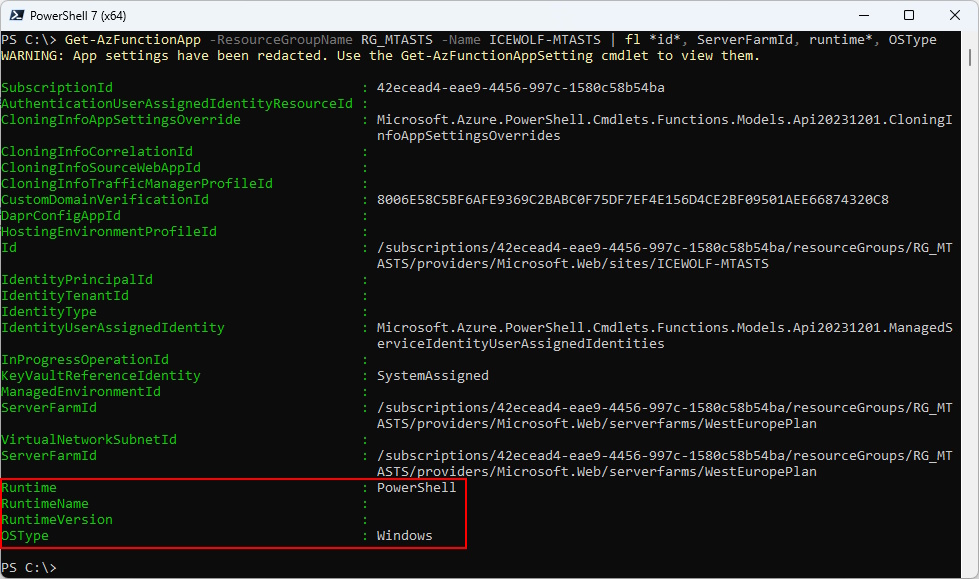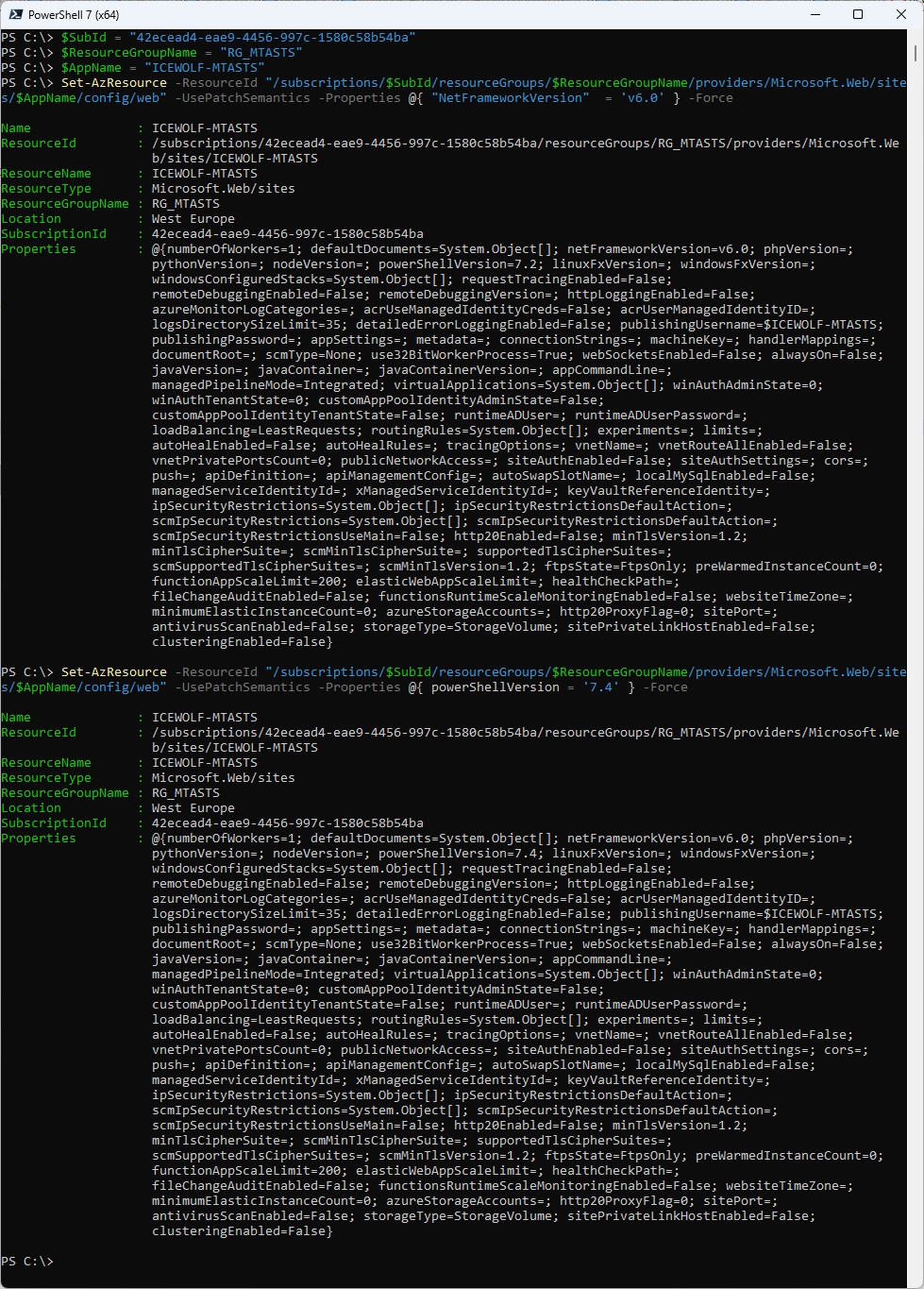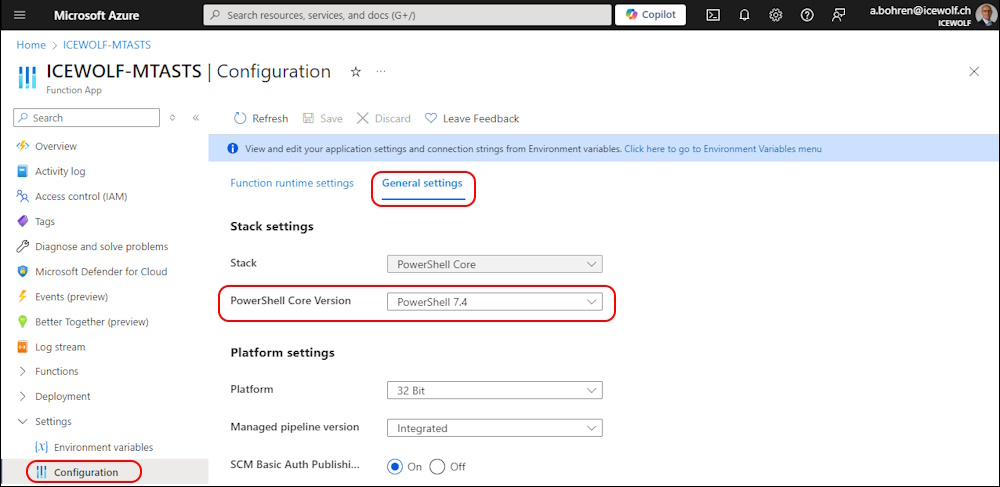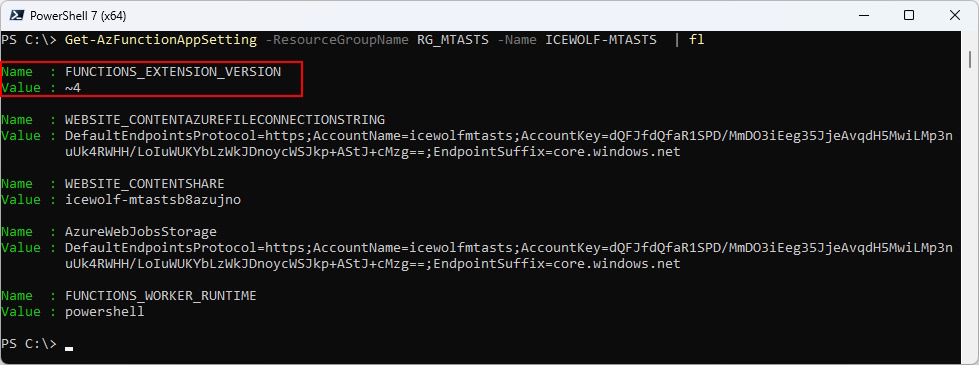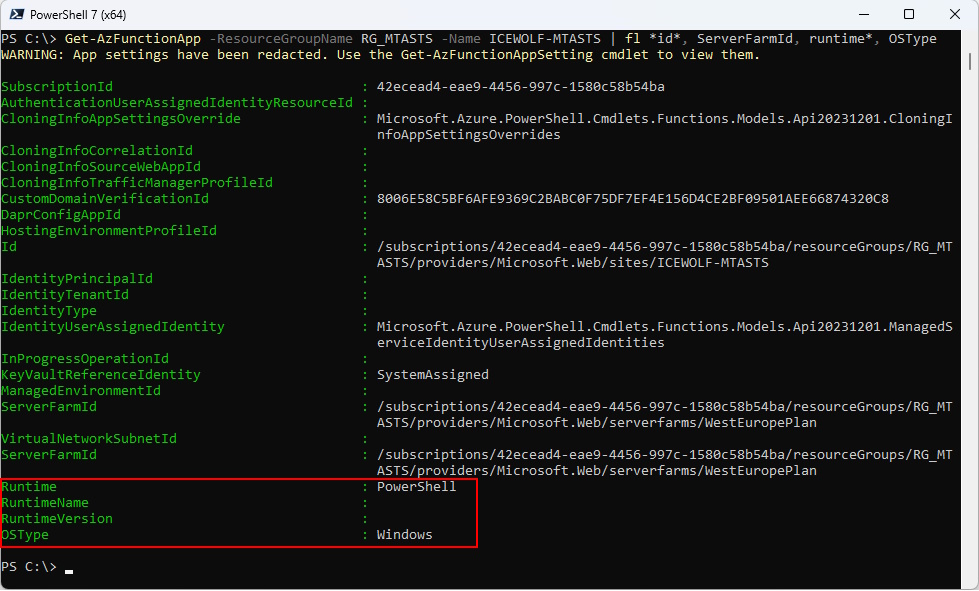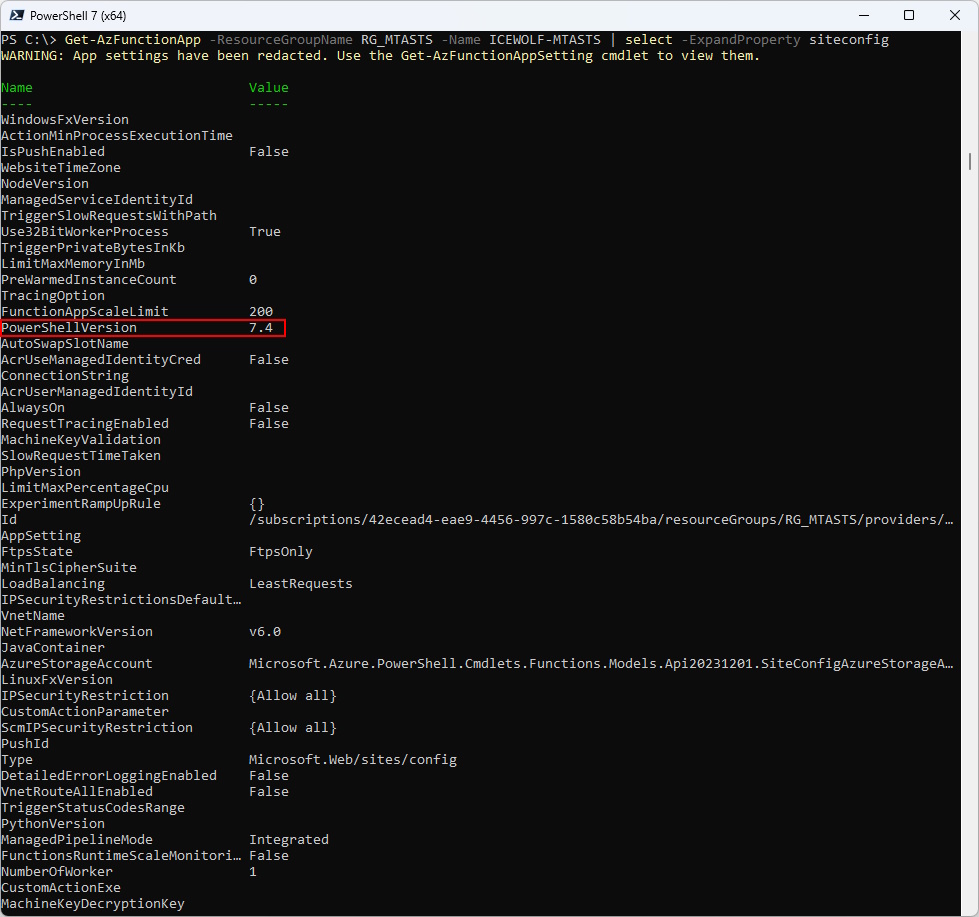Azure Function App PowerShell 7.2 retiring 8 November 2024

Hi All,
Recently i received a Mail from Microsoft that i have to Update the Azure Function App to PowerShell 7.4 because PowerShell 7.2 retiring 8 November 2024.
Details can be found here:
Azure Portal
In the Azure Portal you can see under Configuration of the Azure Function App.
Runtime Version is probably already “~4”
Under “General settings” you can see the used PowerShell Version. Can be changed here
Change with AZ PowerShell
First let’s check it with Powershell. With Get-AzfunctionAppSetting you can get the “FUNCTION_EXTENSION_VERSION” Variable
Connect-AzAccount -Tenant icewolfch.onmicrosoft.com
Get-AzFunctionAppSetting -ResourceGroupName RG_MTASTS -Name ICEWOLF-MTASTS | fl
I did expect to see the PowerShell Version in the RuntimeVersion Version.
Get-AzFunctionApp -ResourceGroupName RG_MTASTS -Name ICEWOLF-MTASTS | fl *id*, ServerFarmId, runtime*, OSType
Upgrade the PowerShell Version of the Azure Function App
$SubId = "42ecead4-eae9-4456-997c-1580c58b54ba"
$ResourceGroupName = "RG_MTASTS"
$AppName = "ICEWOLF-MTASTS"
Set-AzResource -ResourceId "/subscriptions/$SubId/resourceGroups/$ResourceGroupName/providers/Microsoft.Web/sites/$AppName/config/web" -UsePatchSemantics -Properties @{ "NetFrameworkVersion" = 'v6.0' } -Force
Set-AzResource -ResourceId "/subscriptions/$SubId/resourceGroups/$ResourceGroupName/providers/Microsoft.Web/sites/$AppName/config/web" -UsePatchSemantics -Properties @{ powerShellVersion = '7.4' } -Force
When checking the Azure Portal, the PowerShell Version has been updated
Let’s check again with PowerShell
Get-AzFunctionAppSetting -ResourceGroupName RG_MTASTS -Name ICEWOLF-MTASTS | fl
RuntimeVersion did not change
Get-AzFunctionApp -ResourceGroupName RG_MTASTS -Name ICEWOLF-MTASTS | fl *id*, ServerFarmId, runtime*, OSType
Now i realized that the PowerShell Version can be found in the SiteConfig Variable
Get-AzFunctionApp -ResourceGroupName RG_MTASTS -Name ICEWOLF-MTASTS | select -ExpandProperty siteconfig
Regards
Andres Bohren