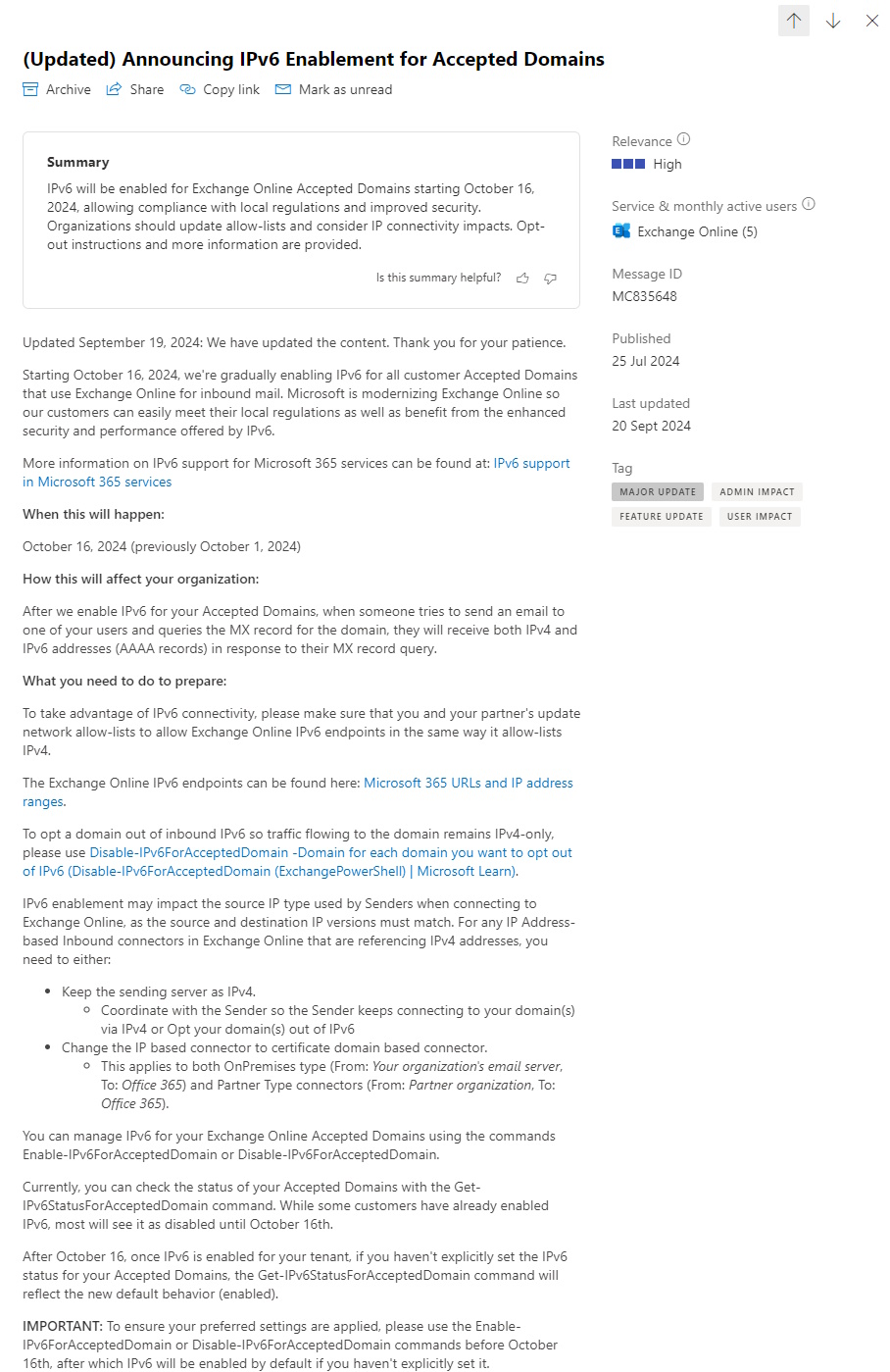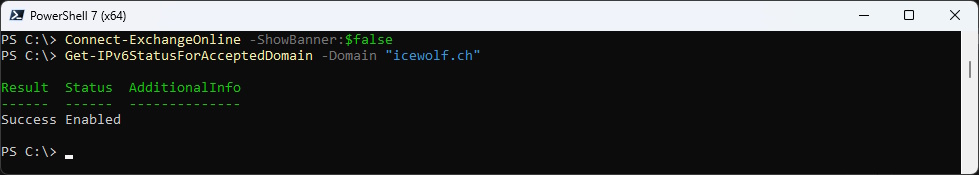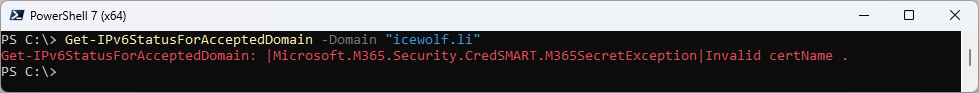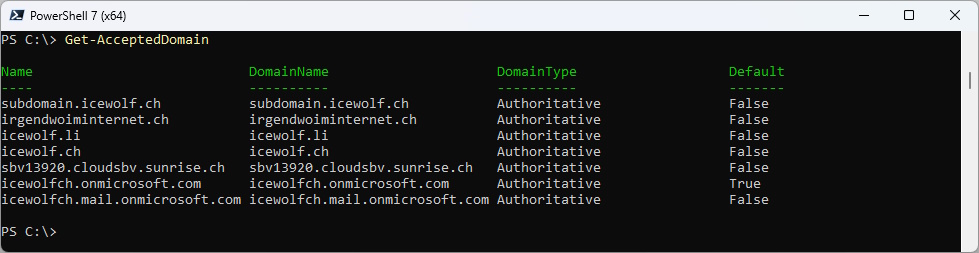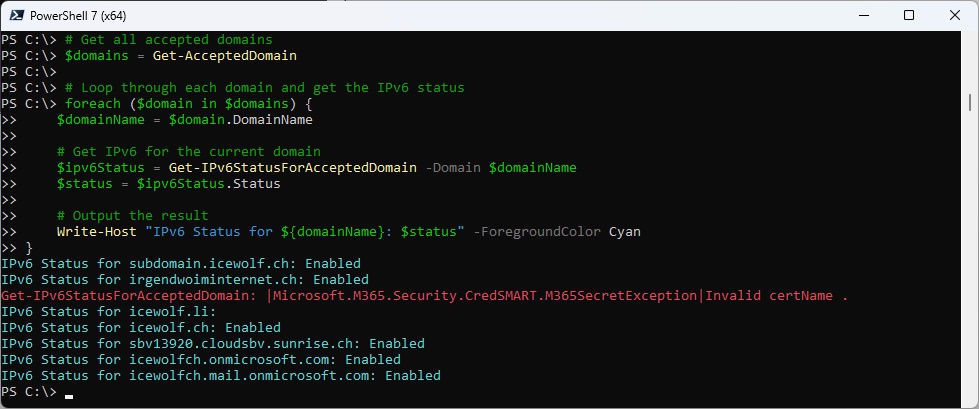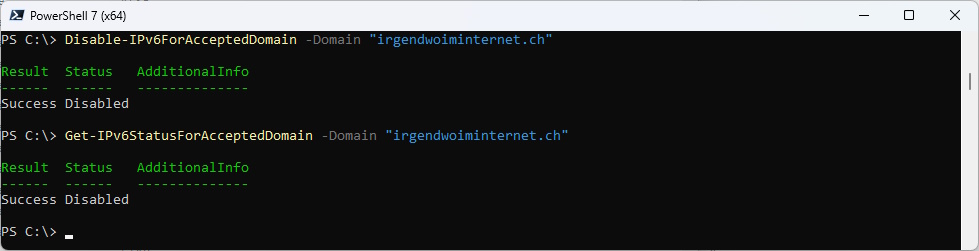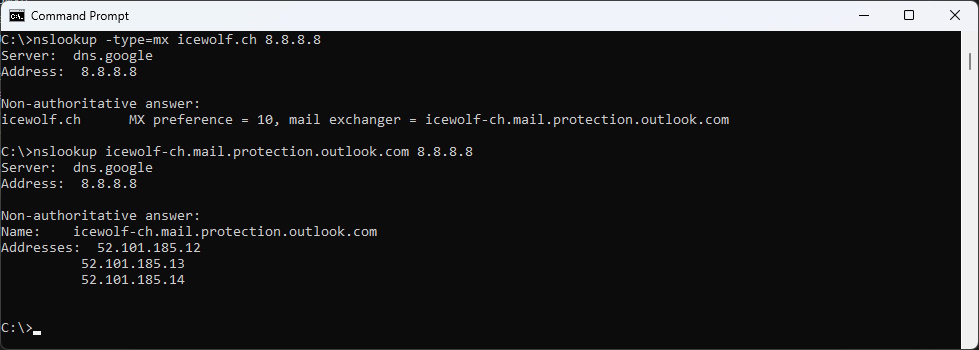Exchange Online IPv6 Enablement for Accepted Domain

Hi All,
A few Days ago, Microsoft has released an Information about the IPv6 enablement for Accepted Domains in Exchange Online.
Starting 16 October, Microsoft will deploy IPv6 IP Addresses for MX Records that point to Exchange Online. You can control this behaviour with the following Commands:
Get-IPv6StatusForAcceptedDomain -Domain "domain.tld"
Enable-IPv6ForAcceptedDomain -Domain "domain.tld"
Disable-IPv6ForAcceptedDomain -Domain "domain.tld"
Let’s check it out on my M365 Tenant
Connect-ExchangeOnline -ShowBanner:$false
Get-IPv6StatusForAcceptedDomain -Domain "icewolf.ch"
I’ve received an Error on a Domain i used for Exchange Online DANE Inbound Preview
Get-IPv6StatusForAcceptedDomain -Domain "icewolf.li"
List all Accepted Domains
Get-AcceptedDomain
Here is a Script from Ali Tajran How to Enable or Disable IPv6 in Exchange Online to list the Status for all Accepted Domains
# Get all accepted domains
$domains = Get-AcceptedDomain
# Loop through each domain and get the IPv6 status
foreach ($domain in $domains) {
$domainName = $domain.DomainName
# Get IPv6 for the current domain
$ipv6Status = Get-IPv6StatusForAcceptedDomain -Domain $domainName
$status = $ipv6Status.Status
# Output the result
Write-Host "IPv6 Status for ${domainName}: $status" -ForegroundColor Cyan
}
Let’s disable IPv6 for one of my accepted Domains
Disable-IPv6ForAcceptedDomain -Domain "irgendwoiminternet.ch"
Get-IPv6StatusForAcceptedDomain -Domain "irgendwoiminternet.ch"
Currently the MX Record points to icewolf-ch.mail.protection.outlook.com and that resolves to IPv4 Addresses only. When this Change rolls out and the Domain has not been disabled vor IPv6, new IPv6 IP Addresses will appear.
nslookup -type=MX icewolf.ch 8.8.8.8
nslookup icewolf-ch.mail.protection.outlook.com 8.8.8.8
Regards
Andres Bohren