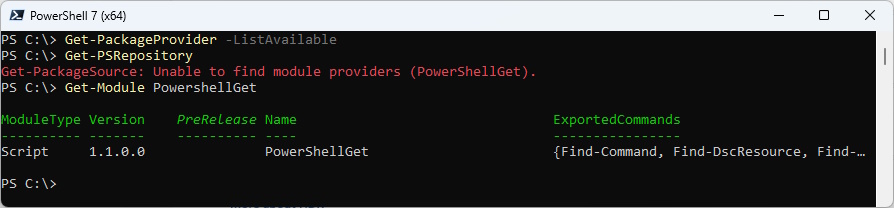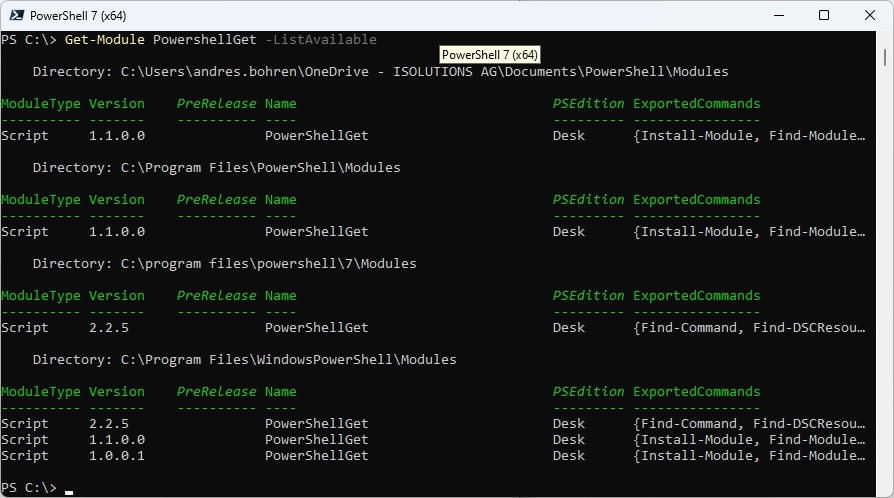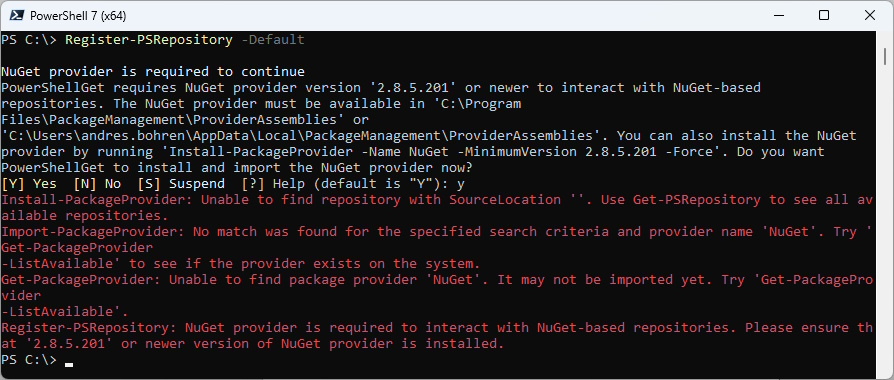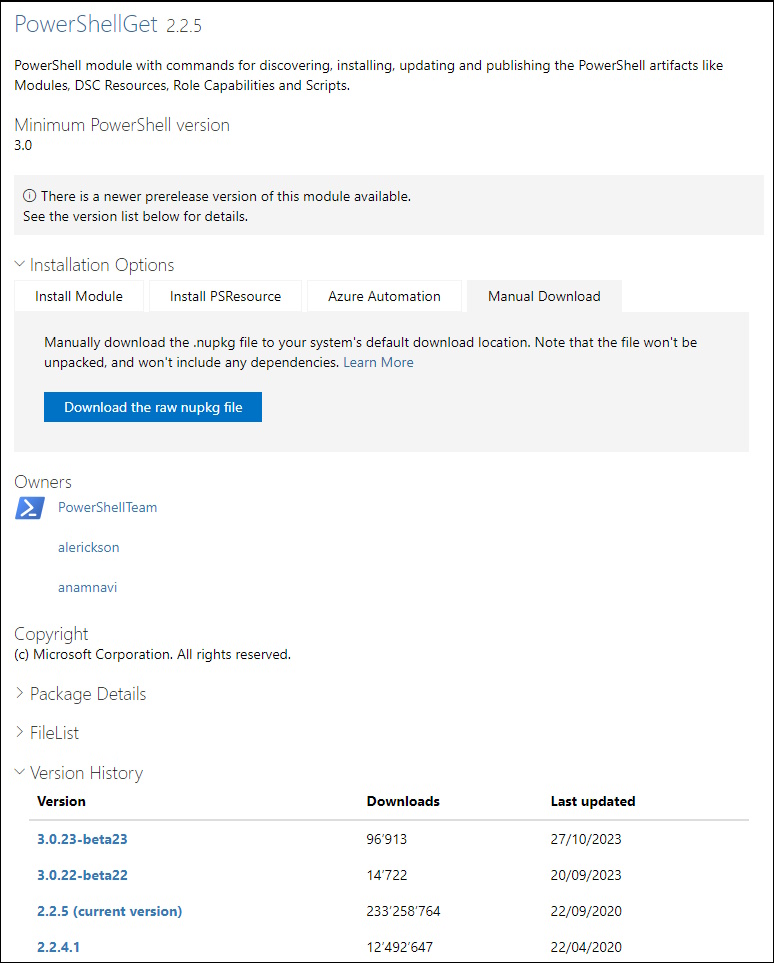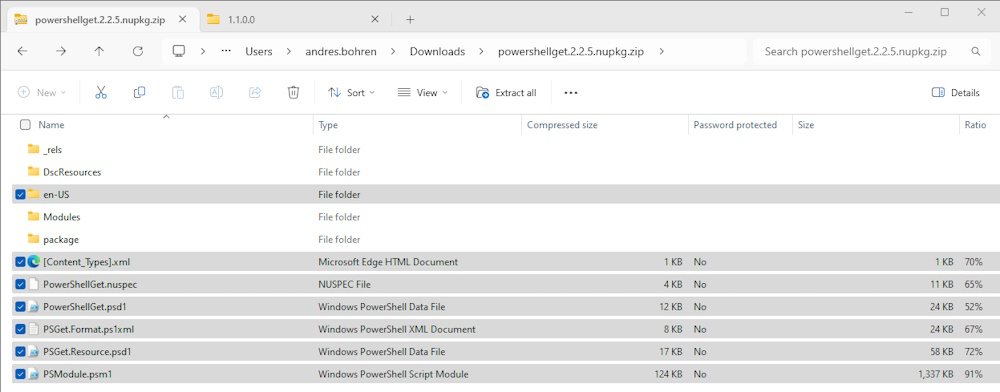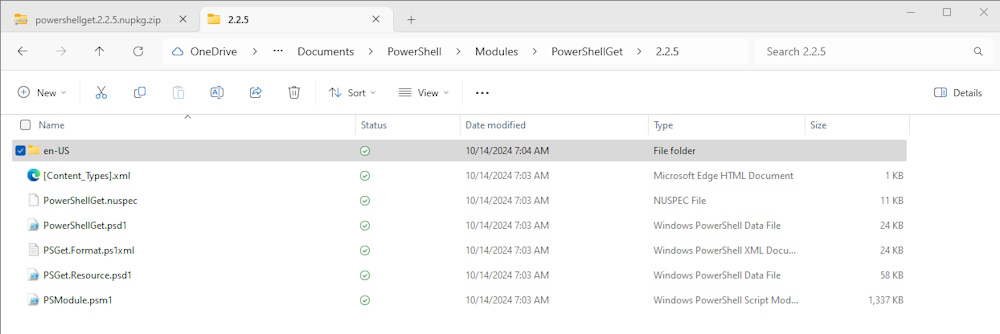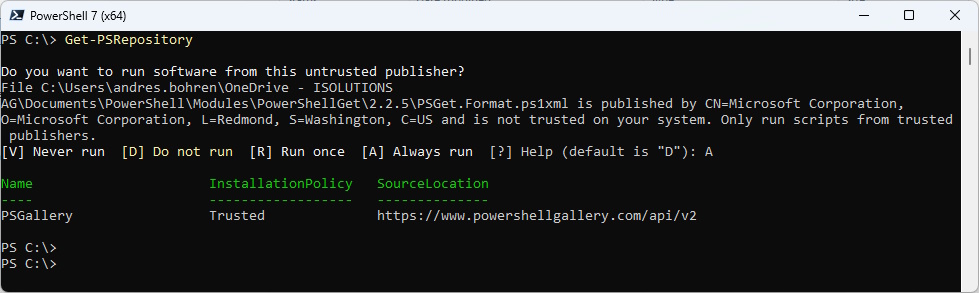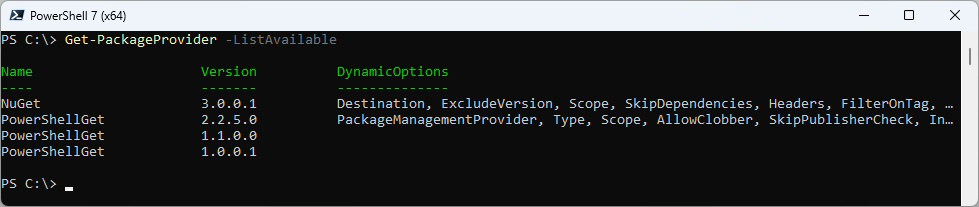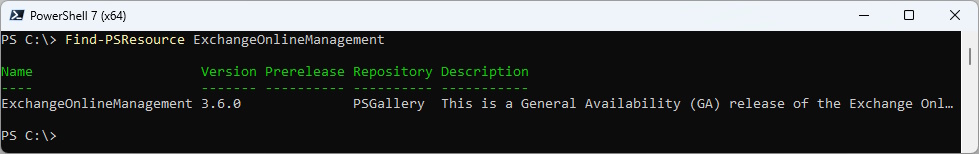PowerShell 7 PSGallery is missing and NuGet install fails

Hi All,
I’ve recently had this Problem in PowerShell 7 on two diffrent Computers. It seems that PSRepository is not set and even the PackageProviders List is empty.
PowerShellGet is Version 1.1.0.0
Get-PackageProvider -ListAvailable
Get-PSRepository
Get-Module PowershellGet
I can find some newer PowerShellGet Versions in PowerShell 5 Directories
Get-Module PowershellGet -ListAvailable
When trying to install PowerShellGallery in the PSRepository it fails, because there is an Error installing NuGet.
Register-PSRepository -Default
I’ve downloaded the *.nupkg File from the PoweShell Gallery
Changed the Extentsion from *.nupkg to *.zip and copied the Files in including the “en-US” Folder
To %userprofile%\Documents\PowerShell\Modules\PowerShellGet\2.2.5
After a restart of PowerShell 7 and accepting to Run the updated PowerShellGet Modules the PowerShell Repository of PSGallery is back
Get-PSRepository
Even the List of PackageProvider is filled again
Get-PackageProvider -ListAvailable
Now i am able to find Modules in the PowerShell Gallery again
#PowerShellGet
Find-Module ExchangeOnlineManagement
#Microsoft.PowerShell.PSResourceGet
Find-PSResource ExchangeOnlineManagement
Regards
Andres Bohren