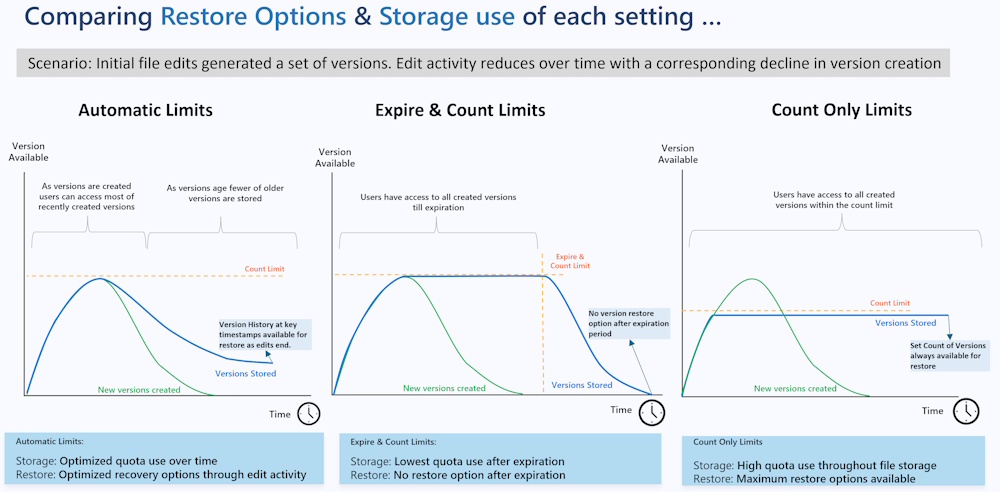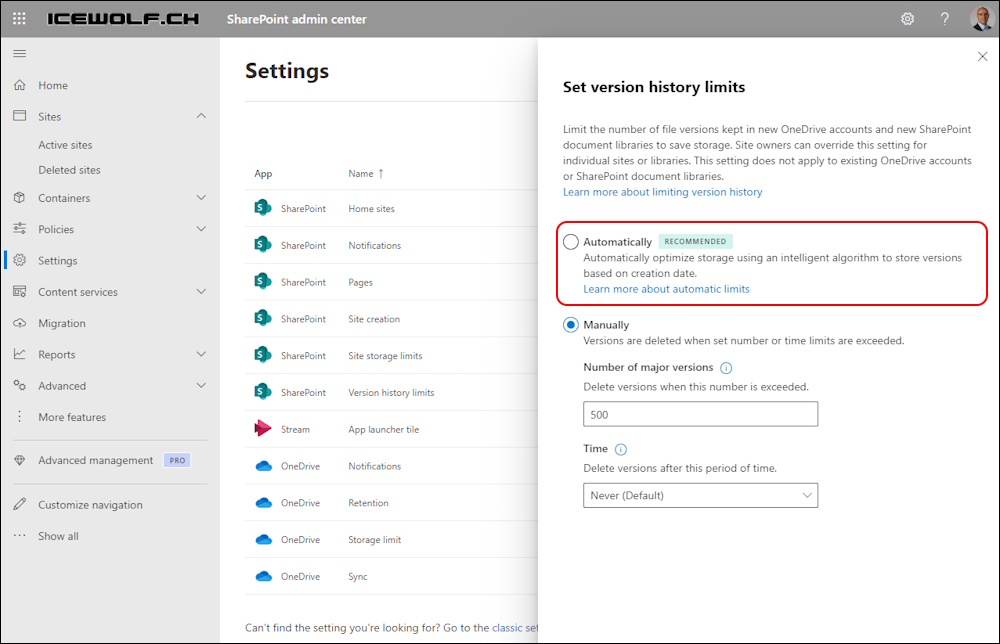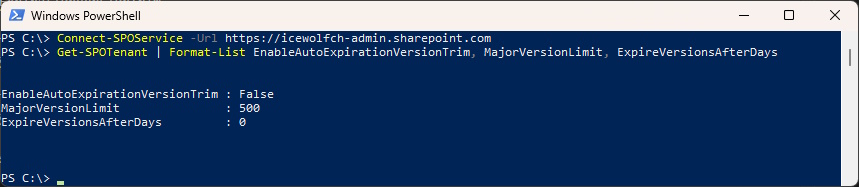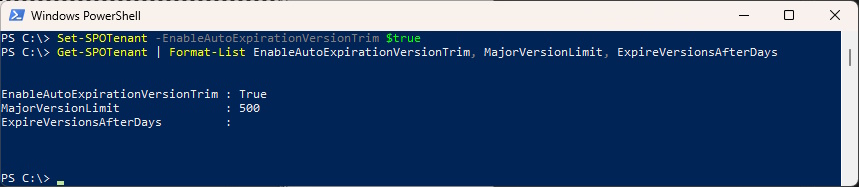SharePoint Online Version History Limits

Hi All,
There is a new Option in SharePoint Online Version History called “Automatic”
MS Learn Overview of version history limits for document libraries and OneDrive
Automatic hast the following Rules
As versions are created, users have access to the following versions:
- All versions created within 500 count limit in first 30 days.
- Hourly versions (versions created at the top of the hour) between 30 to 60 day period.
- Daily versions (versions created at the beginning of each day) between 60 to 180 day period.
- Weekly versions (versions created at the beginning of the week) beyond 180 days or more are available indefinitely until the maximum 500 count limit has reached.
MS Learn Plan version storage on document libraries
Sharepoint Admin Center
You can Set version history limits in the SharePoint Admin Center
PowerShell
Here is how to use the Microsoft.Online.SharePoint.PowerShell to Set default organization version limits for new document libraries and OneDrive accounts
Connect-SPOService -Url https://icewolfch-admin.sharepoint.com
Get-SPOTenant | Format-List EnableAutoExpirationVersionTrim, MajorVersionLimit, ExpireVersionsAfterDays
Set-SPOTenant -EnableAutoExpirationVersionTrim $true
Get-SPOTenant | Format-List EnableAutoExpirationVersionTrim, MajorVersionLimit, ExpireVersionsAfterDays
Regards
Andres Bohren