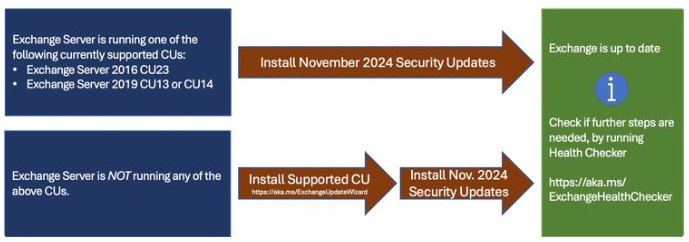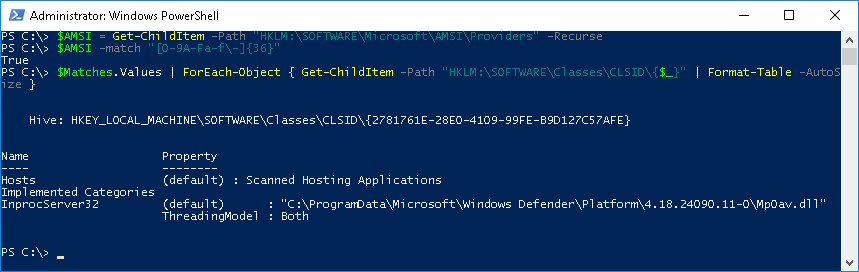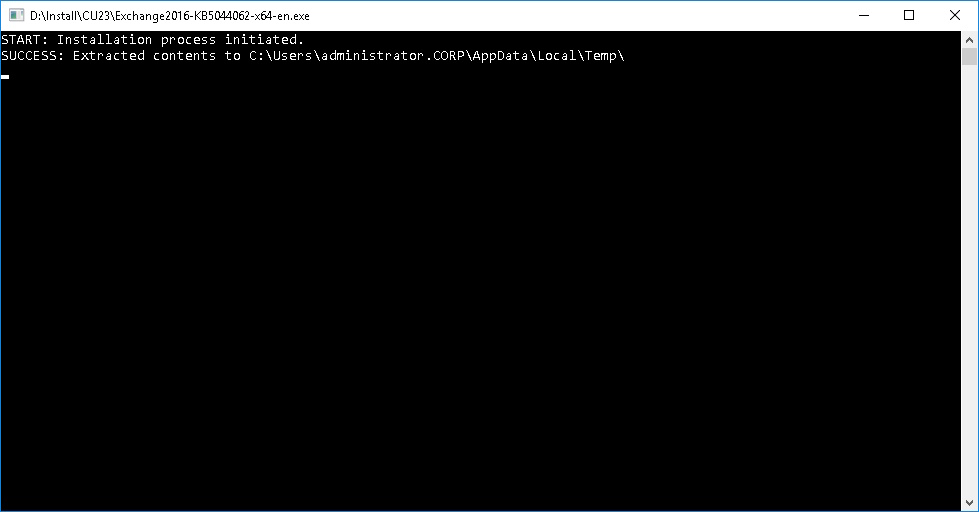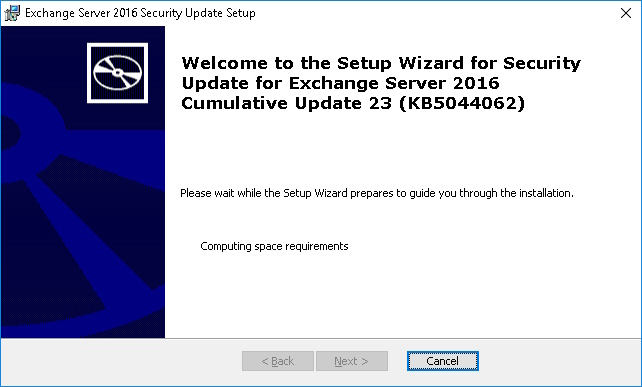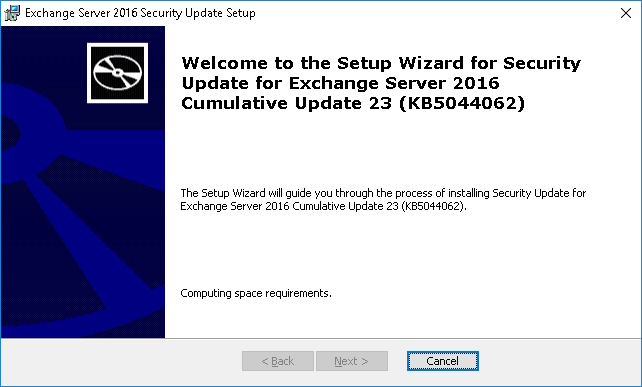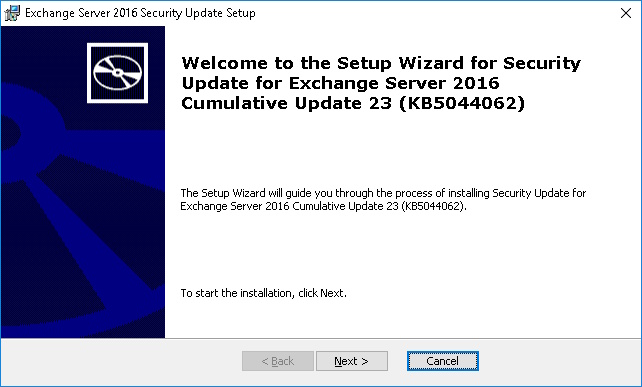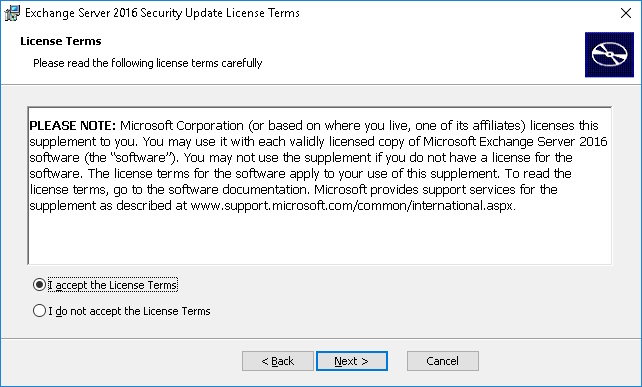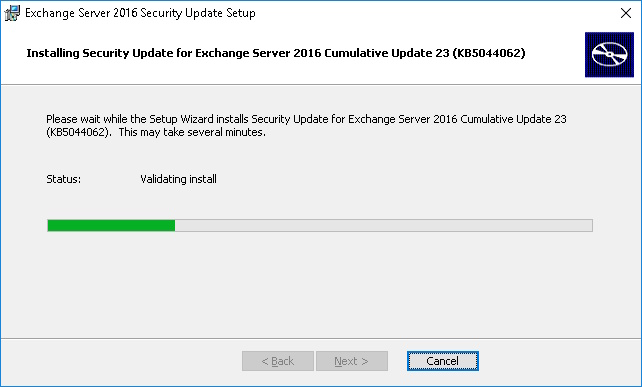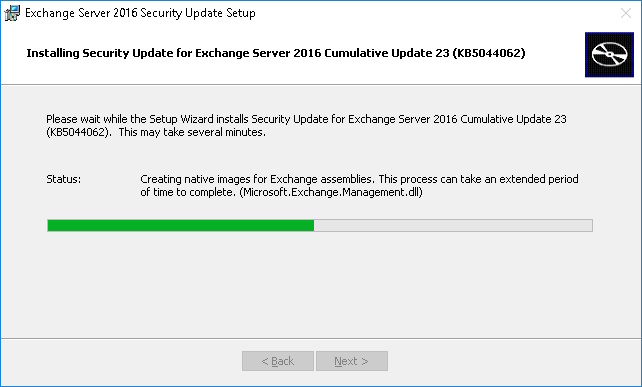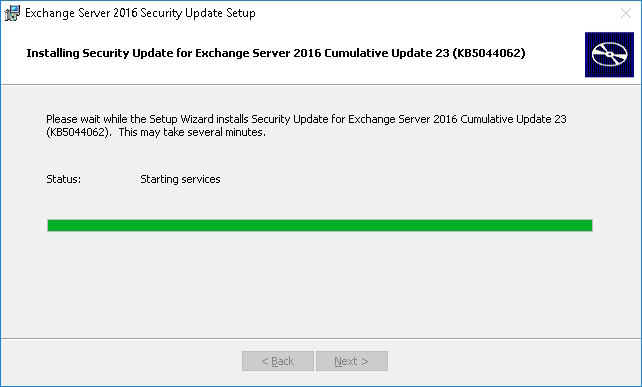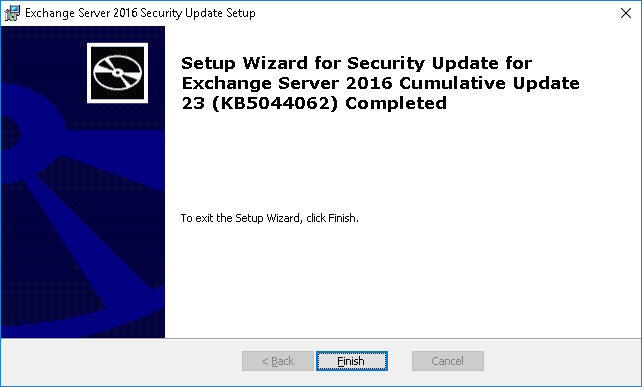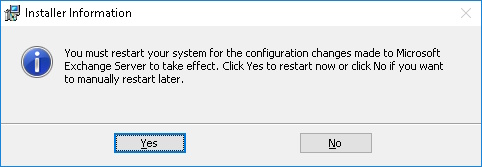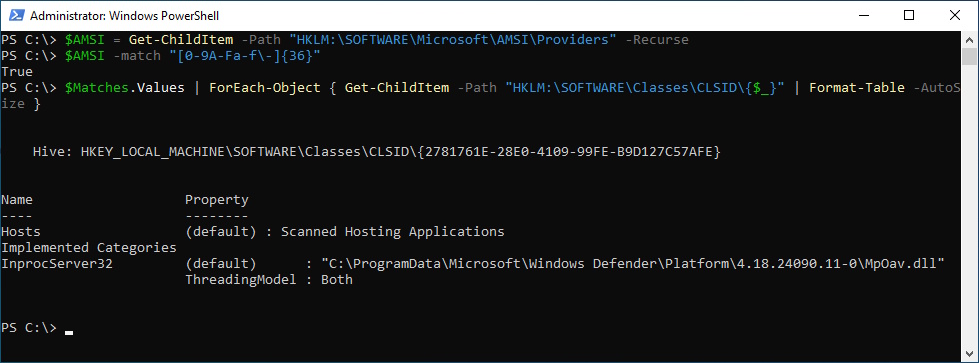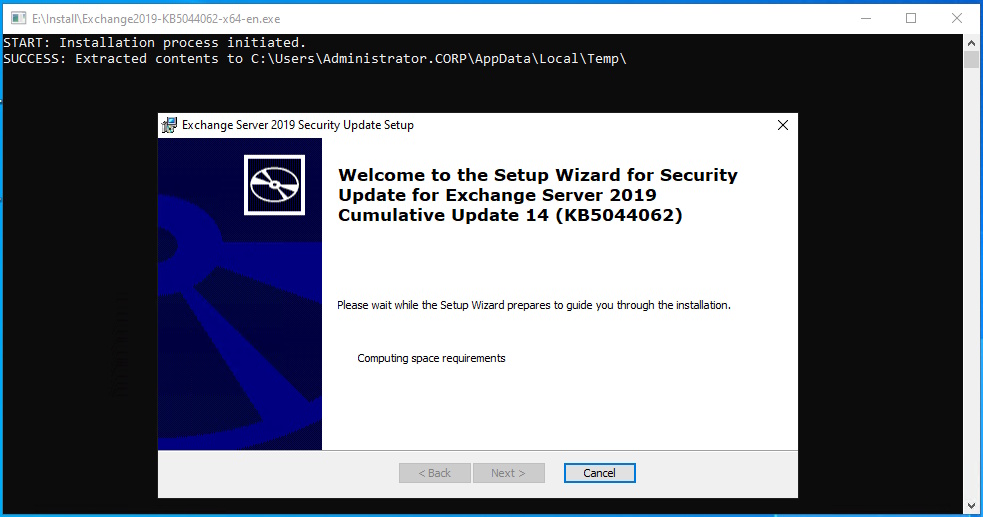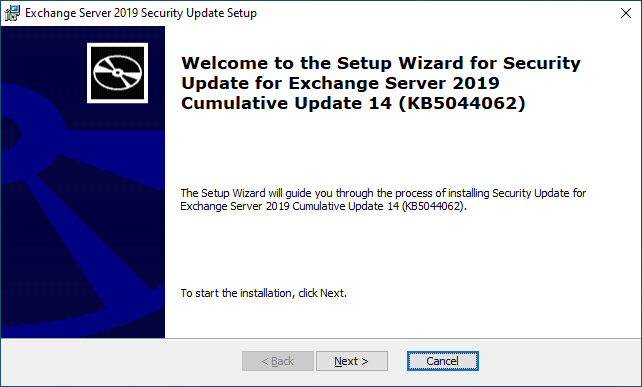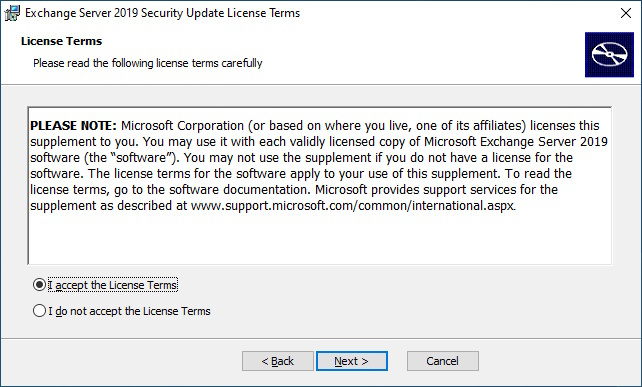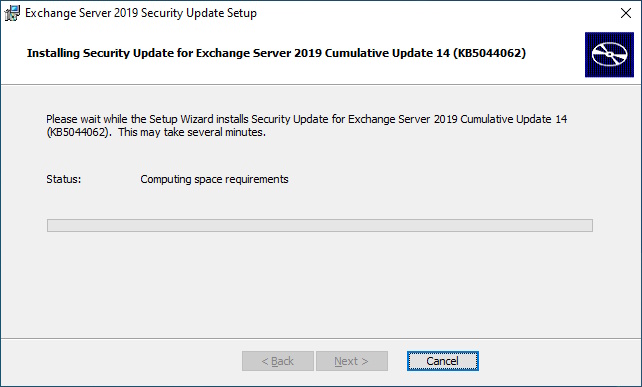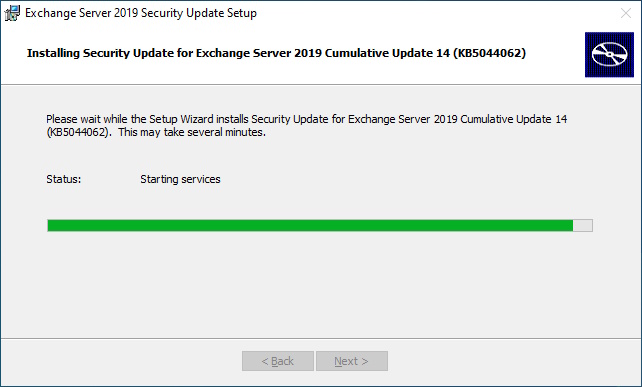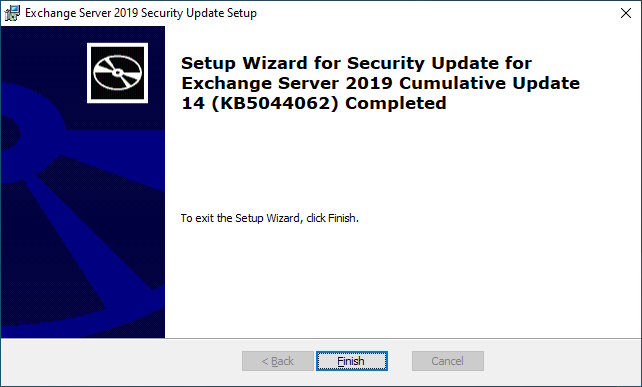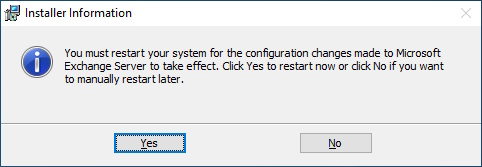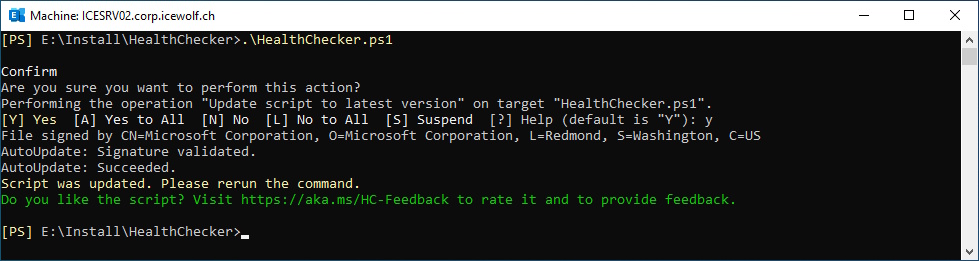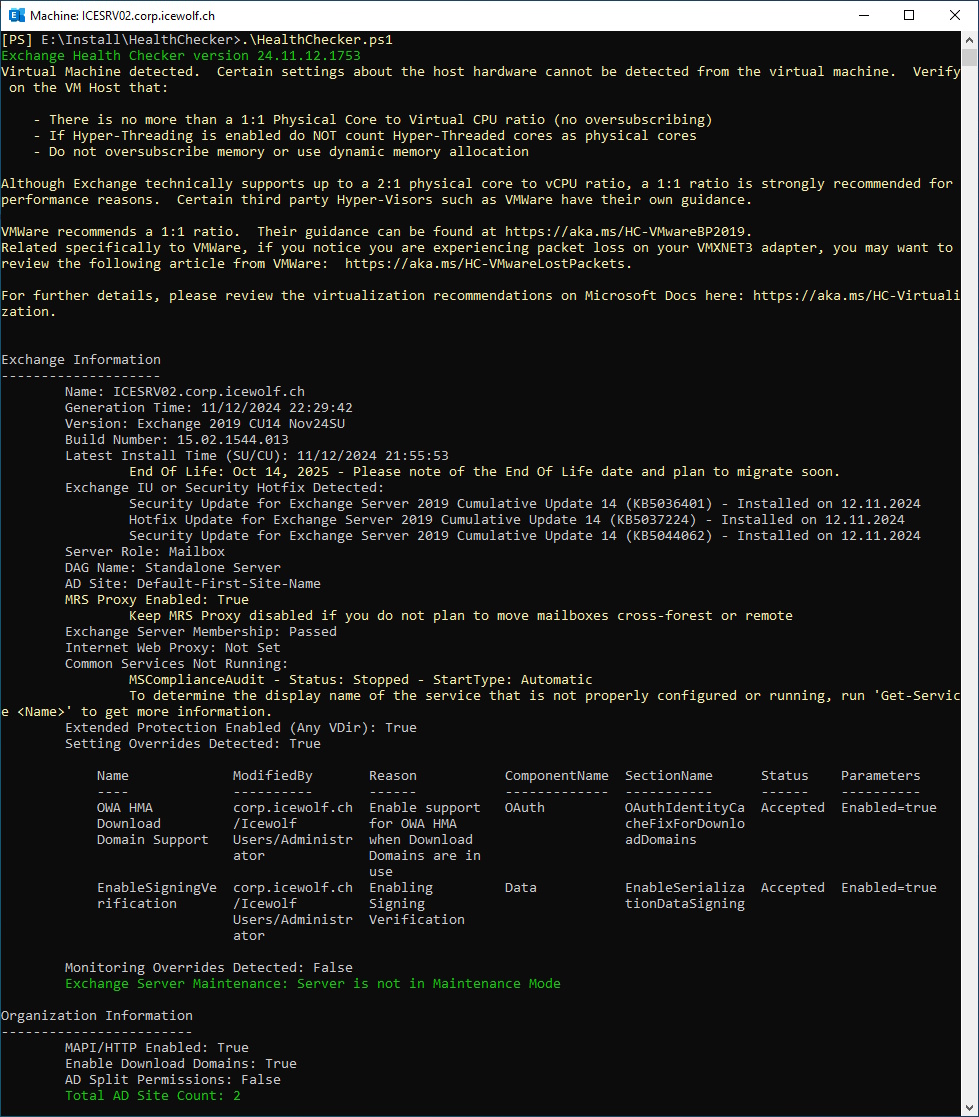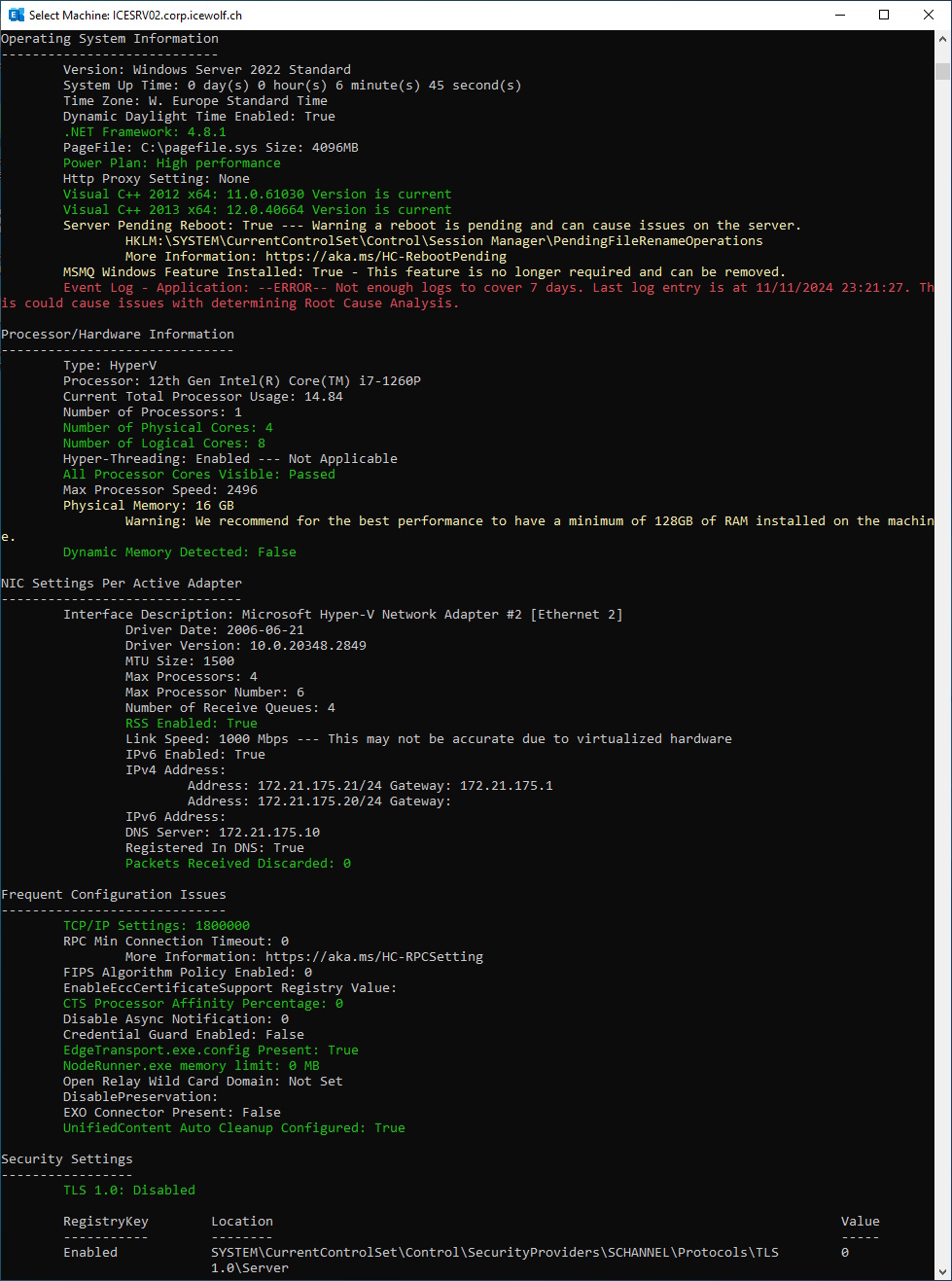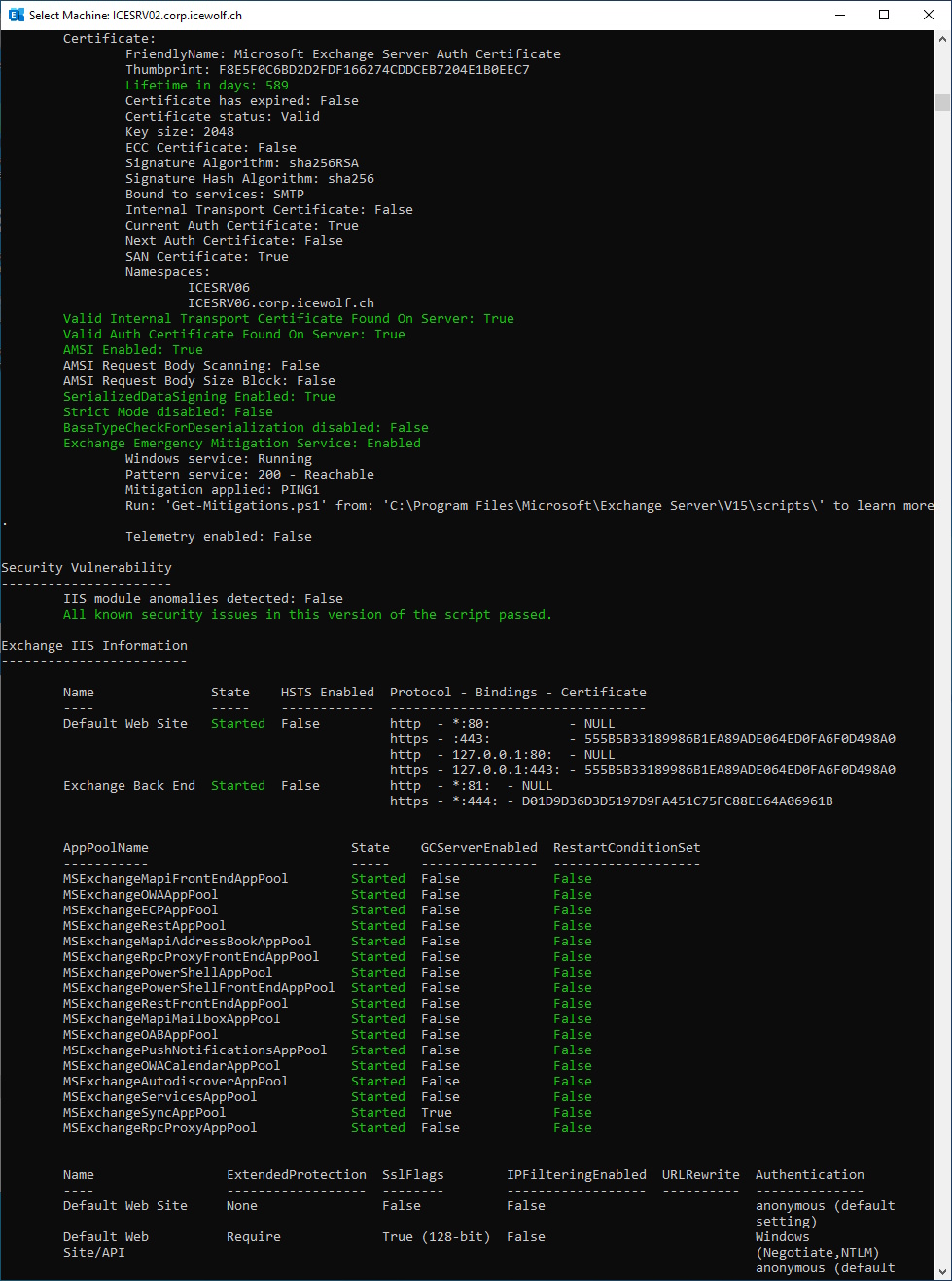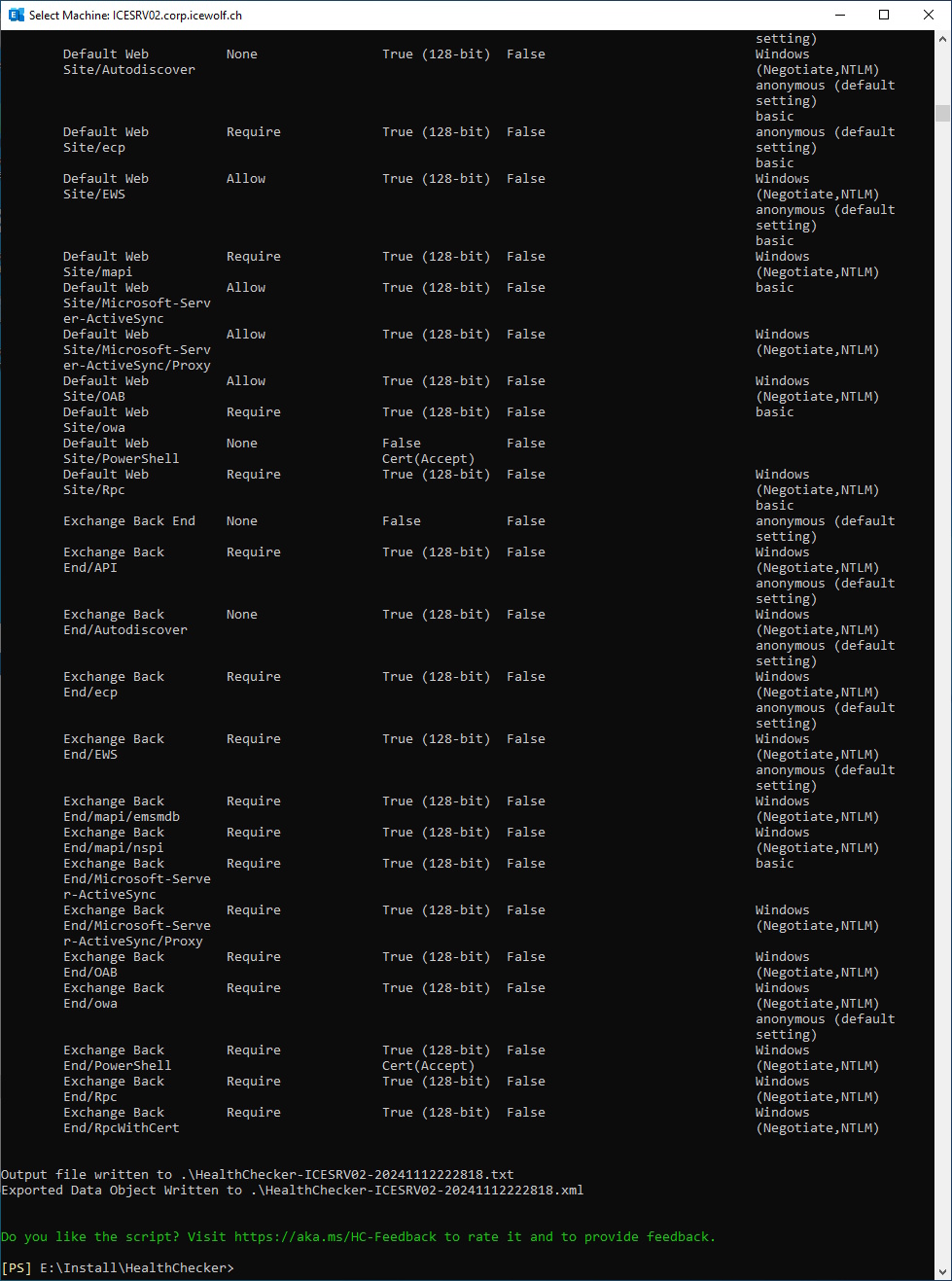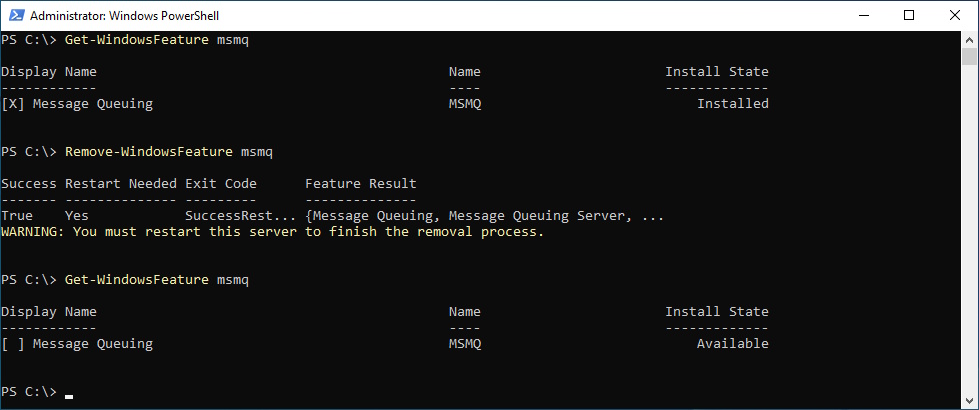November 2024 Exchange Server Security Updates

Hi All,
Just a few Hours ago, the Exchange Team has released Security Updates for Exchange 2016 and Exchange 2019.
Updates 14.11.2024
There seems to be an Issue with Exchange Transport Rules and the Downloads have been removed temporarly.
Infos
Anouncement on Exchange Team Blog
Alongside with that came also some new Features
- Improvements in Exchange Server AMSI integration
- Non-compliant RFC 5322 P2 FROM header detection
- ECC certificate support improvements
Downloads
- Security Update For Exchange Server 2019 CU13 SU7 (KB5044062)
- Security Update For Exchange Server 2019 CU14 SU3 (KB5044062)
- Hotfix Update For Exchange Server 2016 CU23 SU14 (KB5044062)
Installation Process
Exchange 2016
Check AMSI Integration bevore Installation
$AMSI = Get-ChildItem -Path "HKLM:\SOFTWARE\Microsoft\AMSI\Providers" -Recurse
$AMSI -match "[0-9A-Fa-f\-]{36}"
$Matches.Values | ForEach-Object { Get-ChildItem -Path "HKLM:\SOFTWARE\Classes\CLSID\{$_}" | Format-Table -AutoSize }
After downloading the *.exe i’ve started it on the Exchange Server
Msi Installer starting up
Successful installation
You have to Reboot the Server
Exchange 2019
Check AMSI Integration bevore Installation
$AMSI = Get-ChildItem -Path "HKLM:\SOFTWARE\Microsoft\AMSI\Providers" -Recurse
$AMSI -match "[0-9A-Fa-f\-]{36}"
$Matches.Values | ForEach-Object { Get-ChildItem -Path "HKLM:\SOFTWARE\Classes\CLSID\{$_}" | Format-Table -AutoSize }
After downloading the *.exe i’ve started it on the Exchange Server. Msi Installer starting up
Healthchecker
There is a new Version of Healthchecker
.\HealthChecker.ps1
.\HealthChecker.ps1
MSQM can be uninstalled
Remove MSMQ Windows Feature
You can remove the MSMQ Windows Feature with the following Feature. Reboot is required afterwards.
Get-WindowsFeature msmq
Remove-WindowsFeature msmq
Get-WindowsFeature msmq
Regards
Andres Bohren