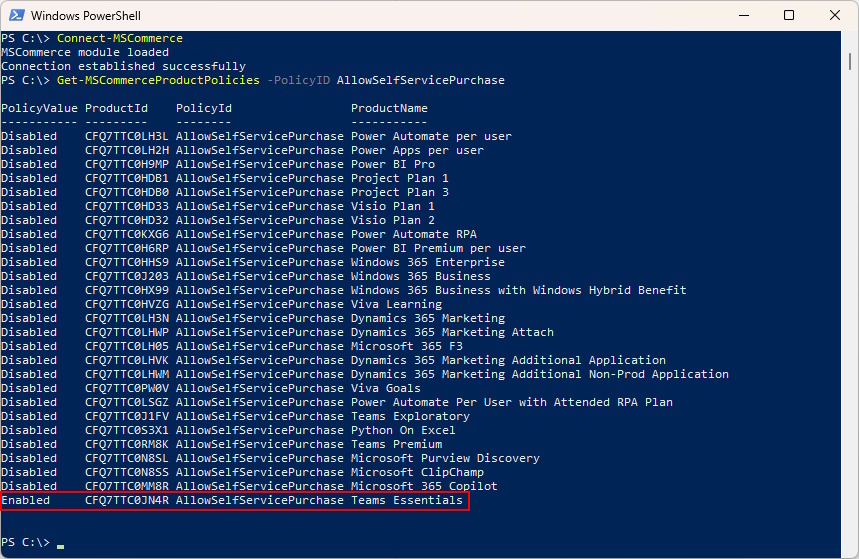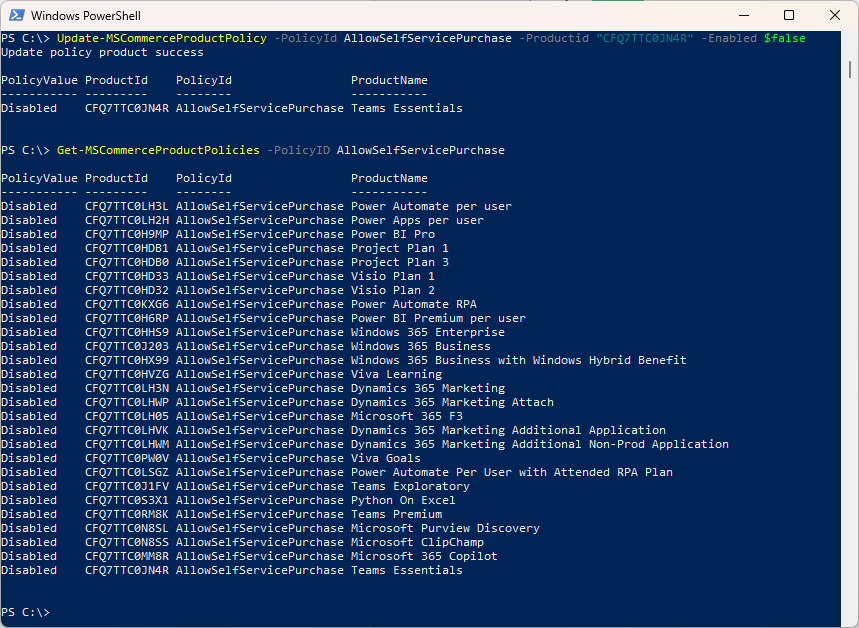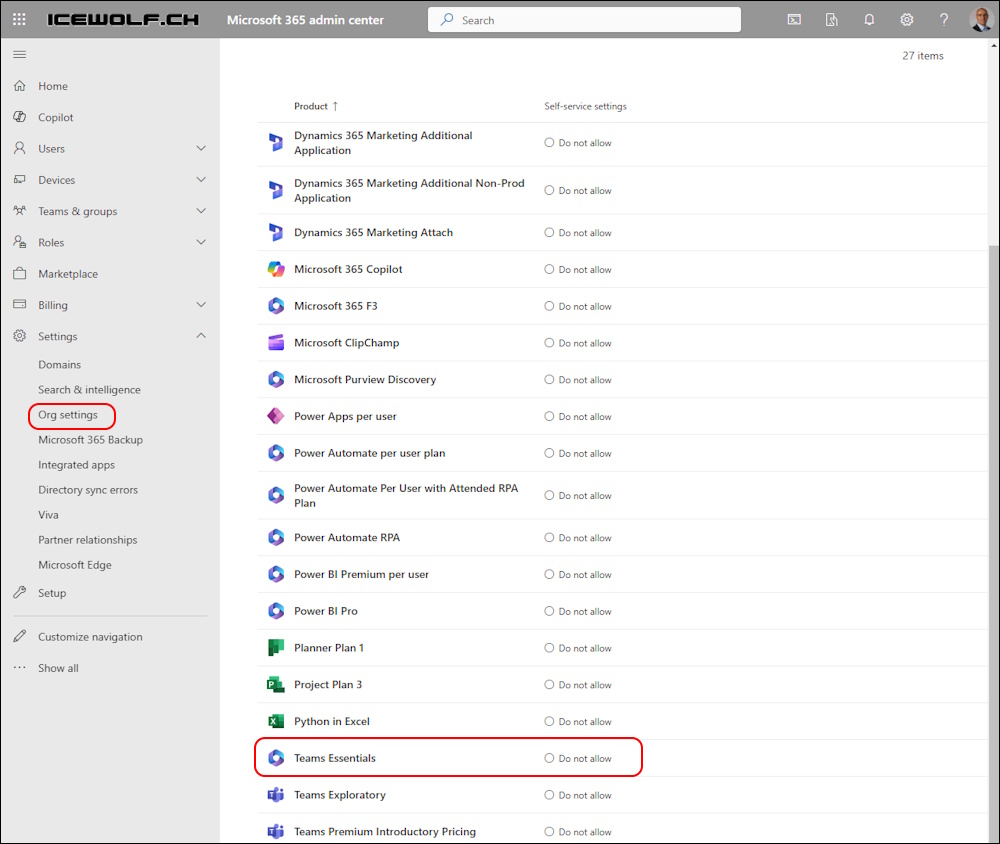Disable self-service purchase for Teams Essentials

Hi All,
Today I’ve learned, that a new Product is available for Self-Service, but you can disable this Product for self-service purchase.
-
MS Learn Use AllowSelfServicePurchase for the MSCommerce PowerShell module
-
You will need the MSCommerce PowerShell Module 2.3
Let’s list the self-service Products
Connect-MSCommerce
Get-MSCommerceProductPolicies -PolicyID AllowSelfServicePurchase
Let’s disable the “Microsoft 365 Copilot” for self-service
Update-MSCommerceProductPolicy -PolicyId AllowSelfServicePurchase -Productid "CFQ7TTC0JN4R" -Enabled $false
Get-MSCommerceProductPolicies -PolicyID AllowSelfServicePurchase
M365 Admin Portal
On the Microsoft Learn site below it’s explained how to use this as “Billing Administrator”. That does not work yet in my tenant
But you can use this URL Self-service trials and purchases and disable the Services in the M365 Admin Portal (As “Billing Administrator” or “Global Administrator”)
Regards
Andres Bohren