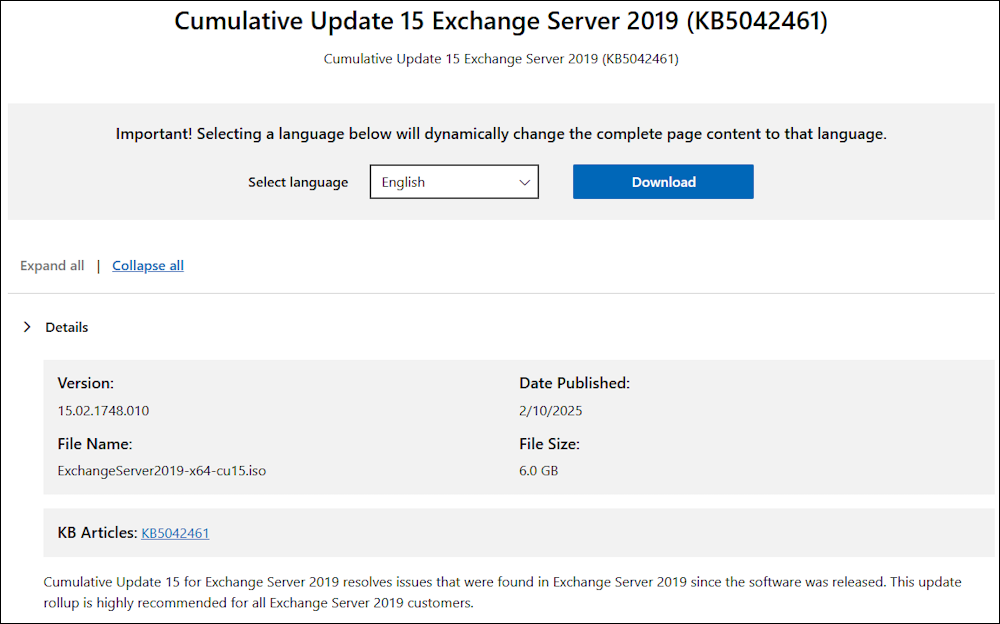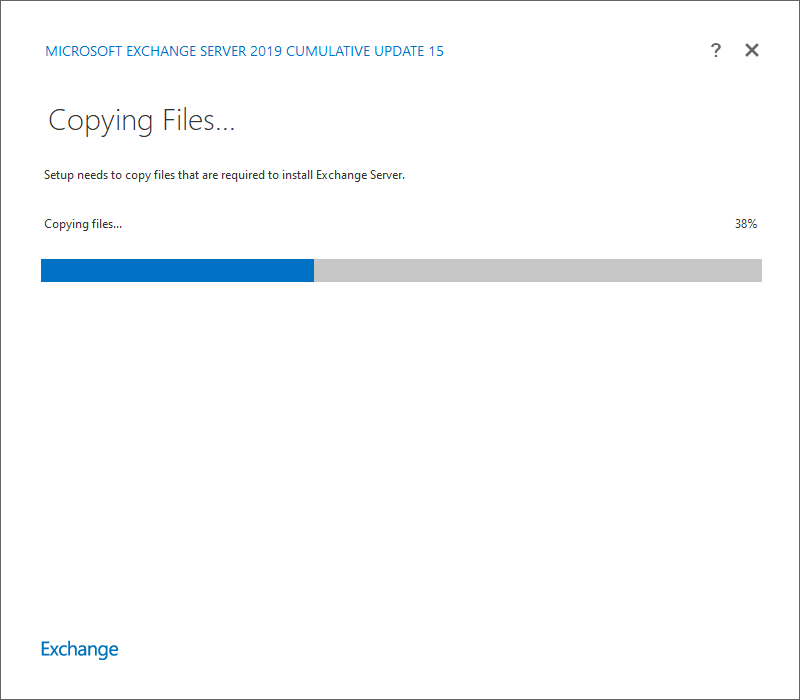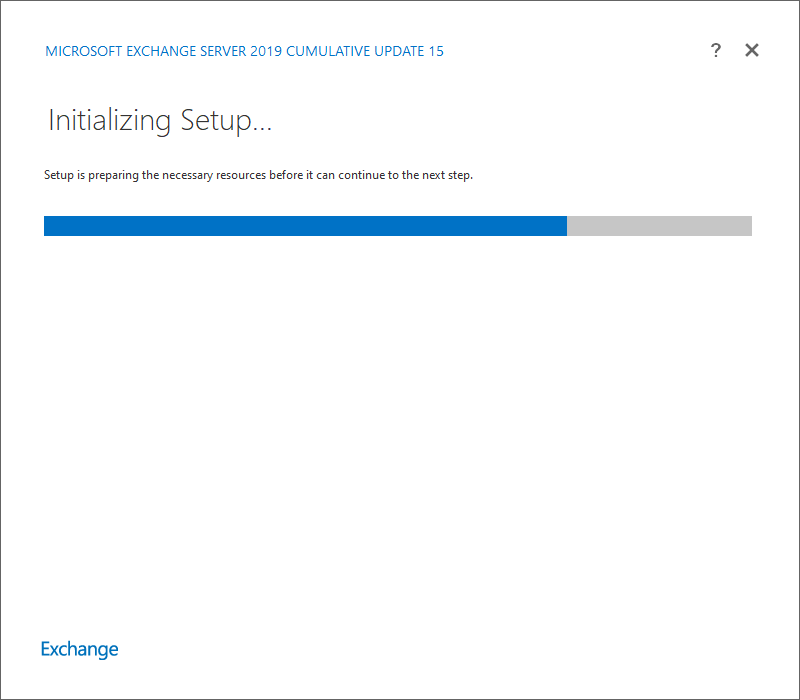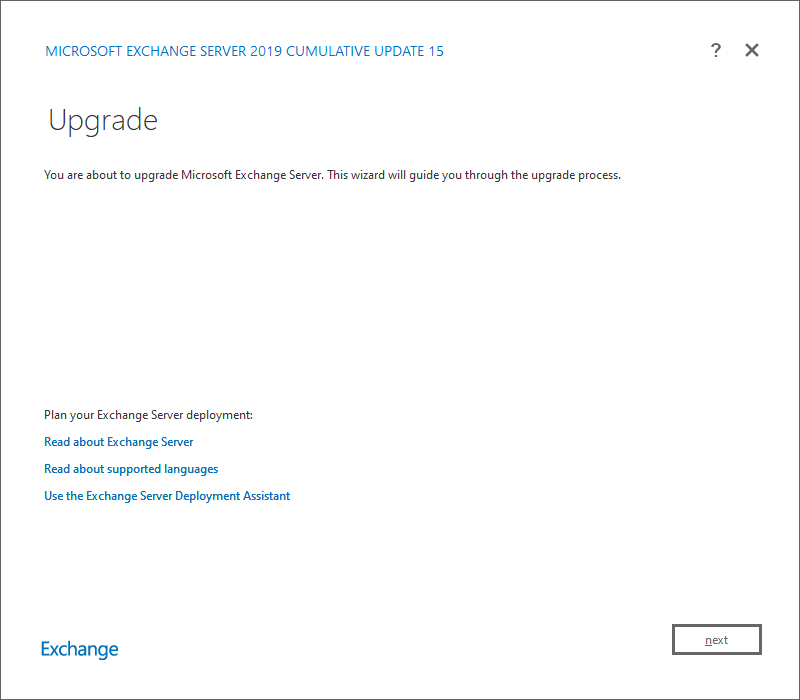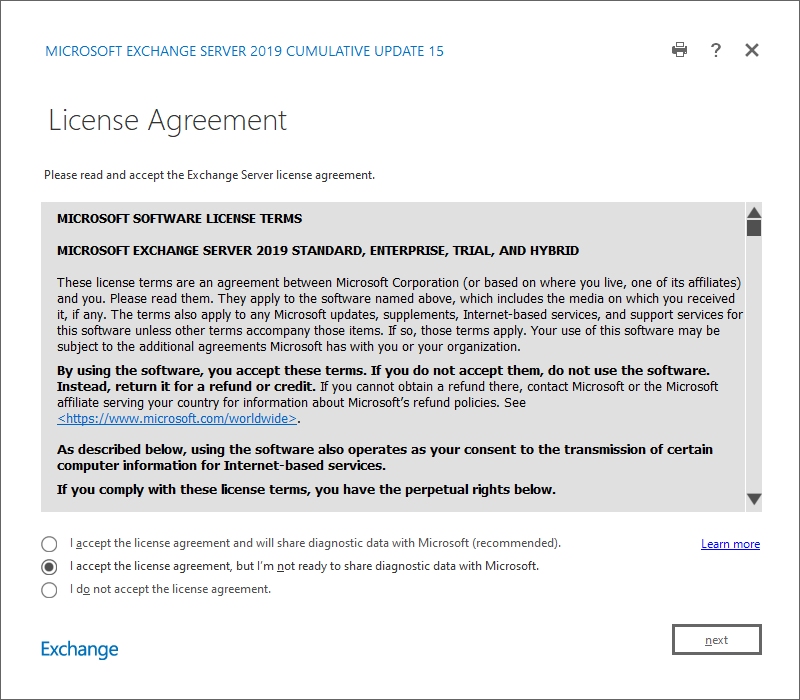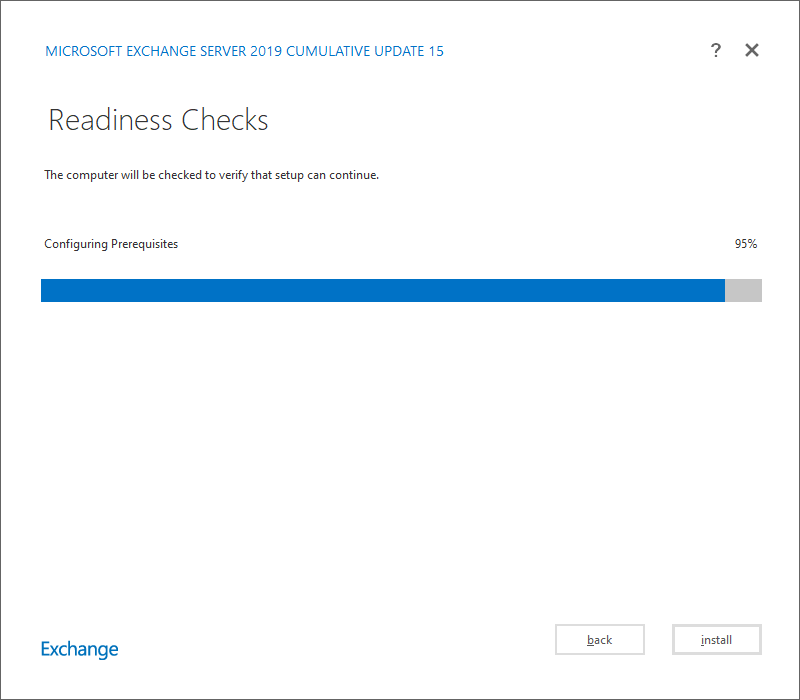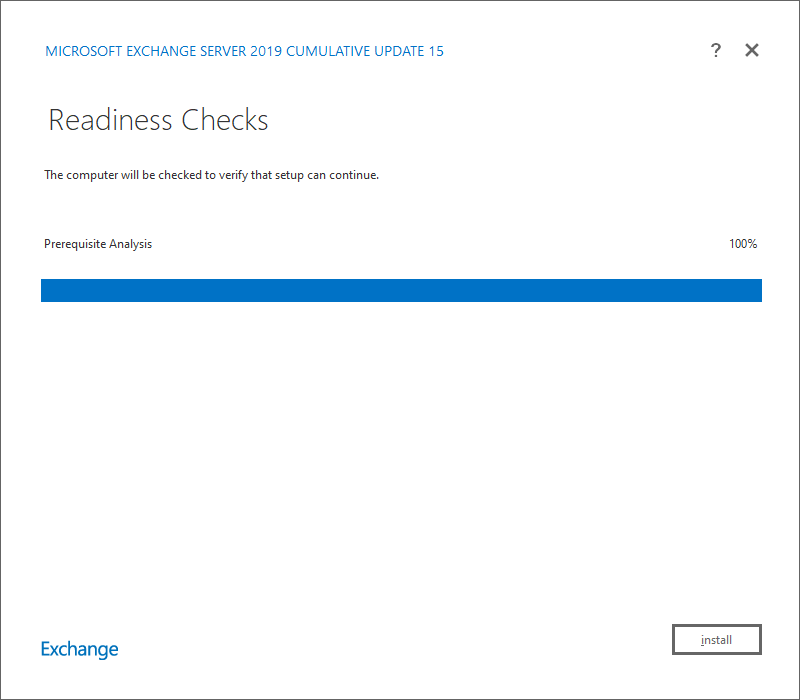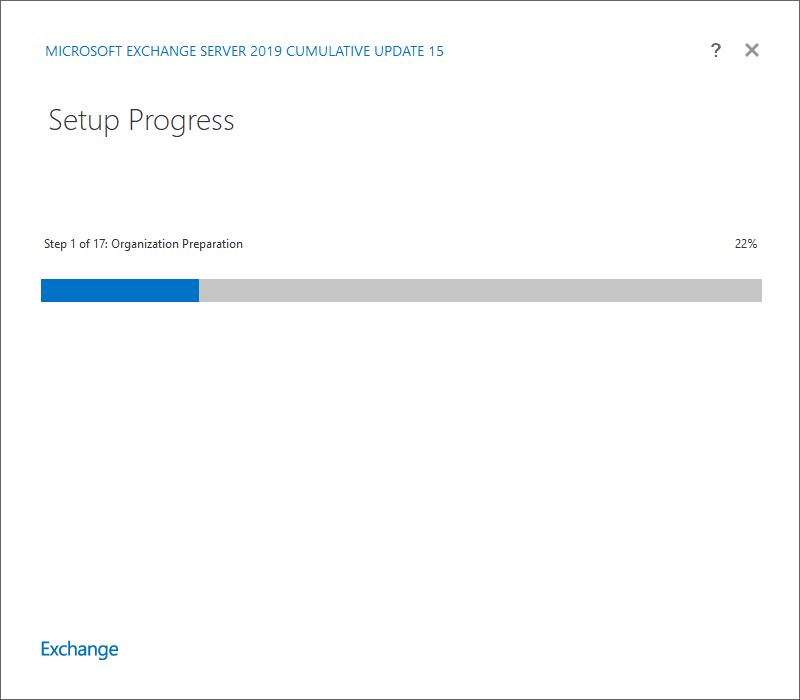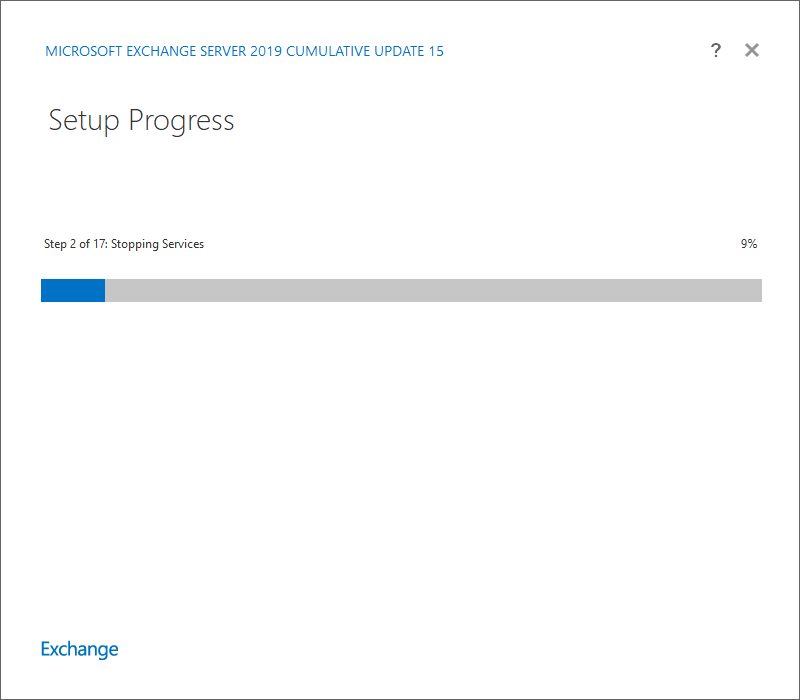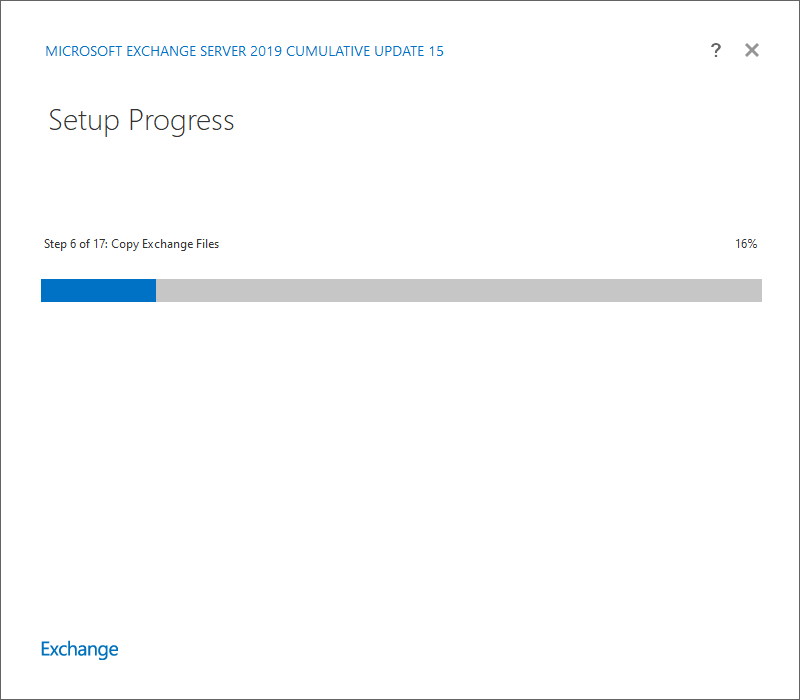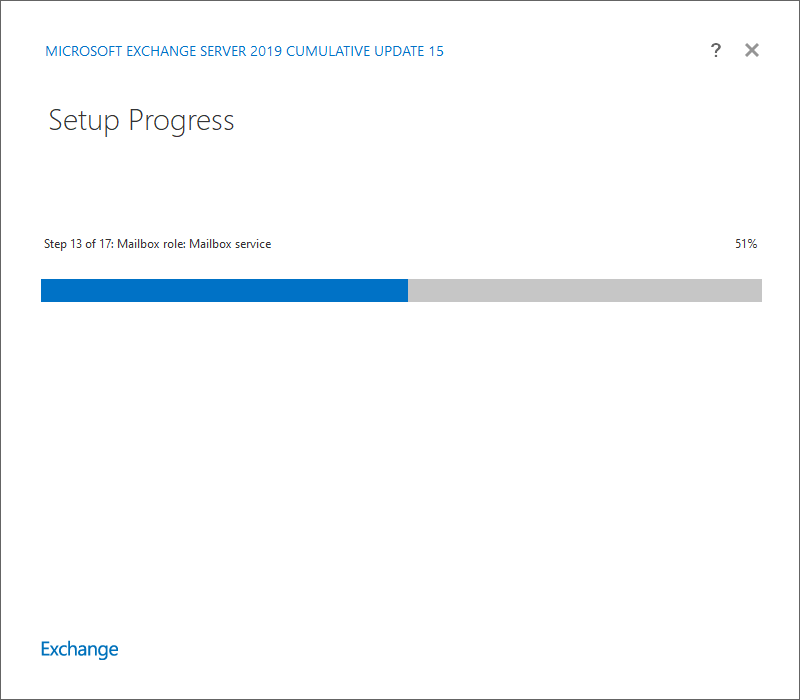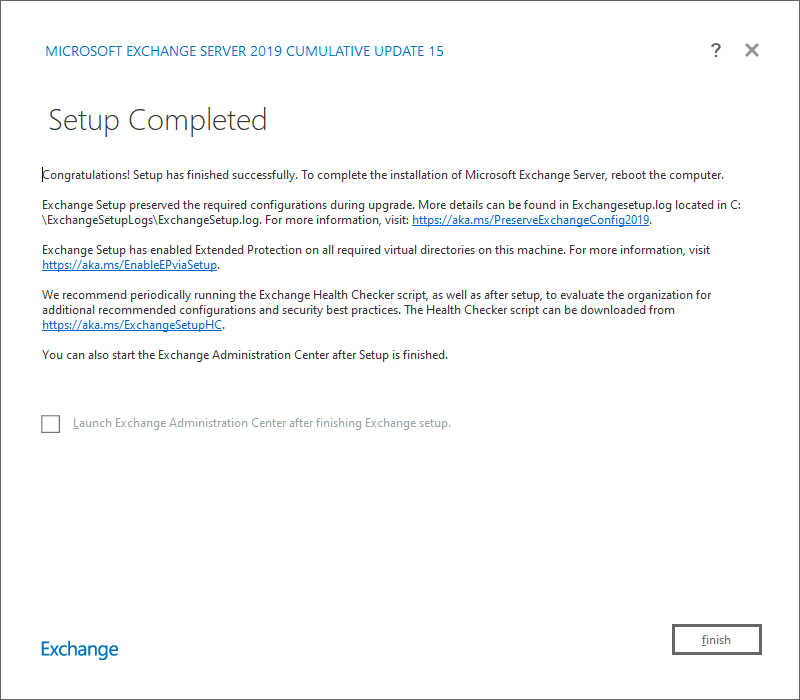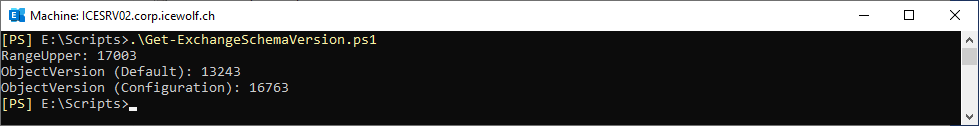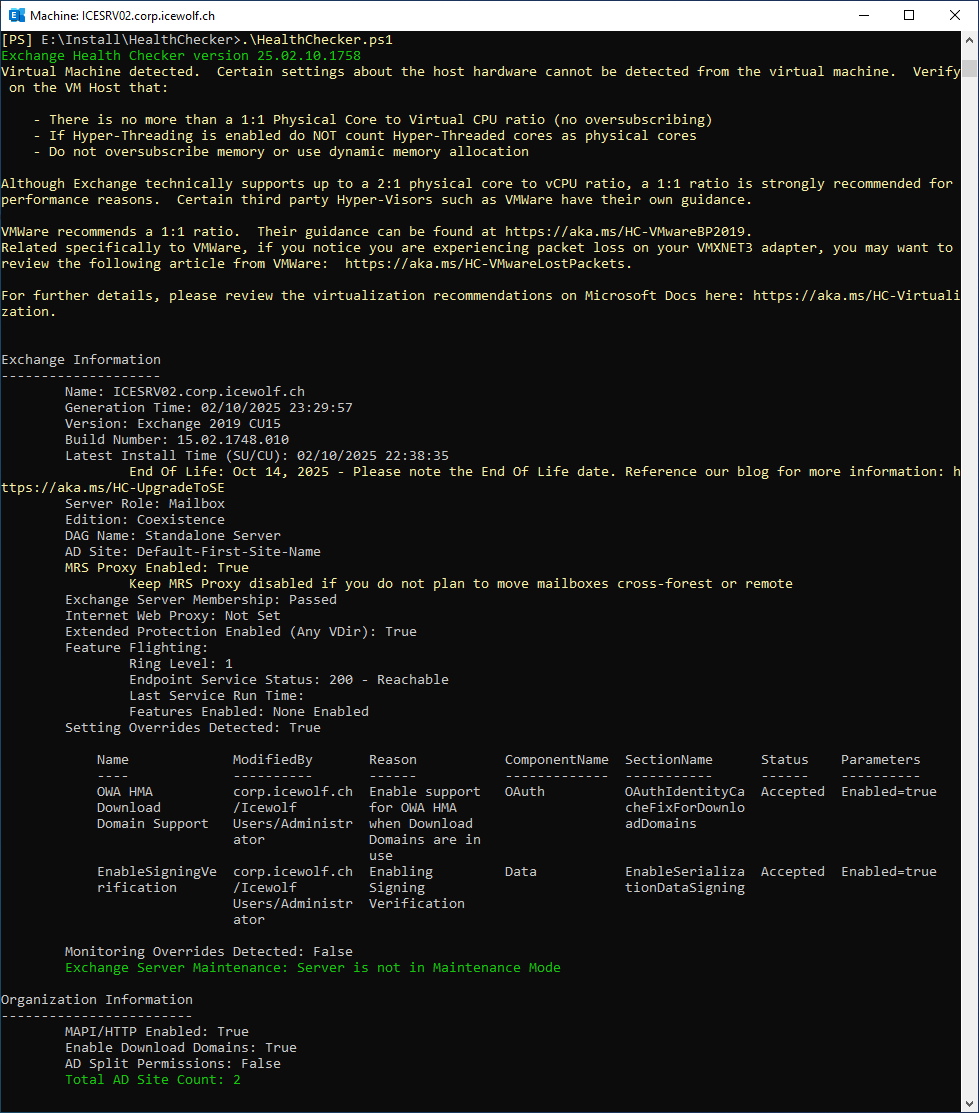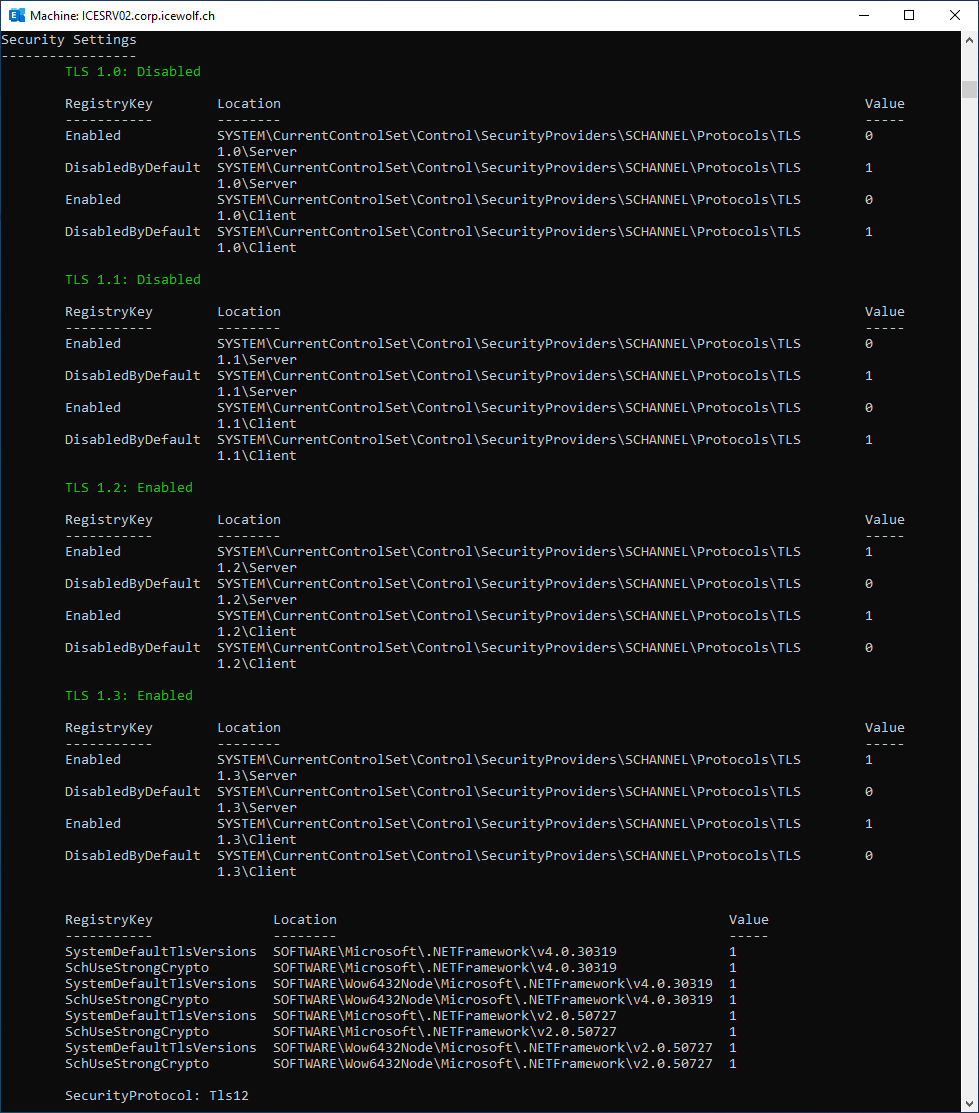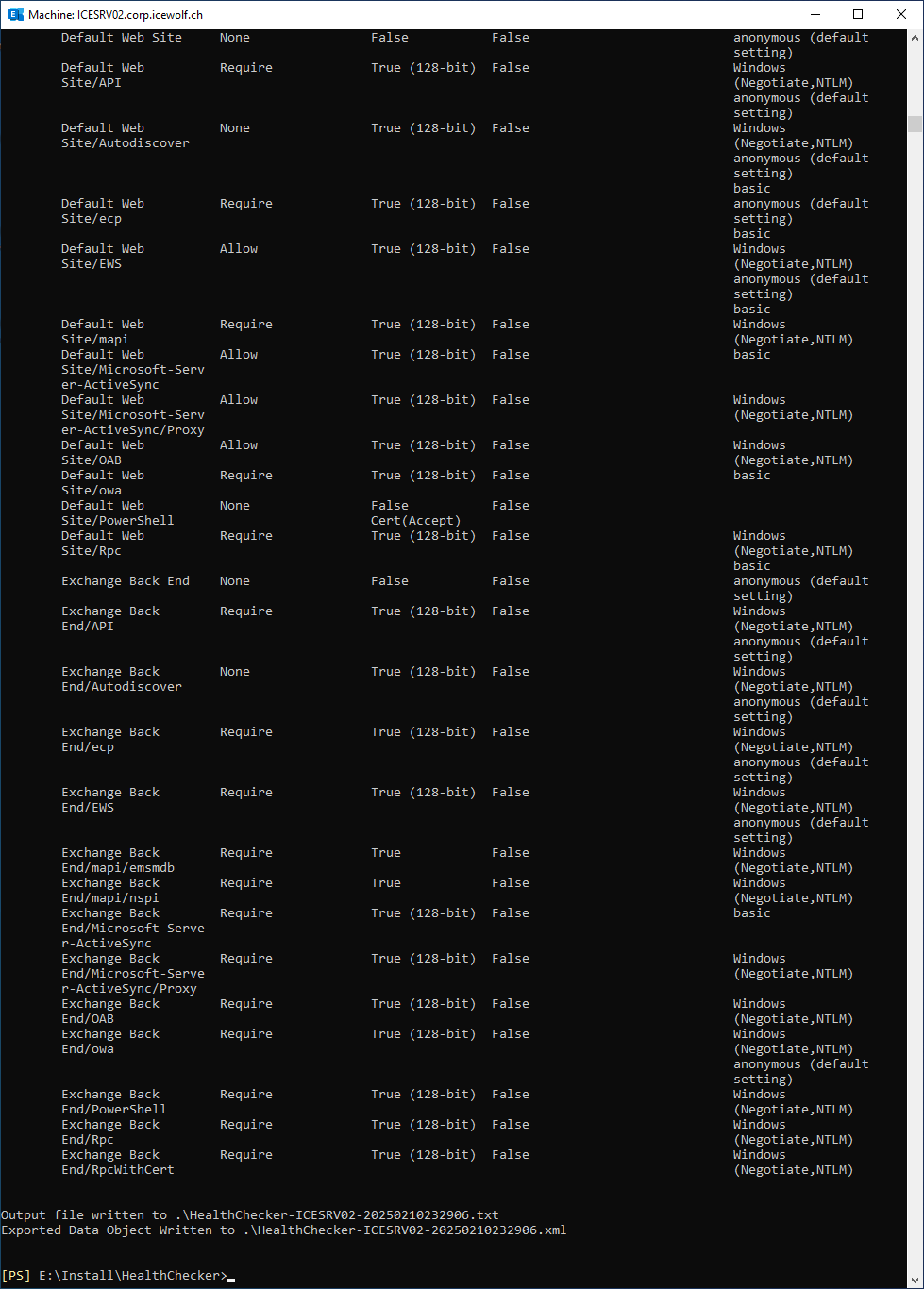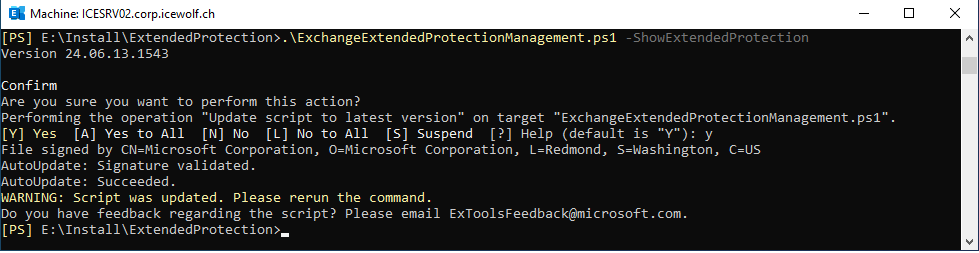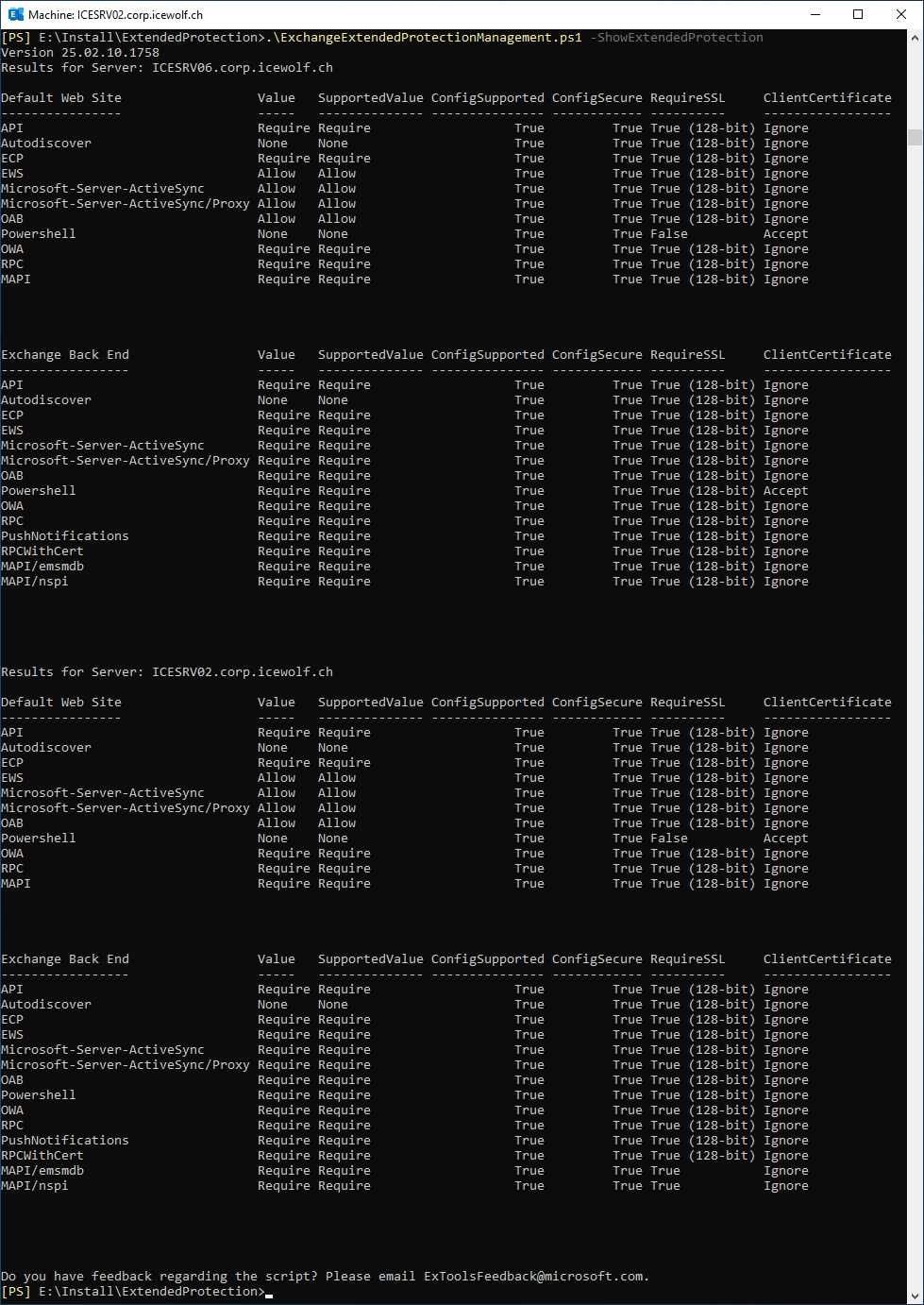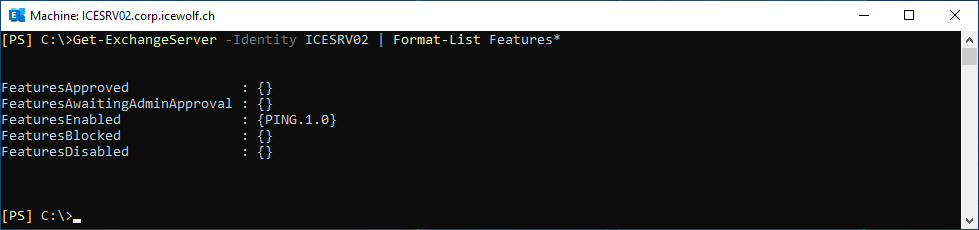Exchange Server 2019 CU15 released

Hi All,
Today, Microsoft has finally released the long awaited Exchange Server 2019 CU15 (aka 2025 H1 Cumulative Update).
There is a lot of Information in that Article
- Exchange Server Feature Flighting
- Optional additional diagnostic data sent to Microsoft
- Support for Windows Server 2025 (Exchange 2019 CU14/CU15 and Active Directory)
- DocParser replaces Oracle Outside In Technology
- Partial TLS 1.3 support (Except SMTP)
- Improvements in Exchange Server AMSI integration
- Certificate management UI is back in the EAC
- Coexistence with Exchange Server 2013 is blocked
- Reminder: Extended Protection enabled by default
- Features delayed to Exchange Server SE CU1 (Exchange Server SE product keys / VC++ Redistibutable)
- Supportability
- Path to Exchange Server SE RTM
Download
Installation
After downloading, I’ve mounted the ISO File and startet the setup.exe
Seems, like you need to Prepare Active Directory with the /PrepareAD Parameter when running from the command line
<Virtual DVD drive letter>:\Setup.exe /IAcceptExchangeServerLicenseTerms_DiagnosticDataOFF /PrepareAD
Installation successfully completed
It’s recommended to reboot the Server after the Installation
Exchange Schema Version
I’ve checked the Exchange Schema Version after the Update
Health Checker
There is a new Version of Healthchecker
.\HealthChecker.ps1
As you can see TLS 1.3 is enabled
Extended Protection
There is a new Version of ExchangeExtendedProtectionManagement
.\ExchangeExtendedProtectionManagement.ps1
Feature Flightning
There is a new Feature called Feature Flightning
Get-ExchangeServer -Identity ICESRV02 | Format-List Features*
Get-ExchangeServer -Identity ICESRV02 | Format-List RingLevel
Diagnostic Settings
If you have enabled DataCollection there is additional Data that will be collected.
Get-ExchangeServer -Identity ICESRV02 | Format-List DataCollectionEnabled
Regards
Andres Bohren