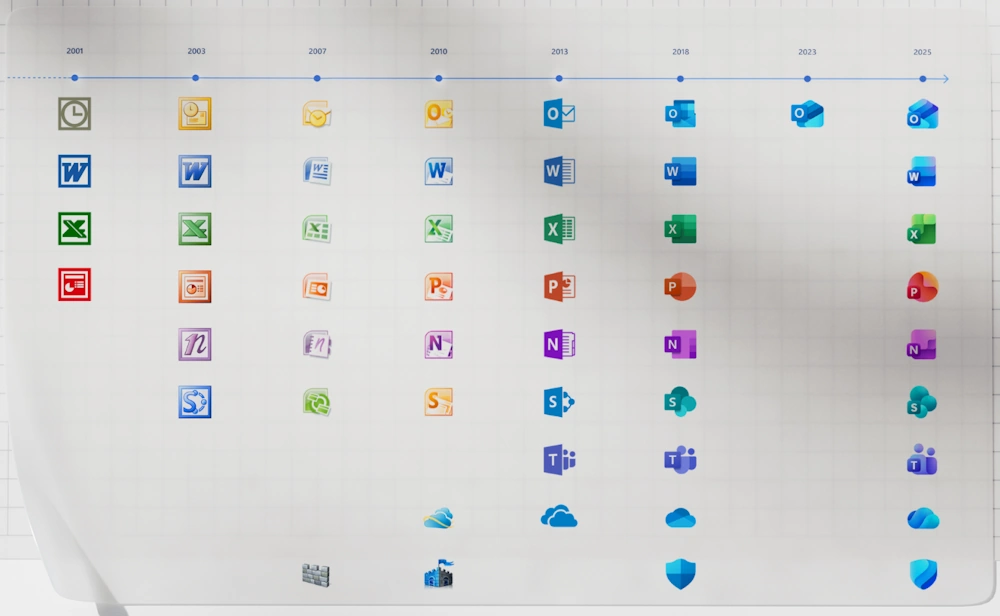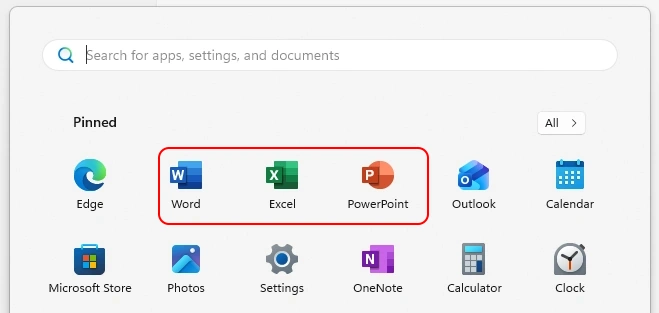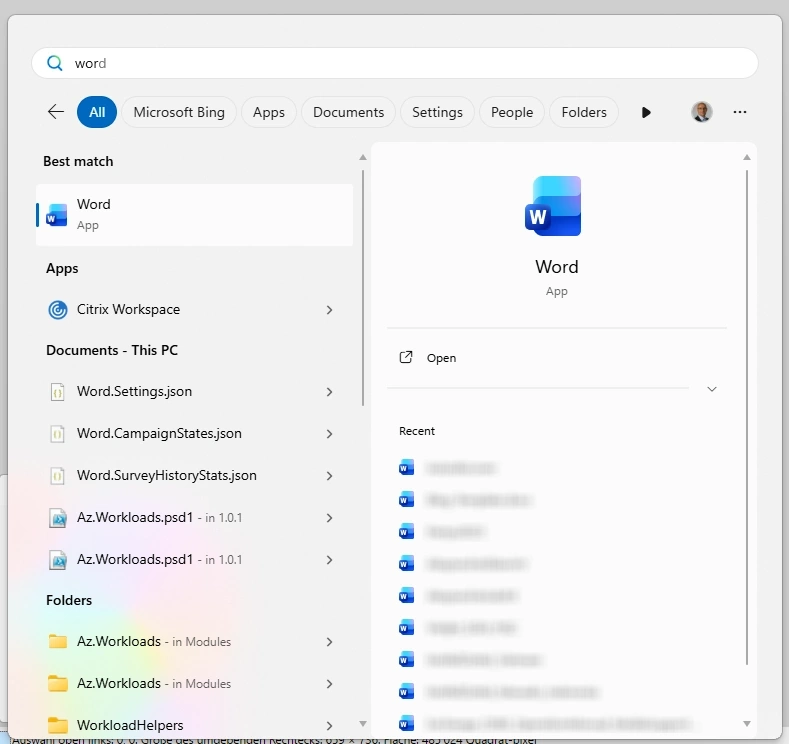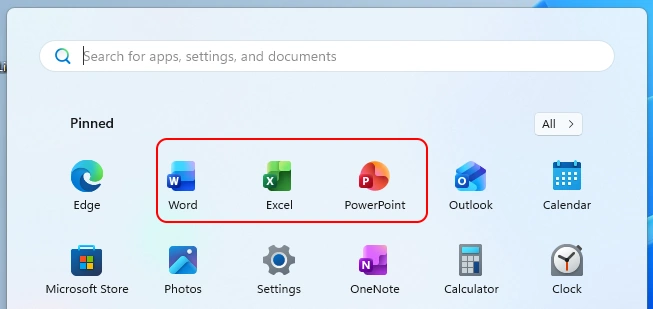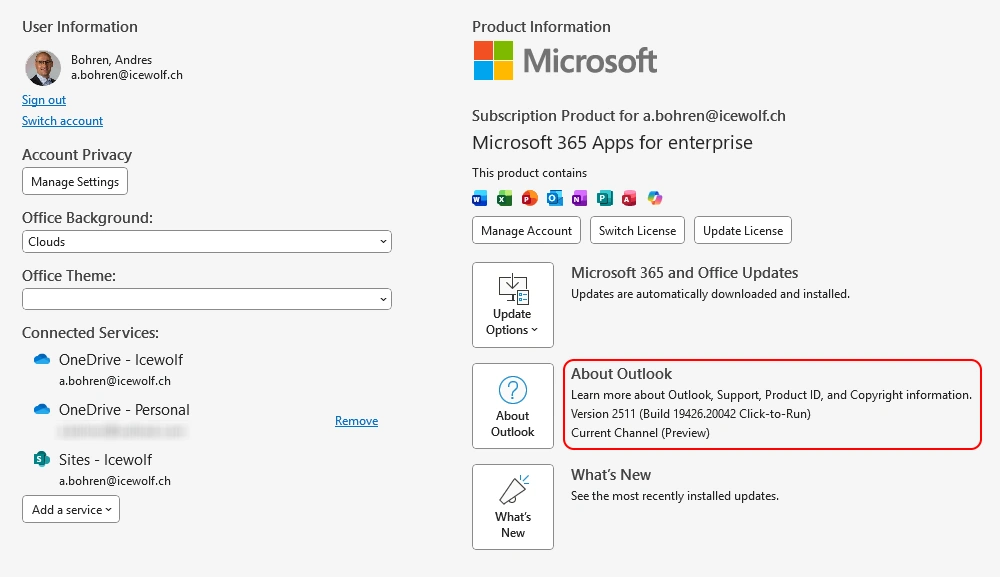New Microsoft 365 Apps Icons are now consistent

Hi All,
Microsoft has annouced their Refesh on the Microsoft 365 Apps Icons on first October.
Summary by copilot:
Microsoft has refreshed its Microsoft 365 iconography to reflect a deeper shift in design philosophy. Moving from rigid shapes to fluid, dynamic forms and vibrant colors, the update signals a transition from tool-centric design to outcome-driven experiences. These icons embody simplicity, approachability, and motion—inviting collaboration between humans and AI. The redesign emphasizes connection and coherence, not just visually, but through seamless, intelligent workflows across the Microsoft ecosystem. It’s a subtle yet powerful symbol of how design adapts to an era where intent and context guide user experiences
History
They have also shown the History of the Microsoft 365 Apps Icons over the years
Updated but not updated
I had a strange issue, where some Microsoft 365 Apps Icons in the Start Menu where still old
But for example when searching for Word it would show the new Icon
The Icon in the Task Bar was the new one
Anyhow, this seems now beeing fixed 😊
I am using the following Office - sorry “Microsoft 365 Apps for Enterprise” Version
Regards
Andres Bohren