
Microsoft.Graph PowerShell Modules 2.26.0 released
Hi All,
A few Hors ago, Microsoft has released the Version 2.26.0 of Microsoft.Graph and Microsoft.Graph.Beta Modules.

Hi All,
A few Hors ago, Microsoft has released the Version 2.26.0 of Microsoft.Graph and Microsoft.Graph.Beta Modules.

Hi All,
Yesterday Microsoft has released a new Version of the WhiteboardAdmin PowerShell Module to the PowerShell Gallery.

Hi All,
I am working with a customer on a M365 Onboarding. Bevore migrating Users to the Cloud, we want to make sure the Onboarding of the Microsoft Authenticator App is successful. I was tasked to figure out a way to find out the Users that have registered the Microsoft Authenticator App for MFA Authentication.

Hi All,
About two Weeks ago, Microsoft has announced the public preview of the Exchange Export-Import Graph API.

Hi All,
Today I was notified, that a new Version of the Microsoft Remote Desktop Client is available.

Hi All,
Two days ago, a new Version of the AZ (Azure) PowerShell Module has been released to PowerShell Gallery.

Hi All,
Today, Microsoft has finally released the long awaited Exchange Server 2019 CU15 (aka 2025 H1 Cumulative Update).

Hi All,
By coincidence I’ve stumbled across the Entra Connect Sync Update 2.4.129. It’s released for Auto Upgrade.

Hi All,
I saw this Message in the M365 Message Center a few Days ago and was very exited.

Hi All,
Yesterday, Microsoft has released the MicrosoftTeams PowerShell Module 6.8.0 to the PowerShell Gallery.

Hi All,
I’ve alredy blogged this February about Microsoft Entra Verified ID when it was still in Preview. I’ve also blogged about Entra Verified ID Advanced Setup.

Hi All,
I noticed that Microsoft has released a new Version of PowerToys.

Hi All,
Today i’ve noticed, that there is a new PowerShell 7 Version available. Currently i have PowerShell 7.4.6 installed.

Hi All,
Just short bevore christmas, i received a new Microsoft Surface Laptop 6 for business from my Company.

Hi All,
Today I have received a notifications, that there is a new Jabra Direct release available.

Hi All,
Recently I had the Task to set up Entra External collaboration settings with PowerShell.

Hi All,
A few Days ago, Microsoft has released a new Version of PowerShell PSResourceGet to the PowerShell Gallery
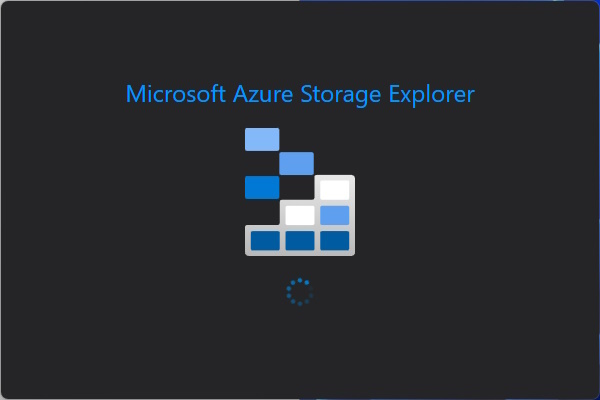
Hi All,
Today i’ve seen the notification, that Azure Storage Explorer 1.37.0 has been released.

Hi All,
Today Microsoft has released the ExchangeOnlineManagement 3.7.1 PowerShell Module.

Hi All,
A few Days ago I did read the following Article about DKIM Signing Keys at Heise Online: