
PowerShell Module Microsoft.Online.SharePoint.PowerShell 16.0.25311.12000 released
Hi All,
A day ago, Microsoft has released the Microsoft.Online.SharePoint.PowerShell 16.0.25311.12000 PowerShell Module.

Hi All,
A day ago, Microsoft has released the Microsoft.Online.SharePoint.PowerShell 16.0.25311.12000 PowerShell Module.

Hi All,
Two days ago, Microsoft has annouced the self-service purchase of M365 Copilot Licenses in October.

Hi All,
Last December i have created an Azure Automation Runbook that checks weekly if there are changes in the Microsoft 365 Service Plans of my Tenant.

Hi All,
A few Days ago, Microsoft has released an Information about the IPv6 enablement for Accepted Domains in Exchange Online.

Hi All,
Recently i received a Mail from Microsoft that i have to Update the Azure Function App to PowerShell 7.4 because PowerShell 7.2 retiring 8 November 2024.

Hi All,
Yesterday, Microsoft has released the ExchangeOnlineManagement 3.6.0 PowerShell Module.

Hi All,
Today i have received a notifications, that there is a new Jabra Direct release available.

Hi All,
A few Years ago i wrote an Article on how to Grant Access to a Entra App in Sharepoint to upload Files to a SharePoint Site with PnP.PowerShell

Hi All,
A week ago, i received a Mail from Microsoft with an Entra ID recommendation.

Hi All,
Today i was notified, that a new Version of the Microsoft Remote Desktop Client is available
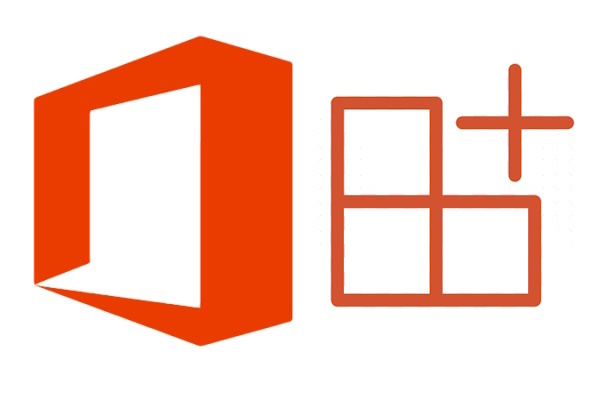
Hi All,
Today, Microsoft has released a new Version of O365CentralizedAddInDeployment PowerShell Module to the PowerShell Gallery. The recently released O365CentralizedAddInDeployment 3.0.1 has been unlisted.

Hi All,
I noticed that Microsoft has released a new Version of PowerToys.
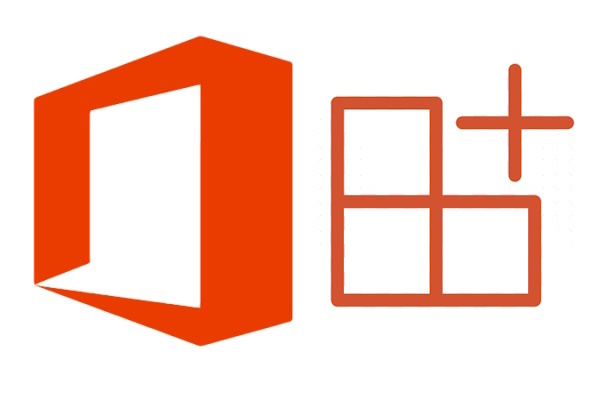
Hi All,
Yesterday, Microsoft has released a new Version of O365CentralizedAddInDeployment PowerShell Module to the PowerShell Gallery. Last Change was from 30/06/2023. No changes over a year…

Hi All,
Today i was notified, that a new Version of the Microsoft Remote Desktop Client is available

Hi All,
Today a new Version of PnP.PowerShell has been released to the PowerShell Gallery.

Hi All,
I did attend the EXUSG Meetup Q3 2024 yesterday. As always it was very well presented and interesting Sessions.

Hi All,
A few Hors ago, Microsoft has released the Version 2.23.0 of Microsoft.Graph and Microsoft.Graph.Beta Modules.

Hi All,
I noticed that Microsoft has released a new Version of PowerToys.

Hi All,
Yesterday i have received an Update Notification for my OnePlus 9 Android Smartphone.

Hi All,
A few Hours ago, a new major Version of the AZ (Azure) PowerShell Module has been released to PowerShell Gallery.