
The secrets of Exchange Distribution Group Manager
Hi All,
I write this Article about Distribution Group Manager in Exchange Server for two reasons

Hi All,
I write this Article about Distribution Group Manager in Exchange Server for two reasons

Hi All,
Last Week was the Ignite Conference - the biggest Conference from Microsoft. And a lot of new Announcements where made.

Hi All,
Today, i noticed that Microsoft has released a new Version of PowerToys.
![Outlook Error: Something went wrong [4usqa]](https://icewolffile.blob.core.windows.net/$web/thumbnails/ExchangeServer_thumbnail.jpg)
Hi All,
After i solved this Issue, i decided to write this Article to help others solve it too.

Hi All,
About a week ago, a new Version of Azure CLI has been released

Hi All,
Recently i did get a lot of Mails from Microsoft, to update the exension bundle for my Azure Functions.

Hi All,
A day ago, Microsoft has released the Microsoft.Online.SharePoint.PowerShell 16.0.26712.12000 PowerShell Module.

Hi All,
This Week, Microsoft has annouced the Public Preview of Exchange Online Admin API.

Hi All,
Today, i noticed that Microsoft has released a new Version of PowerToys.

Hi All,
Today i saw that git has been updated to 2.52.0.

Hi All,
Just a few hours ago, a new Version of the AZ (Azure) PowerShell Module has been released to PowerShell Gallery.

Hi All,
Just a few hours ago, Microsoft has released a new Version of MSIdentityTools PowerShell Module

Hi All,
I’ts already a month since the Release of AIShell v1.0.0-preview.8. Finally i had time to upgrade to the latest AI Shell.

Hi All,
Just a few hours ago, Microsoft has released a new Version of MSIdentityTools PowerShell Module

Hi All,
Microsoft has annouced their Refesh on the Microsoft 365 Apps Icons on first October.

Hi All,
SWITCH operates as the official registry for Switzerland’s .ch and Liechtenstein’s .li country-code top-level domains (ccTLDs). It maintains the central database of all .ch domain names and runs the DNS infrastructure, ensuring that the Swiss internet remains stable and secure. This role is mandated by the Federal Office of Communications (OFCOM), as the DNS is considered part of Switzerland’s critical infrastructure

Hi All,
Today i saw that git has been updated to 2.51.2.
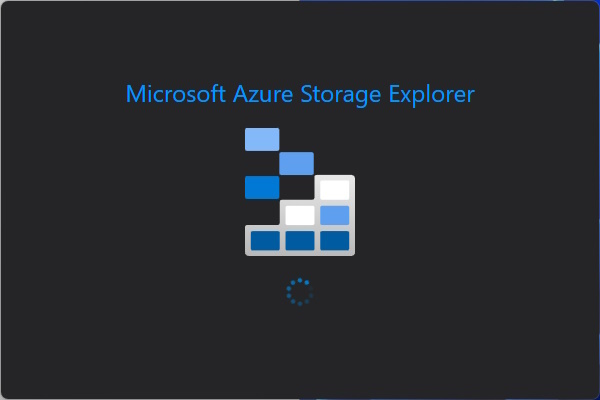
Hi All,
Today i’ve seen the notification, that Azure Storage Explorer 1.40.2 has been released.

Hi All,
A few Minutes ago, Microsoft has released the MicrosoftTeams PowerShell Module 7.5.0 to the PowerShell Gallery.

Hi All,
Just a few days ago, Microsoft has released a new Version of MSIdentityTools PowerShell Module