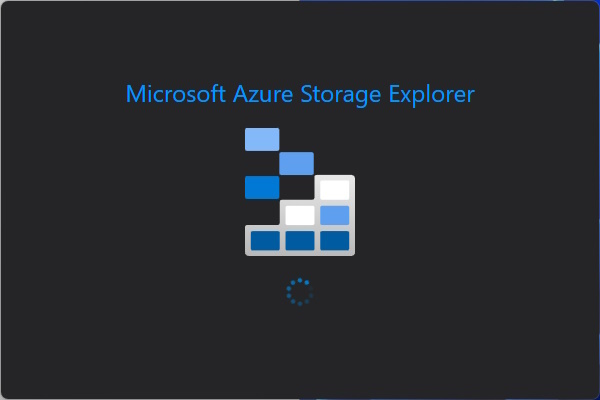
Azure Storage Explorer 1.41.0
Hi All,
Today i’ve seen the notification, that Azure Storage Explorer 1.41.0 has been released.
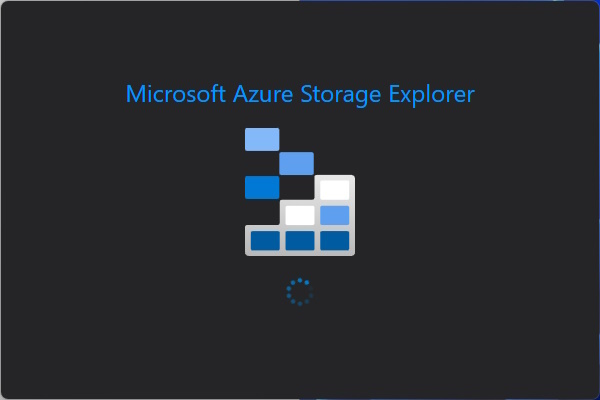
Hi All,
Today i’ve seen the notification, that Azure Storage Explorer 1.41.0 has been released.

Hi All,
A day ago, a new Version of the AZ (Azure) PowerShell Module has been released to PowerShell Gallery.

Hi All,
You can run a Query in the Kusto Query Language (KQL) in Azure Log Analytics Workspace.

Hi All,
Recently i’ve been stumbled over this Article:
Select the Machine > Settings > Extensions + Applications

Hi All,
Just a few hours ago, a new Version of the AZ (Azure) PowerShell Module has been released to PowerShell Gallery.

Hi All,
Yesterday, a new Version of the AZ (Azure) PowerShell Module has been released to PowerShell Gallery.

Hi All,
About a week ago, a new Version of Azure CLI has been released

Hi All,
Recently i did get a lot of Mails from Microsoft, to update the exension bundle for my Azure Functions.

Hi All,
Just a few hours ago, a new Version of the AZ (Azure) PowerShell Module has been released to PowerShell Gallery.
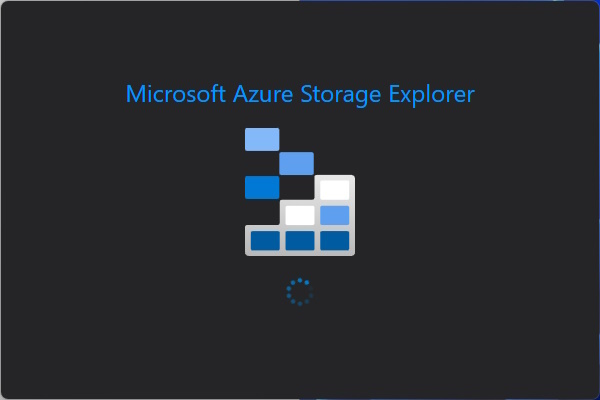
Hi All,
Today i’ve seen the notification, that Azure Storage Explorer 1.40.2 has been released.

Hi All,
Just a few hours ago, a new Version of the AZ (Azure) PowerShell Module has been released to PowerShell Gallery.

Hi All,
One of my Websites is running on Azure Web App. I was recently looking into how to enable IPv6 for the Website. Here is what i found out.

Hi All,
Today i’ve seen, that there is a new Version of Azure CLI.

Hi All,
Just a few hours ago, a new Version of the AZ (Azure) PowerShell Module has been released to PowerShell Gallery.
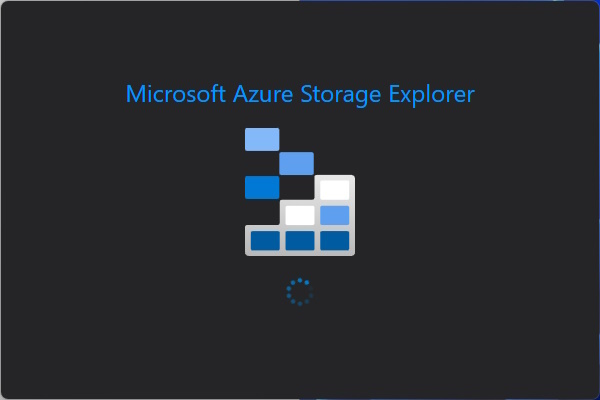
Hi All,
Today i’ve seen the notification, that Azure Storage Explorer 1.40.0 has been released.

Hi All,
Just a few hours ago, a new Version of the AZ (Azure) PowerShell Module has been released to PowerShell Gallery.

Hi All,
Just a few hours ago, a new Version of the AZ (Azure) PowerShell Module has been released to PowerShell Gallery.
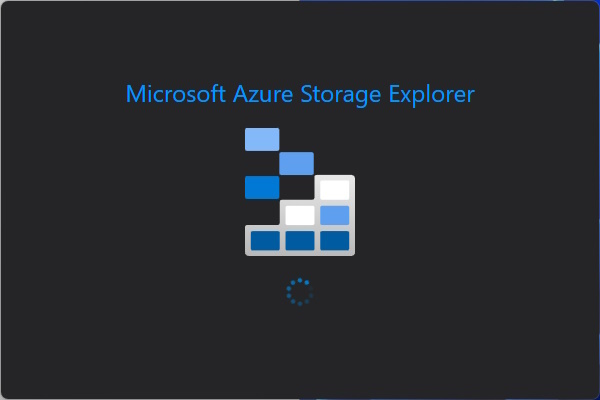
Hi All,
Today i’ve seen the notification, that Azure Storage Explorer 1.39.1 has been released.

Hi All,
I have a Project, where i need to use the AzureCLI. Therefore i need to install the latest update.
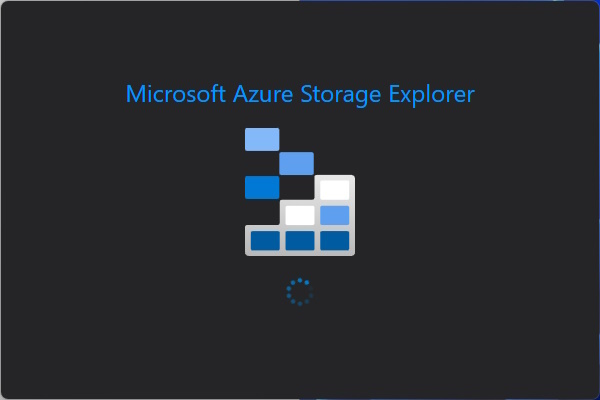
Hi All,
Today i’ve seen the notification, that Azure Storage Explorer 1.39.0 has been released.