
Azure PowerShell Module AZ 14.2.0 released
Hi All,
Just a few hours ago, a new Version of the AZ (Azure) PowerShell Module has been released to PowerShell Gallery.

Hi All,
Just a few hours ago, a new Version of the AZ (Azure) PowerShell Module has been released to PowerShell Gallery.

Hi All,
I’ve heard about the AIShell on the MVPSummit back in March 2025 for the first time.

Hi All,
Just a few hours ago, a new Version of the AZ (Azure) PowerShell Module has been released to PowerShell Gallery.

Hi All,
Two days ago, a new Version of the AZ (Azure) PowerShell Module has been released to PowerShell Gallery.

Hi All,
A day ago, a new Version of the AZ (Azure) PowerShell Module has been released to PowerShell Gallery.
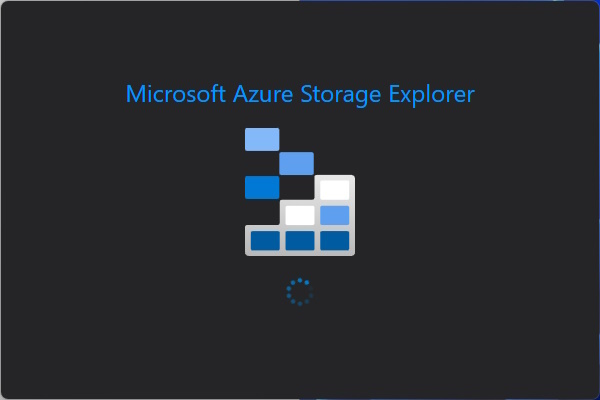
Hi All,
Today i’ve seen the notification, that Azure Storage Explorer 1.38.0 has been released.

Hi All,
A day ago, a new Version of the AZ (Azure) PowerShell Module has been released to PowerShell Gallery.

Hi All,
A few Hours ago, a new Version of the AZ (Azure) PowerShell Module has been released to PowerShell Gallery.

Hi All,
Two days ago, a new Version of the AZ (Azure) PowerShell Module has been released to PowerShell Gallery.
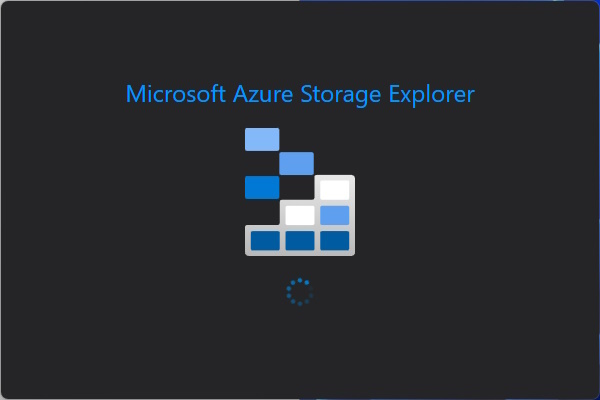
Hi All,
Today i’ve seen the notification, that Azure Storage Explorer 1.37.0 has been released.

Hi All,
Yesterday, a new Version of the AZ (Azure) PowerShell Module has been released to PowerShell Gallery.

Hi All,
Recently i blogged about Azure Automation Runtime Environments Preview.

Hi All,
I am a big Fan of Azure Automation.

Hi All,
Recently i’ve blogged about Azure DNS finally supports DNSSEC (Preview).

Hi All,
I’ve blogged about Azure Arc enabled Server with Azure Connected Machine Agent with my Windows Server 2025 Preview earlyer this year.

Hi All,
On Ignite there was the anouncement, that Azure DNS finally supports DNSSEC (in public Preview).

Hi All,
A few hours ago, a new Version of the AZ (Azure) PowerShell Module has been released to PowerShell Gallery.

Hi All,
A day ago, a new Version of the AZ (Azure) PowerShell Module has been released to PowerShell Gallery.
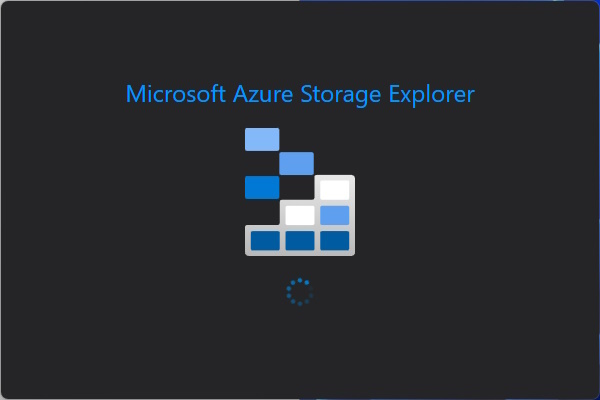
Hi All,
Today i’ve seen the notification, that Azure Storage Explorer 1.36.2 has been released.
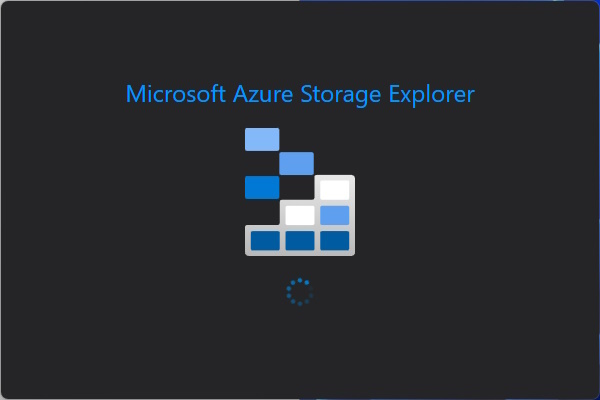
Hi All,
Today i’ve seen the notification, that Azure Storage Explorer 1.36.0 has been released.