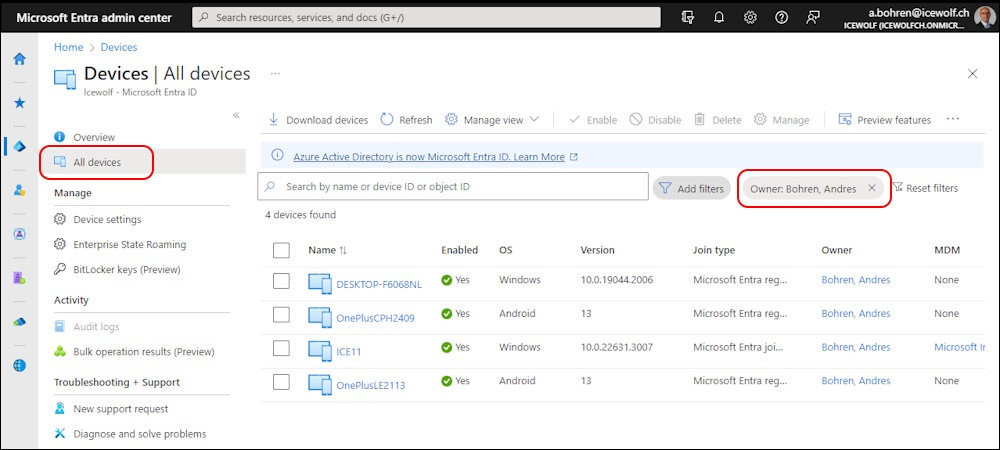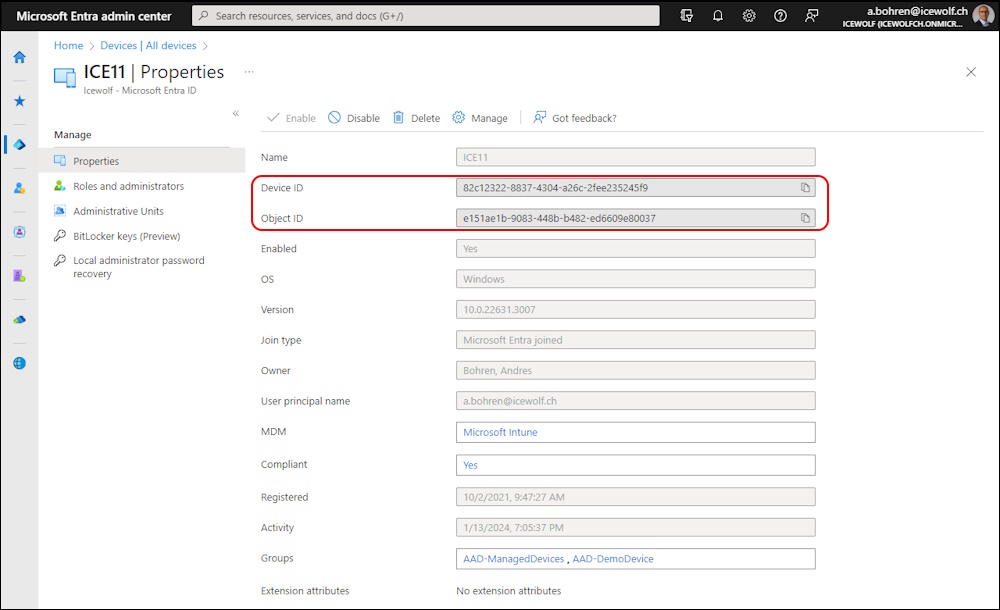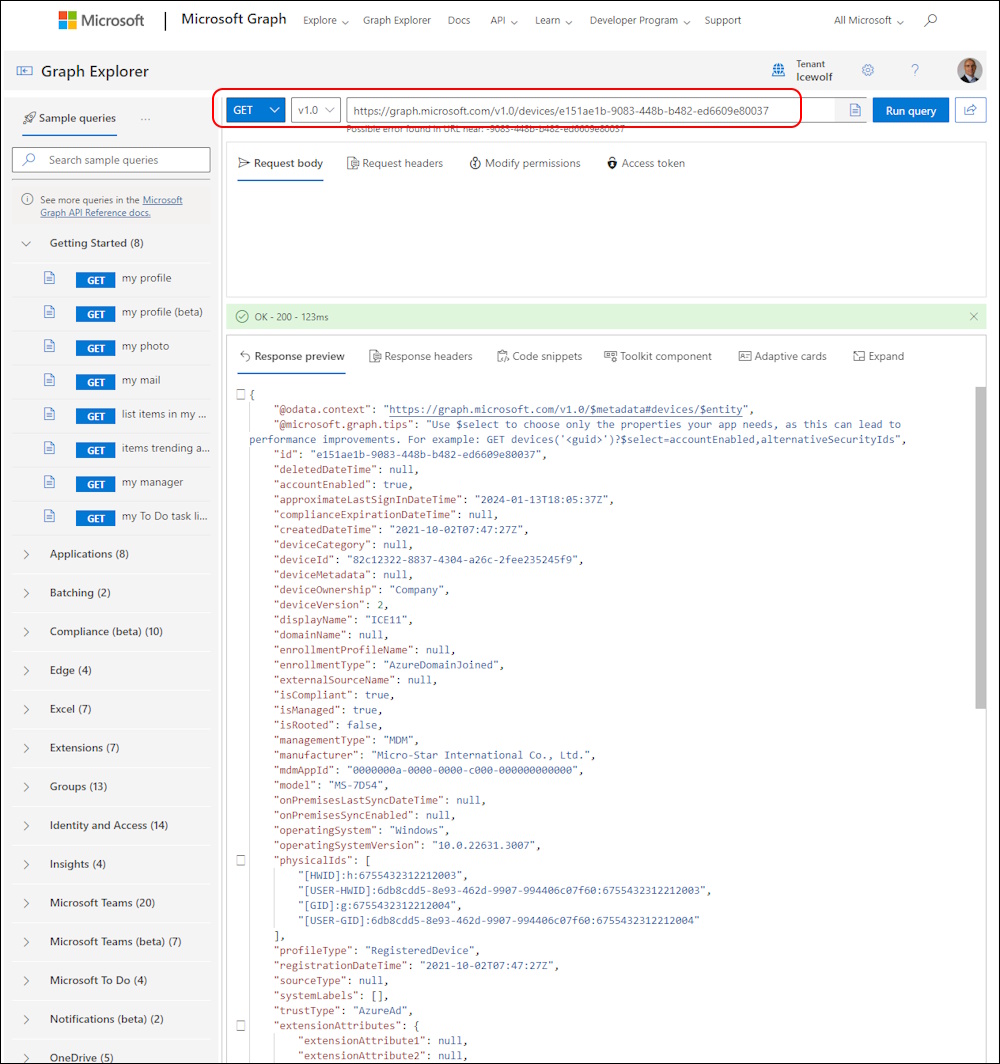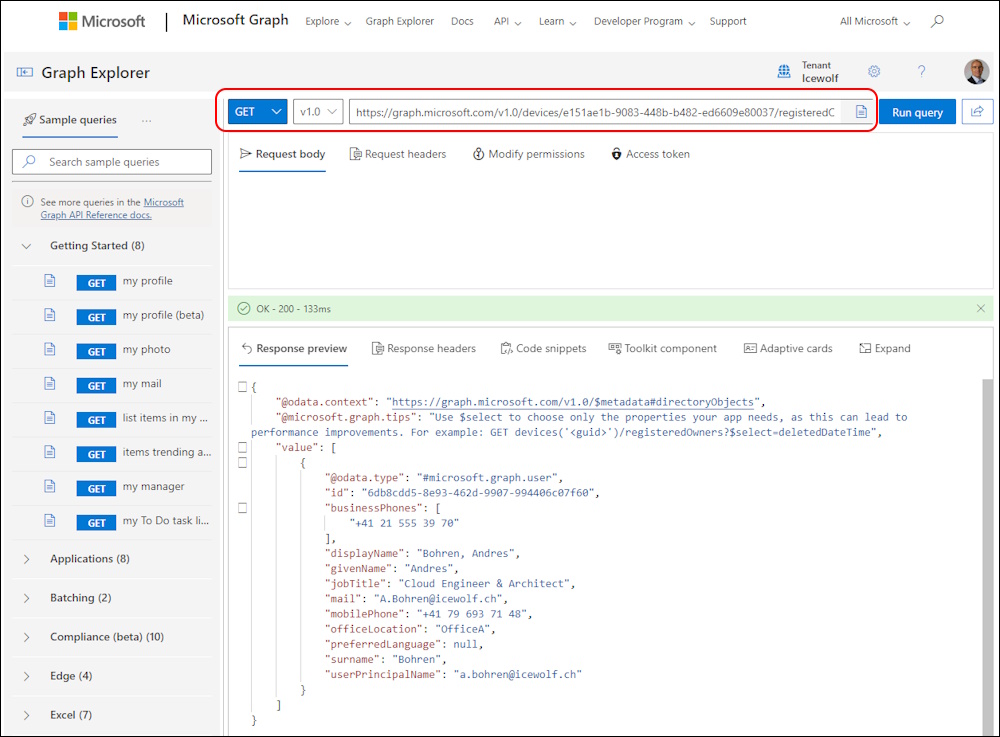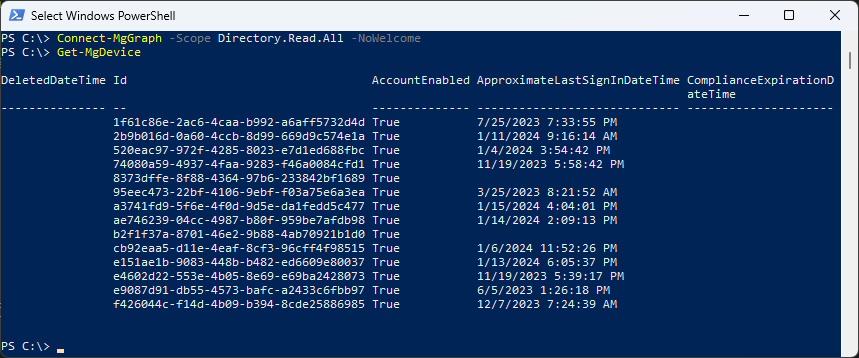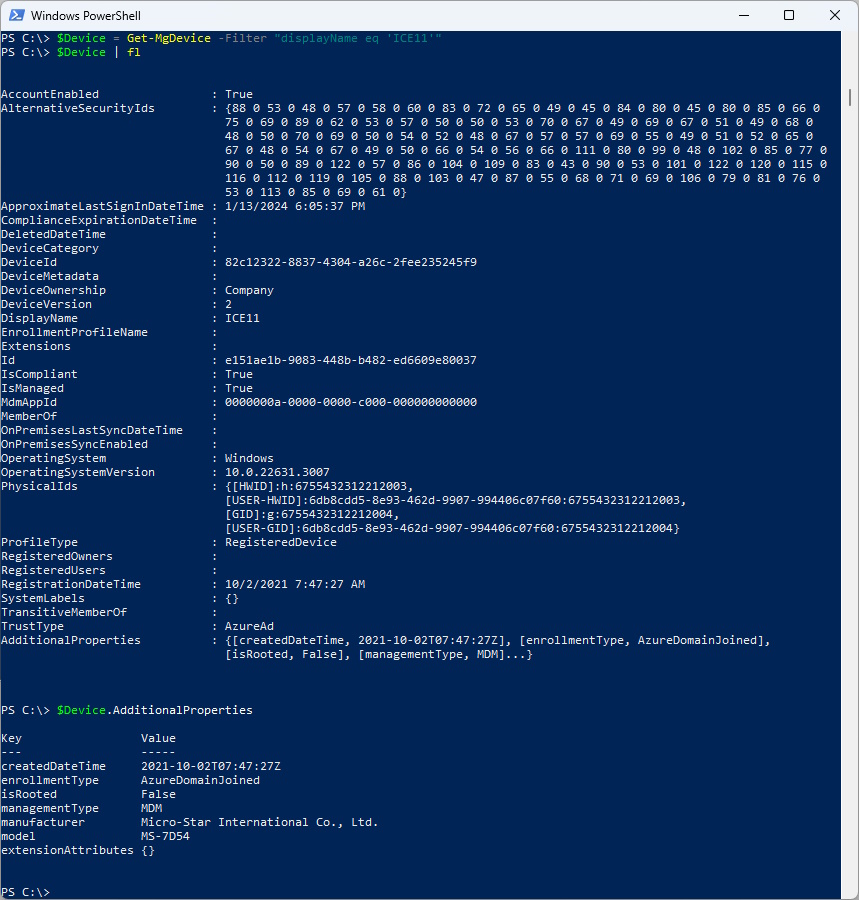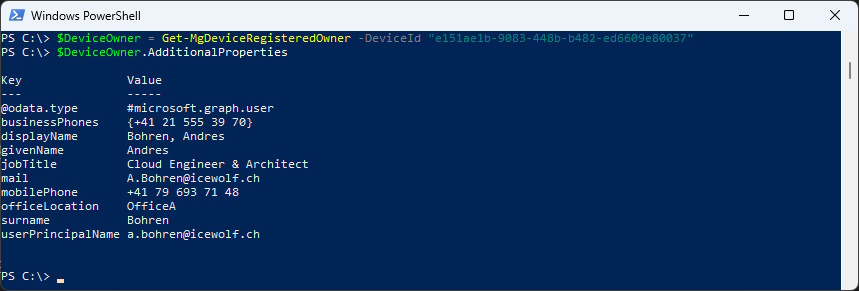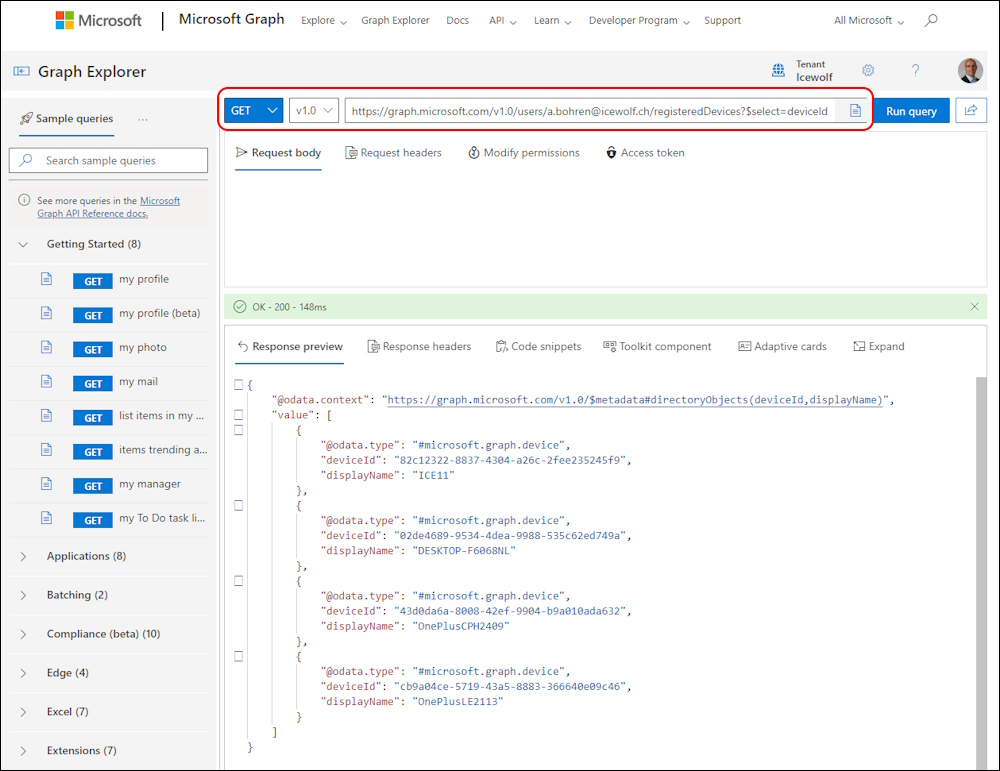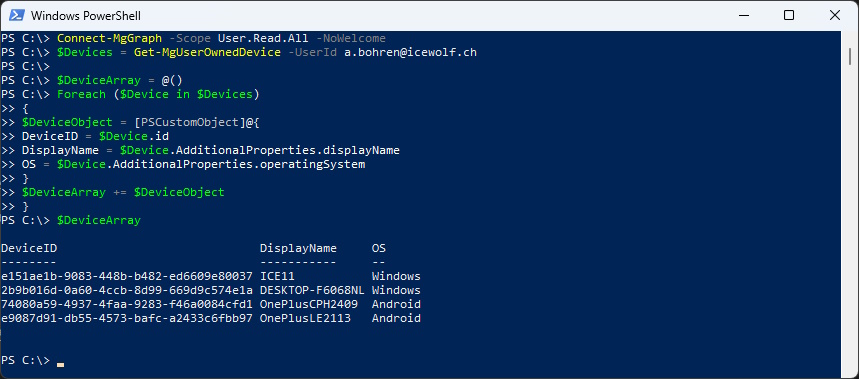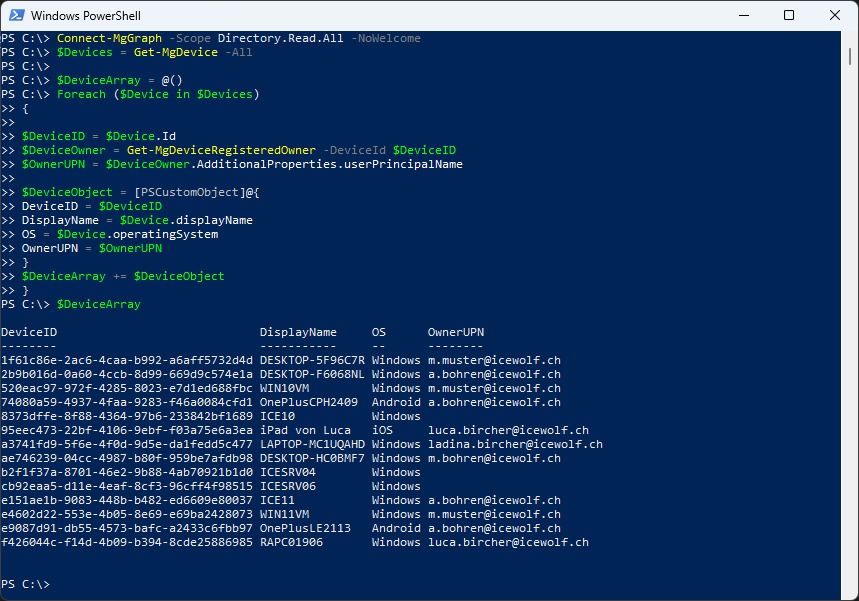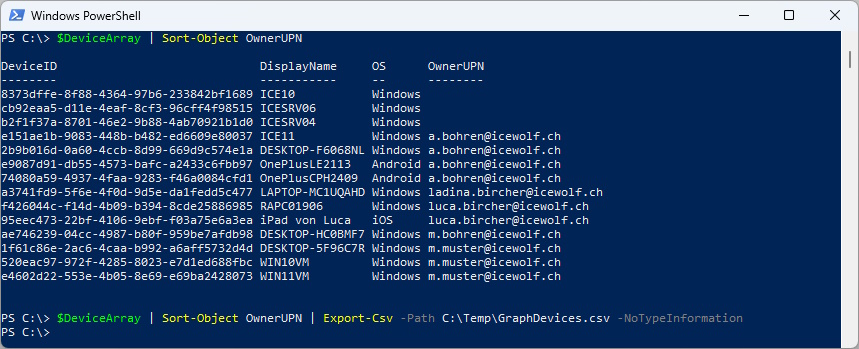Microsoft Graph Report Device Owner

Hi All,
Recently i came across a Case where i wanted to know what devices are Associated to a specific Owner. You can do that in Entra Admin Center and filter for a specific Owner.
Once you click on the Device, you can see more details of the device
Let’s check out the Microsofg Graph API with Graph Explorer
You need to use the ObjectID and not the DeviceID
https://graph.microsoft.com/v1.0/devices/e151ae1b-9083-448b-b482-ed6609e80037
Once you have a Device you can figure out who is the Owner
https://graph.microsoft.com/v1.0/devices/e151ae1b-9083-448b-b482-ed6609e80037/registeredOwners
Let’s do the same thing with the Microsoft.Graph PowerShell Module
List all Devices
Connect-MgGraph -Scope Directory.Read.All -NoWelcome
Get-MgDevice -All
Filter for a specific Devices
$Device = Get-MgDevice -Filter "displayName eq 'ICE11'"
$Device.AdditionalProperties
$DeviceOwner = Get-MgDeviceRegisteredOwner -DeviceId "e151ae1b-9083-448b-b482-ed6609e80037"
$DeviceOwner.AdditionalProperties
Or you can do it the other way around - check what Devices are assigned to an Owner
https://graph.microsoft.com/v1.0/users/a.bohren@icewolf.ch/registeredDevices?$select=deviceId,displayName
Let’s do that in Microsoft.Graph PowerShell
Connect-MgGraph -Scope User.Read.All -NoWelcome
$Devices = Get-MgUserOwnedDevice -UserId a.bohren@icewolf.ch
$DeviceArray = @()
Foreach ($Device in $Devices)
{
$DeviceObject = [PSCustomObject]@{
DeviceID = $Device.id
DisplayName = $Device.AdditionalProperties.displayName
OS = $Device.AdditionalProperties.operatingSystem
}
$DeviceArray += $DeviceObject
}
$DeviceArray
Now there are two ways to get a Report.
- Iterate throuh all users and check theyr assigned devices
- Iterate throu all devices and check the assigned owners
I’ll do the second one, because it’s more likely that all devices have Owners than users have Devices.
Connect-MgGraph -Scope Directory.Read.All -NoWelcome
$Devices = Get-MgDevice -All
$DeviceArray = @()
Foreach ($Device in $Devices)
{
$DeviceID = $Device.Id
$DeviceOwner = Get-MgDeviceRegisteredOwner -DeviceId $DeviceID
$OwnerUPN = $DeviceOwner.AdditionalProperties.userPrincipalName
$DeviceObject = [PSCustomObject]@{
DeviceID = $DeviceID
DisplayName = $Device.displayName
OS = $Device.operatingSystem
OwnerUPN = $OwnerUPN
}
$DeviceArray += $DeviceObject
}
$DeviceArray
You can now sort the Result or Export to CSV
$DeviceArray | Sort-Object OwnerUPN
$DeviceArray | Sort-Object OwnerUPN | Export-Csv -Path C:\Temp\GraphDevices.csv -NoTypeInformation
Regards
Andres Bohren