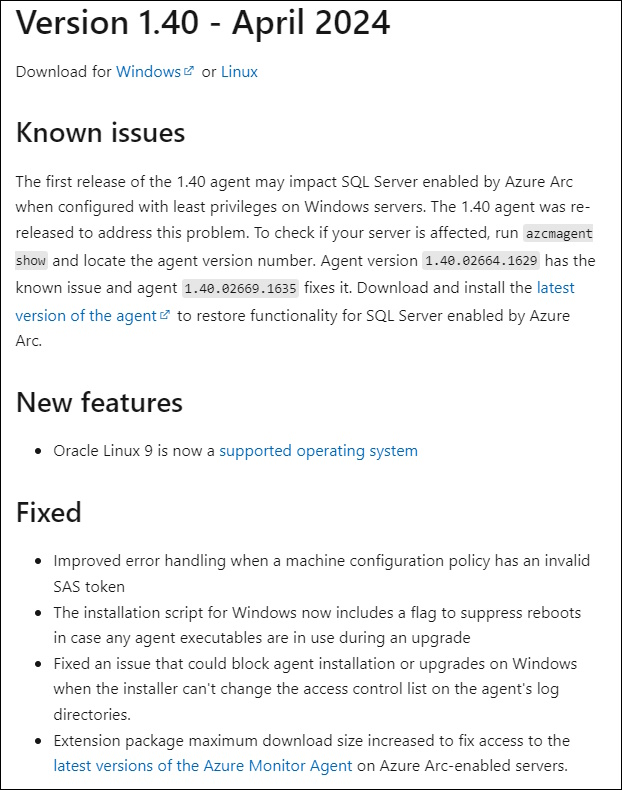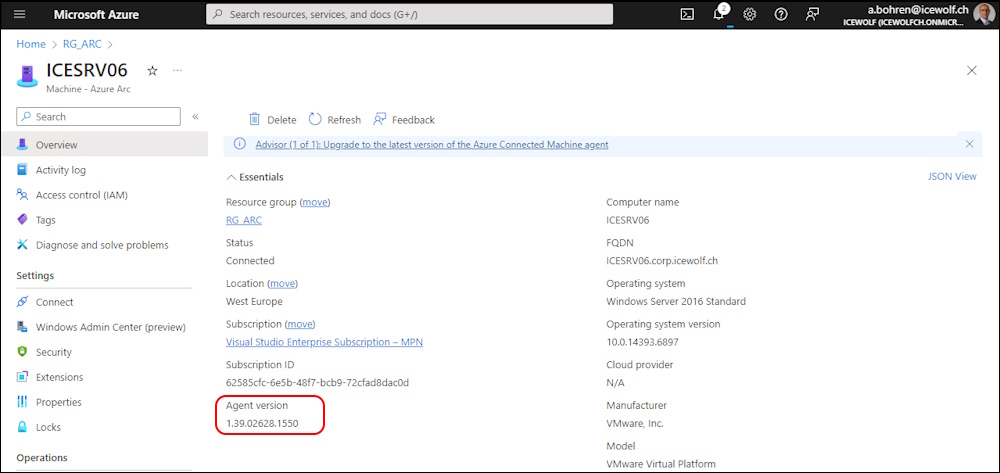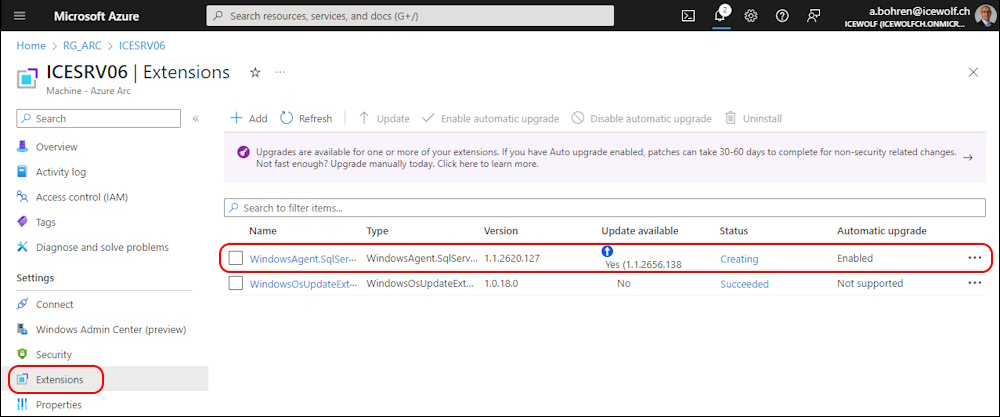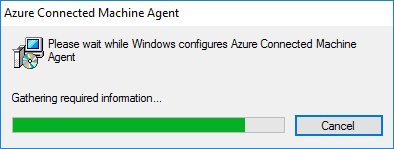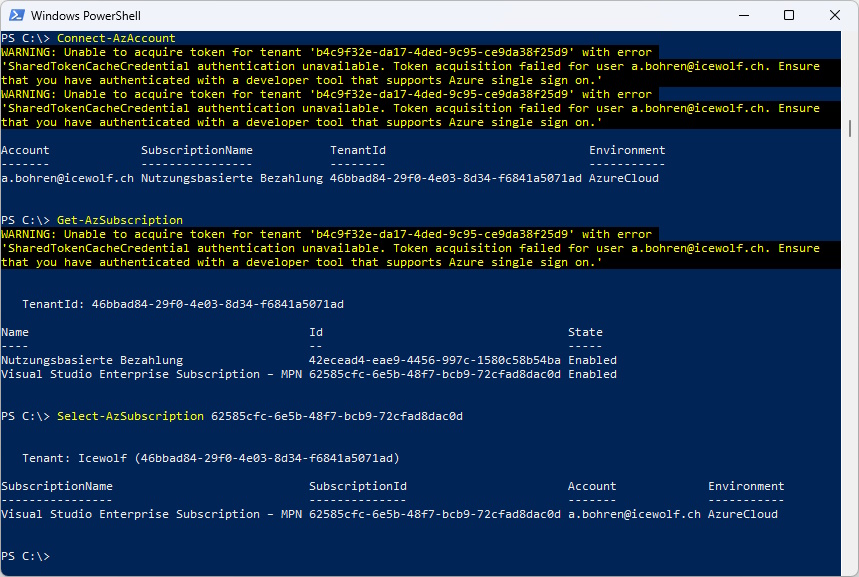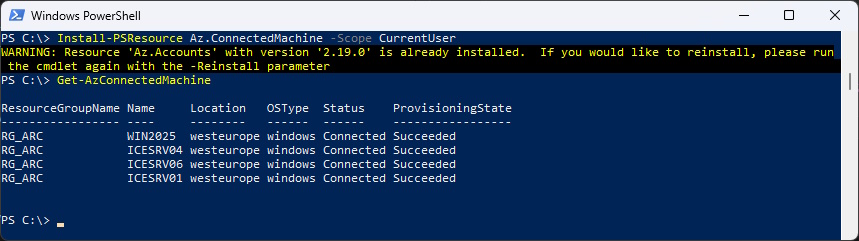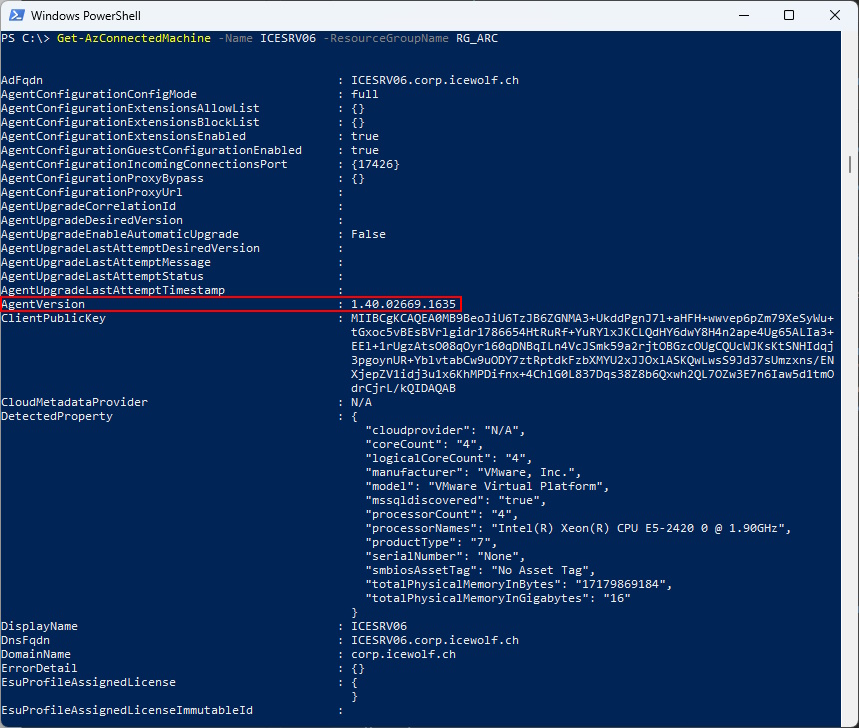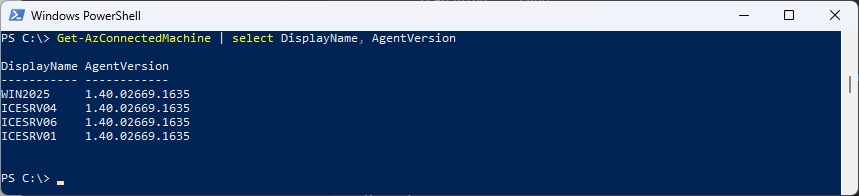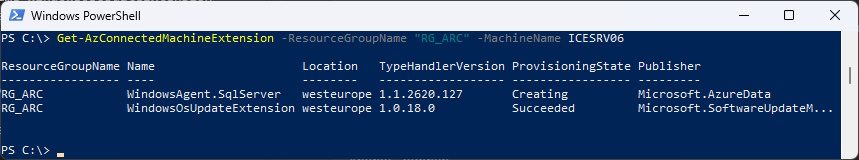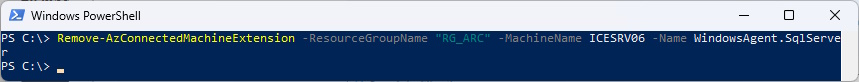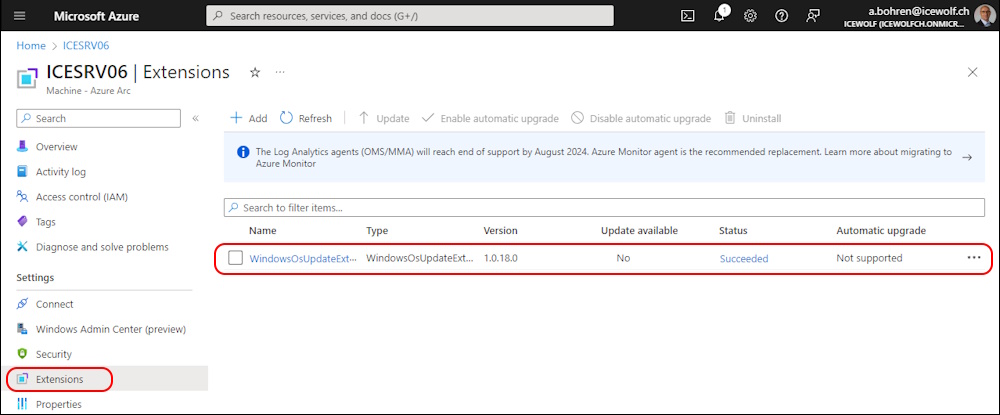New Azure Connected Machine Agent 1.40 for Azure ARC

Hi All,
Today, i’ve stumbled about an Update of the Azure Connected Machine Agent - that is used for Azure Arc
The first release of the 1.40 agent may impact SQL Server enabled by Azure Arc when configured with least privileges on Windows servers. The 1.40 agent was re-released to address this problem. To check if your server is affected, run azcmagent show and locate the agent version number. Agent version 1.40.02664.1629 has the known issue and agent 1.40.02669.1635 fixes it
New features
- Oracle Linux 9 is now a supported operating system
Fixed
- Improved error handling when a machine configuration policy has an invalid SAS token
- The installation script for Windows now includes a flag to suppress reboots in case any agent executables are in use during an upgrade
- Fixed an issue that could block agent installation or upgrades on Windows when the installer can’t change the access control list on the agent’s log directories.
- Extension package maximum download size increased to fix access to the latest versions of the Azure Monitor Agent on Azure Arc-enabled servers.
You can see the Version of “Azure connected machine agent” on the Overview of the Azure Arc enabled Server
On one Server i have the “WindowsAgent.SqlServer” in the Status “Creating” since days
I’ve updated the Agent
Let’s do some Azure PowerShell
Connect-AzAccount -Tenant icewolfch.onmicrosoft.com
Get-AzSubscription
Select-AzSubscription 62585cfc-6e5b-48f7-bcb9-72cfad8dac0d
You need the PowerShell Module “Az.ConnectedMachine” - that is not installed by default with the AZ PowerShell Module
Install-PSResource Az.ConnectedMachine -Scope CurrentUser
Get-AzConnectedMachine
List the Details of the Azure ARC enabled Machine - we can find the AgentVersion there
Get-AzConnectedMachine -ResourceGroupName "RG_ARC" -MachineName ICESRV06
List the connected Machine Agent Version of Azure ARC Enabled Servers
Get-AzConnectedMachine -ResourceGroupName "RG_ARC" -MachineName ICESRV06 | select DisplayName, AgentVersion
Let’s have a look at the Extensions at this Machine
Get-AzConnectedMachineExtension -ResourceGroupName "RG_ARC" -MachineName ICESRV06
Now let’s remove that SQL Extension from the Machine
Remove-AzConnectedMachineExtension -ResourceGroupName "RG_ARC" -MachineName ICESRV01 -Name WindowsAgent.SqlServer
Thankfully that Extension is now gone
Regards
Andres Bohren