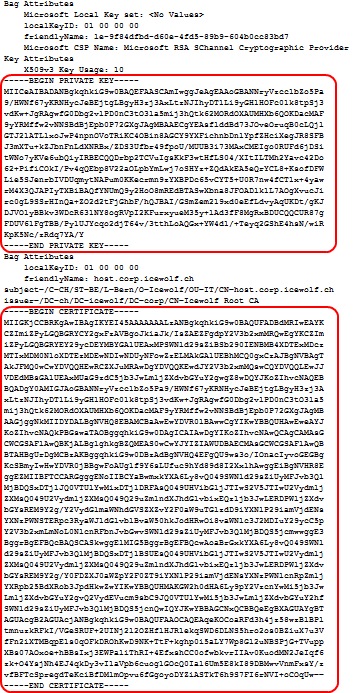Convert PKCS12 (.pfx) Certificate to PEM (Base64)
Hallo zusammen,
Hier wieder einmal ein Blog Artikel zum Thema Zertifikate. Für ein Linux basiertes System musste ich ein Zertifikat im PEM Format herstellen. Also Private Key (umschlossen von -----BEGIN PRIVATE KEY----- -----END PRIVATE KEY-----) und das Zertifikat (umschlossen von -----BEGIN CERTIFICATE----- -----END CERTIFICATE-----).
Informationen zu Zertifikatszypen auf Wikipedia: http://de.wikipedia.org/wiki/X.509
Also habe ich den Zertifikatsrequest auf einem Windows System erstellt und das Zertifikat ins pkcs12 Format exportiert - also ein PFX File erstellt.
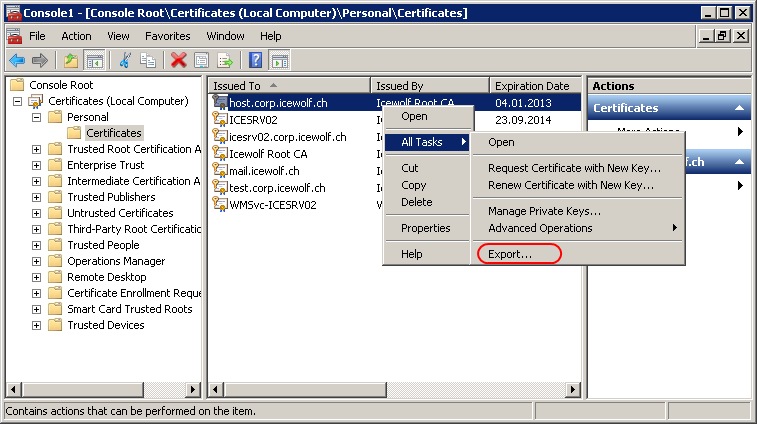

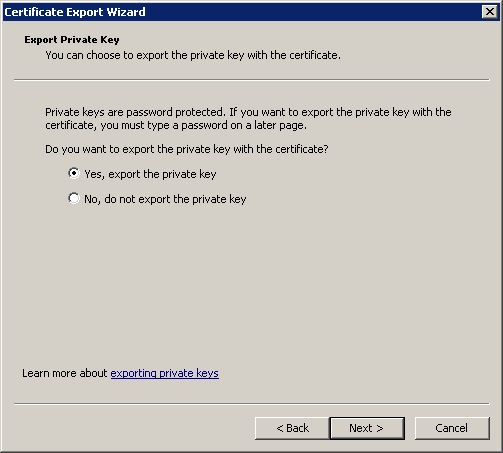
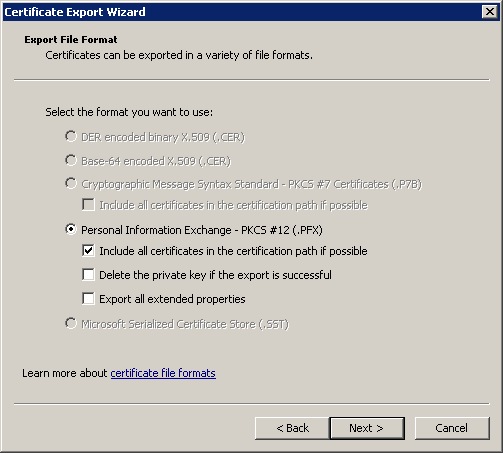


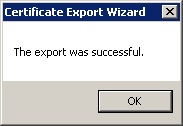
Nun brauchen wir openssl
http://www.openssl.org/
OpenSSL Windows Binaries http://www.slproweb.com/products/Win32OpenSSL.html
Das PKCS12 Zertifikat (pfx File) kann mit folgendem Befehl angeschaut werden.
openssl pkcs12 -in C:\temp\host.corp.icewolf.ch.pfx -info
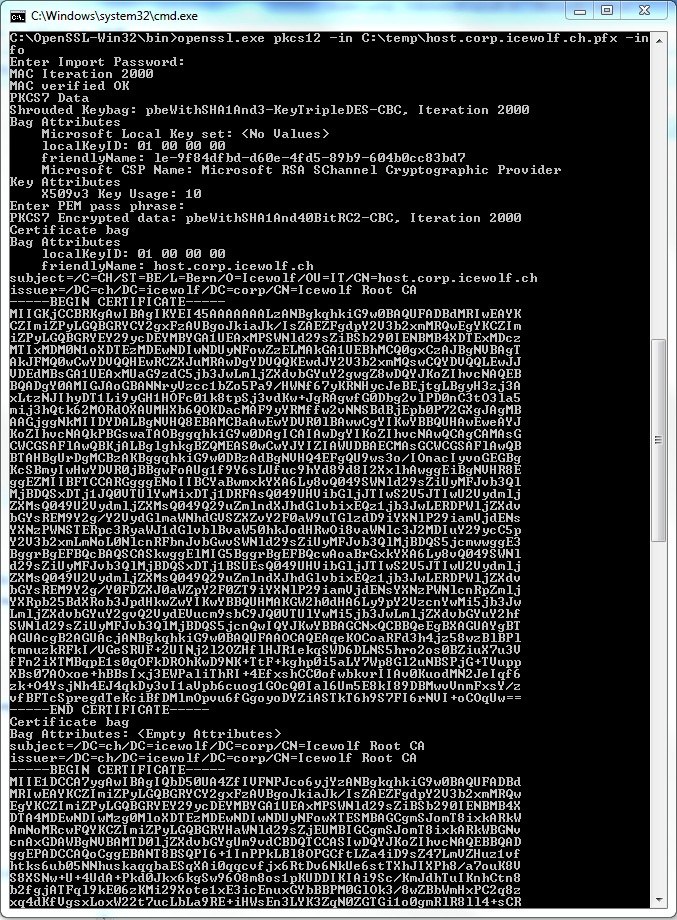
Nun konvertieren wir das PKCS12 Zertifikat in ein PEM File
openssl pkcs12 -in C:\temp\host.corp.icewolf.ch.pfx -out C:\temp\host.corp.icewolf.ch.pem -nodes
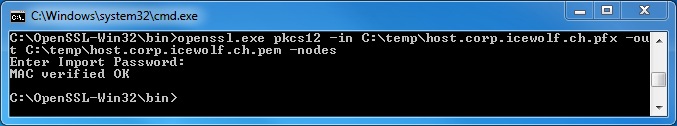
Et voila, nun haben wir den Private Key und das Zertifikat im PEM (Base64) Format.