Use Powershell to shorten URI with bitly REST API
Hallo zusammen,
Ich habe mich ein wenig mit der REST Schnittstelle von Webapplikationen befasst.
Hier ein paar wichtige Grundlagen
- Representational State Transfer (REST) http://de.wikipedia.org/wiki/Representational_State_Transfer
- REST Web Services http://www.oio.de/public/xml/rest-webservices.htm
- Intro to Rest (Video below) http://www.restapitutorial.com/lessons/whatisrest.html
Ich habe mir mal die REST Schnittstelle von Bitly angeschaut http://dev.bitly.com/get_started.html
Danach habe ich mir das Powershell Command "Invoke-RestMethod" angeschaut
Invoke-RestMethod
https://technet.microsoft.com/en-us/library/hh849971.aspx
Nachdem ich mir einen www.bitly.com Account angelegt hatte und ein wenig rumprobiert habe, ist folgender Powershell Code rausgekommen.
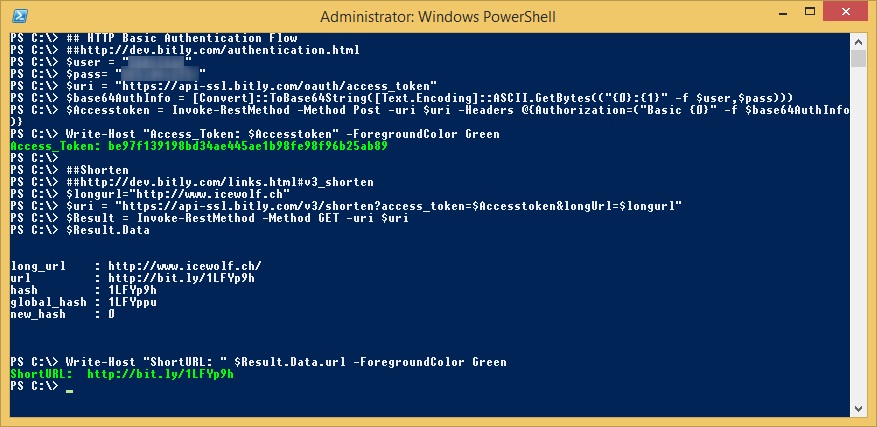
## HTTP Basic Authentication Flow
##http://dev.bitly.com/authentication.html
$user = "username"
$pass= "SecredPassword"
$uri = "https://api-ssl.bitly.com/oauth/access_token"
$base64AuthInfo = [Convert]::ToBase64String([Text.Encoding]::ASCII.GetBytes(("{0}:{1}" -f $user,$pass)))
$Accesstoken = Invoke-RestMethod -Method Post -uri $uri -Headers @{Authorization=("Basic {0}" -f $base64AuthInfo)}
Write-Host "Access_Token: $Accesstoken" -ForegroundColor Green
##Shorten
##http://dev.bitly.com/links.html#v3_shorten
$longurl="http://www.icewolf.ch"
$uri = "https://api-ssl.bitly.com/v3/shorten?access_token=$Accesstoken&longUrl=$longurl"
$Result = Invoke-RestMethod -Method GET -uri $uri
$Result.Data
Write-Host "ShortURL: " $Result.Data.url -ForegroundColor Green


