Export Azure SQL database and import on local SQL Server
Hi All,
In this Blog Article i show how you can Export an Azure SQL Database and import it back on your local SQL Server
In the Azure Portal go to your SQL database and hit "Export"
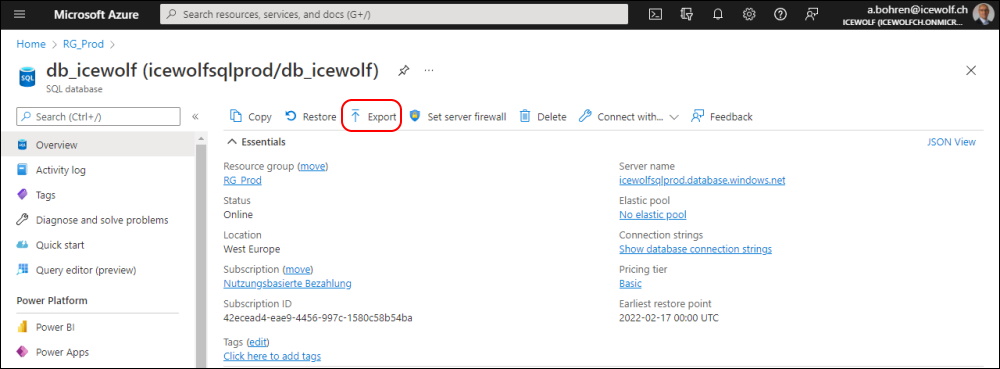
You need to set the Storage Target for your Export
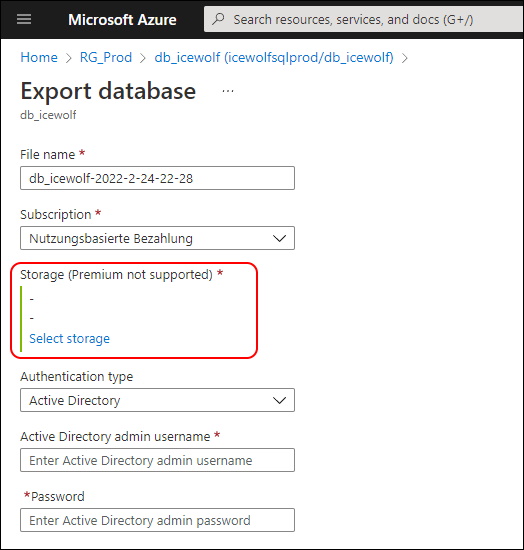
I create a new container at my Storage Account
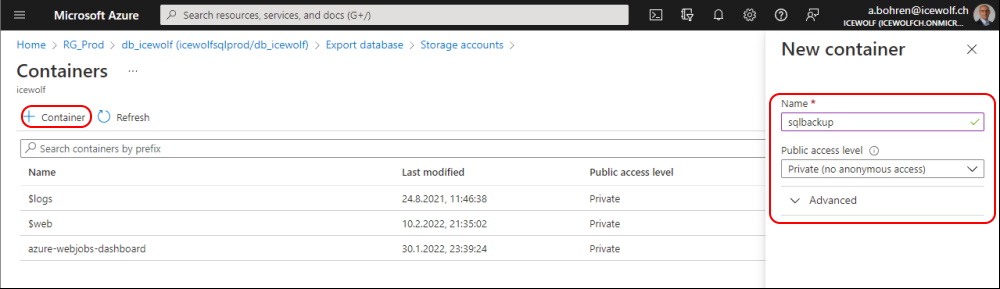
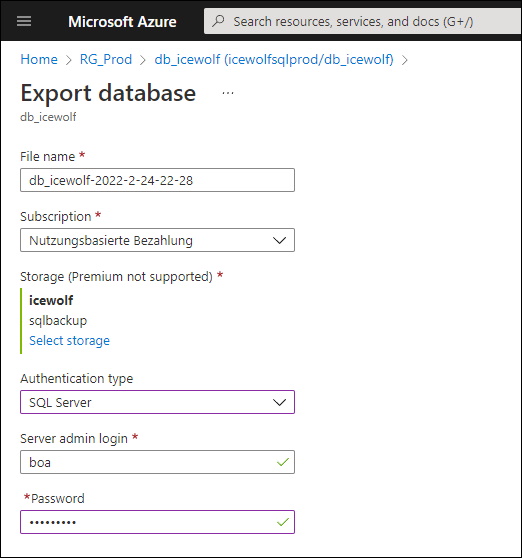
Once the export starts it takes a while until the Data is exportet
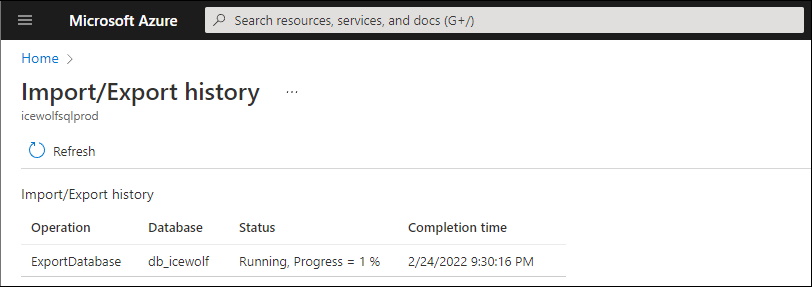
Wait until its completed
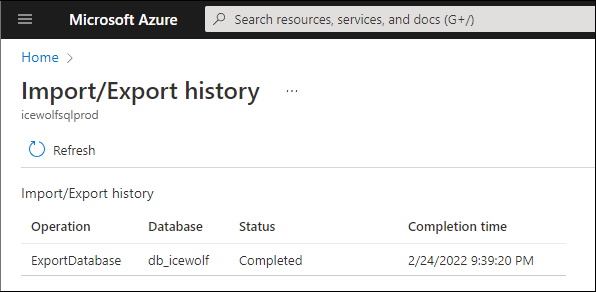
Then check your Azure Storage
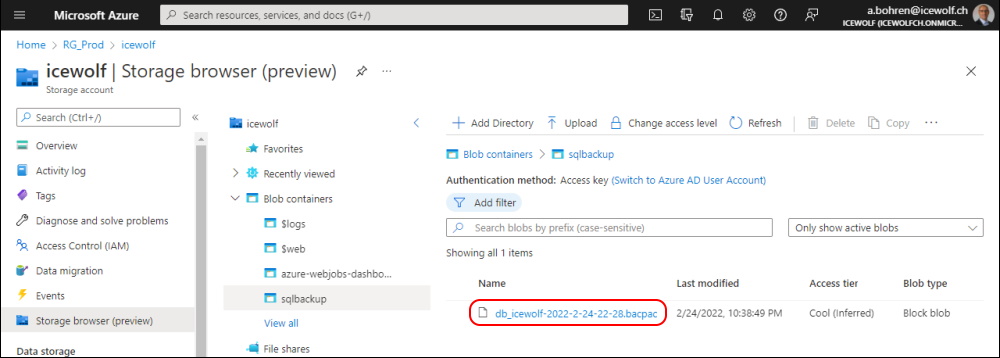
Now you are able to download the *.bacpac File
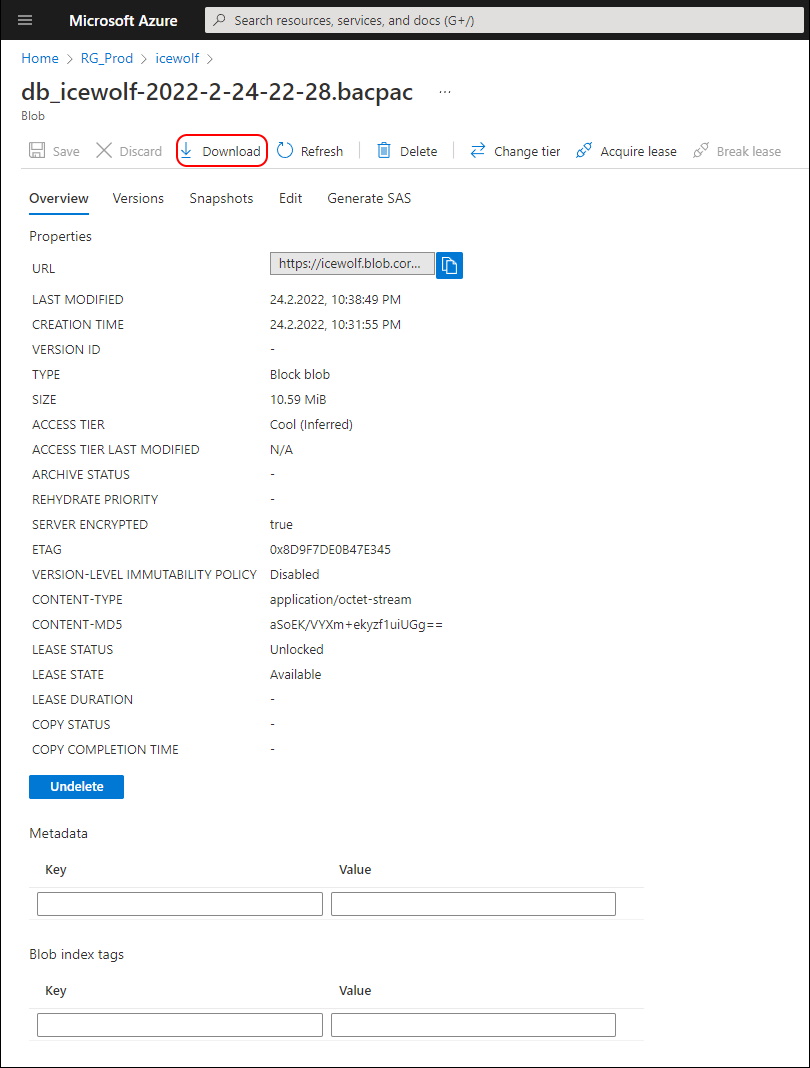
If you add *.zip do the *.bacpac File you can see that it is actually a ZIP File that contains the Database Schema and the Data
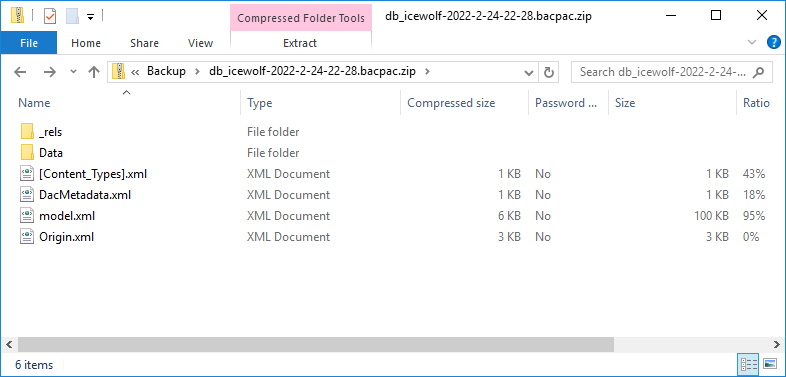
For each Table is a Folder
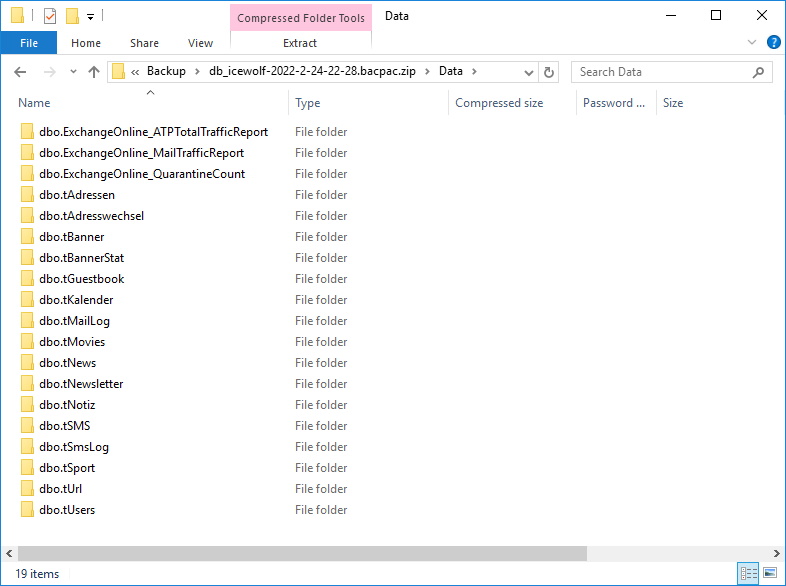
In the Folder the Data is stored in a *.bcp file
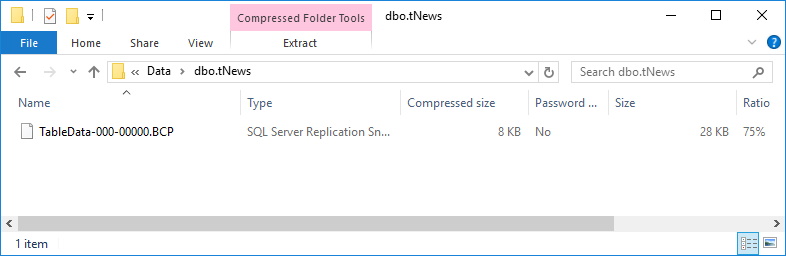
Import the Database into your SQL Server. Select Databases and from the Context Menu choose "Import Data-tier Application".
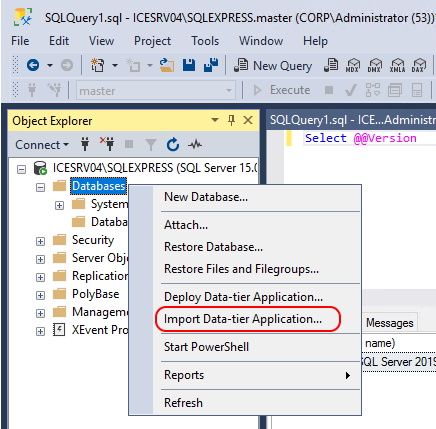
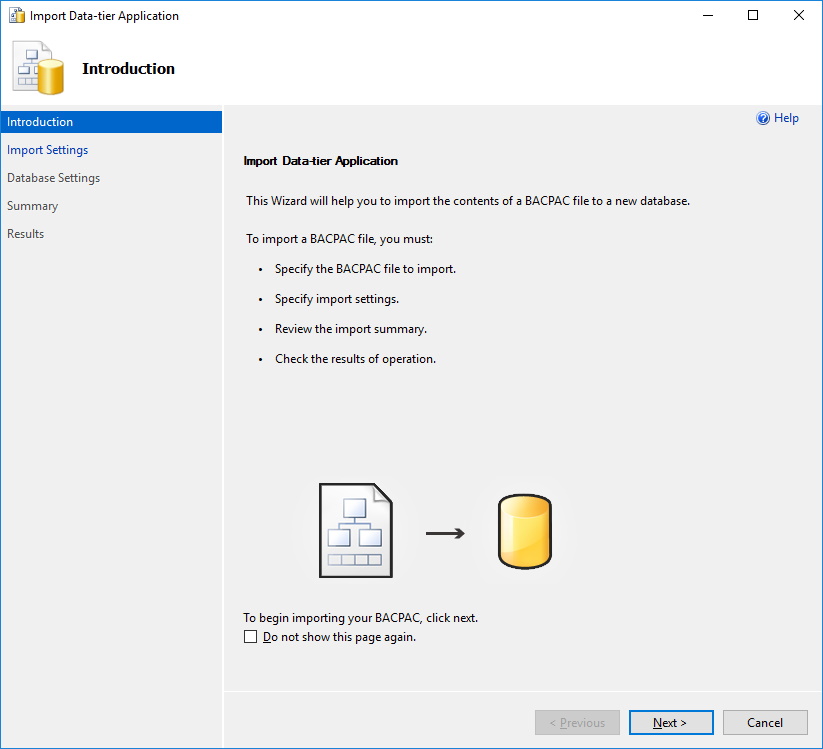
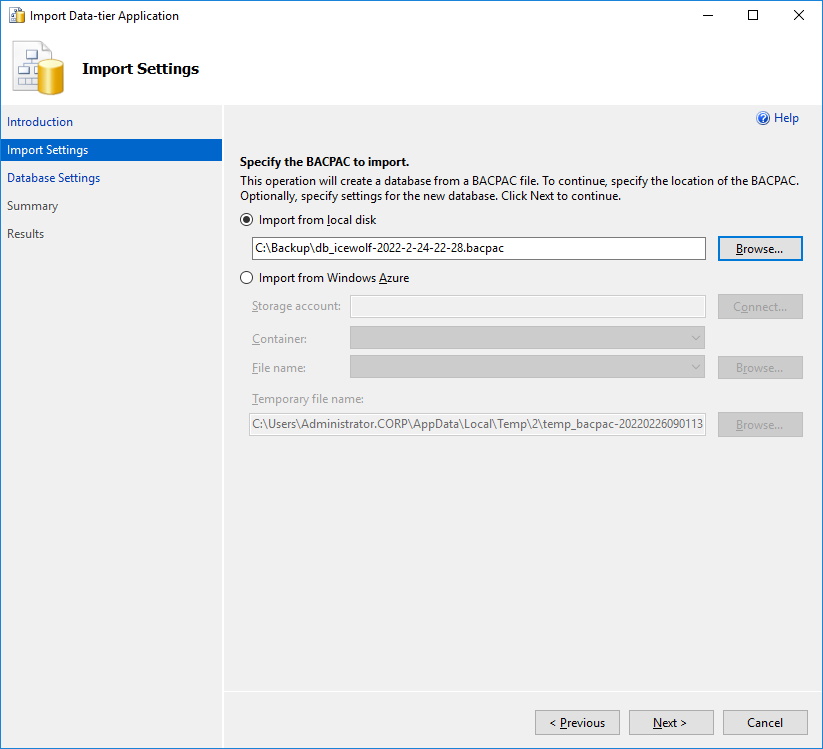
Maybe you need to adjust the Database Name
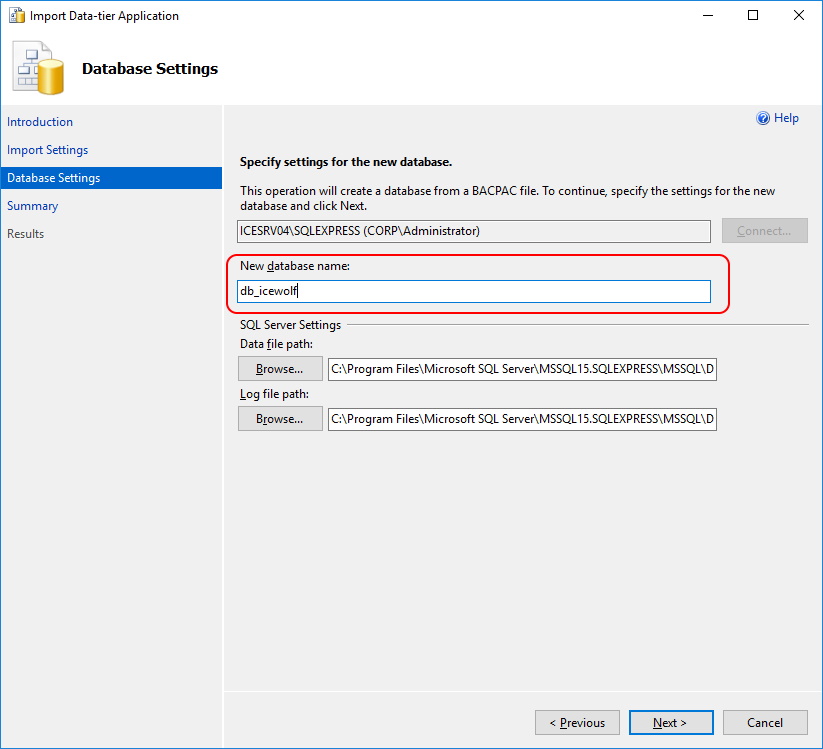
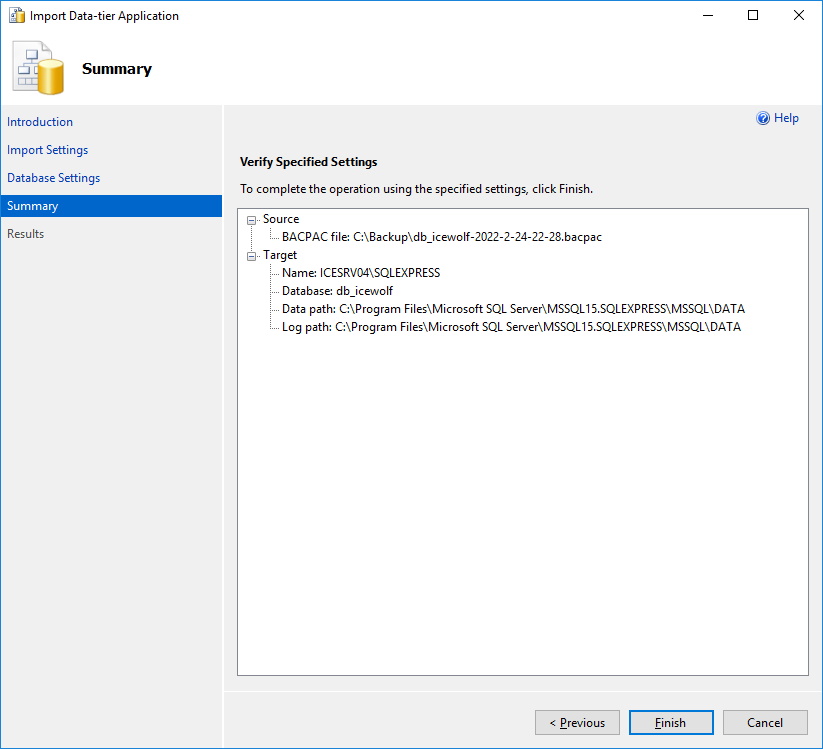
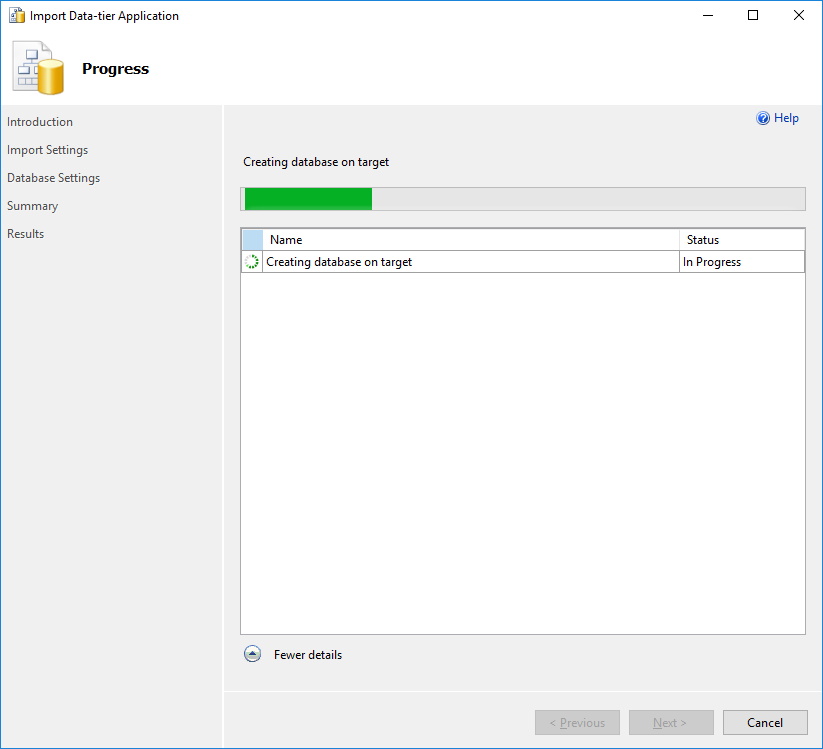
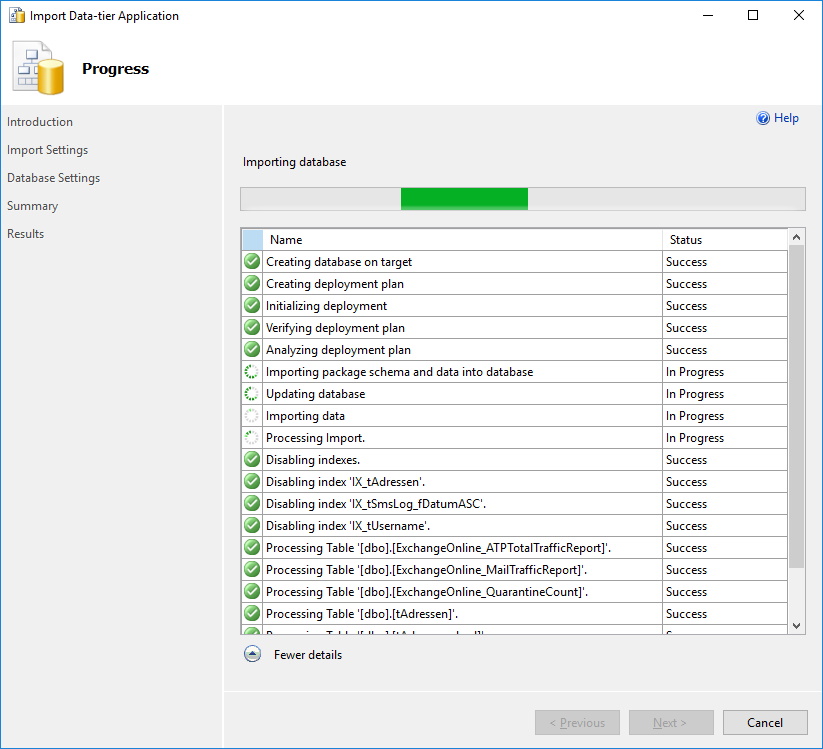
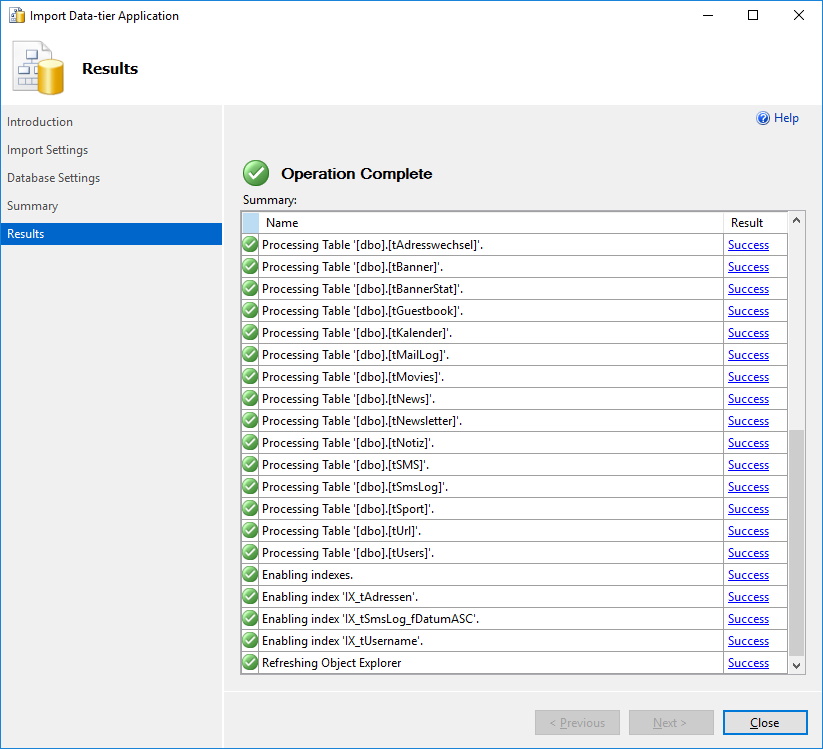
And here it is fully restored on your local SQL Server
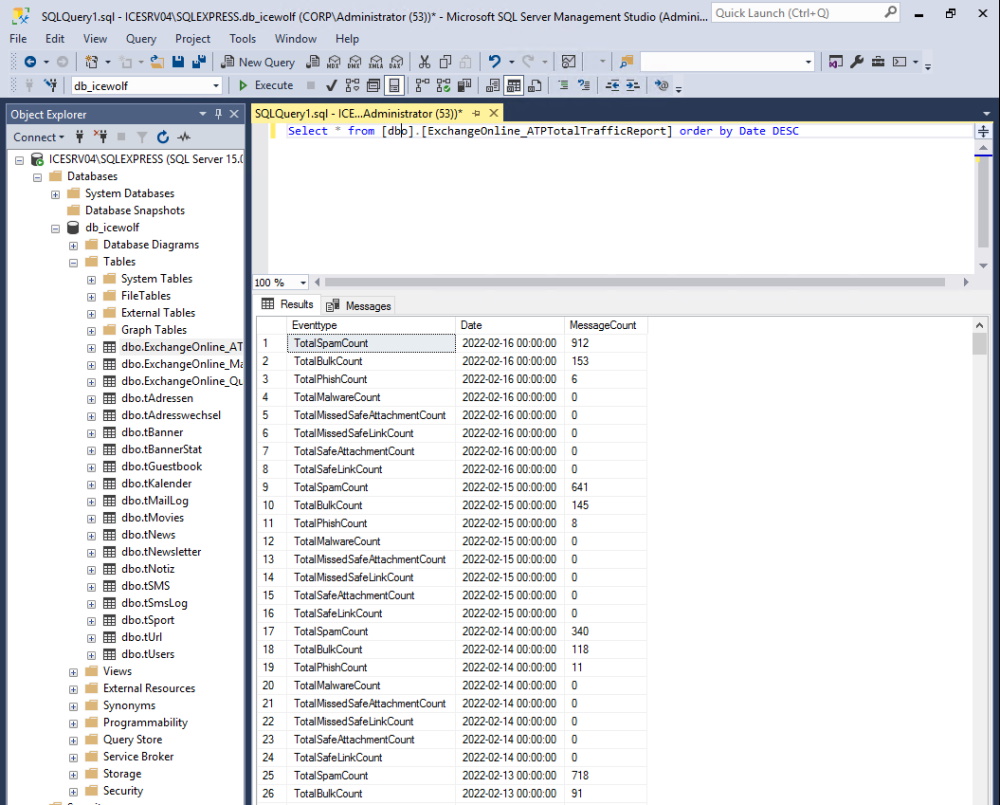
Regards
Andres Bohren


