Install SQL Server Management Studio (SSMS)
Hi All,
In my previous Article i have explained how to install SQL Server 2019 Express Edition. That comes without a Management Interface - therefore we need Install SQL Server Management Studio (SSMS)
Download SQL Server Management Studio (SSMS)
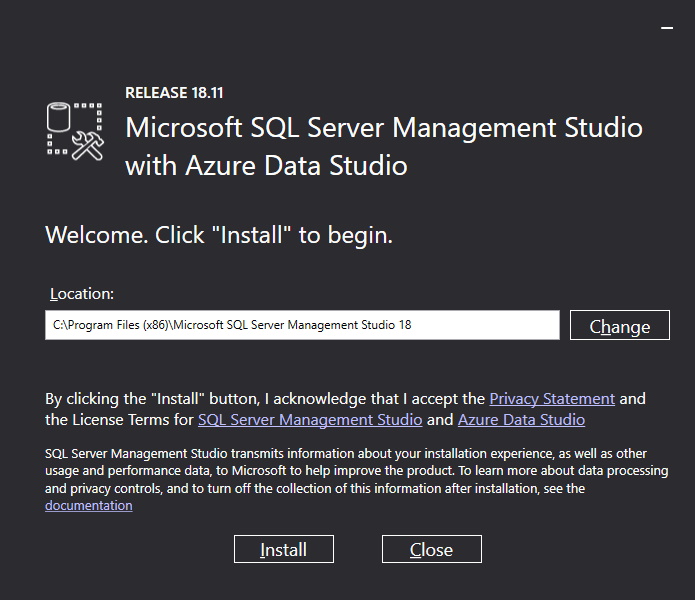
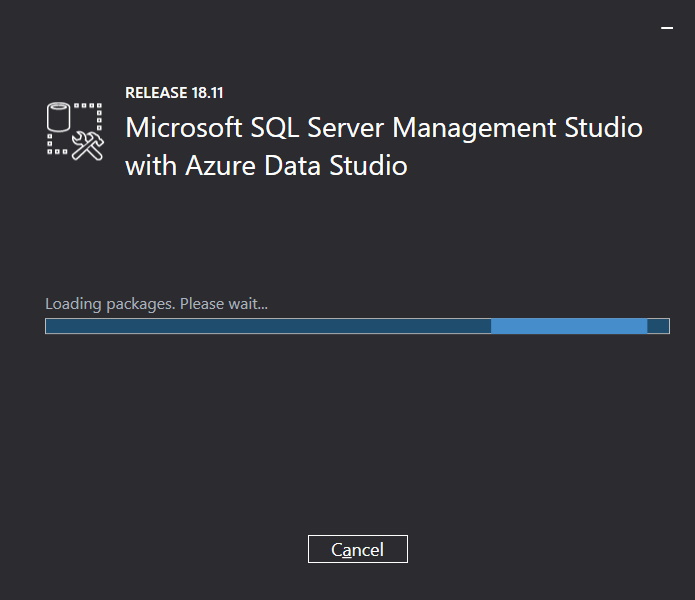
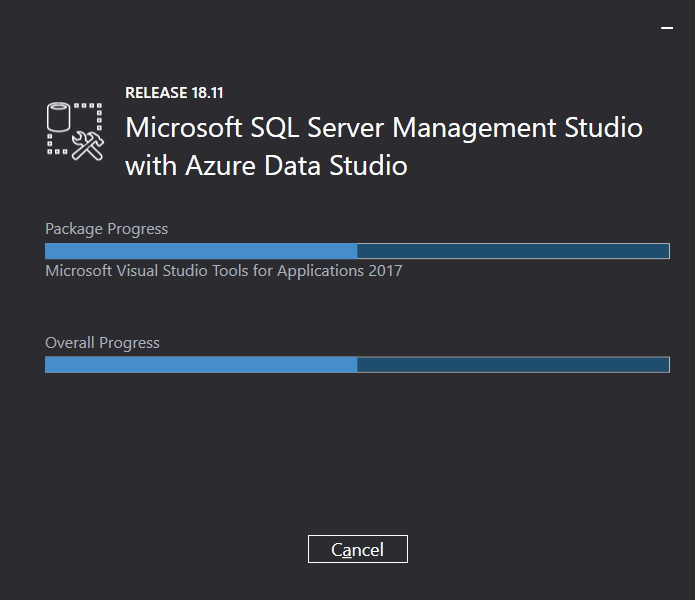
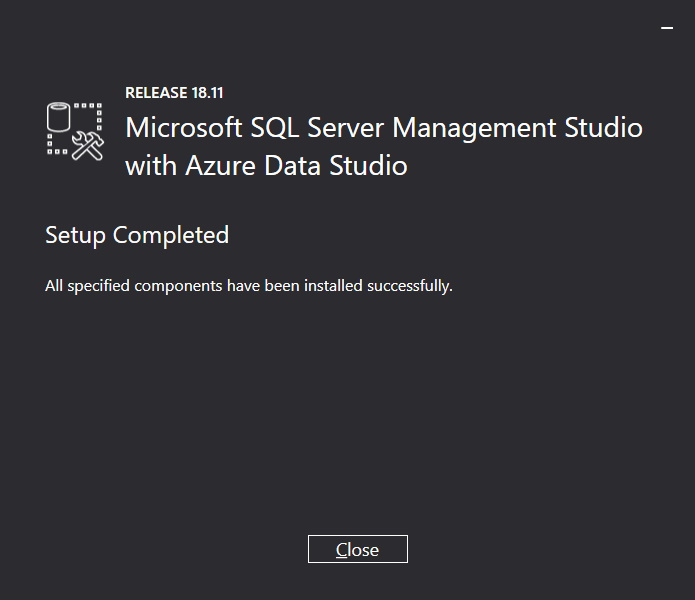
Now it can be found in the Start Menü
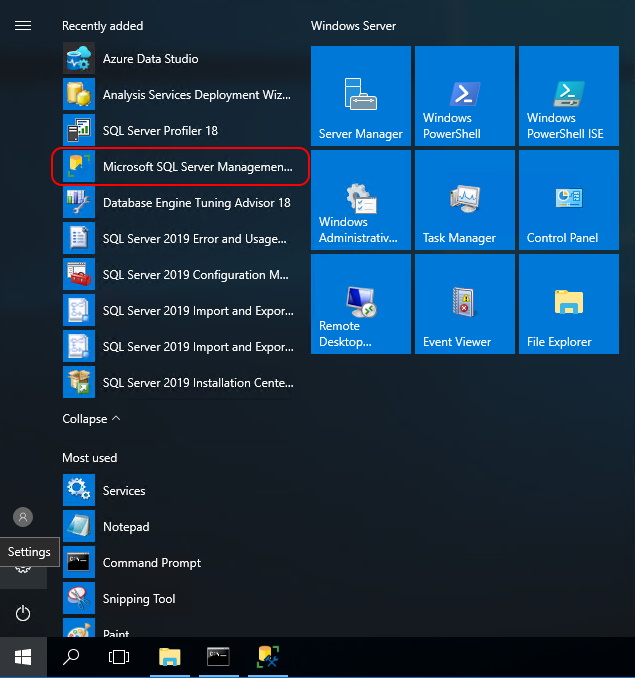
You will be welcomed with the Splash Screen
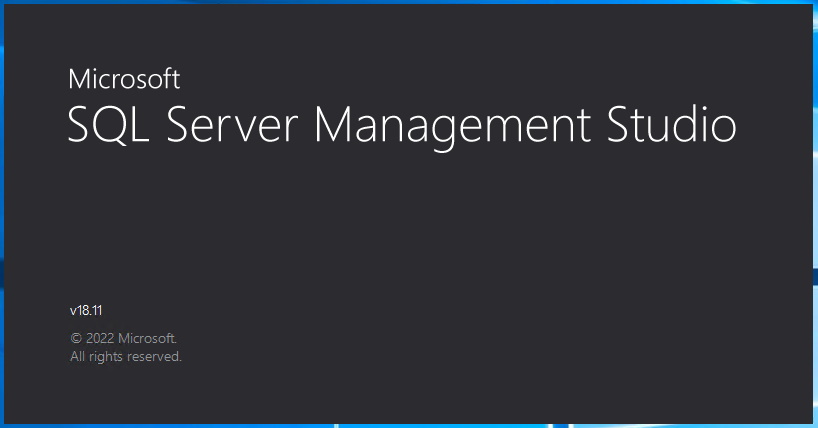
Then you have to Select your SQL DB Instance
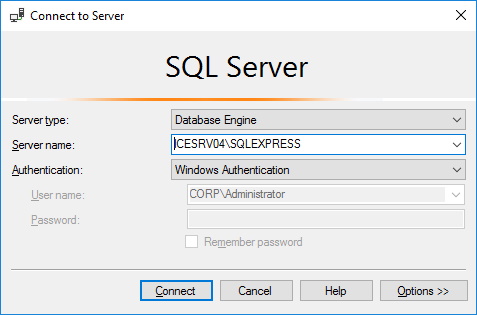
Or you can Browse for DB's on your Server or Network
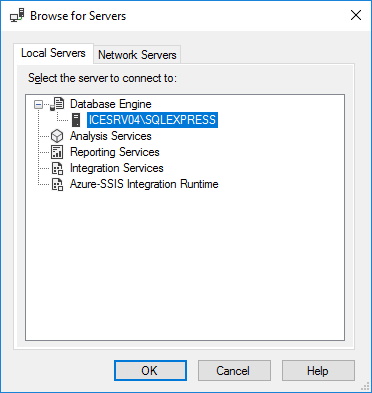
Now you can do SQL Querys against the Database
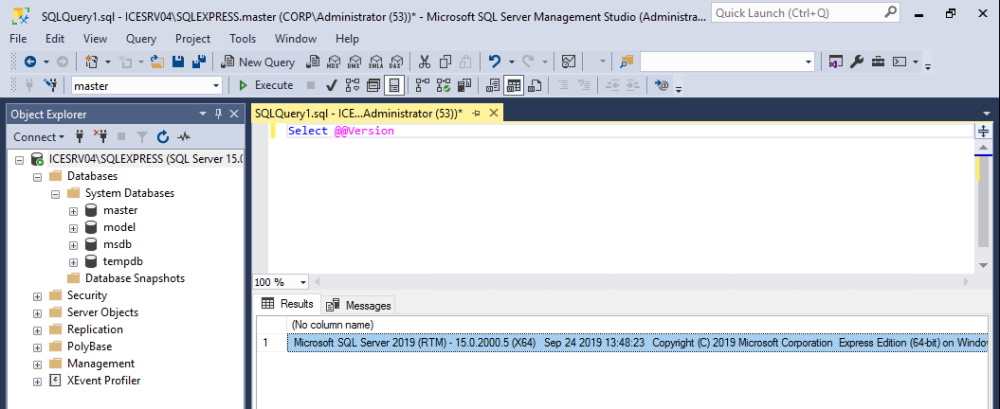
Regards
Andres Bohren


