Outlook Editor Options Paste Text only
Hi All,
As many of you i use a lot of Copy & Paste when creating Emails.
By default, the Format of the Source will be used - but did you know that you can change that?
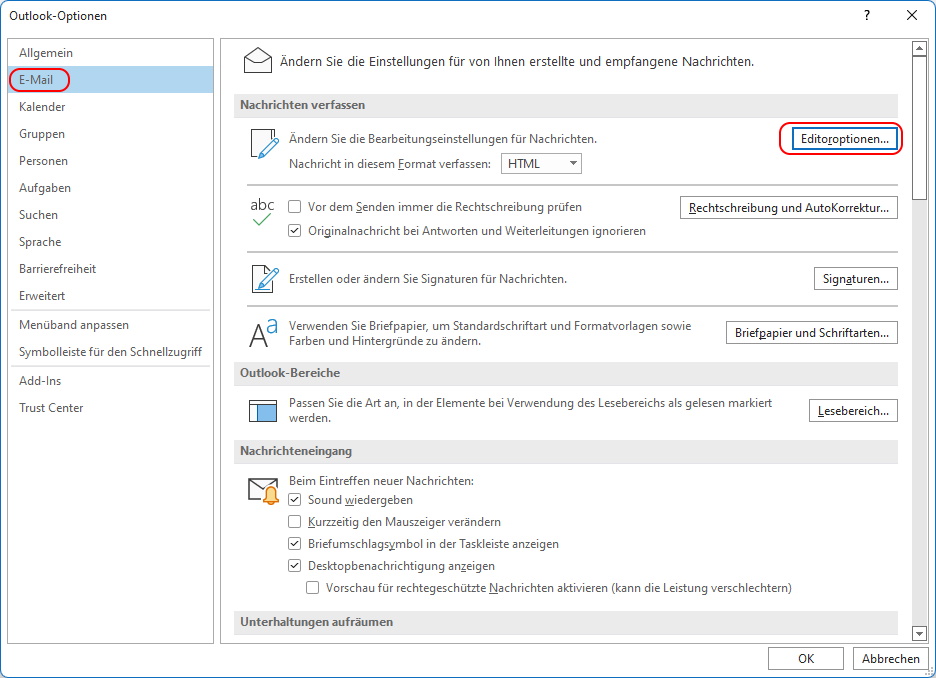
These are the default Settings
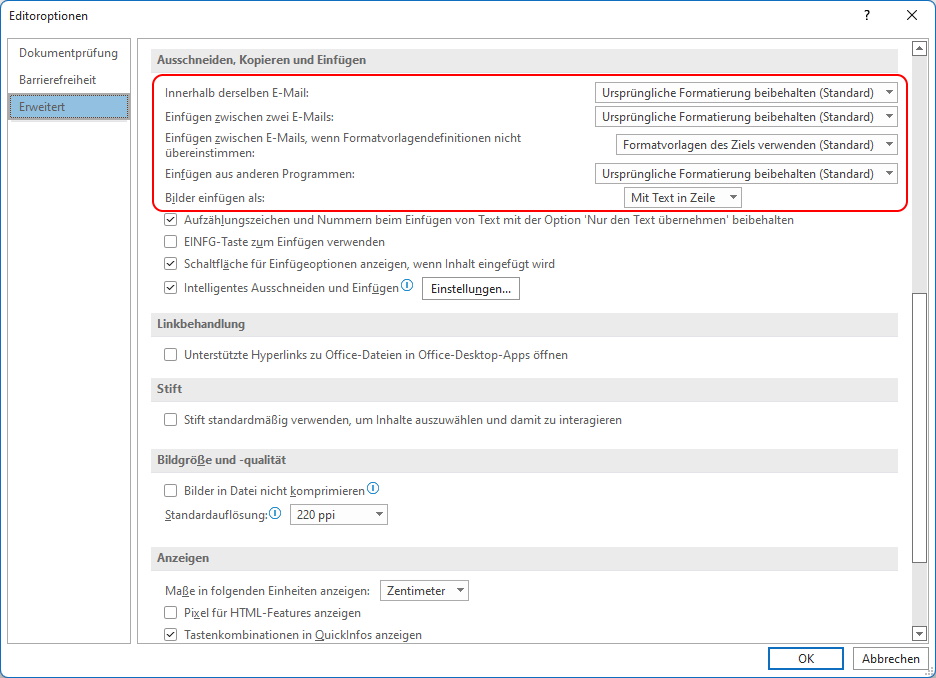
If you select and copy a few Lines from a Website
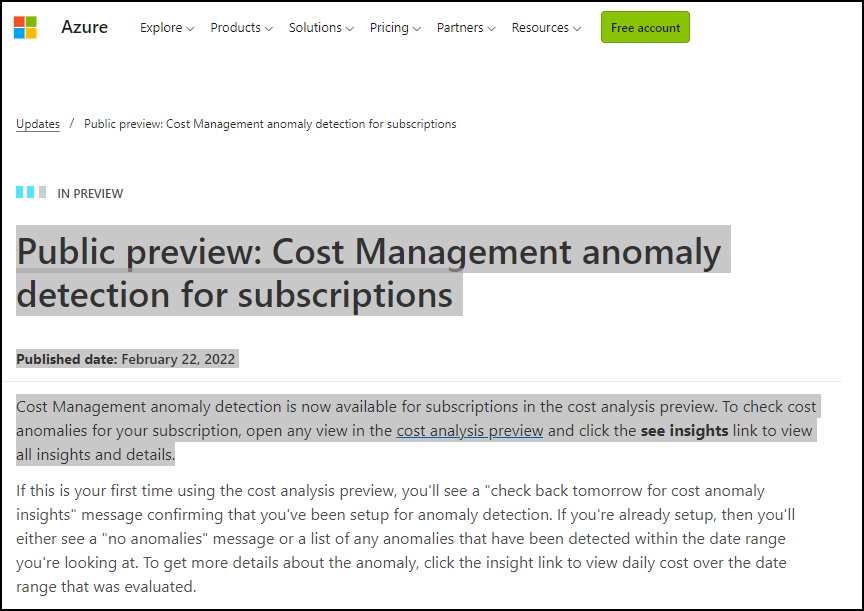
This will happen - and you need to use the Paste Context Menu to select "Text only"
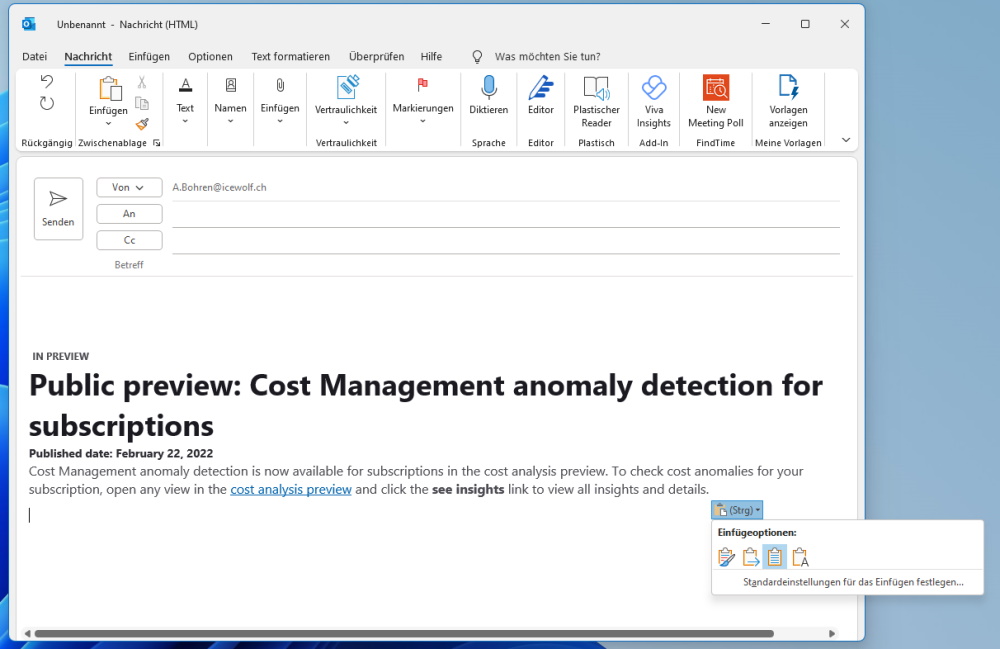
I've changed it to "Text only" in the Outlook Options
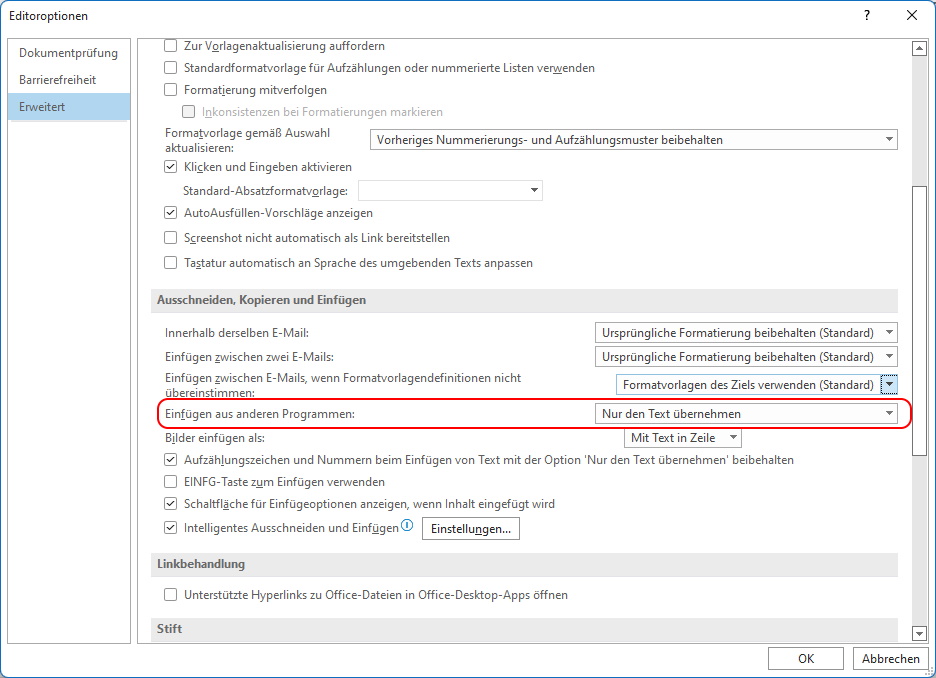
When i paste now, by default the Text only is pasted
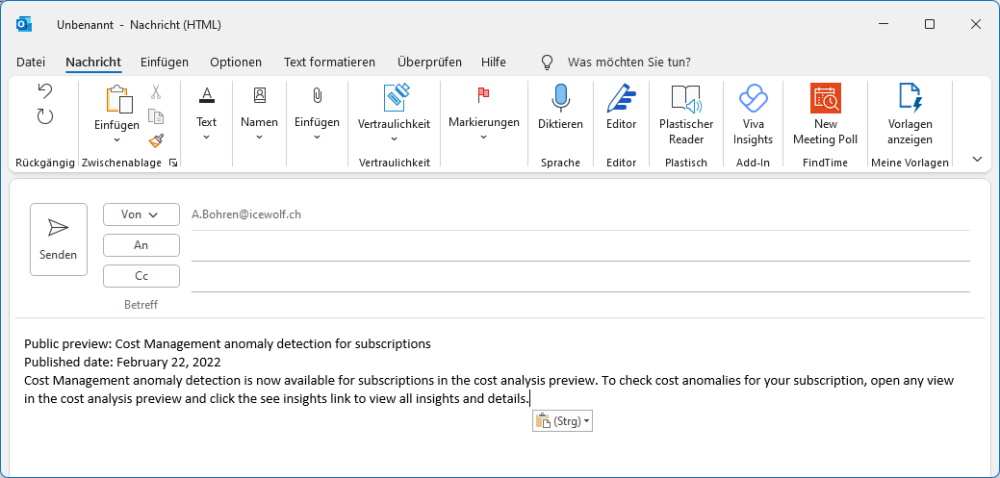
You still can use the Paste Content Menü and select "Keep orginal formating"
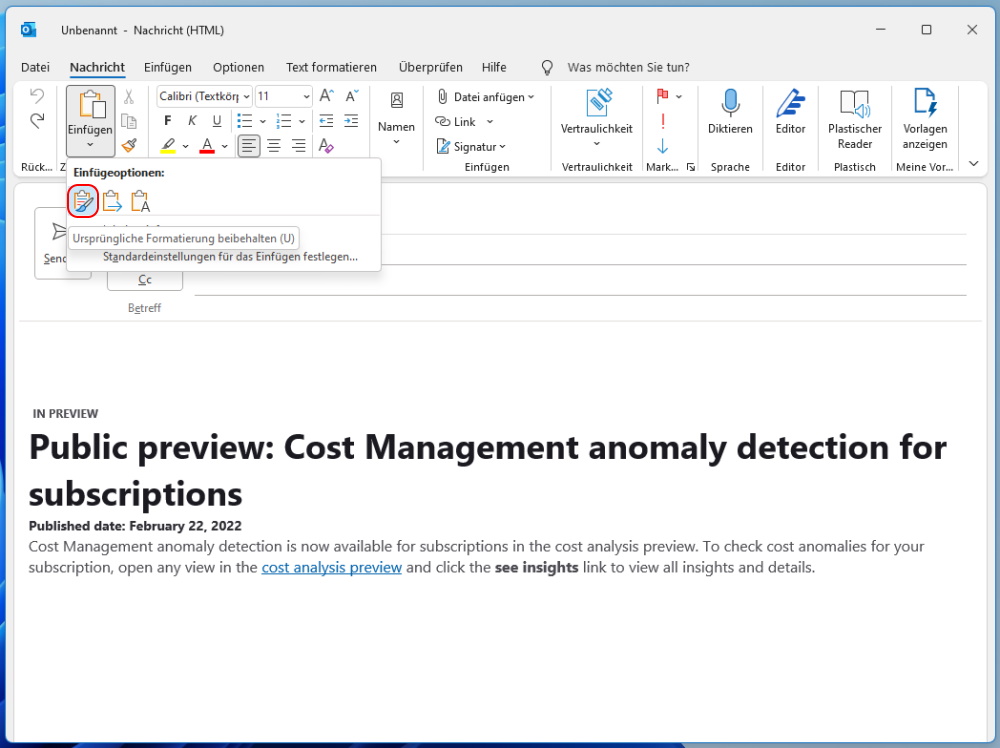
Regards
Andres Bohren


