Extract M365 Licensing GUID's and Product names from MS Website
Hi All,
For a Project i wanted to Extract the M365 License and ServicePlan Guids from the Website below
Product names and service plan identifiers for licensing
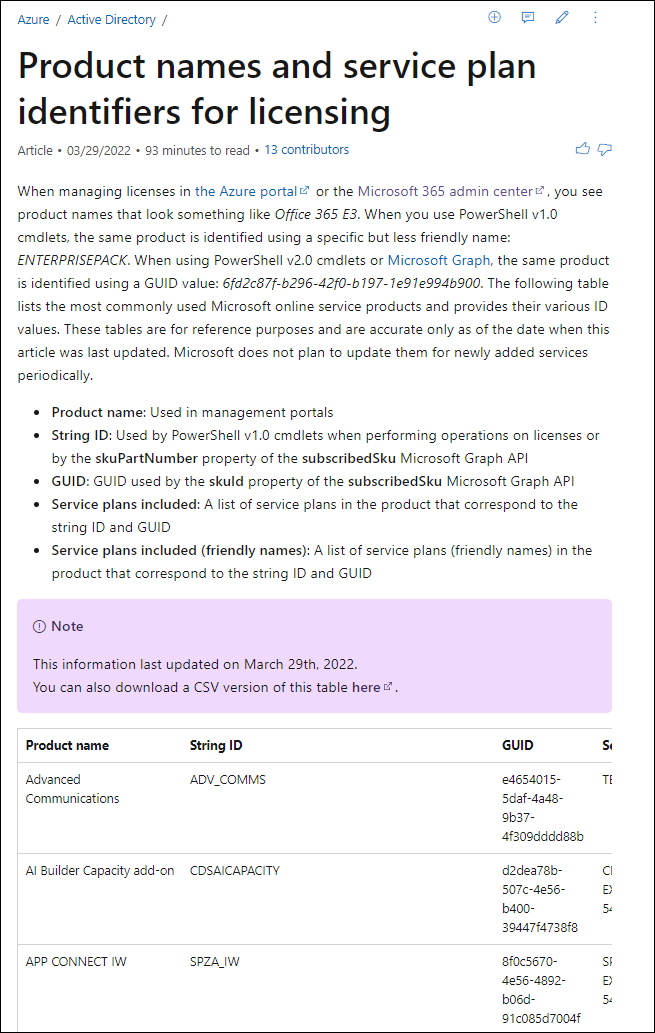
The whole Script is published at my GitHub Repo
Why not using PowerShell for that
$URI = "https://docs.microsoft.com/en-us/azure/active-directory/enterprise-users/licensing-service-plan-reference"
$WebRequest = Invoke-WebRequest -URI $URI
$WebRequest | get-member
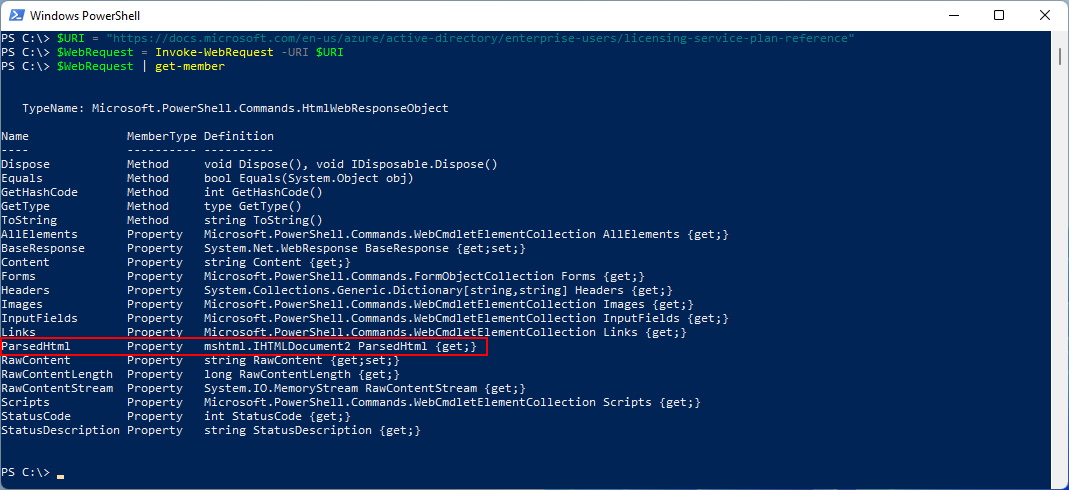
As you can see, with PowerShell 7 the Property "ParsedHtml" is missing. It somehow has a dependency to the local installed Browser. So you can't use it on Azure Automation :(
$URI = "https://docs.microsoft.com/en-us/azure/active-directory/enterprise-users/licensing-service-plan-reference"
$WebRequest = Invoke-WebRequest -URI $URI
$WebRequest | get-member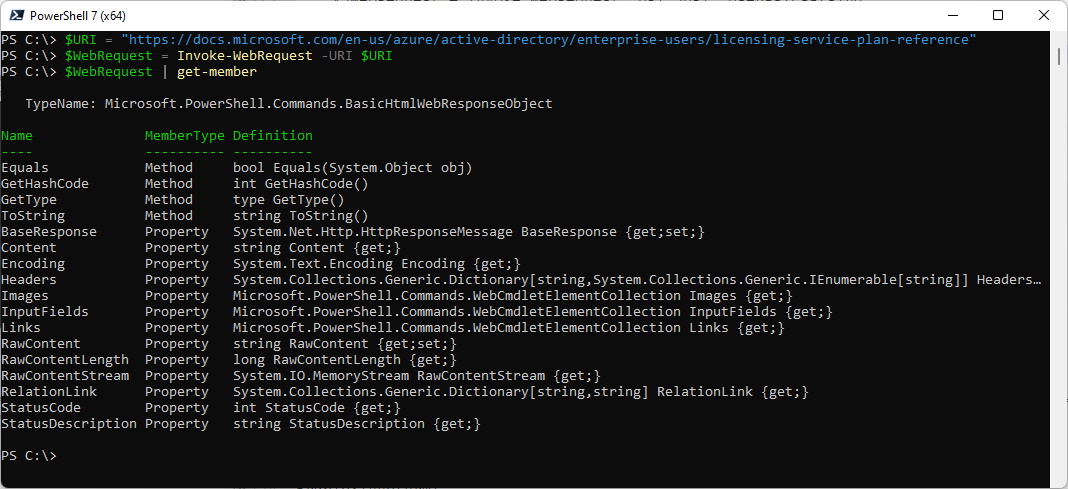
You can get the same behavior, wen using the UseBasicParsing Parameter.
$URI = "https://docs.microsoft.com/en-us/azure/active-directory/enterprise-users/licensing-service-plan-reference"
$WebRequest = Invoke-WebRequest -URI $URI -UseBasicParsing
$WebRequest | get-member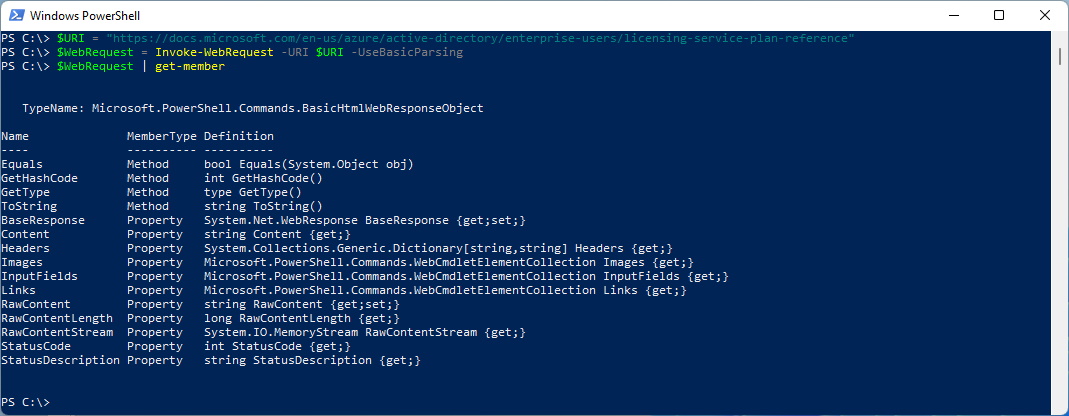
I found this Function to convert a HTML Table - but it relies on that ParsedHtml Attribute
Function Convert-FromHTMLTable
https://github.com/ztrhgf/useful_powershell_functions/blob/master/ConvertFrom-HTMLTable.ps1
https://github.com/ztrhgf/useful_powershell_functions/blob/master/ConvertFrom-HTMLTable.ps1
$tables = @($WebRequest.ParsedHtml.getElementsByTagName("TABLE"))
$table = $tables[0]
$MSServicePlan = ConvertFrom-HTMLTable $table
$table = $tables[0]
$MSServicePlan = ConvertFrom-HTMLTable $table
$MSServicePlan[0]
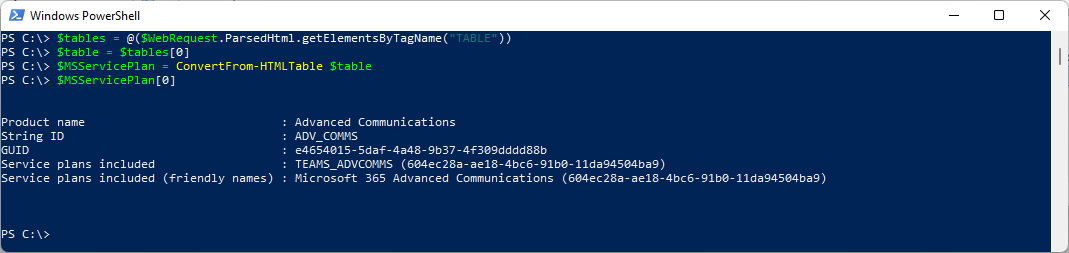
$MSServicePlan | ft "GUID","String ID","Product Name"
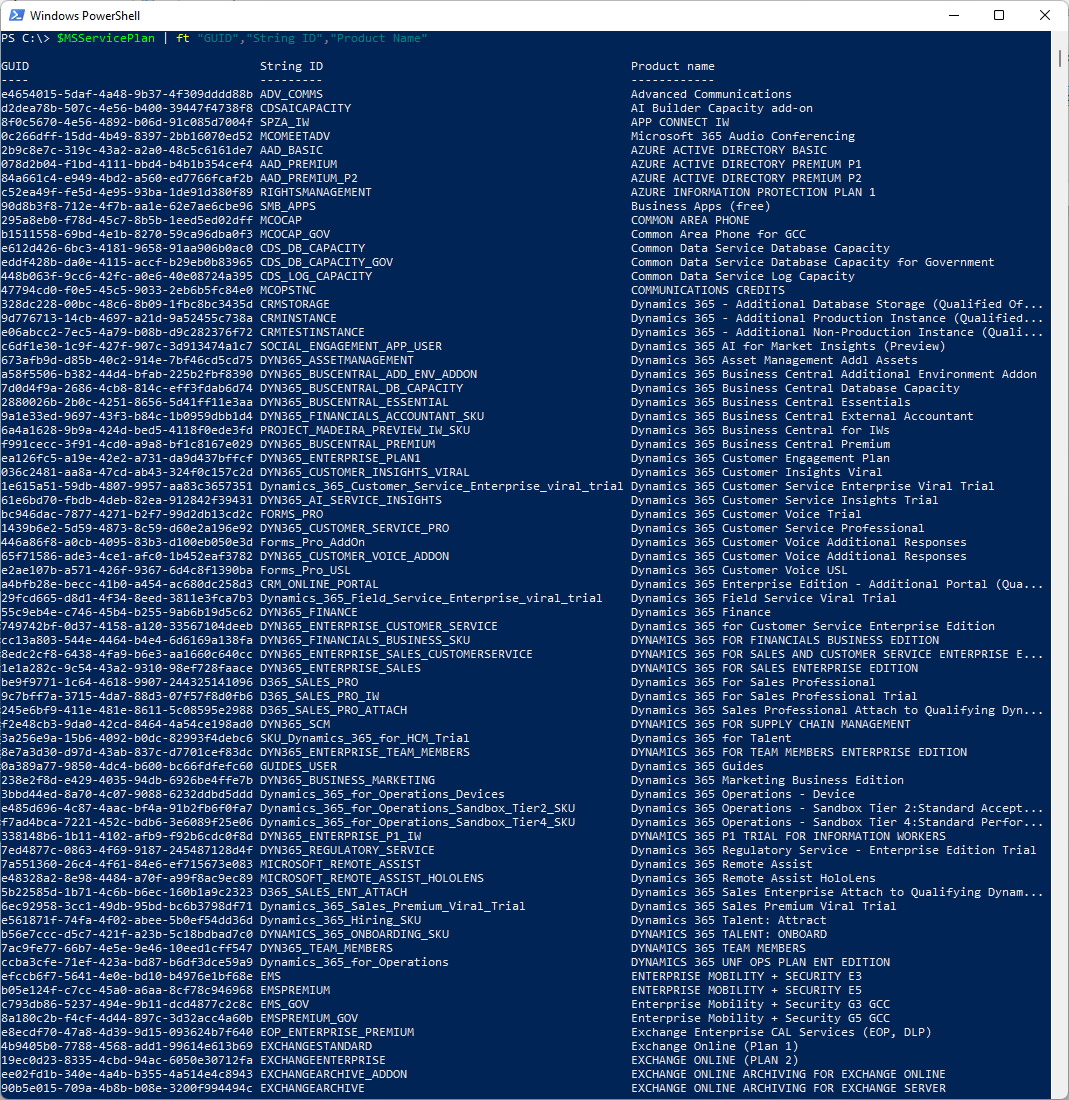
$MSServicePlan | Export-CSV -Path "C:\Temp\licensing-service-plan.csv" -Encoding UTF8 -NoTypeInformation
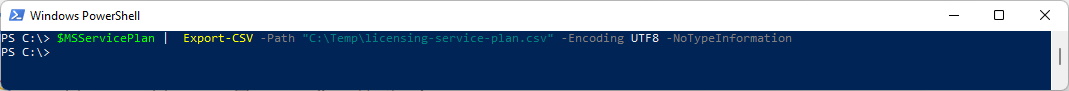
Regards
Andres Bohren


