Exchange Managed Availability
Hi All,
Since Exchange 2016 the Monitoring of Exchange is built in and is based on "Managed Availability"
Managed availability
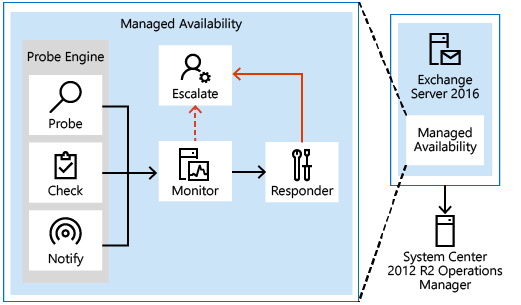
To get an overview of your Exchange Environement use the following Command
#Get Exchange HealthReport
Get-HealthReport -Identity $env:Computername | where {$_.state -ne "NotApplicable"}
Get-HealthReport -Identity $env:Computername | where {$_.state -ne "NotApplicable"}
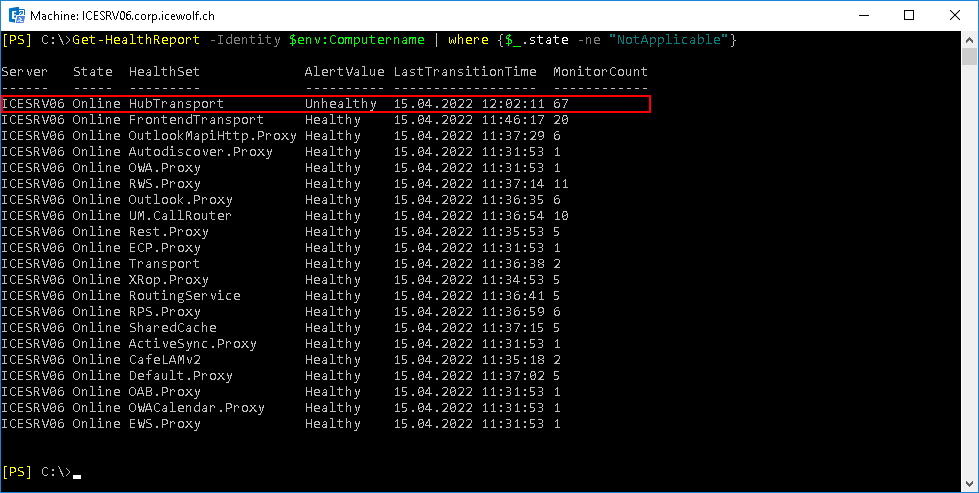
Show all Components from a specific Server that are not Healthy use the following command
Get-ServerHealth -Identity $env:Computername | where {$_.CurrentHealthSetState -ne "NotApplicable" -AND $_.AlertValue -ne "Healthy"}
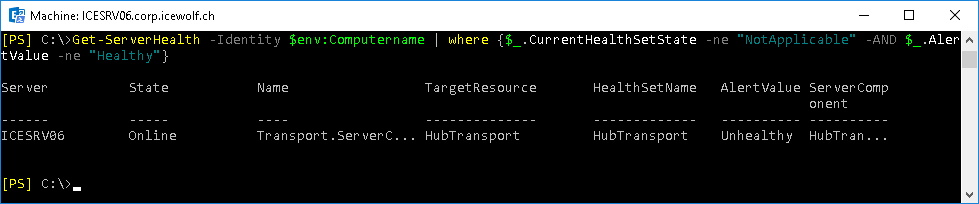
Let's dig into the Error
Get-ServerHealth -Identity $env:Computername | where {$_.CurrentHealthSetState -ne "NotApplicable" -AND $_.AlertValue -ne "Healthy"} | fl
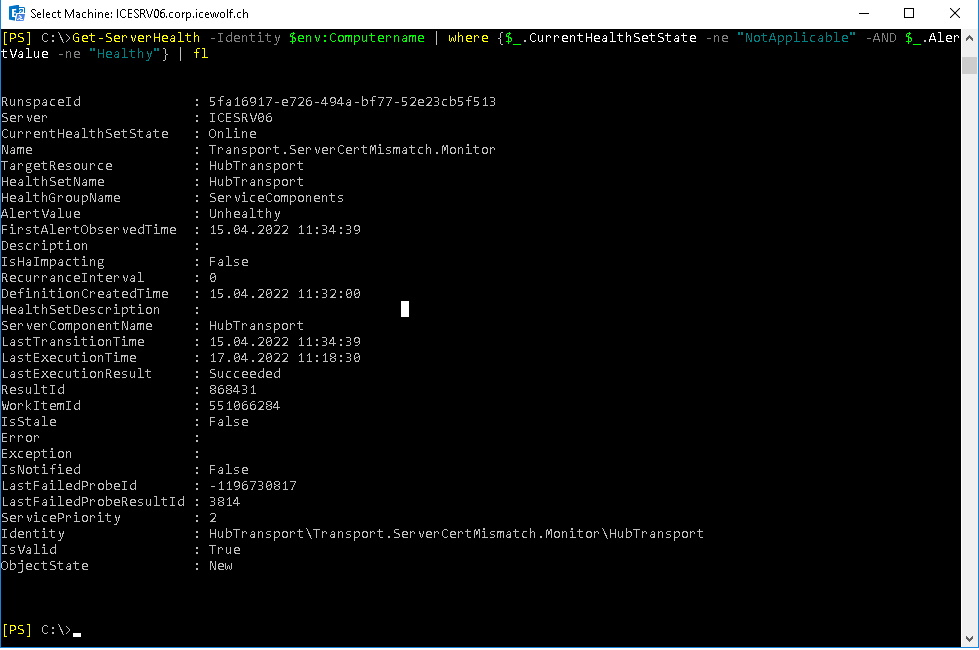
You can find the Monitoring Events also in Eventviewer
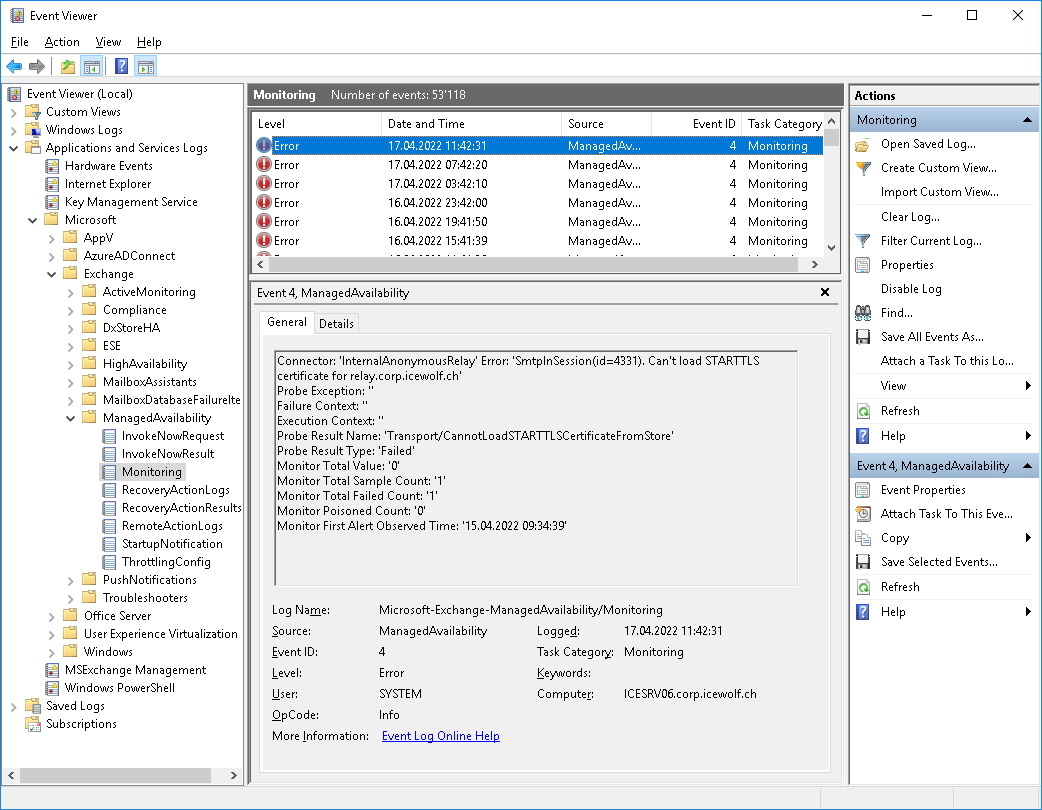
I've fixed the Problem with a Certificate that has a Subject Alternative Name that contains the specified Hostname
Now let's restart the Service "Microsoft Exchange Health Manager
Restart-Service MSExchangeHM
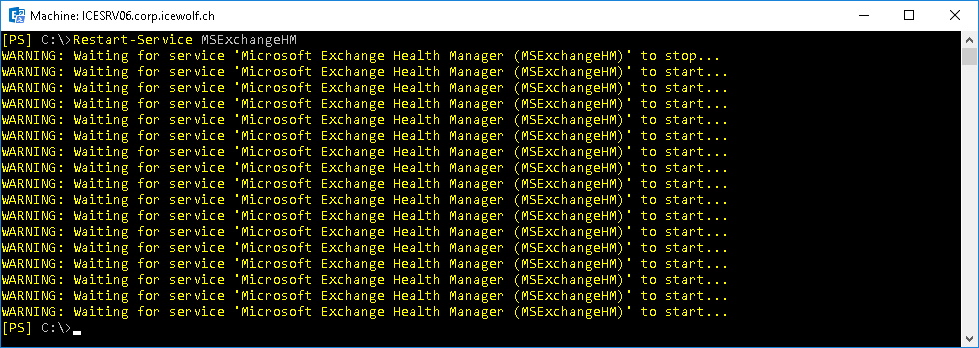
The Tests giving positive Results back
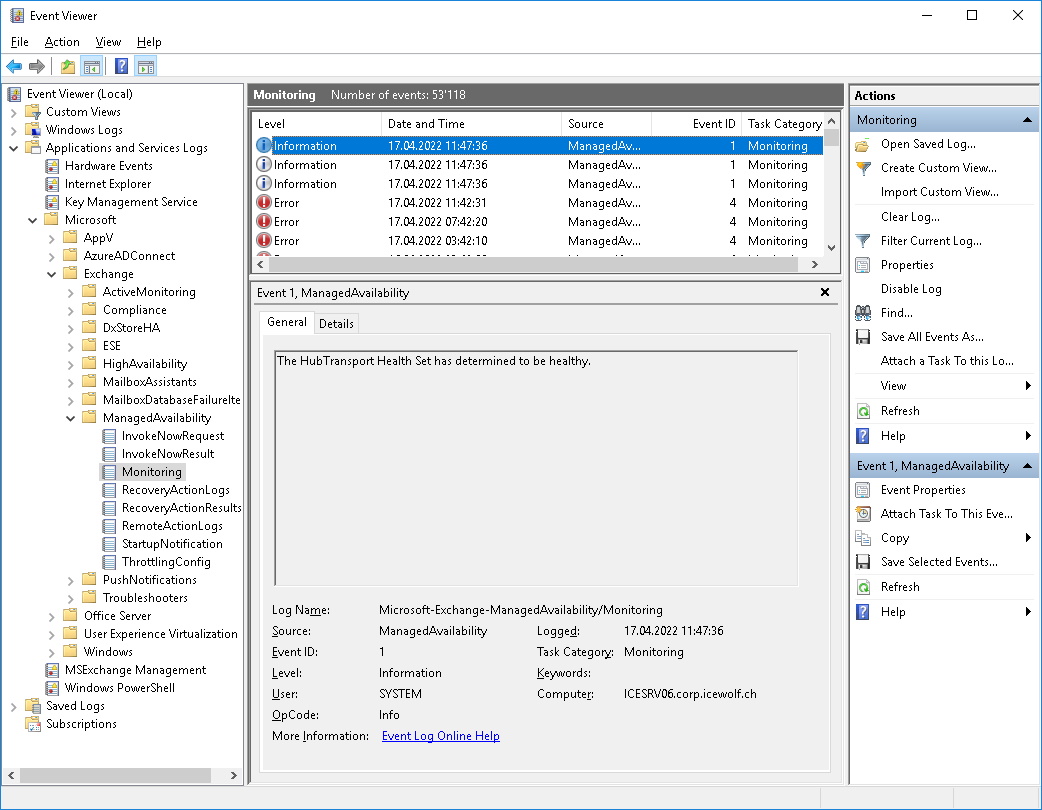
But it takes a while until all tests have been completed. While that time the AlertValue is "Unknown"
Get-HealthReport -Identity $env:Computername | where {$_.state -ne "NotApplicable"}
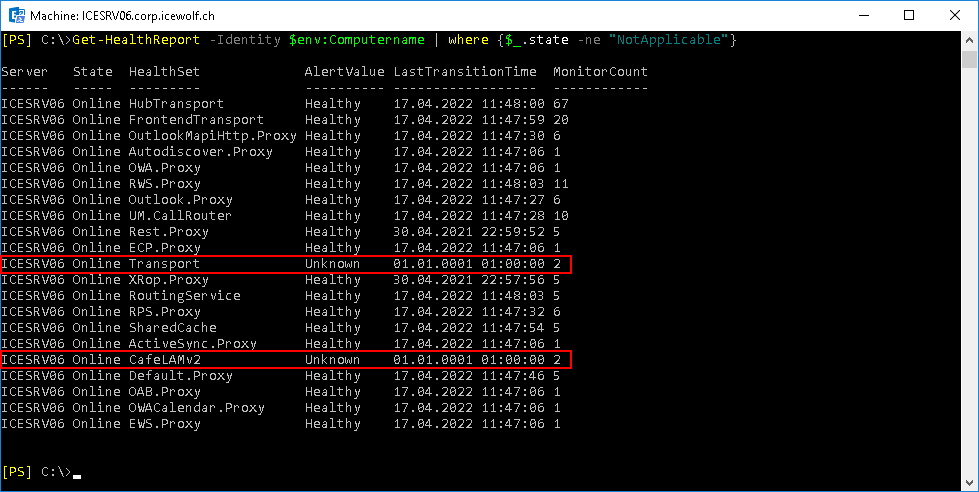
After a few Minutes all Alert Values are Healthy
Get-HealthReport -Identity $env:Computername | where {$_.state -ne "NotApplicable"}
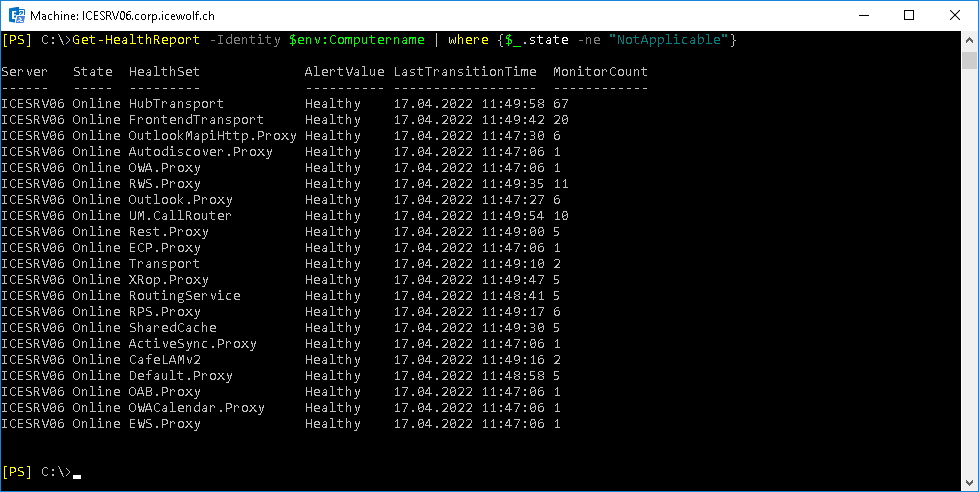
Same applies to Get-ServerHealth. It takes about 10 to 15 Minutes until all Tests have been invoked
Get-ServerHealth -Identity $env:Computername | where {$_.CurrentHealthSetState -ne "NotApplicable" -AND $_.AlertValue -ne "Healthy"}
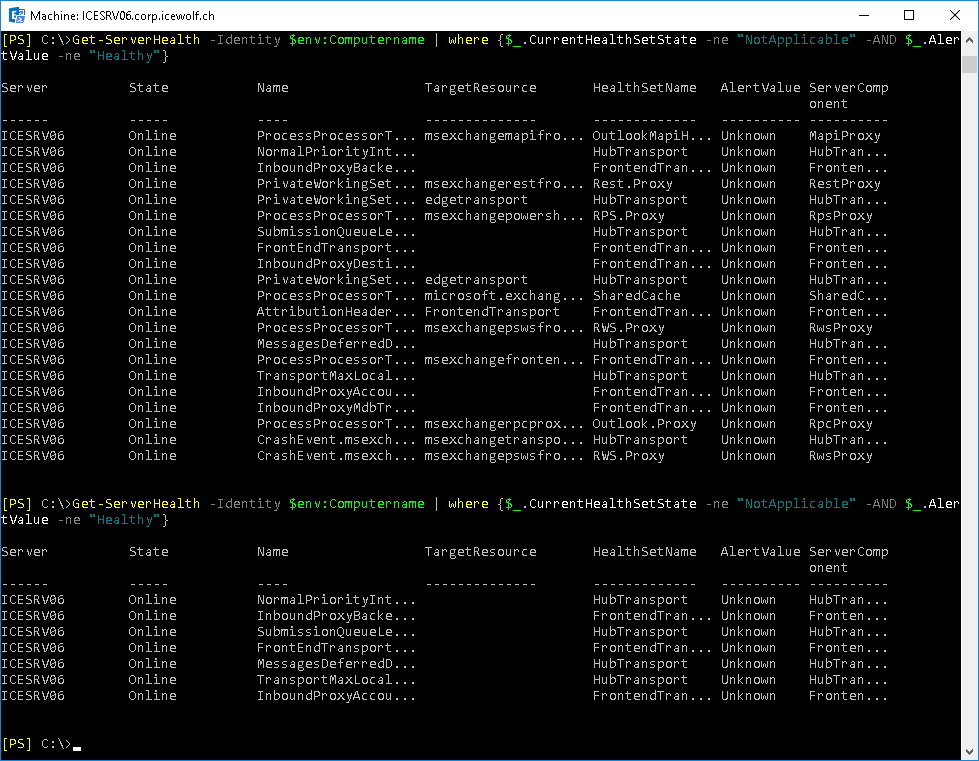
Let's do a final check - yes we're all set.
Get-ServerHealth -Identity $env:Computername | where {$_.CurrentHealthSetState -ne "NotApplicable" -AND $_.AlertValue -ne "Healthy"}
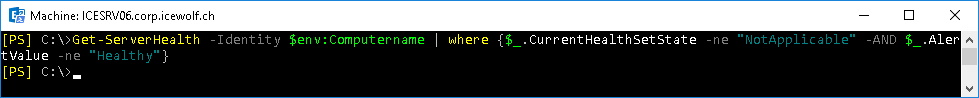
Regards
Andres Bohren


