Microsoft Teams TimeZone Settings
Hi All,
Did you notice the Timezone Information in your Teams Contacts within your Organization.
But where does that come from?
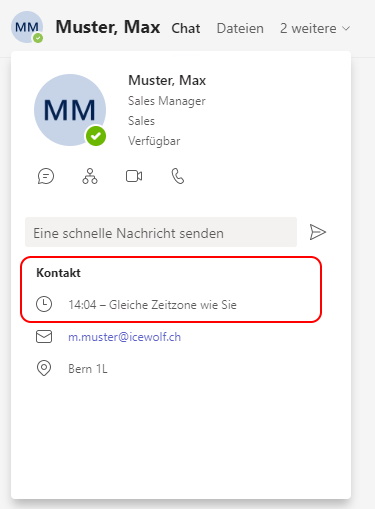
The User can set the Timezone in his Account Settings
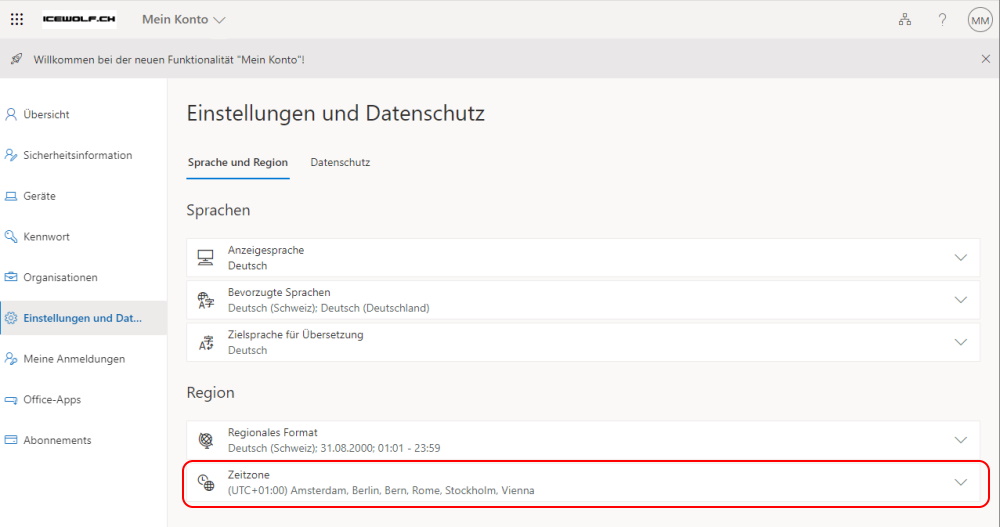
Basically it's the Timezone from Exchange/Outlook. You can set that in Outlook on the Web
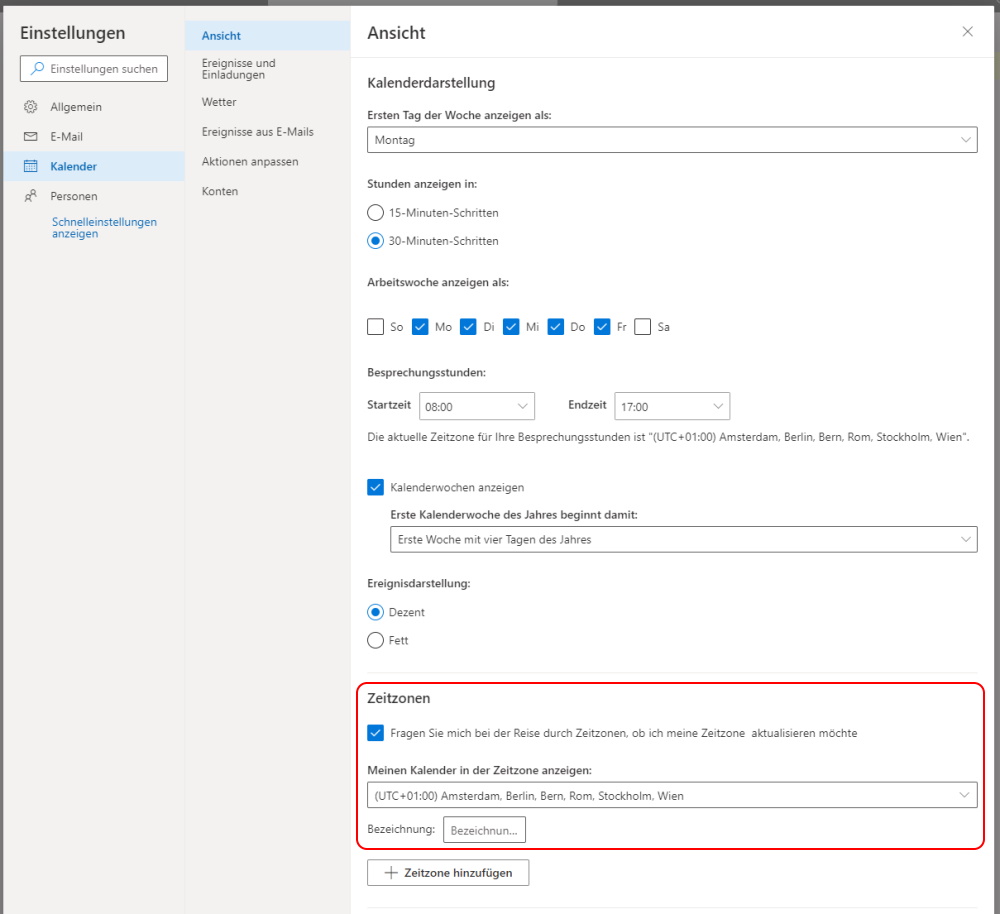
You can show a List ov available Timezones with the following Command
$TimeZone = Get-ChildItem "HKLM:\Software\Microsoft\Windows NT\CurrentVersion\Time zones" | foreach {Get-ItemProperty $_.PSPath}; $TimeZone | sort Display | Format-Table -Auto PSChildname,Display
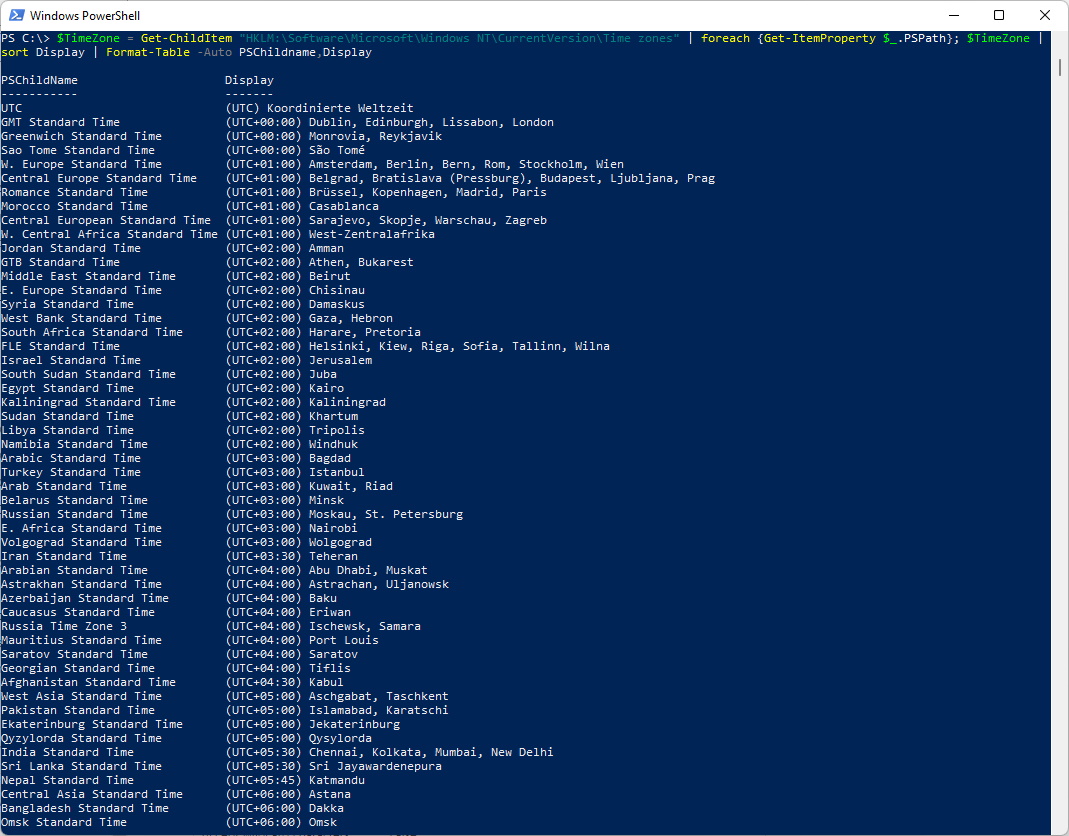
Let's look at the Timezone Settings of the Account
Get-MailboxRegionalConfiguration -Identity m.muster@icewolf.ch
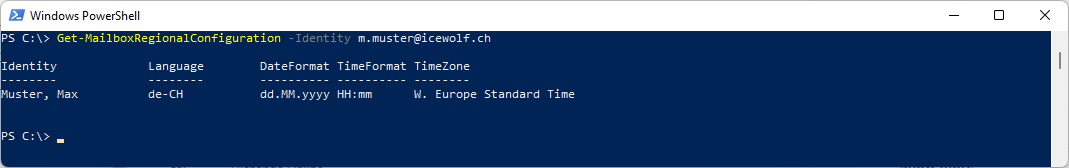
Let's change it to Russion Standard Time (UTC+3)
Set-MailboxRegionalConfiguration -Identity m.muster@icewolf.ch -TimeZone "Russian Standard Time"
Get-MailboxRegionalConfiguration -Identity m.muster@icewolf.ch
Get-MailboxRegionalConfiguration -Identity m.muster@icewolf.ch
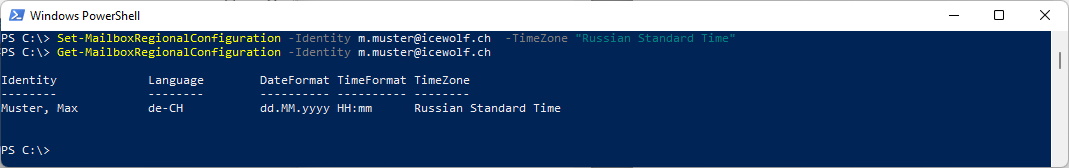
By the way, if you change the TimeZone, you probably also want to change the Timezone here
Set-MailboxCalendarConfiguration -Identity m.muster@icewolf.ch -WorkingHoursTimeZone "Russian Standard Time"
Get-MailboxCalendarConfiguration -Identity m.muster@icewolf.ch
Get-MailboxCalendarConfiguration -Identity m.muster@icewolf.ch
The Timezone has also changed in the Accountsettings of the User and in Outlook on the Web
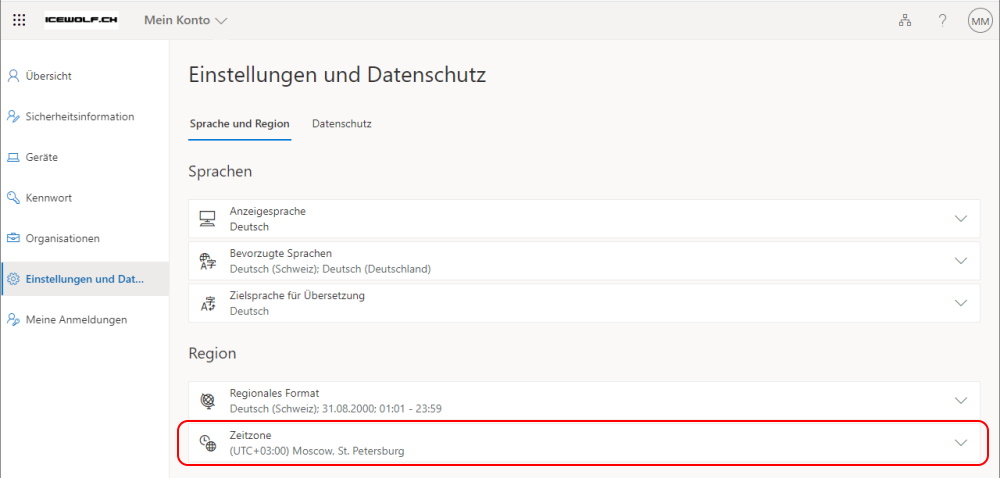
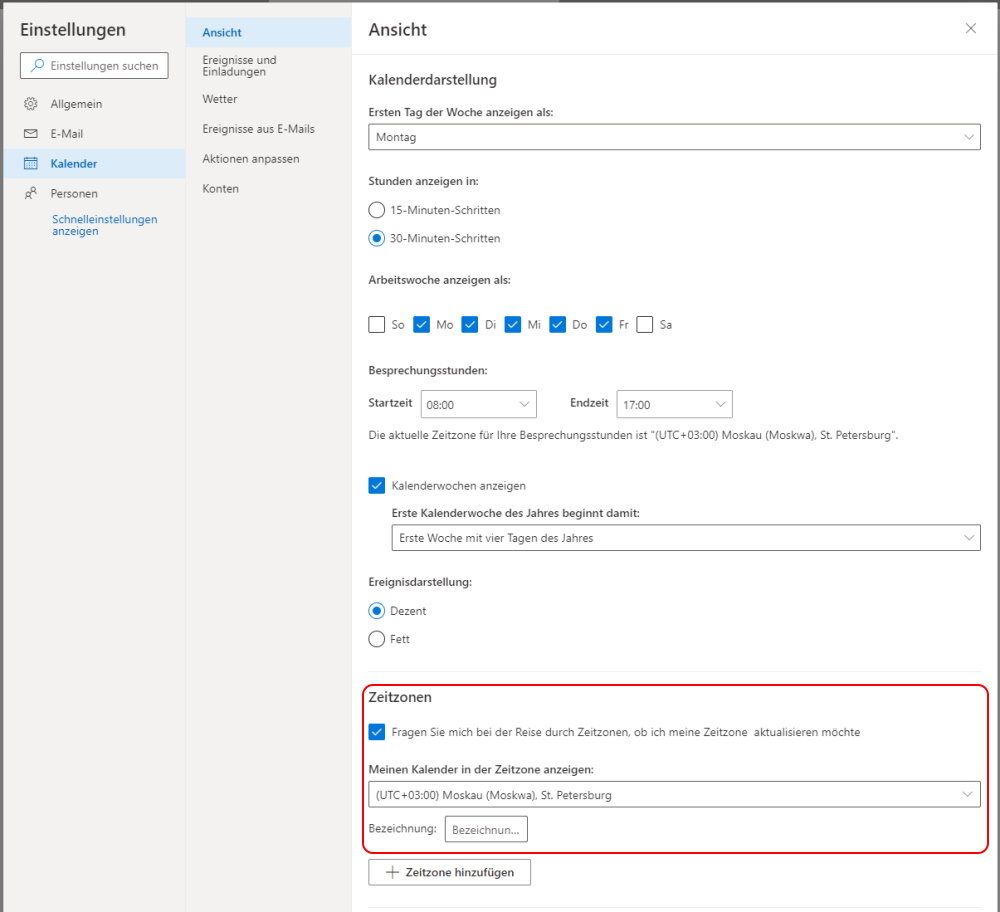
It takes several hours before the changed TimeZone is visible in the Teams Contact
We're in " W. Europe Standard Tim" UTC +1 but it's summer Time (+ 1 Hour).
We end up having 1 Hour diffrence to "Russian Standard Time" (UTC +3).
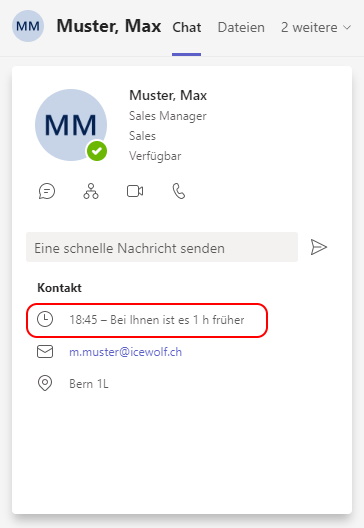
Regards
Andres Bohren


