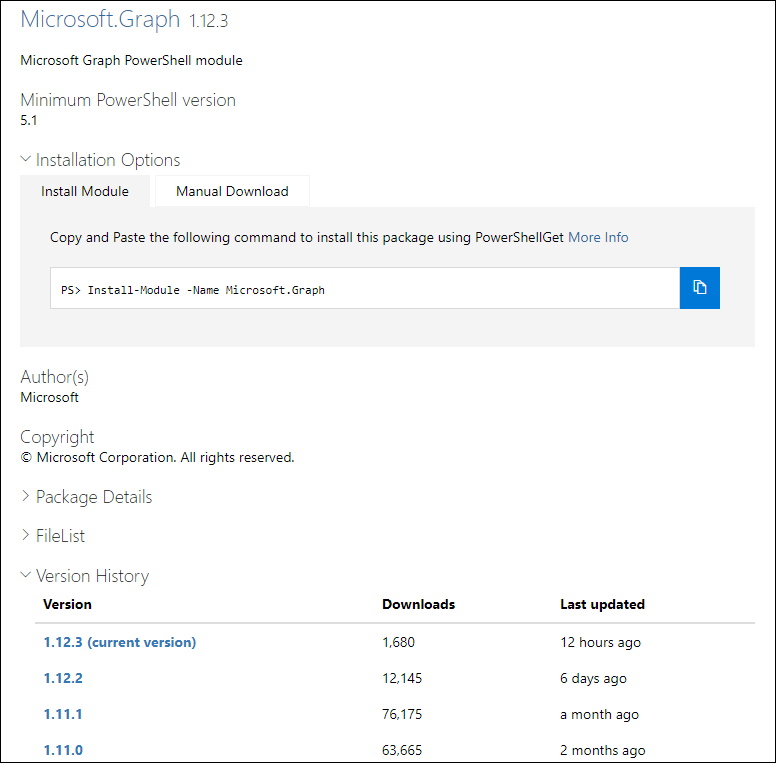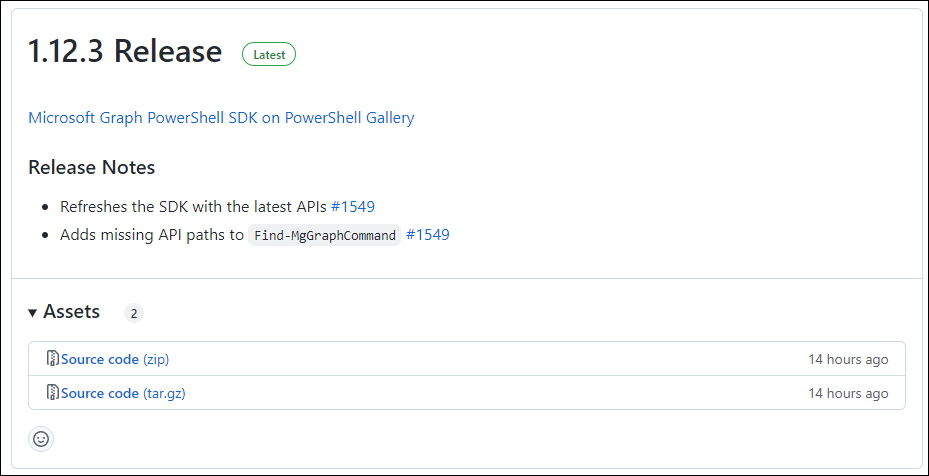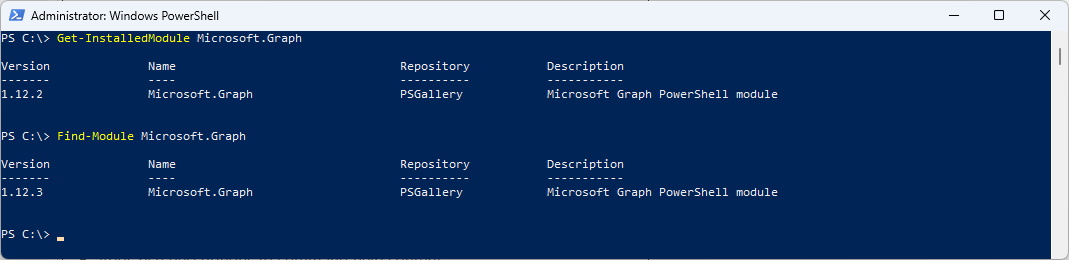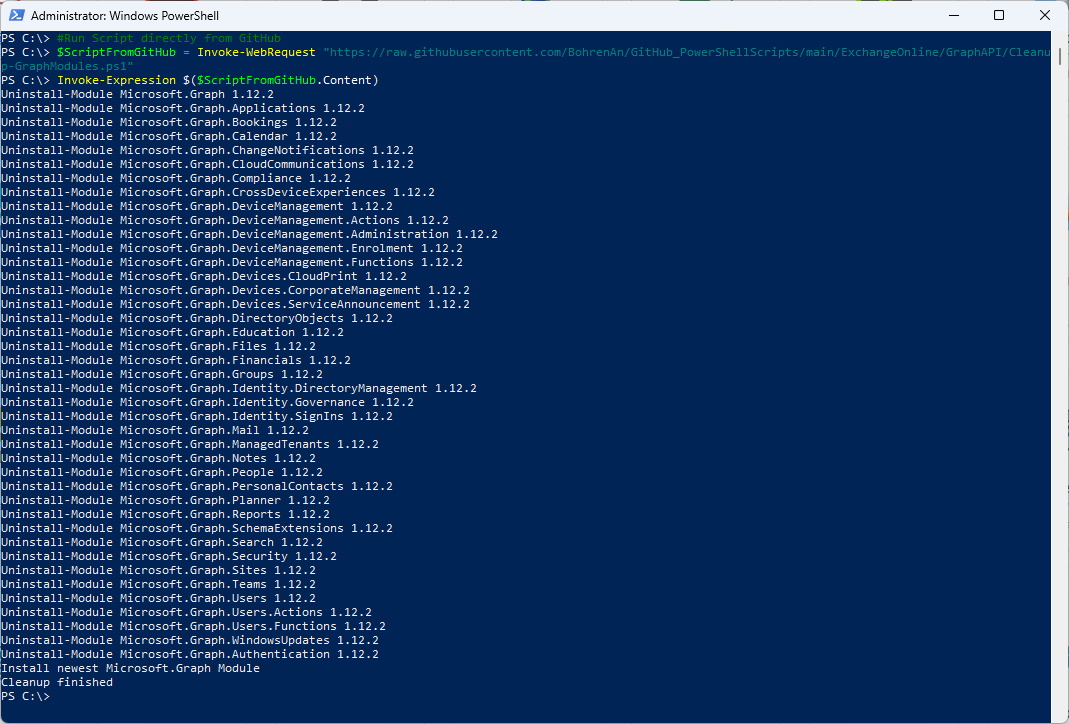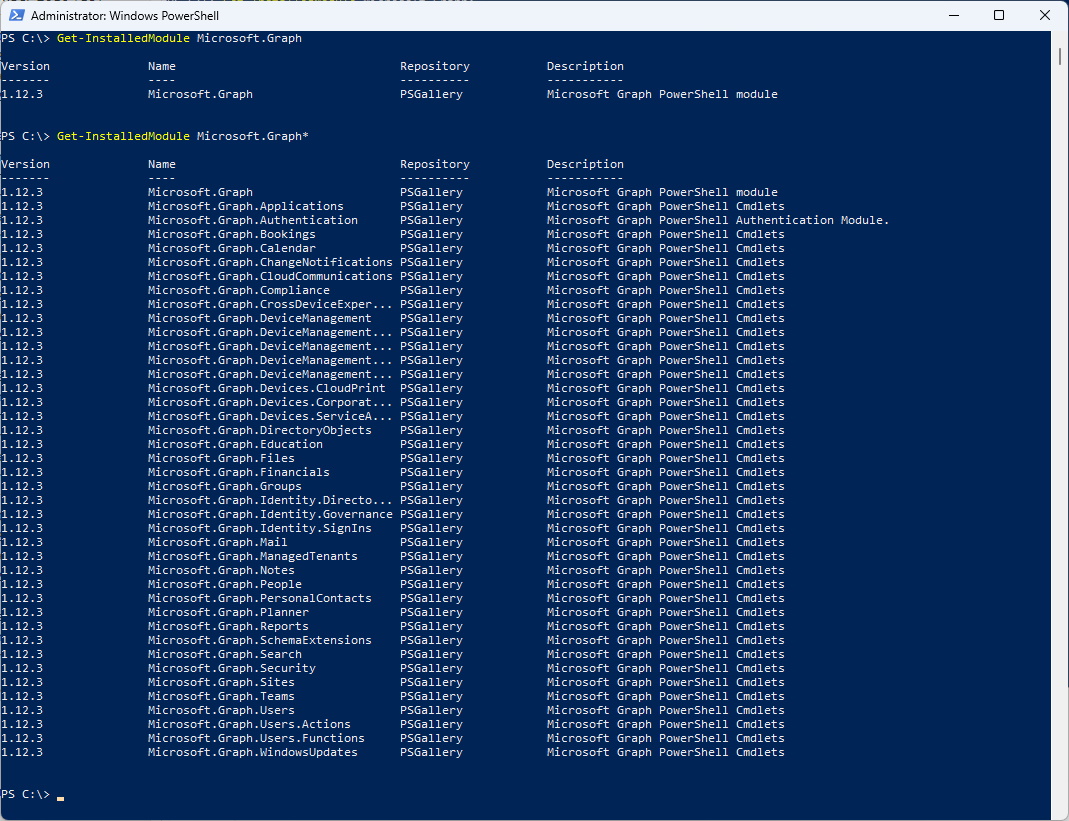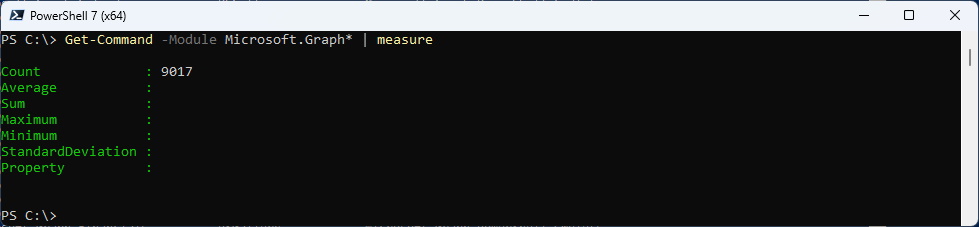Microsoft.Graph PowerShell Module 1.12.3 released
Hi All,
A few hours ago, Microsoft has released a new Version of the Microsoft.Graph PowerShell Module.
Apparently it covers the latest API version and some minor fixes.
Let’s check the installed Version and what’s available on the PowerShell Gallery
Get-InstalledModule Microsoft.Graph
Find-Module Microsoft.Graph
To install the newest Version of the PowerShell Modules and also uninstalling the old Versions, you can use my GitHub Script. It takes a while until all Modules are installed. Wait until “Cleanup finished” is shown.
#Run Script directly from GitHub
$ScriptFromGitHub = Invoke-WebRequest "https://raw.githubusercontent.com/BohrenAn/GitHub\_PowerShellScripts/main/ExchangeOnline/GraphAPI/Cleanup-GraphModules.ps1"
Invoke-Expression $($ScriptFromGitHub.Content)
Let’s check
Get-InstalledModule Microsoft.Graph
Get-InstalledModule Microsoft.Graph*
Let’s check how many Commandlets are available. It’s quite impressive right?
Get-Command -Module Microsoft.Graph* | measure
Regards
Andres Bohren