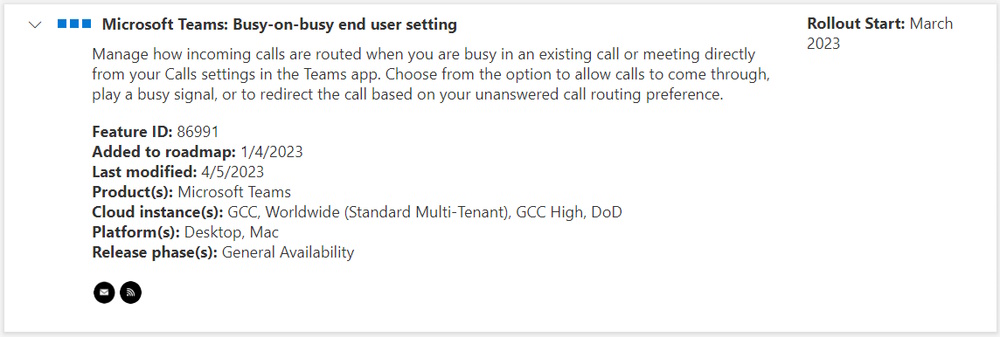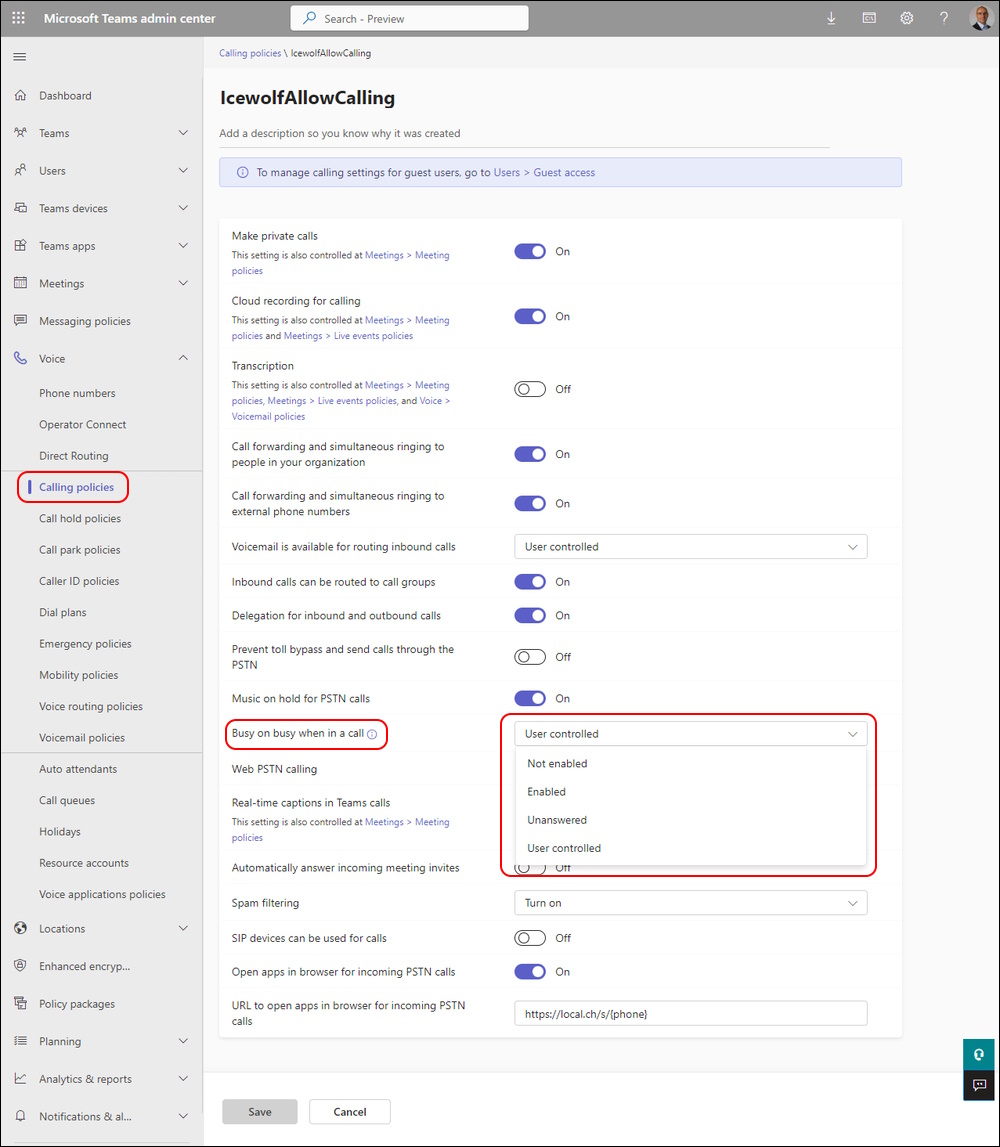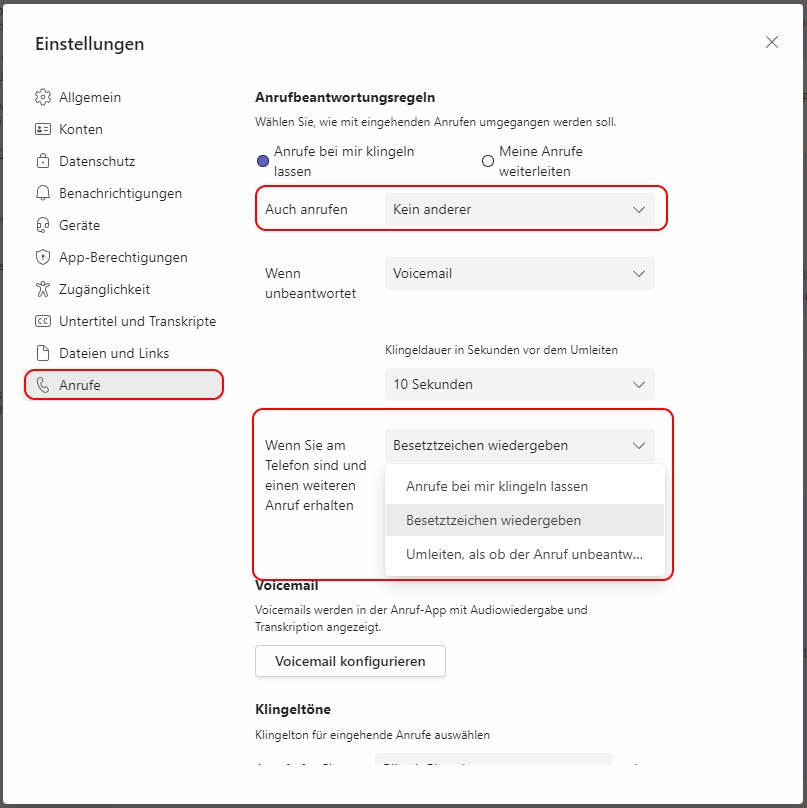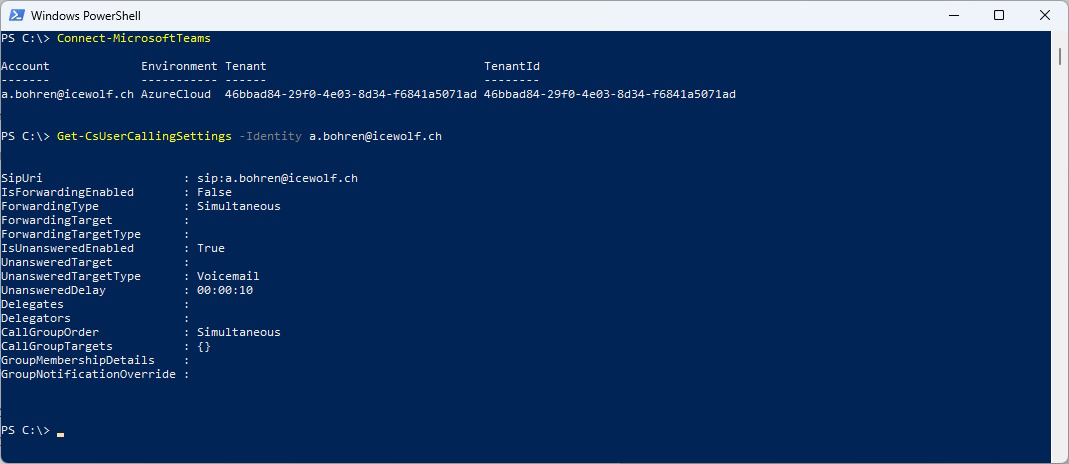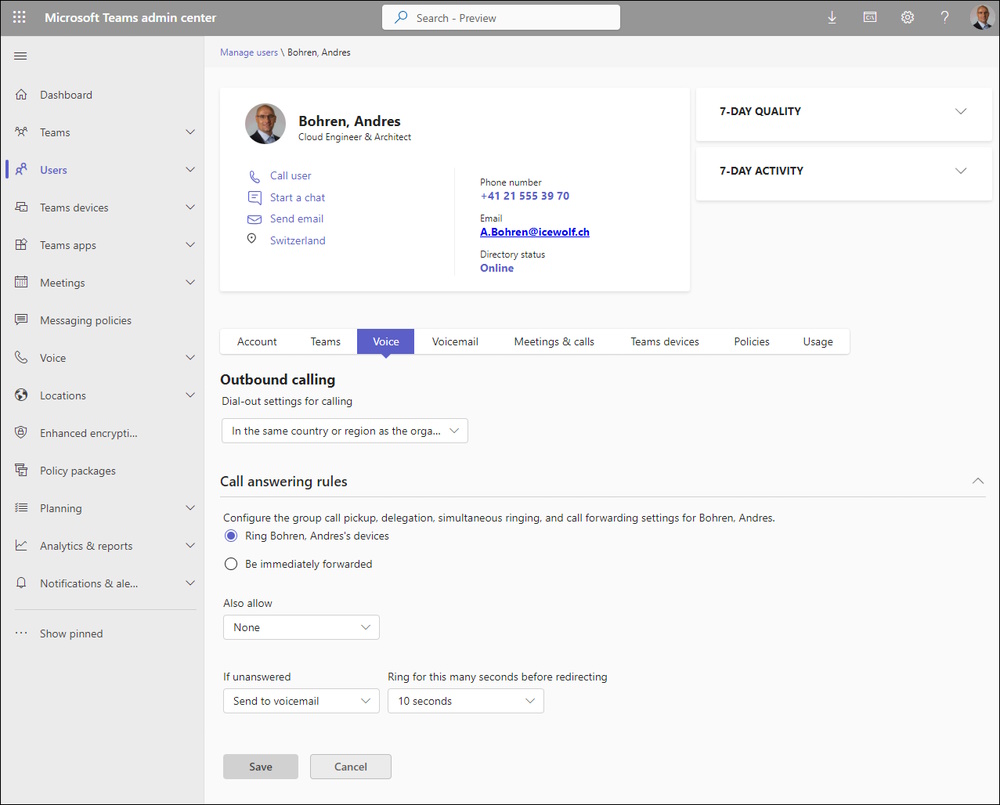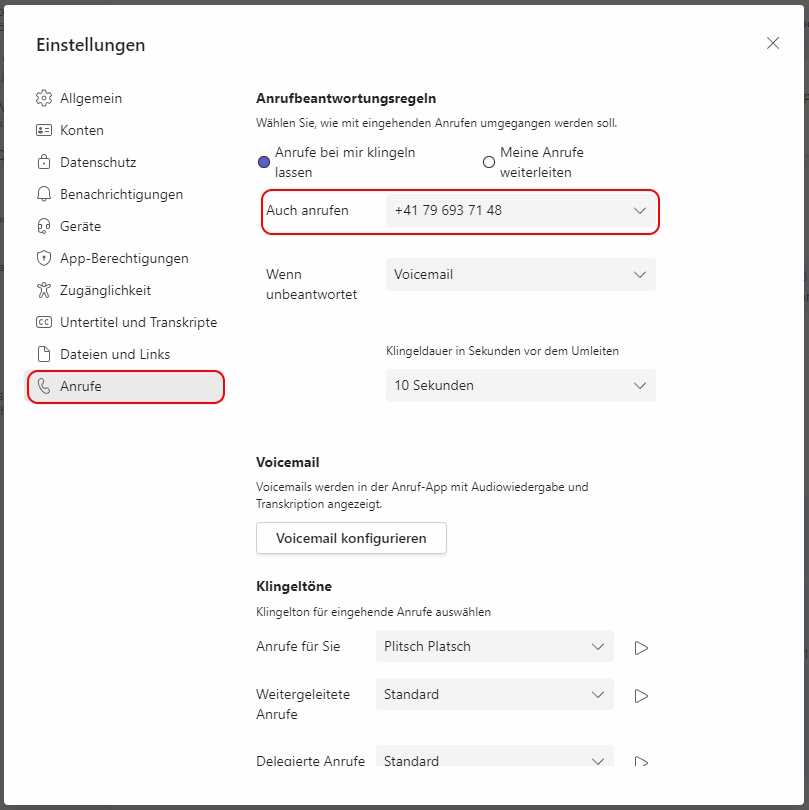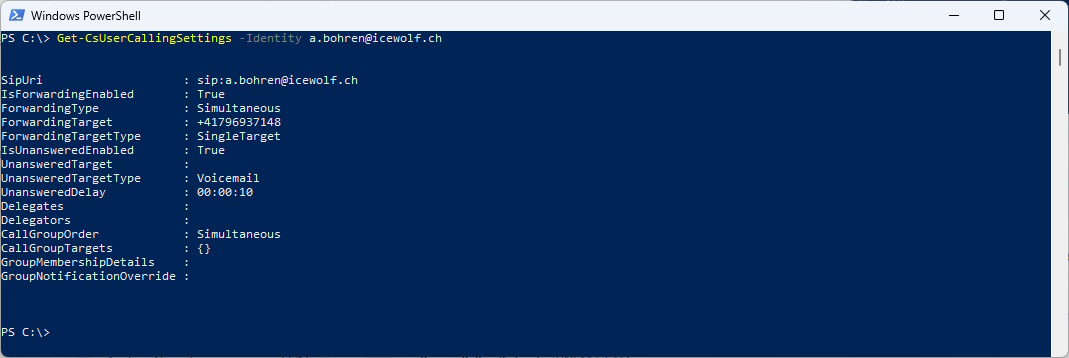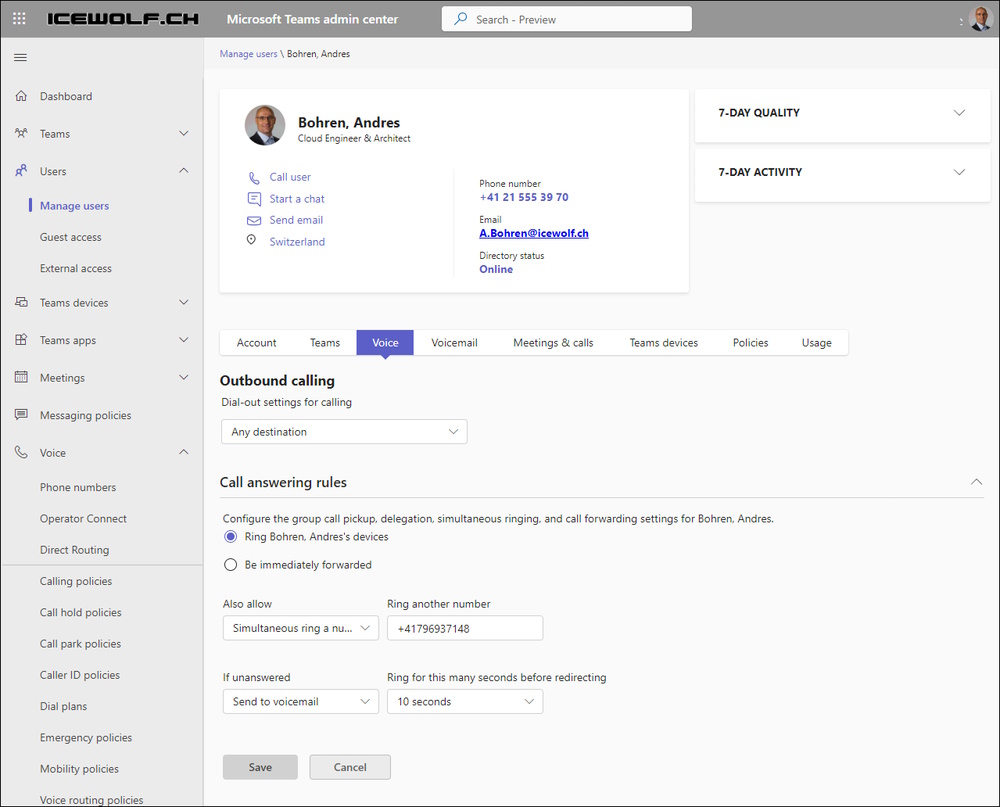Microsoft Teams Busy-on-busy
Hi All,
In this Article i have tested the Microsoft Teams Busy-on-busy enduser setting
In this Case “busy-on-busy” means the User is already in a Call. What should happen to another Call?
Present the Busy Signal to the Caller or inform the User so he can see and choose if it’s a more important call than the current call?
That’s all controlled by the Calling Policies in Microsoft Teams Admin Center (TAC).
Im my case i did select “User controlled”
- Not enabled No busy option is enabled and new or incoming calls can still go to the user while the user is already in a call.
- Enabled New or incoming calls will be rejected with a busy signal.
- Unanswered The user’s unanswered settings will be used, such as routing to voicemail or forwarding to another user.
- User controlled Users can determine their busy options choice from call settings in the Teams app.
When it’s user controlled the user can change it in the Teams Client Settings.
You can’t use the simultaneous ring and user controlled busy-on-busy.
You don’t see this setting with the Get-CsUserCallingSettings
Connect-MicrosoftTeams
Get-CsUserCallingSettings -Identity a.bohren@icewolf.ch
Same goes for Teams Admin Center
If you enable simultaneous ring to another destination the user controlled busy-on-busy will disappear
Get-CsUserCallingSettings -Identity a.bohren@icewolf.ch
Regards
Andres Bohren