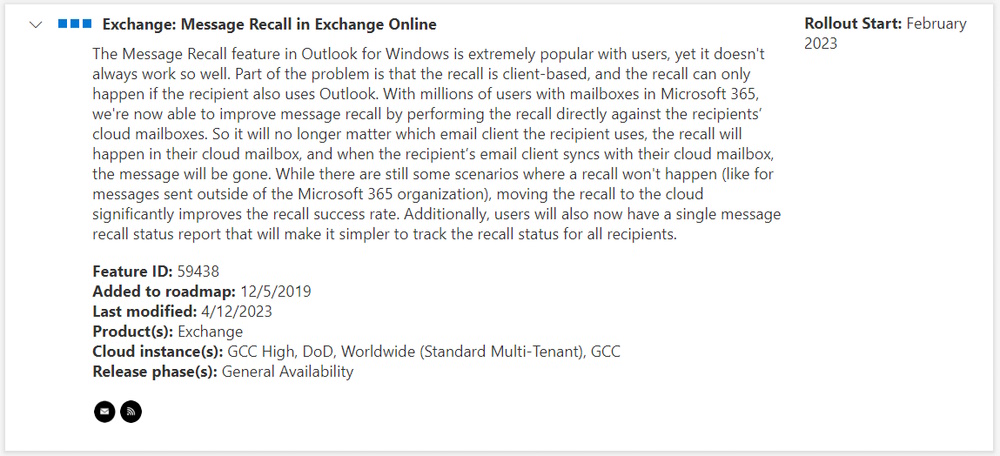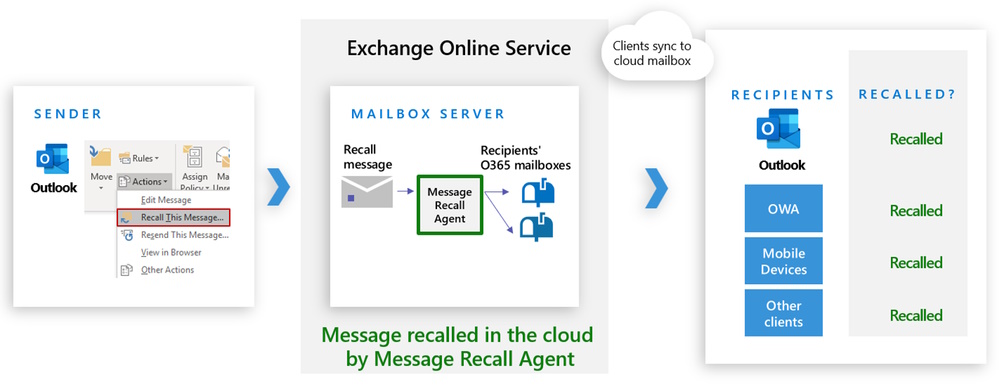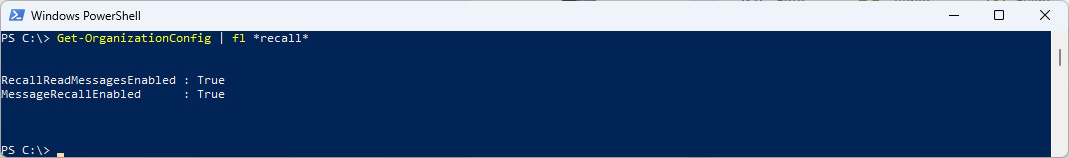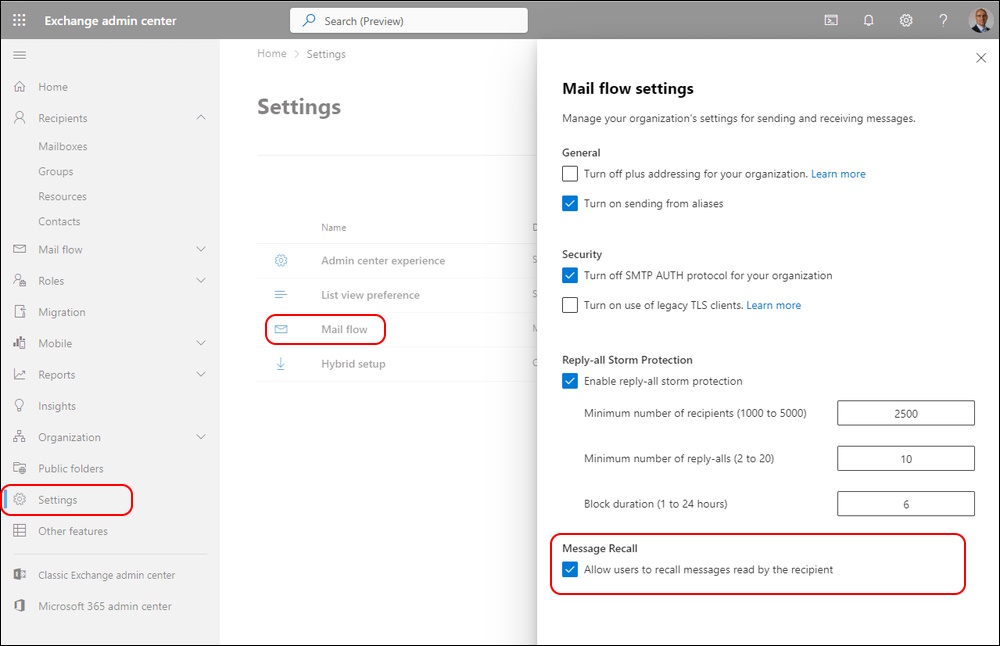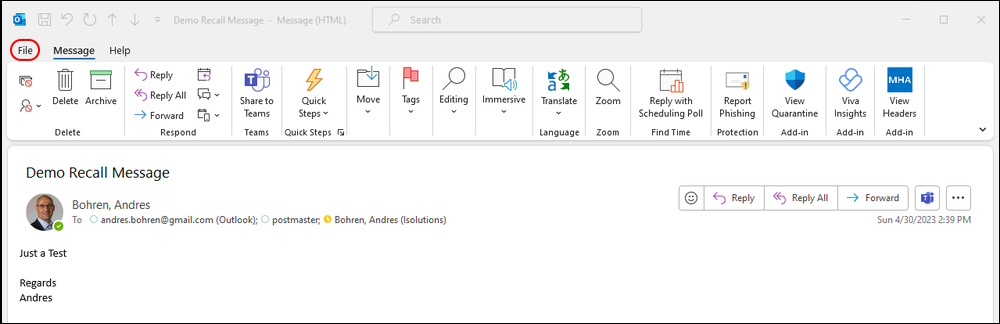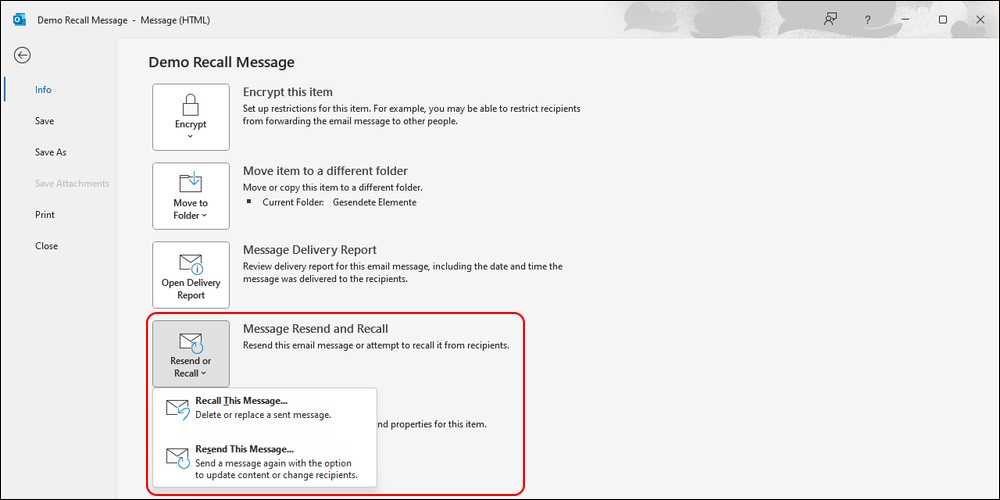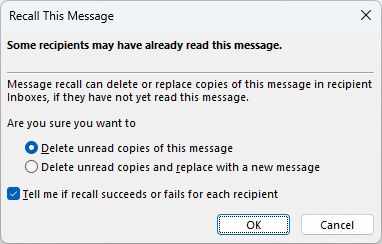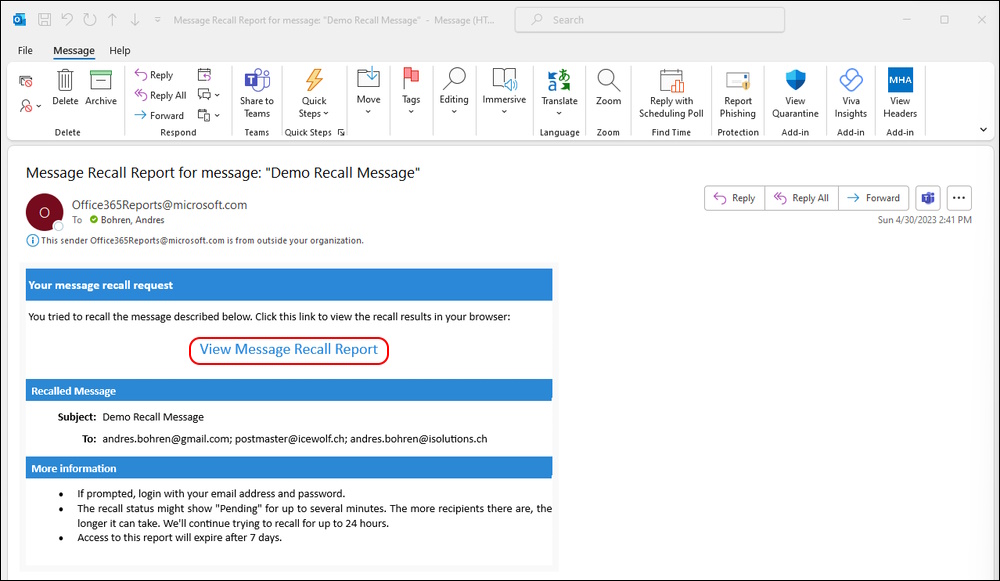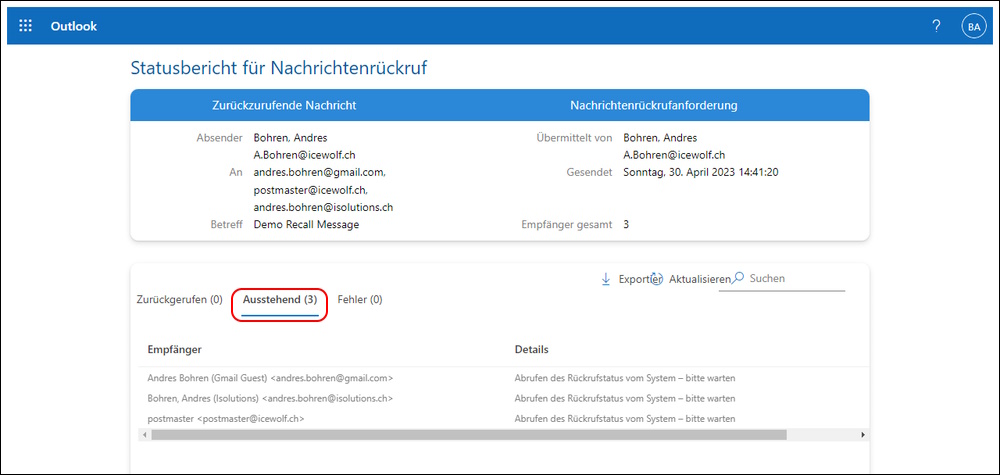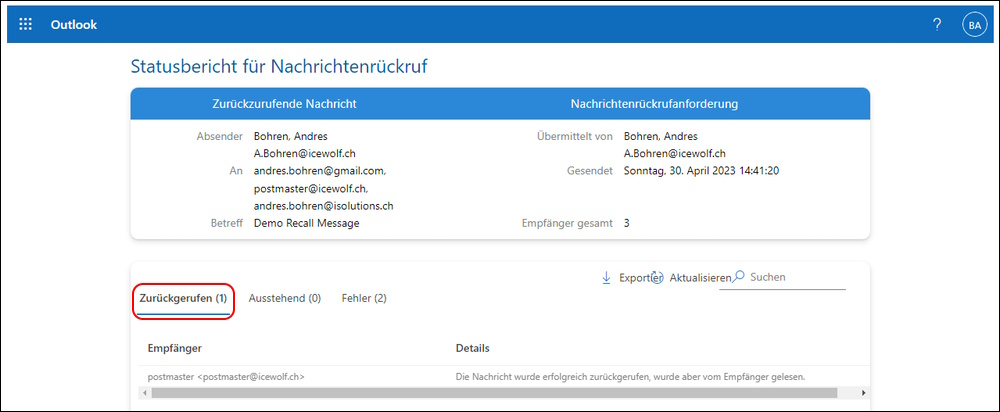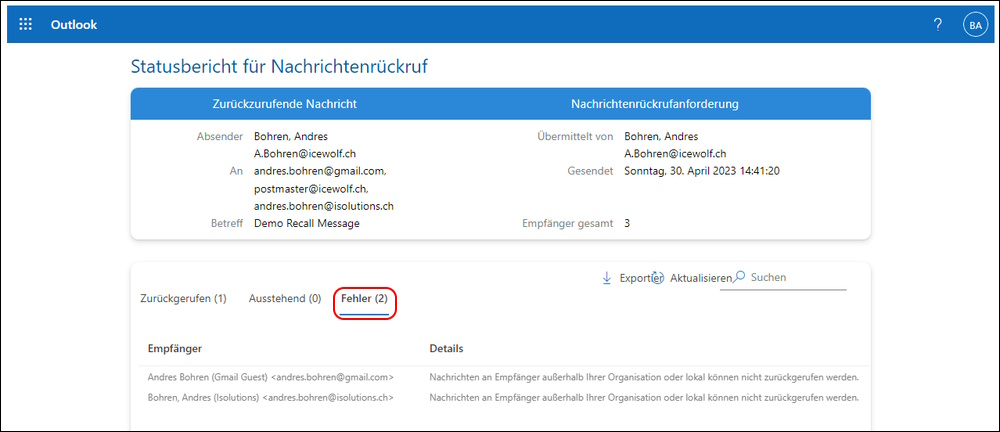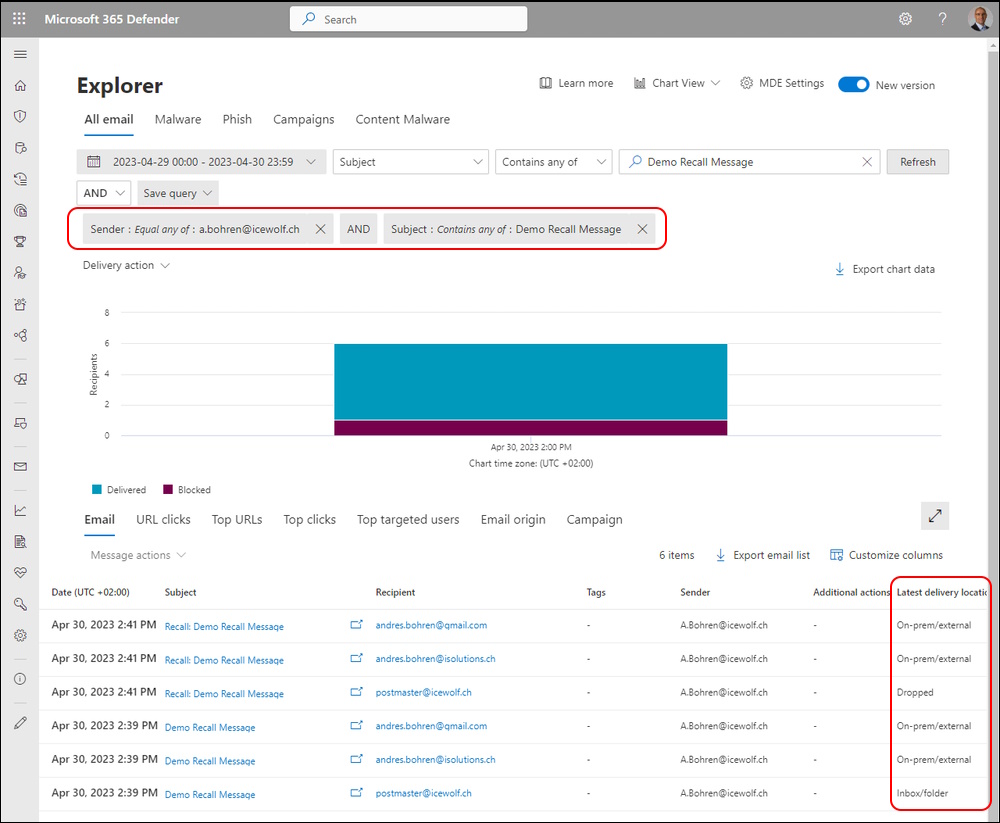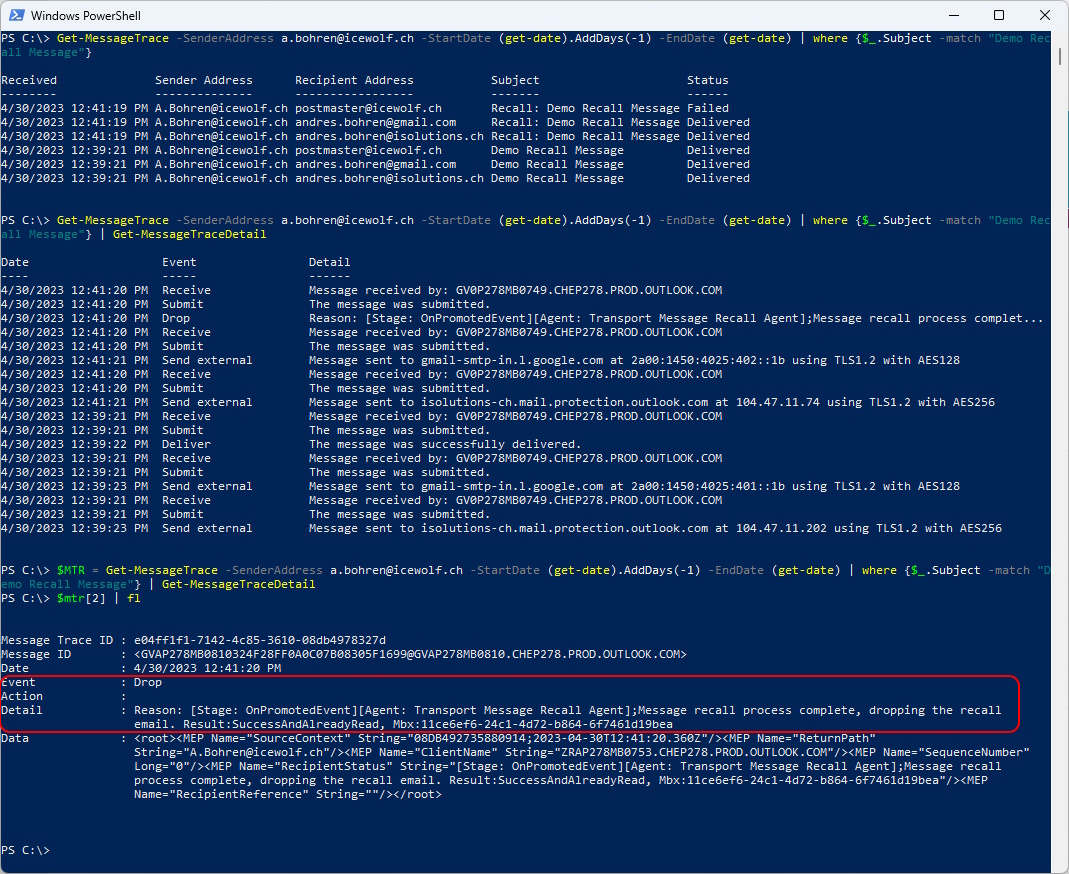Exchange Online new Message Recall
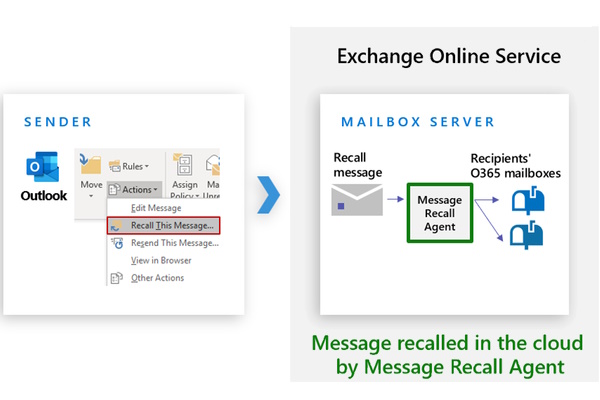
Hi All,
In the last few Weeks the new funcionality of the Message Recall in Exchange Online have been arrived at my Tenant.
Already in February 2023 the Exchange Team Blog has announced the Cloud-based Message Recall in Exchange Online.
To Enable that you need to configure it in the Exchange Online Organization Config or by now it should alredy be deployed
Set-OrganizationConfig -MessageRecallEnabled $true
Set-OrganizationConfig -RecallReadMessagesEnabled $true
Get-OrganizationConfig | fl *recall*
You can see part’s of it also in Exchange Admin Center Settings
Settings > Mail flow > Mailf flow settings
How to Recall a Message
So far, the Message Recall does only work on Outlook for Windows. Did not see that functionality in Outlook for the Web.
Under “In Outlook under “Sent items” open the Message you want to recall ans select “File”
Select “Message Resend and Recall”
Now you can choos betwen recall or replace the Message with a new one
After you have recalled the Message you will get a Message with a Link from the Message Recall Agent.
If you click on the Link you get to an Overview. It takes a few Minutes until the Status is updated
As you can see only internal Messages can be recalled (depending on “recall read message settings”)
External Messages (outside of Exchange Online) can’t be recalled. Not even Mailboxes on Exchange Server in a Hybrid configuration. This due there is nu such Message Recall Agent installed there.
Sure, this feature only works in your own Microsoft 365 Tenant. Think of the implications where you would be able to recall Messages from another Tenant and nobody needs to approve the Message Recall. That would have serious impacts in terms of Compliance.
Anyway - it’s a much better experience than the previous one, that relied on Outlook Client where the recipient had to approve the Message recall.
Threat Explorer
That’s how it looks in Threat Explorer. Note the “Droped” in “Latest delivery Location”.
Message Trace
I wondered how it would look in Message Trace and tested it
#Message Trace
Get-MessageTrace -SenderAddress a.bohren@icewolf.ch -StartDate (get-date).AddDays(-1) -EndDate (get-date) | where {$_.Subject -match "Demo Recall Message"}
#Message Trace Detail
Get-MessageTrace -SenderAddress a.bohren@icewolf.ch -StartDate (get-date).AddDays(-1) -EndDate (get-date) | where {$_.Subject -match "Demo Recall Message"} | Get-MessageTraceDetail
#Save Message Trace Detail in $MTR Variable
$MTR = Get-MessageTrace -SenderAddress a.bohren@icewolf.ch -StartDate (get-date).AddDays(-1) -EndDate (get-date) | where {$_.Subject -match "Demo Recall Message"} | Get-MessageTraceDetail
#Display "Drop" Event
$MTR[2] | fl
I hope you know now everything that you need to know for the new Message Trace fuctionality in Exchange Online.
Regards
Andres Bohren