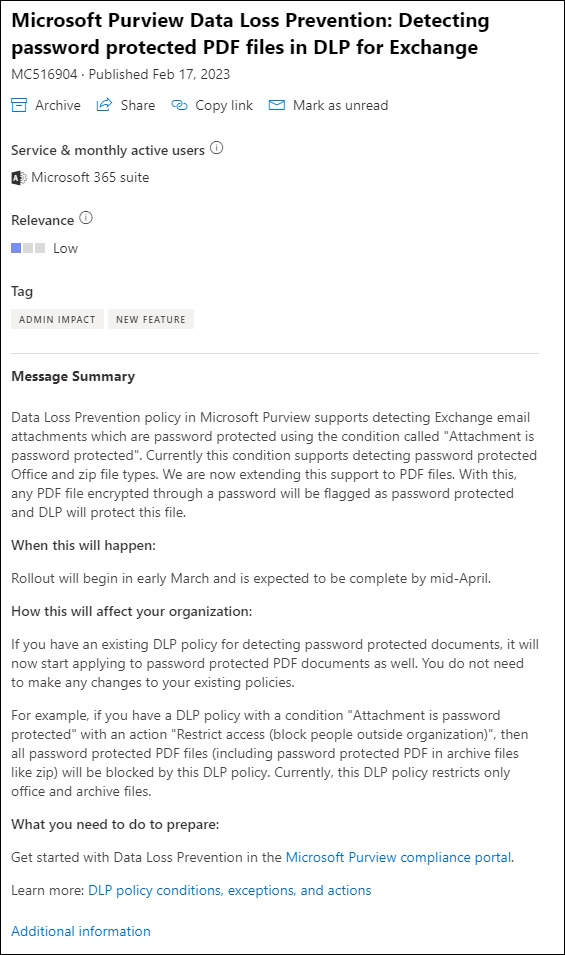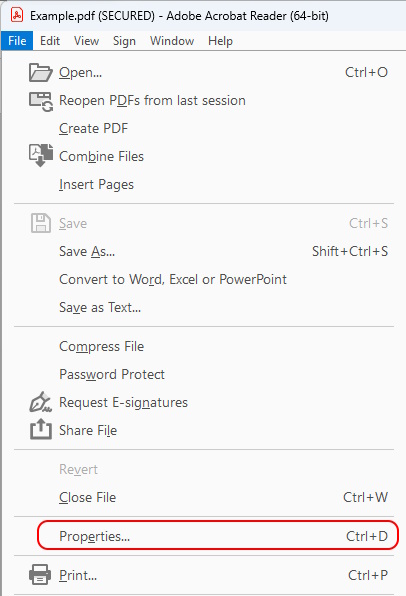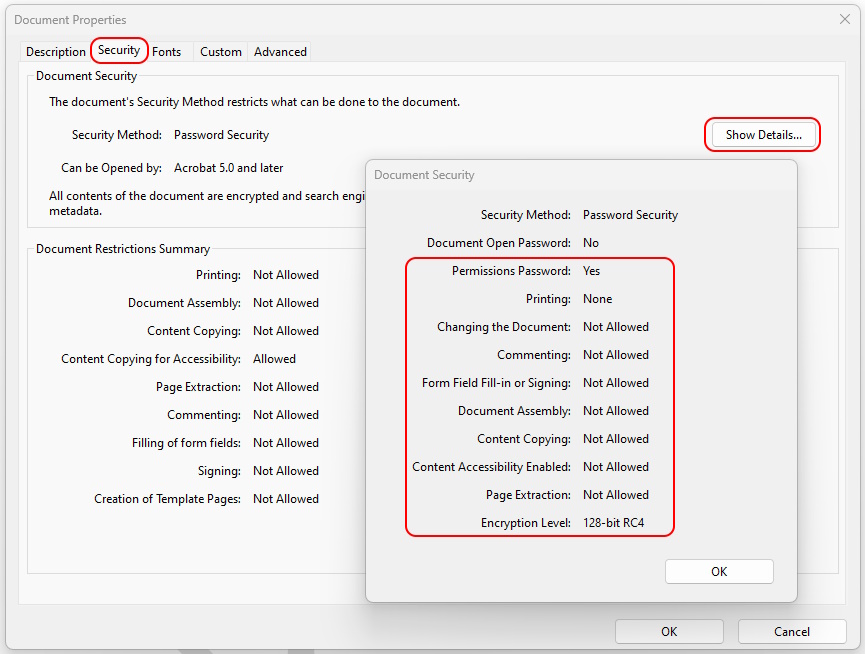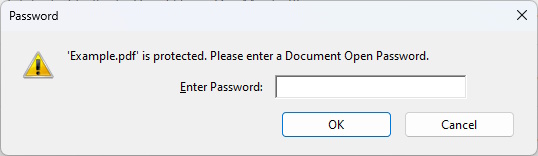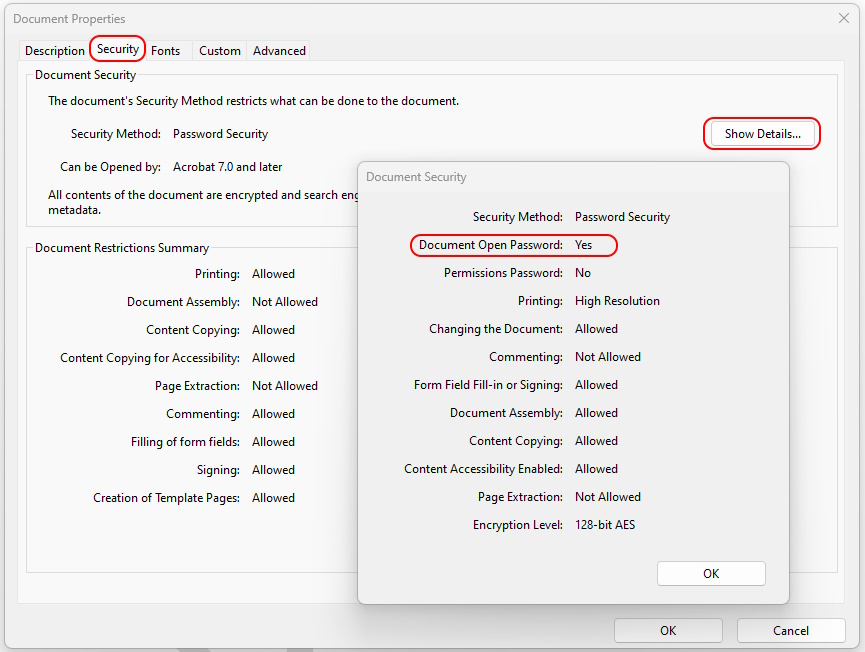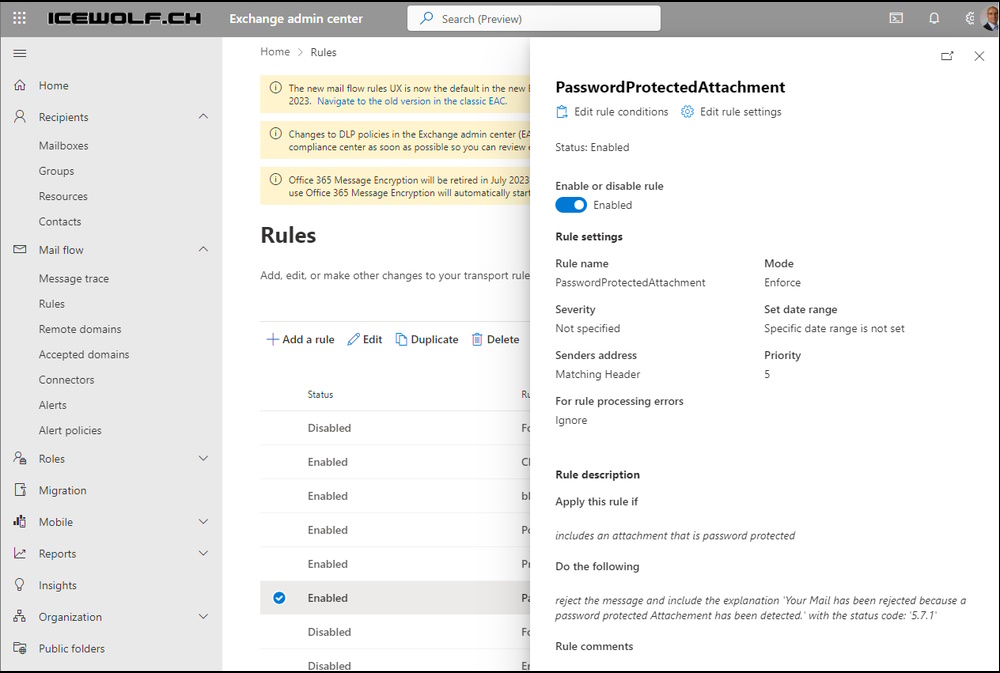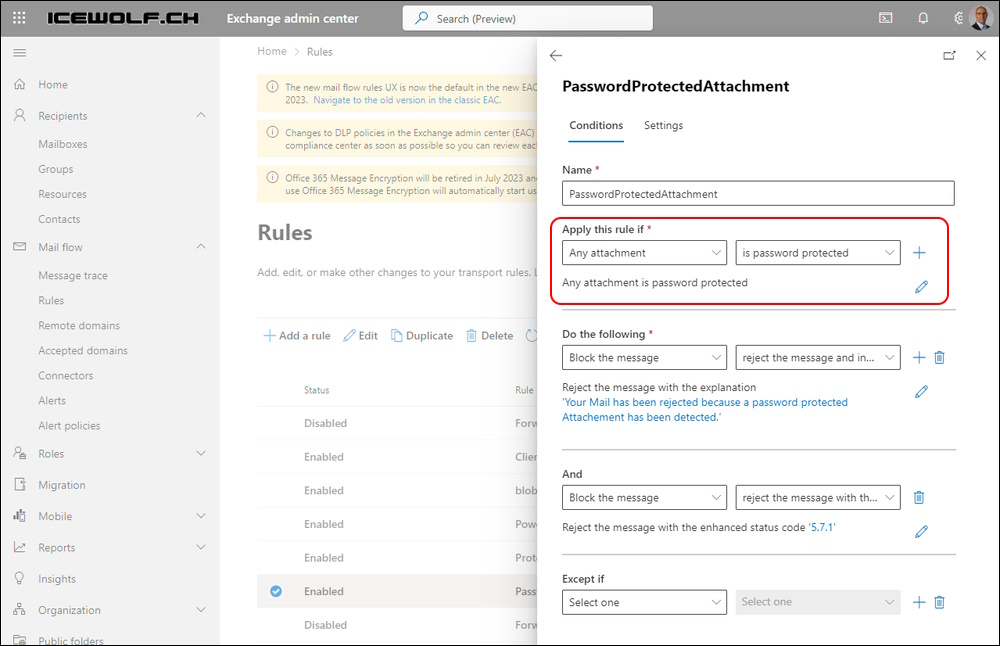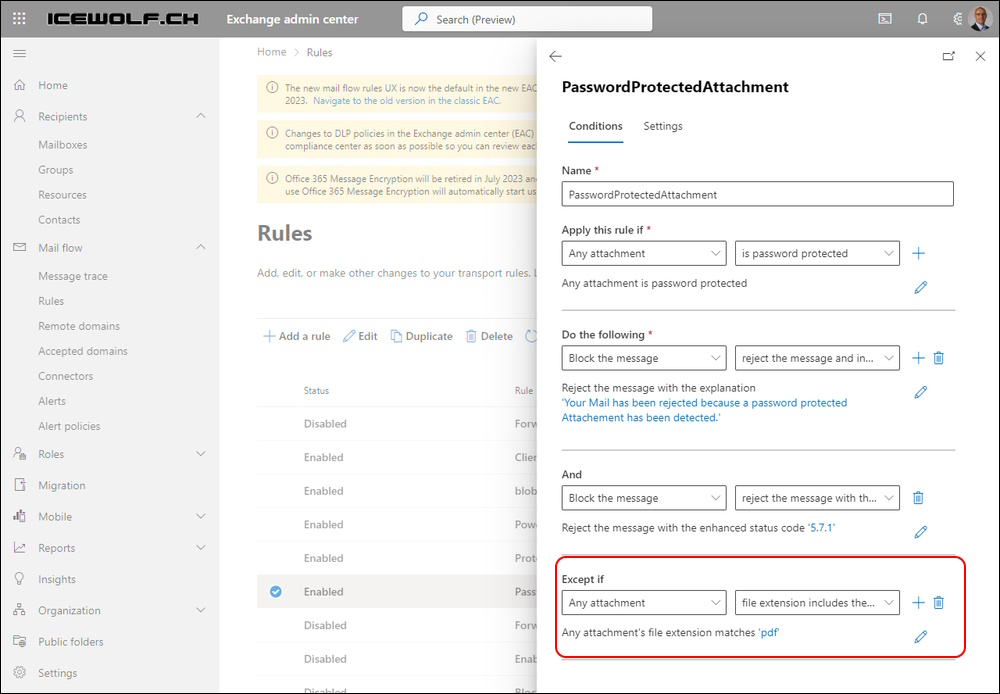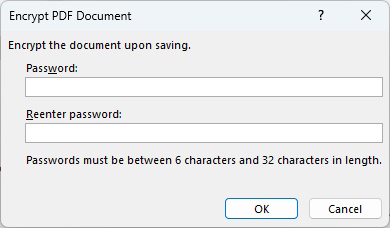Purview DLP in Exchange Online now detects password protected PDF

Hi All,
Back in January, Microsoft has annouced that the Exchange Online Transport Rule (ETR) Condition “Attachment ist Password protected” will now also support PDF Files.
You can read the Documentation:
Use mail flow rules to inspect message attachments in Exchange Online
If you look at a PDF (File > Properties)
Security > Show details
Note: Files with “Permissions Password” (Print, Edit and Copy Blocks with Password) are not affected by the Condition “Attachment ist Password protected”
There is also a “Open File Password”. In that case you’re prompted to open to enter the Password when you open the PDF File.
Note: Only these Files are affected by the Condition “Attachment ist Password protected”
You can see this on the PDF Property
I have such a Exchange Transport Rule
with the Condition “is password protected”
If you need PDF’s excluded from the Exchange transport Rule you can create an Exception
Except if: Any Attachment File extension includes the following extension: pdf
Aldough i do not recommend this solution - there might be some cases where this might be a fit
How to Create a PDF with “Document Open Password”
In Word you can Save a Document as PDF (Select Options)
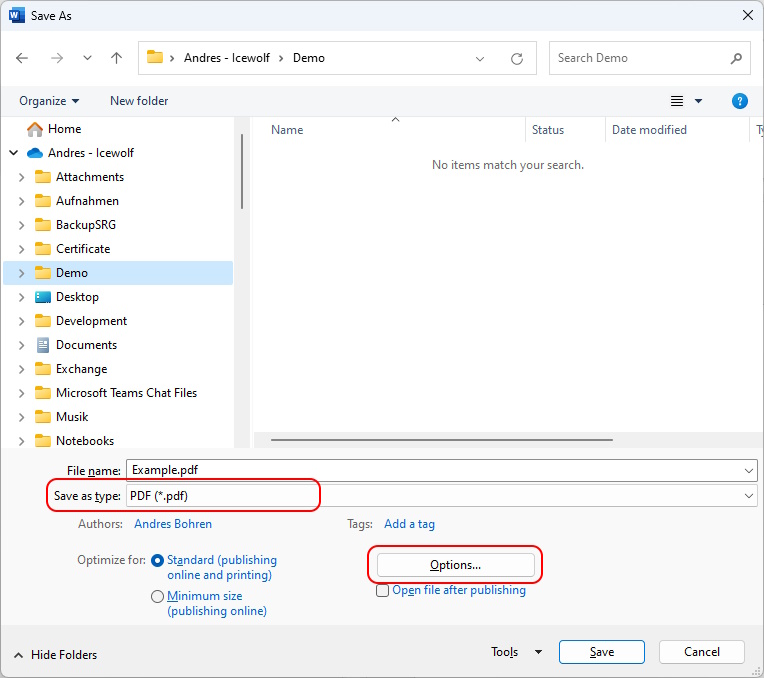
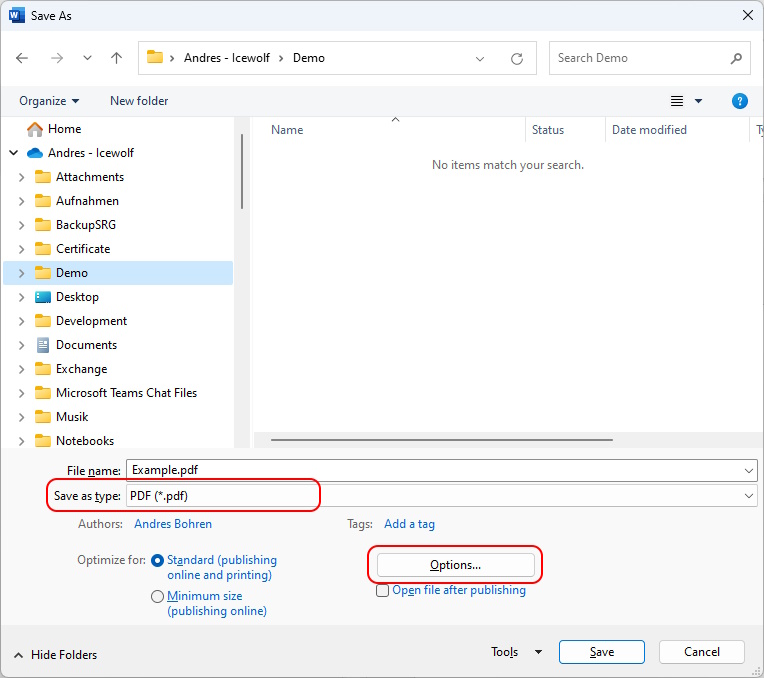
Select “Encrypt the document with a password
Enter a Password to Open the Document
Regards
Andres Bohren