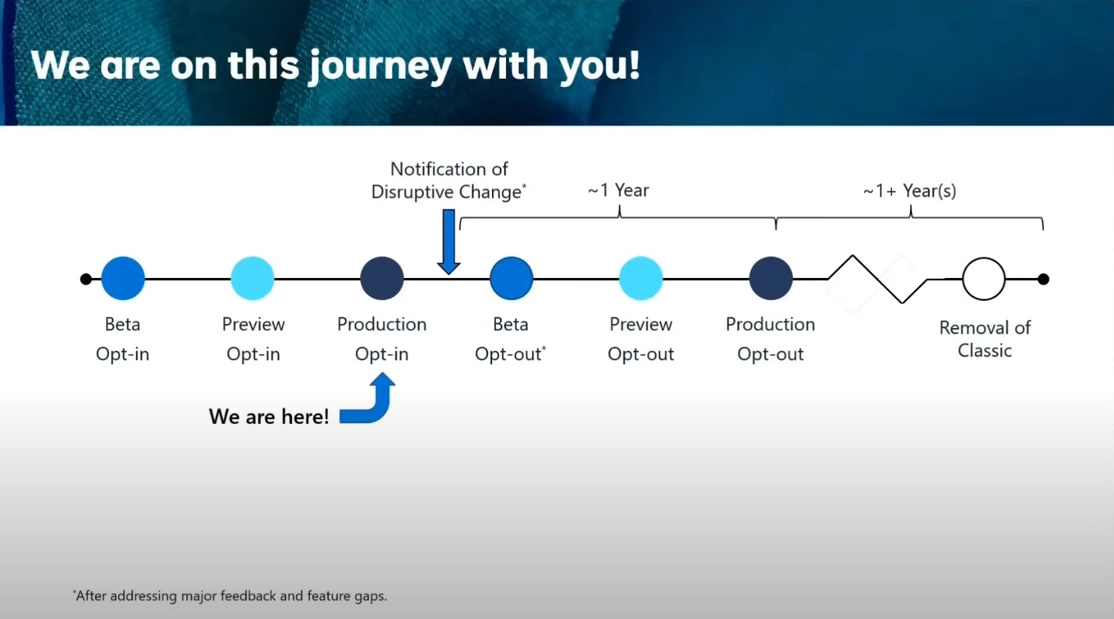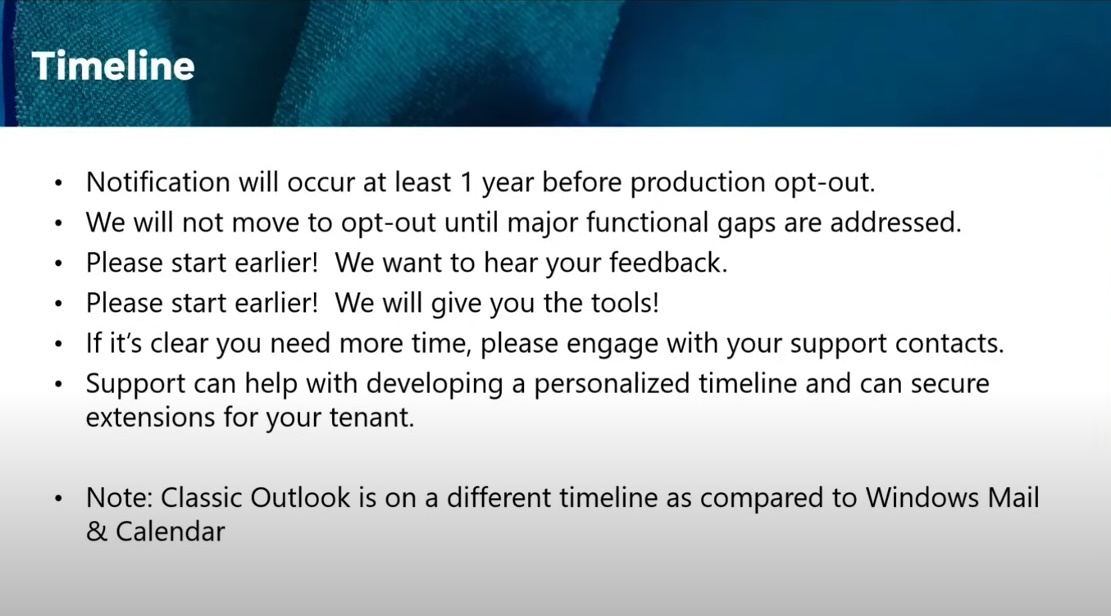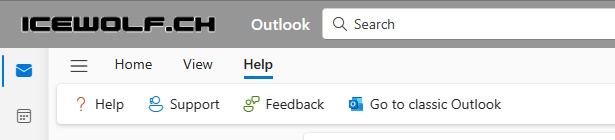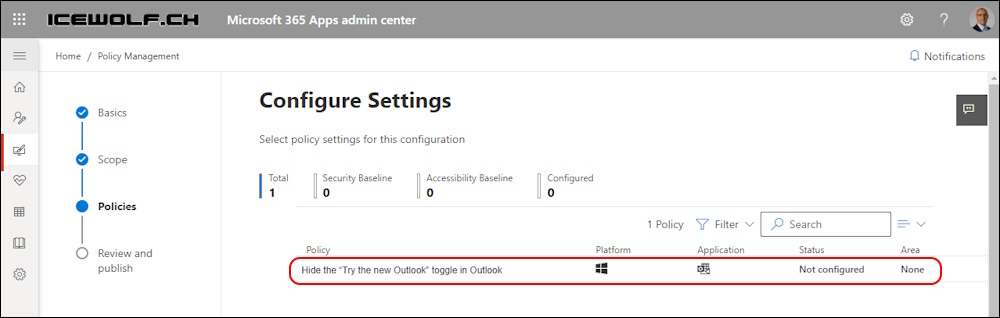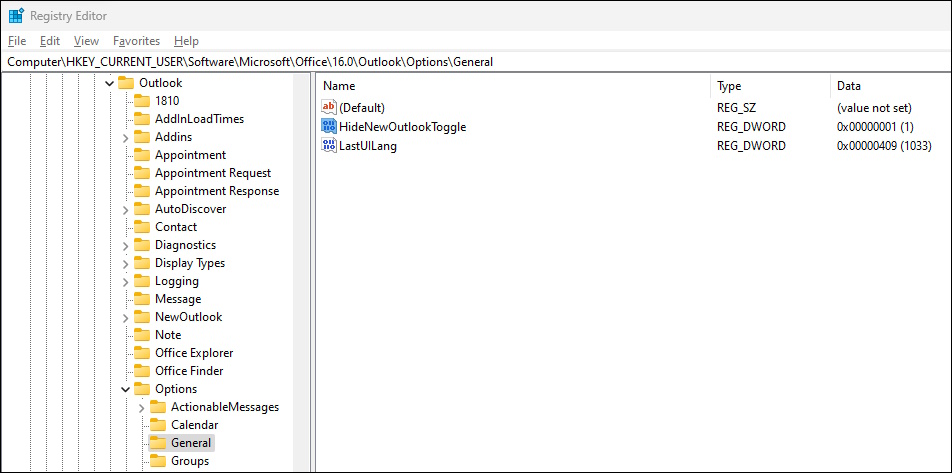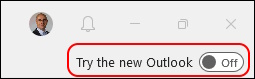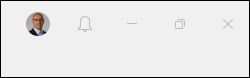Update on the new Outlook for Windows
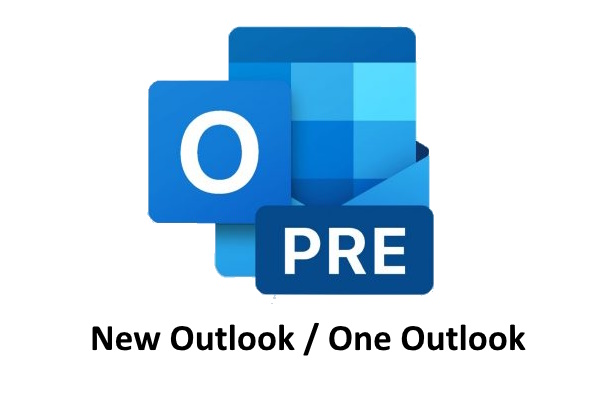
Hi All,
It’s already a few months since i wrote an Blog Article about New Outlook for Windows - Public Preview.
I have recently watched the Youtube video “Update on the new Outlook for Windows”
They shared the Timeline of the “New Outlook / One Outlook”
You can now provide Feedback. This will give them some valuable Informations on what Functions are missing and inputs for priorization of these Features.
They also provided an Update on the Features
- Details can be found here The new Outlook for Windows for organization admins
| New Outlook for Windows capability | Status |
|---|---|
| Multi-account | Updated to: Available |
| Offline support | Support for basic email triage and compose will be available soon |
| 1st party account support (@outlook.com) | Available |
| 3rd party account support (Gmail, Yahoo!, iCloud and other IMAP accounts) | Available |
| POP support | Investigating |
| Support for Exchange on-prem | Investigating |
| Support for accounts in US Government clouds | Planned |
| Outlook data (.pst) files | Planned |
| Delegation and shared mailboxes | Available |
| Quick Steps | Available |
| Search Folders | Supported: Follow-up (Flagged) / To me / Unread mail / Unread or for follow up / more planned |
| Folder reordering | In development |
| Continuous Access Evaluation | Available |
| COM add-ins | No support |
| Web add-ins | Supported |
| S/MIME | Investigating |
One thing i really like is that now the Automapped Mailboxes are shown
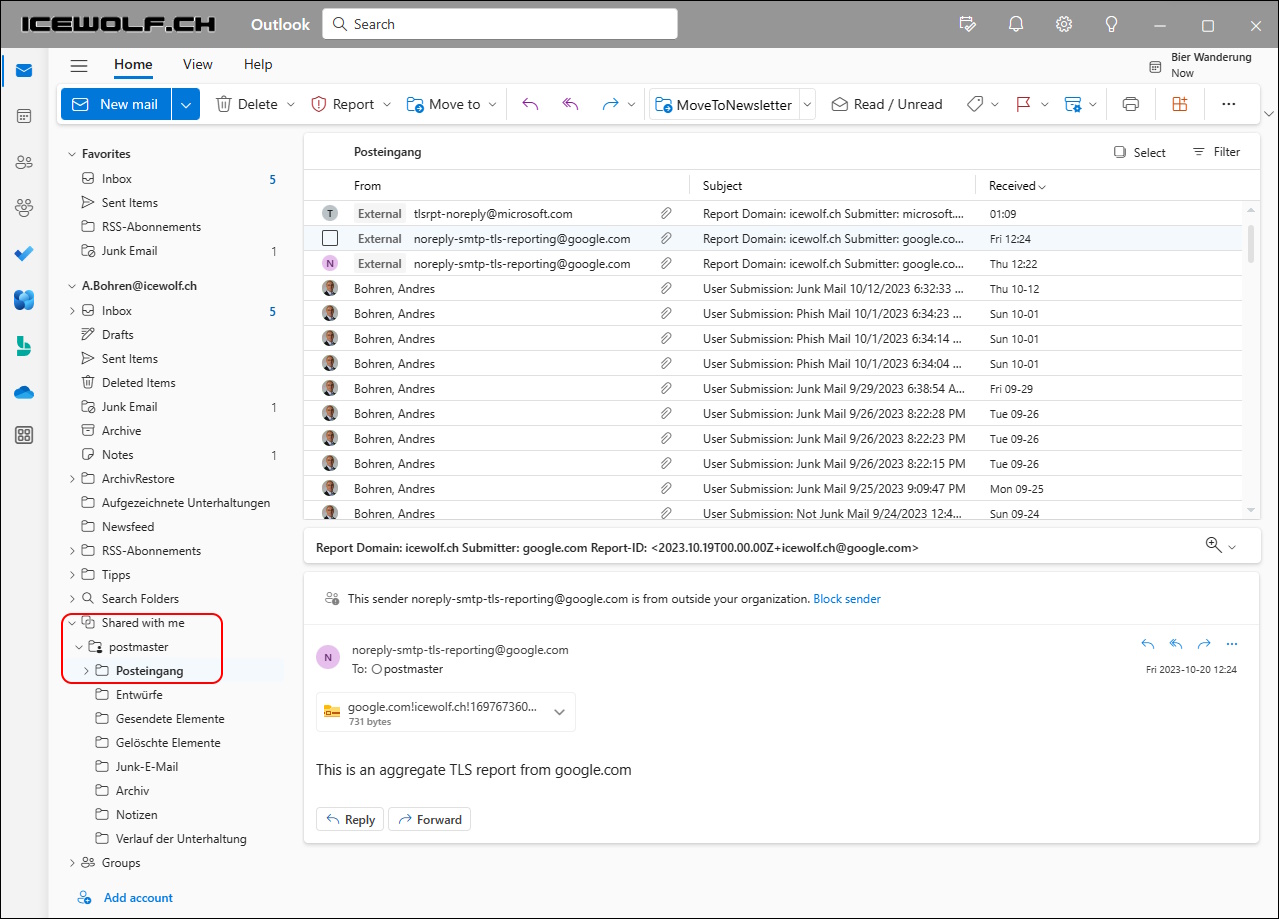
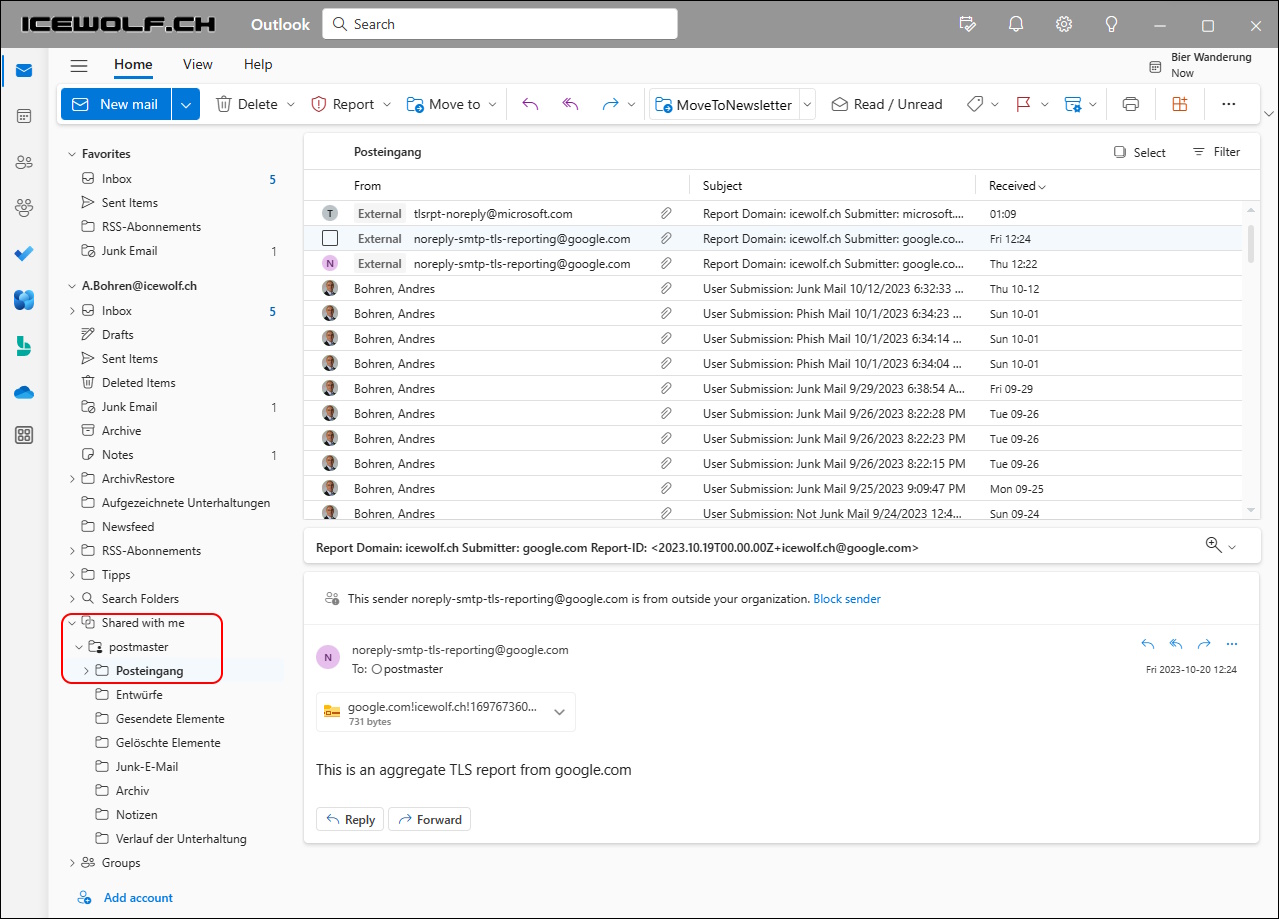
Controlling “Try the new Outlook”
Set-CASMailbox -Identity <MailboxIdentity> -OneWinNativeOutlookEnabled <$true | $false>
There are now Policies to control switch “Try the new Outlook”
- Policy Setting in Microsoft 365 Apps Admin Center
- There are new Administrative Template Files ADMX/ADML
Or you can simply control it via Registry
[HKEY_CURRENT_USER\Software\Microsoft\Office\16.0\Outlook\Options\General]
"HideNewOutlookToggle"=dword:00000001
[HKEY_CURRENT_USER\SOFTWARE\Policies\Microsoft\Office\16.0\Outlook\Options\General]
"HideNewOutlookToggle"=dword:00000001
Regards
Andres Bohren