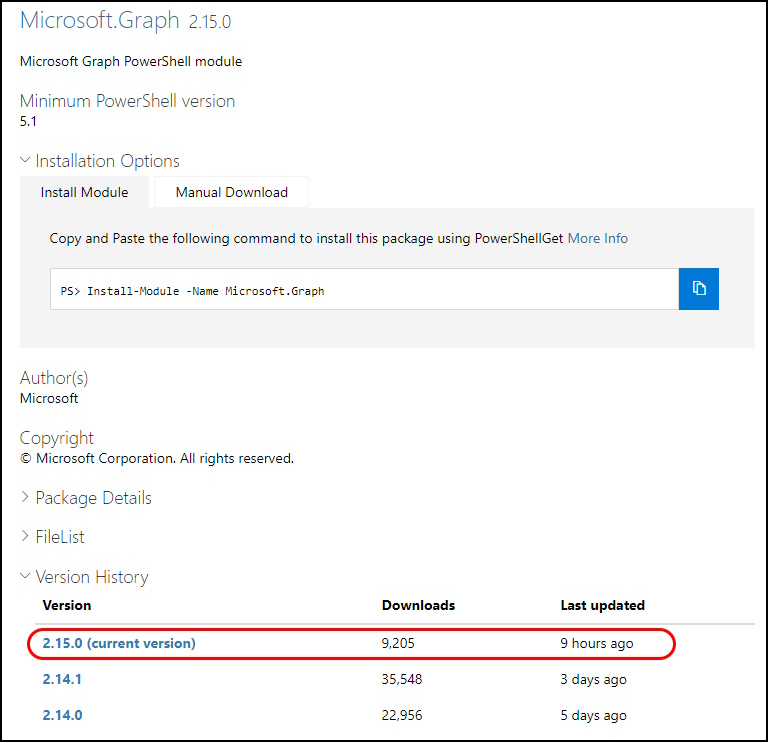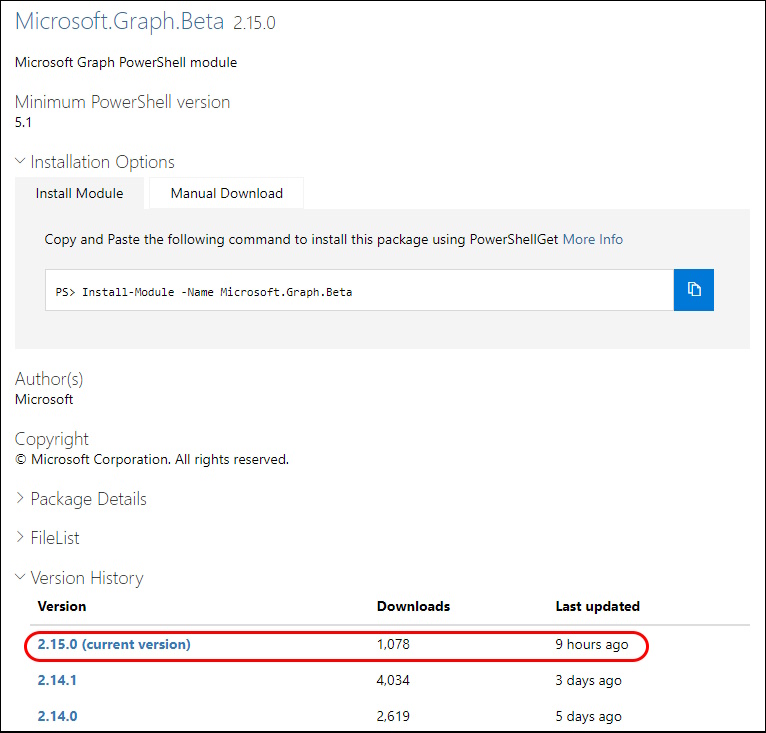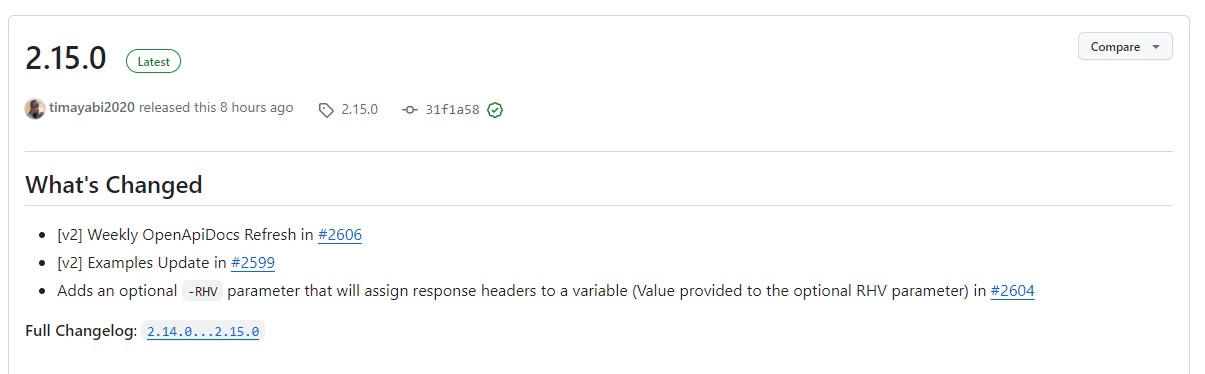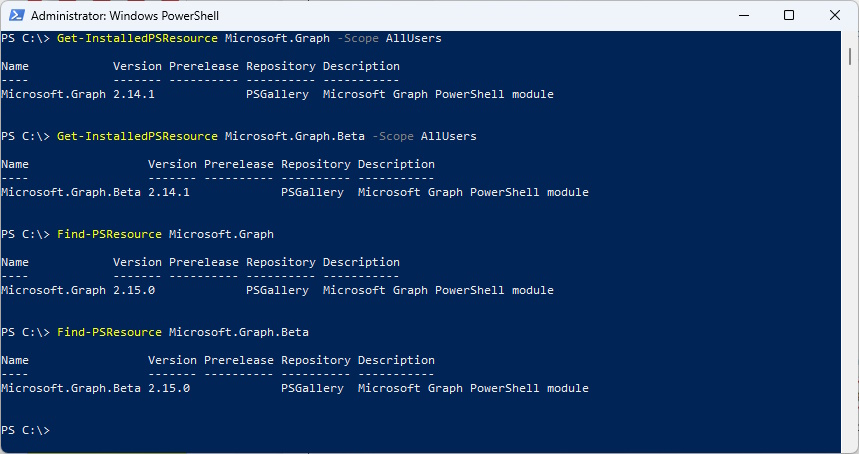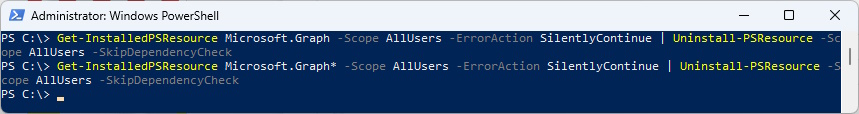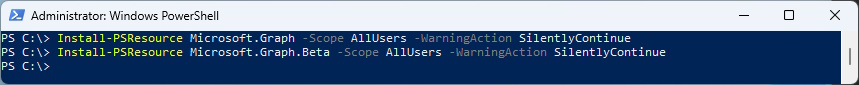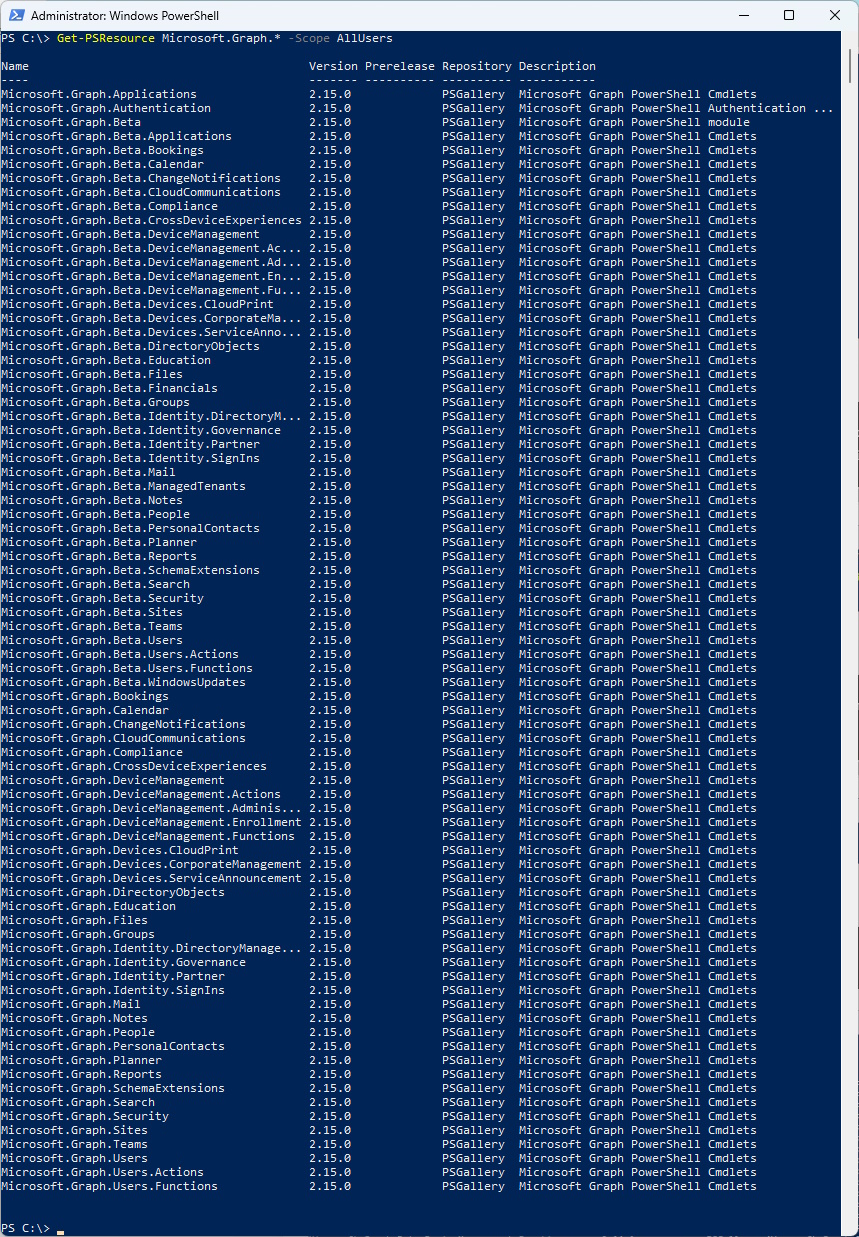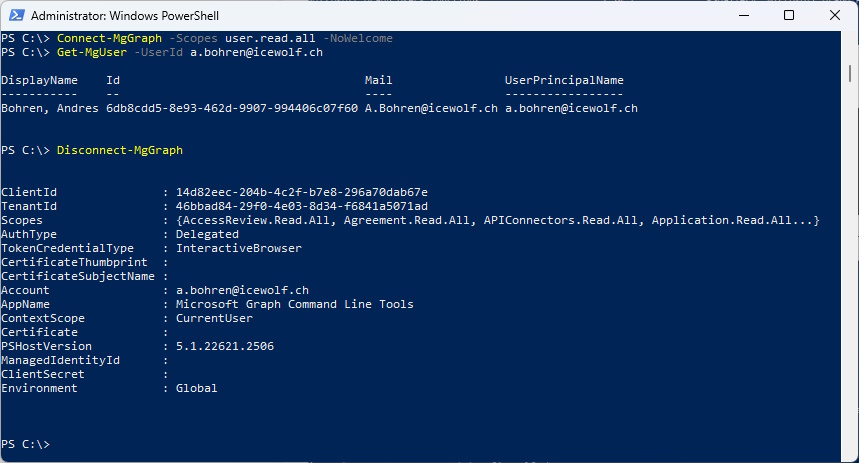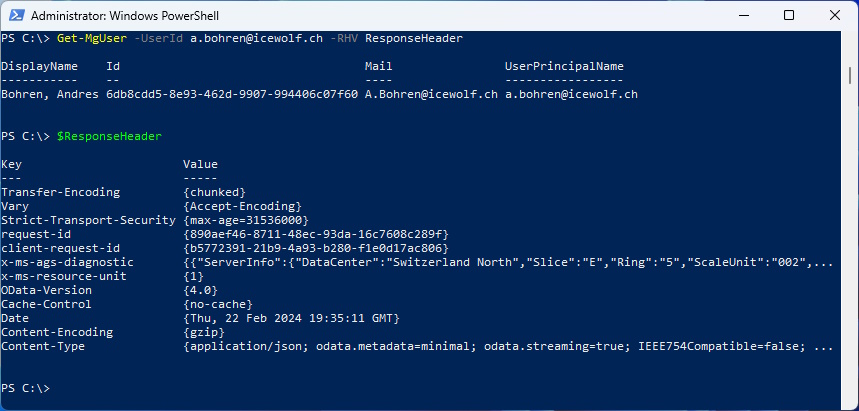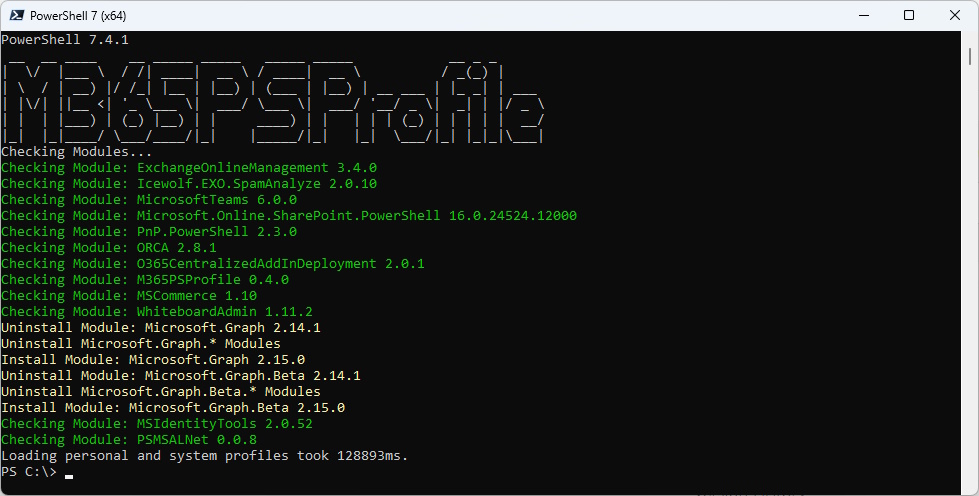Microsoft.Graph PowerShell Modules 2.15.0 released

Hi All,
Today Microsoft has released the Version 2.15.0 of Microsoft.Graph and Microsoft.Graph.Beta Modules.
- PowerShell Gallery Microsoft.Graph 2.15.0
- PowerShell Gallery Microsoft.Graph.Beta 2.15.0
- [v2] Weekly OpenApiDocs Refresh
- [v2] Examples Update
- Adds an optional -RHV parameter that will assign response headers to a variable (Value provided to the optional RHV parameter)
I am using the new PSResourceGet here instead of the PowerShellGet commands.
Show installed Versions and what’s available in PowerShell Gallery
Get-InstalledPSResource Microsoft.Graph -Scope AllUsers
Get-InstalledPSResource Microsoft.Graph.Beta -Scope AllUsers
Find-PSResource Microsoft.Graph
Find-PSResource Microsoft.Graph.Beta
Uninstalling the old Microsoft.Graph Modules
Get-InstalledPSResource Microsoft.Graph -Scope AllUsers -ErrorAction SilentlyContinue | Uninstall-PSResource -Scope AllUsers -SkipDependencyCheck
Get-InstalledPSResource Microsoft.Graph* -Scope AllUsers -ErrorAction SilentlyContinue | Uninstall-PSResource -Scope AllUsers -SkipDependencyCheck
Installing the New Microsoft.Graph Modules
Install-PSResource Microsoft.Graph -Scope AllUsers -WarningAction SilentlyContinue
Install-PSResource Microsoft.Graph.Beta -Scope AllUsers -WarningAction SilentlyContinue
List all the Modules
Get-PSResource Microsoft.Graph.* -Scope AllUsers
Some basic testing
Connect-MgGraph -Scopes user.read.all -NoWelcome
Get-MgUser -UserId a.bohren@icewolf.ch
Disconnect-MgGraph
You can add the -RHV and a Name of a Variable. That will then contain the Responseheaders.
Get-MgUser -UserId a.bohren@icewolf.ch -RHV ResponseHeader
$ResponseHeader
Or you can simply use my M365PSProfile Module - find the Documentation here: https://github.com/fabrisodotps1/M365PSProfile/
Install-PSResource -Name M365PSProfile
Add-M365PSProfile
Install-M365Module
Regards
Andres Bohren