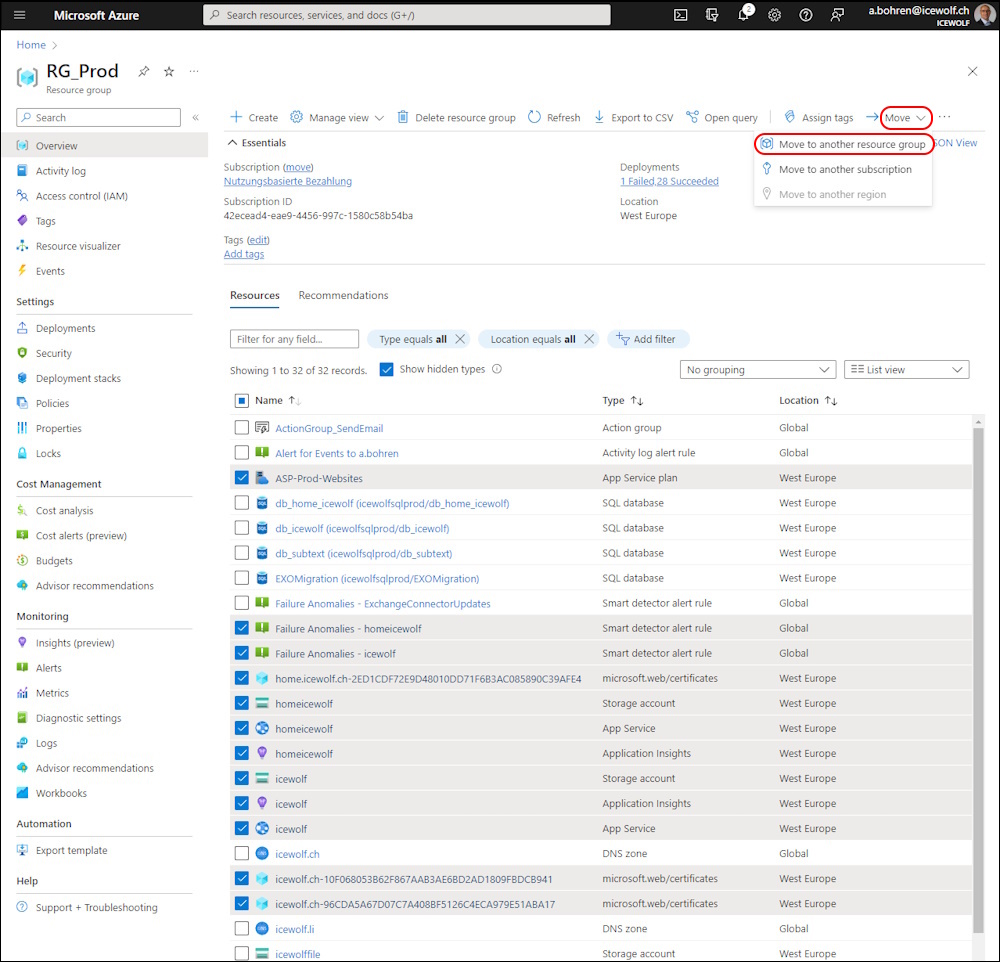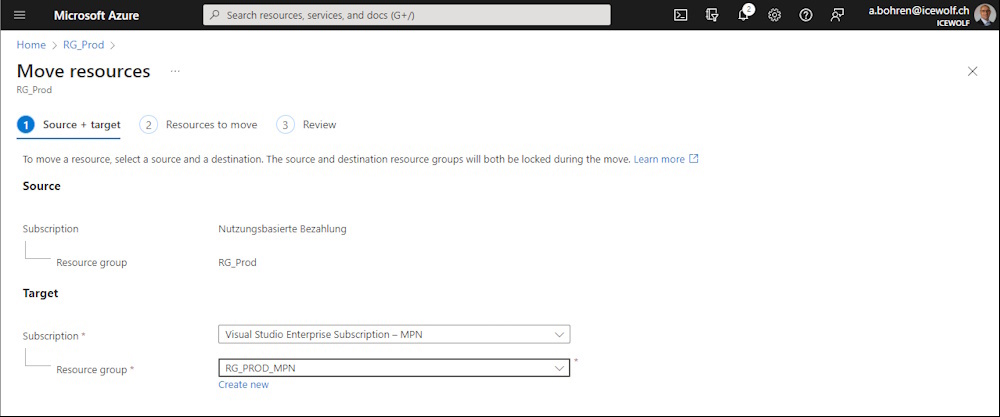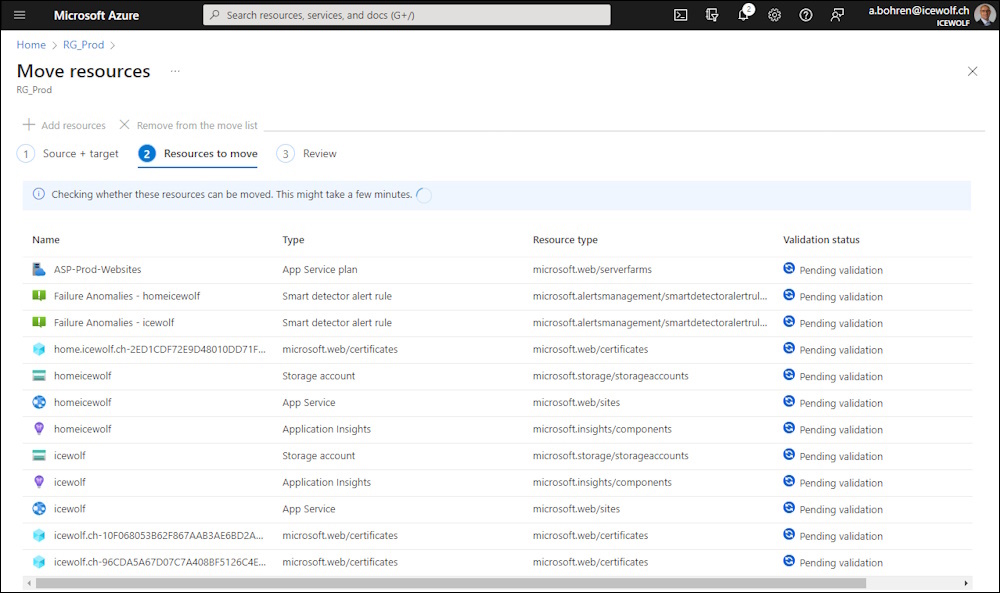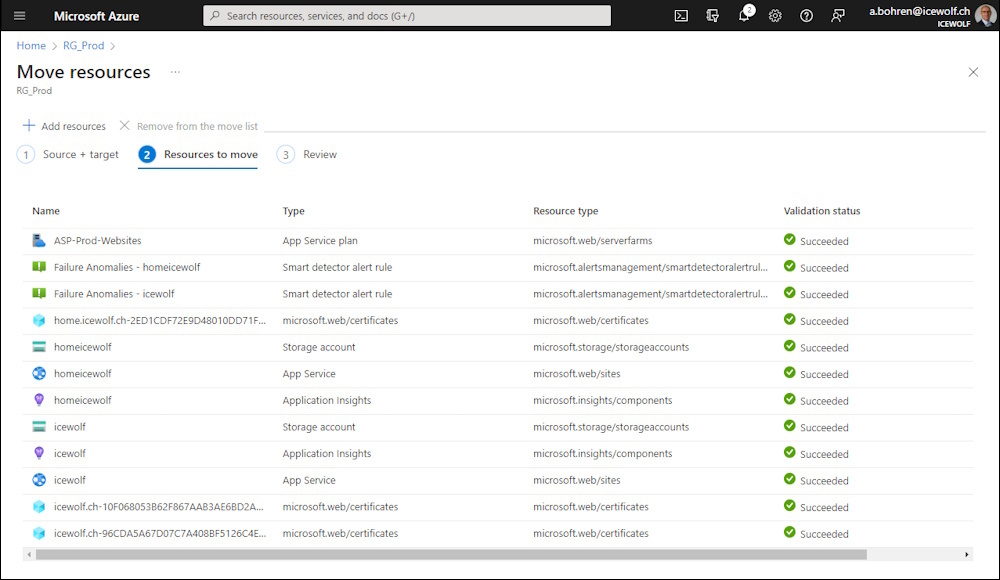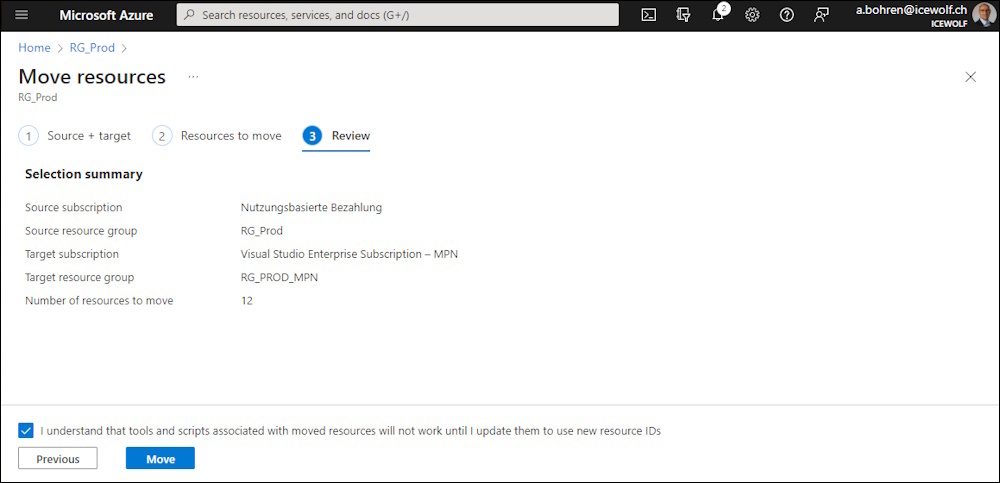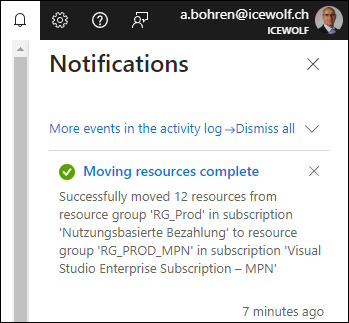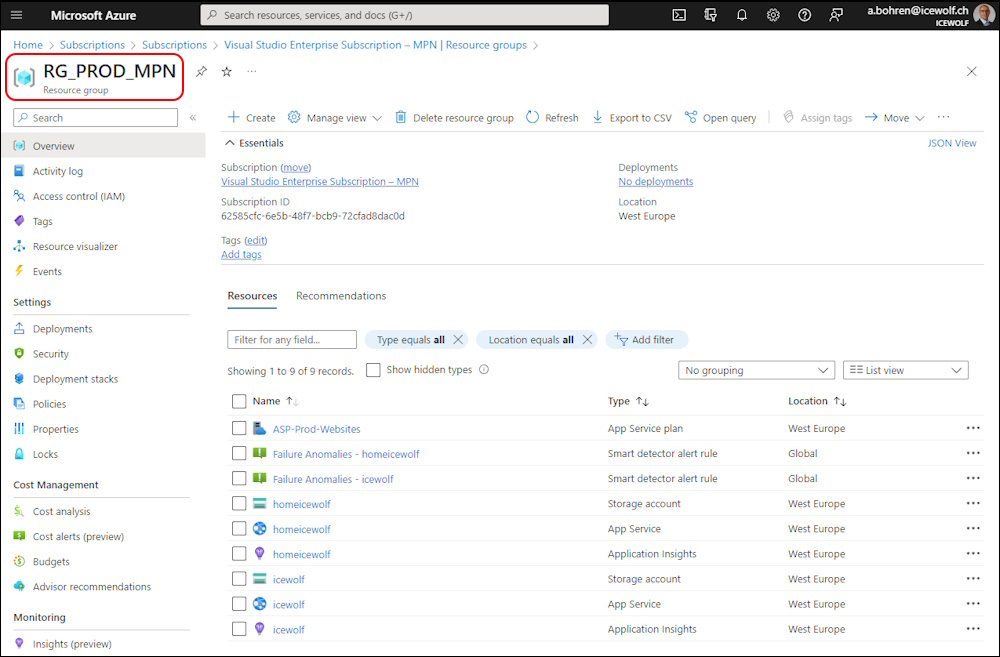Move Azure Resources to a new Resource Group

Hi All,
In my Azure Environement i wanted to Move some Resources (Websites in my case) to another Resource group that is located in another Subscription. I’ve prepared the Target Resource group and then selected the Resources i want to move.
On top i selected “Move > Move to another resource group”
Now i have to select a Subscription and a Resource group
Then a validation starts. Not all Resources can be moved and sometimes there are dependencys.
If the validation is sucessfully - you can move the Resources
Review Screen
Now the Resources are moved and you will get a notification once it’s complete.
These are the Resources at the new Resource group
Regards
Andres Bohren