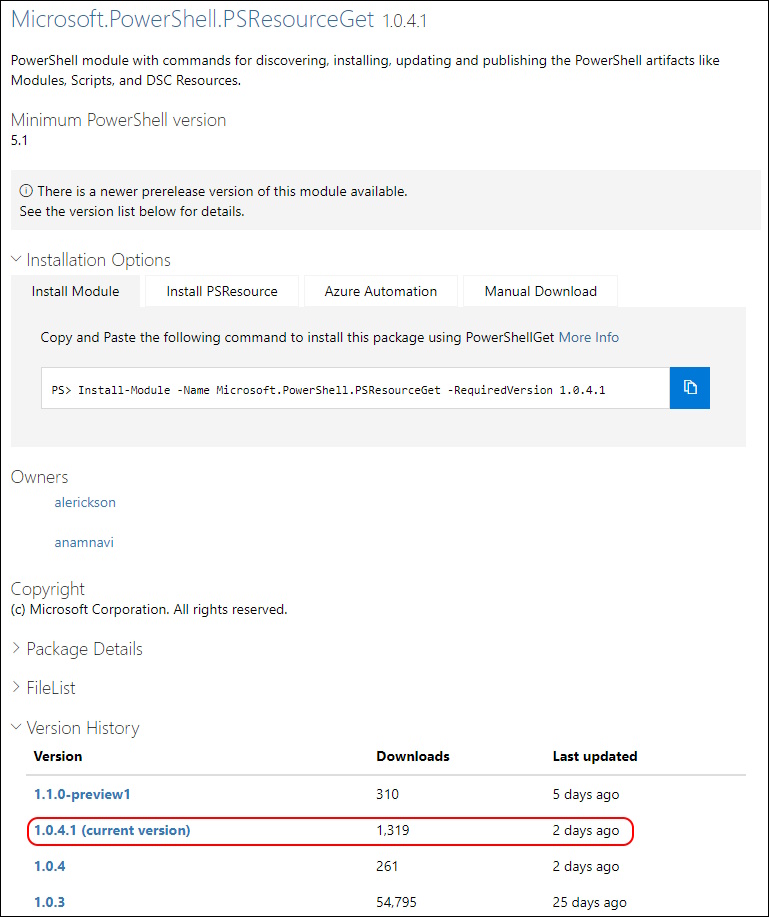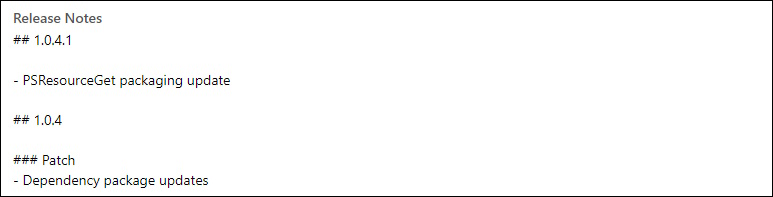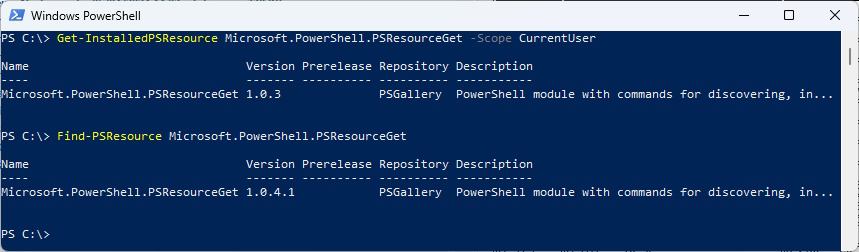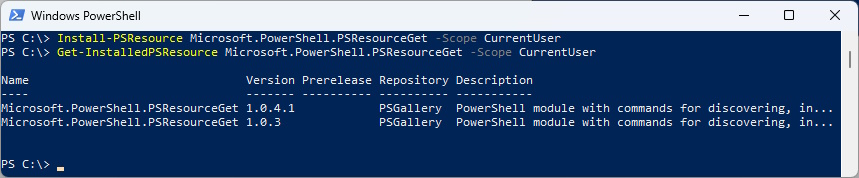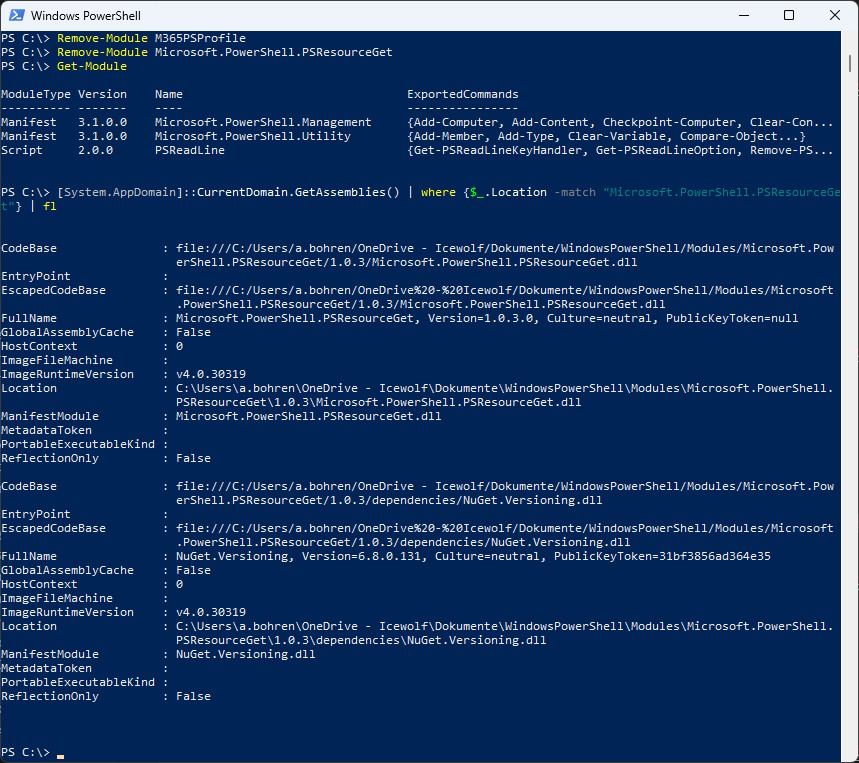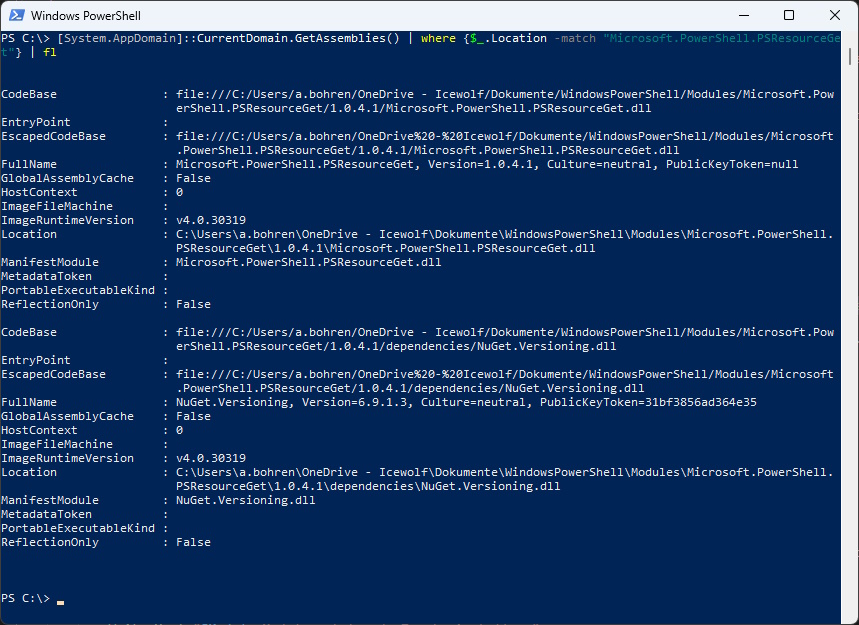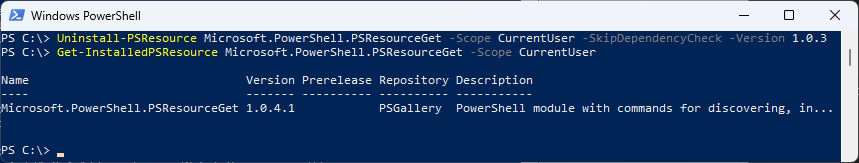Microsoft.PowerShell.PSResourceGet 1.0.4.1 released

Hi All,
Already a few Months back i wrote an Article about the Sucessor of PowerShellGet called PSResourceGet.
Today i noticed that there has been released a new Version
- PowerShell Gallery Microsoft.PowerShell.PSResourceGet 1.0.4.1
Looking at the Release Notes, there has been some Fixes regarding Packaging
Check what Version is Installed and what Version is available in the PowerShell Gallery
Get-InstalledPSResource Microsoft.PowerShell.PSResourceGet
Find-PSResource Microsoft.PowerShell.PSResourceGet
Install new Module - as you can see now both Versions are installed
Install-PSResource Microsoft.PowerShell.PSResourceGet -Scope CurrentUser
Get-InstalledPSResource Microsoft.PowerShell.PSResourceGet -Scope CurrentUser
Even if you remove the Module, the DLL’s are still loaded and you will get an Error uninstalling the old Module
Remove-Module M365PSProfile
Remove-Module Microsoft.PowerShell.PSResourceGet
Get-Module
[System.AppDomain]::CurrentDomain.GetAssemblies() | where {$_.Location -match "Microsoft.PowerShell.PSResourceGet"} | fl
You have to restart PowerShell so the newest Module will be loaded.
[System.AppDomain]::CurrentDomain.GetAssemblies() | where {$_.Location -match "Microsoft.PowerShell.PSResourceGet"} | fl
Now i am able to uninstall the old Module
Uninstall-PSResource Microsoft.PowerShell.PSResourceGet -Version 1.0.3 -Scope CurrentUser -SkipDependencyCheck
Get-InstalledPSResource Microsoft.PowerShell.PSResourceGet
Regards
Andres Bohren