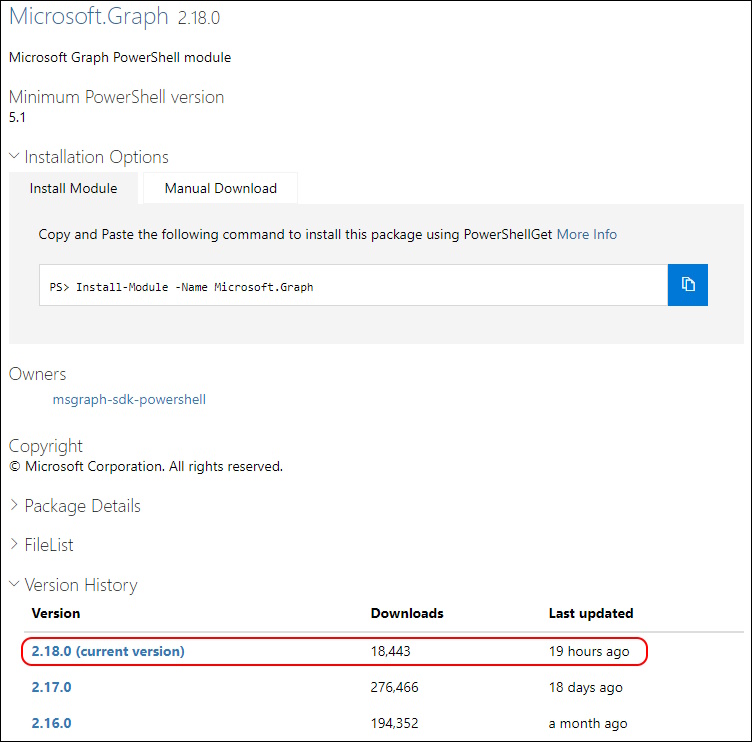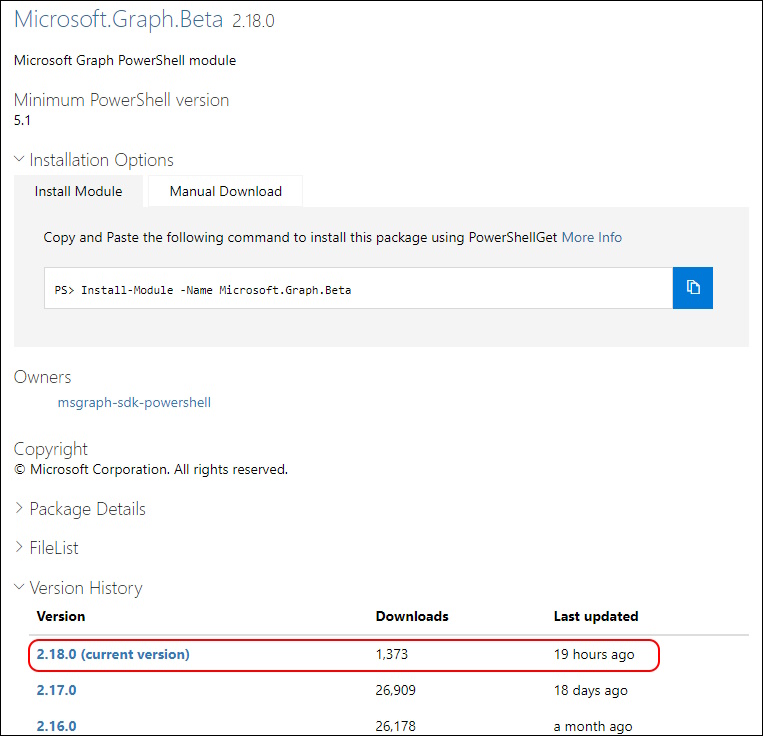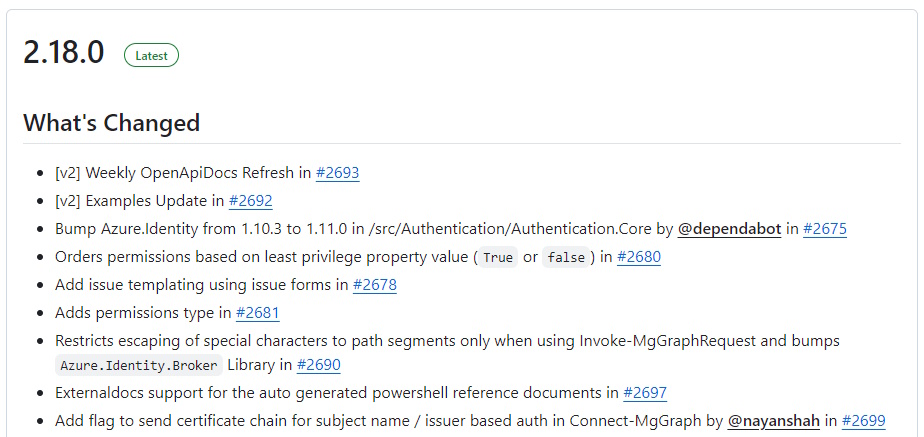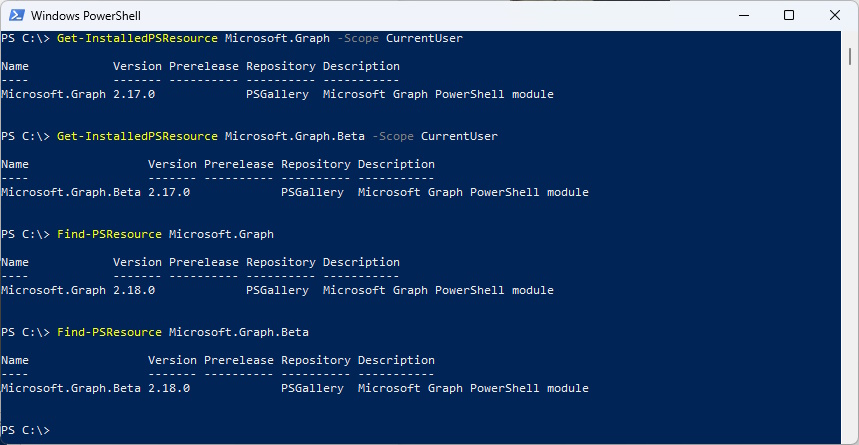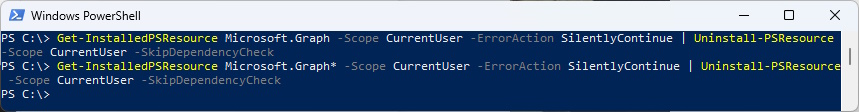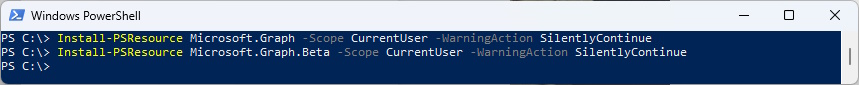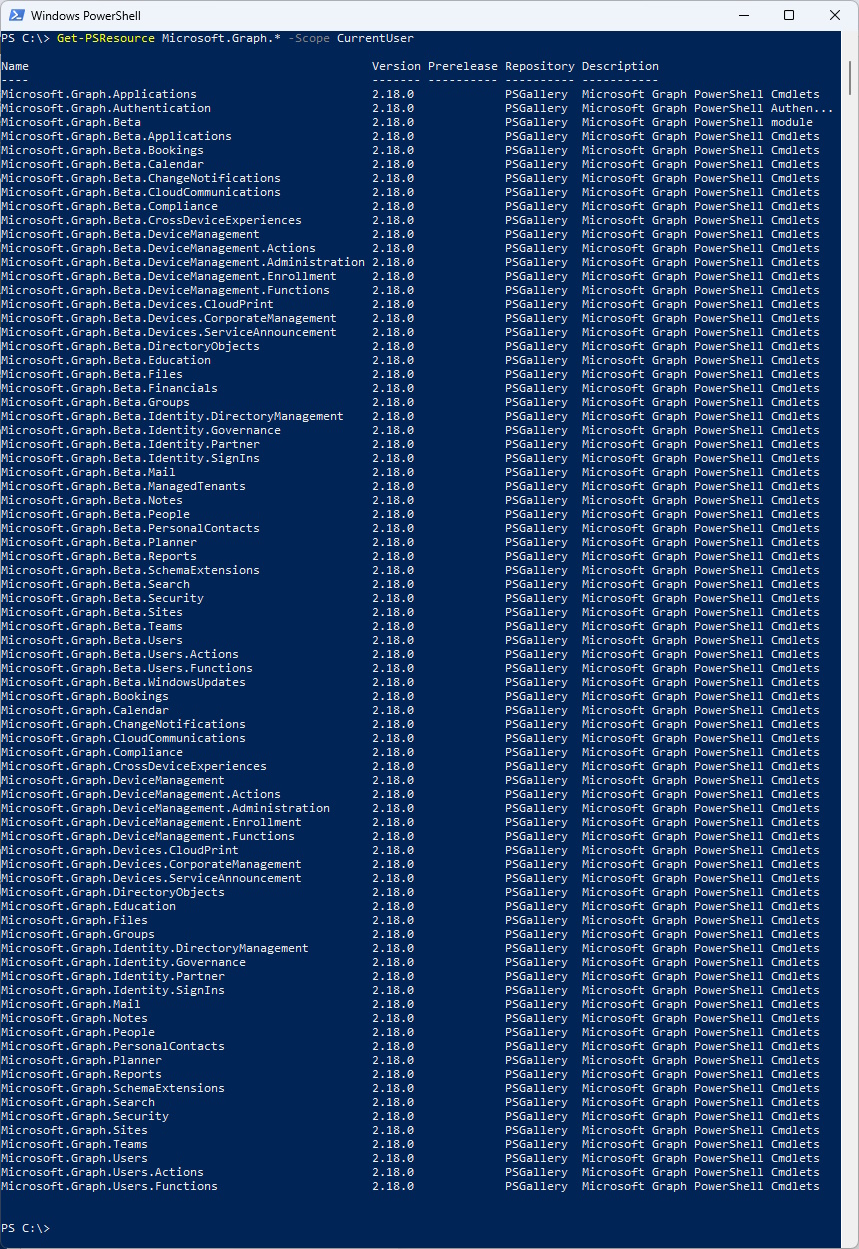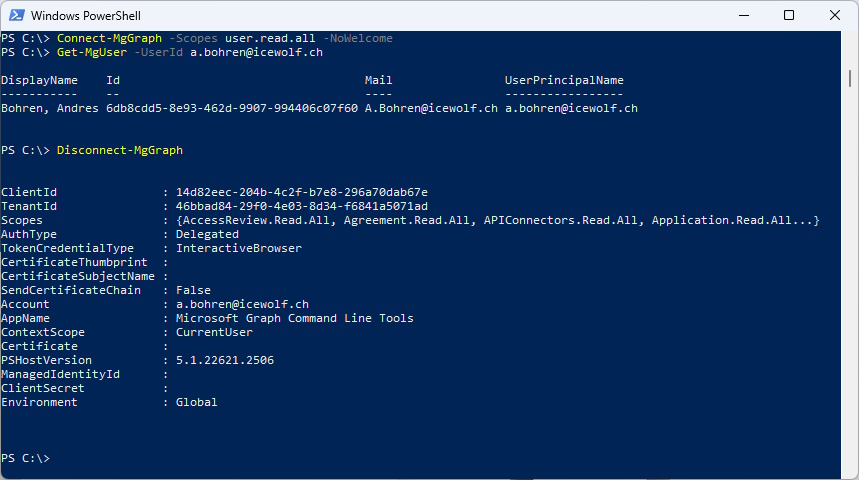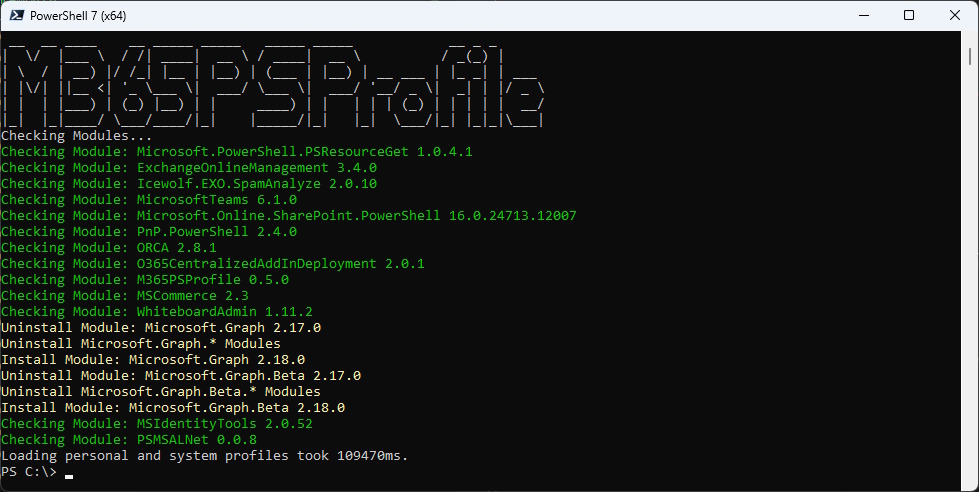Microsoft.Graph PowerShell Modules 2.18.0 released

Hi All,
A few Hors ago, Microsoft has released the Version 2.18.0 of Microsoft.Graph and Microsoft.Graph.Beta Modules.
- PowerShell Gallery Microsoft.Graph 2.18.0
- PowerShell Gallery Microsoft.Graph.Beta 2.18.0
- [v2] Weekly OpenApiDocs Refresh
- [v2] Examples Update
- Bump Azure.Identity from 1.10.3 to 1.11.0 in /src/Authentication/Authentication.Core by @dependabot
- Orders permissions based on least privilege property value (True or false)
- Add issue templating using issue forms
- Adds permissions type
- Restricts escaping of special characters to path segments only when using Invoke-MgGraphRequest and bumps Azure.Identity.Broker Library
- Externaldocs support for the auto generated powershell reference documents
- Add flag to send certificate chain for subject name / issuer based auth in Connect-MgGraph by @nayanshah
I am using the new PSResourceGet here instead of the PowerShellGet commands.
I’ve changed the Scope from “AllUsers” to “CurrentUser” in this Article - with that you don’t need to Run PowerShell as Administrator anymore.
Show installed Versions and what’s available in PowerShell Gallery
Get-InstalledPSResource Microsoft.Graph -Scope CurrentUser
Get-InstalledPSResource Microsoft.Graph.Beta -Scope CurrentUser
Find-PSResource Microsoft.Graph
Find-PSResource Microsoft.Graph.Beta
Uninstalling the old Microsoft.Graph Modules
Get-InstalledPSResource Microsoft.Graph -Scope CurrentUser -ErrorAction SilentlyContinue | Uninstall-PSResource -Scope CurrentUser -SkipDependencyCheck
Get-InstalledPSResource Microsoft.Graph* -Scope CurrentUser -ErrorAction SilentlyContinue | Uninstall-PSResource -Scope CurrentUser -SkipDependencyCheck
Installing the New Microsoft.Graph Modules
Install-PSResource Microsoft.Graph -Scope CurrentUser -WarningAction SilentlyContinue
Install-PSResource Microsoft.Graph.Beta -Scope CurrentUser -WarningAction SilentlyContinue
List all the Modules
Get-PSResource Microsoft.Graph.* -Scope CurrentUser
Some basic testing
Connect-MgGraph -Scopes user.read.all -NoWelcome
Get-MgUser -UserId a.bohren@icewolf.ch
Disconnect-MgGraph
Or you can simply use my M365PSProfile Module - find the Documentation here: https://github.com/fabrisodotps1/M365PSProfile/
Install-PSResource -Name M365PSProfile
Add-M365PSProfile
Install-M365Module
Regards
Andres Bohren