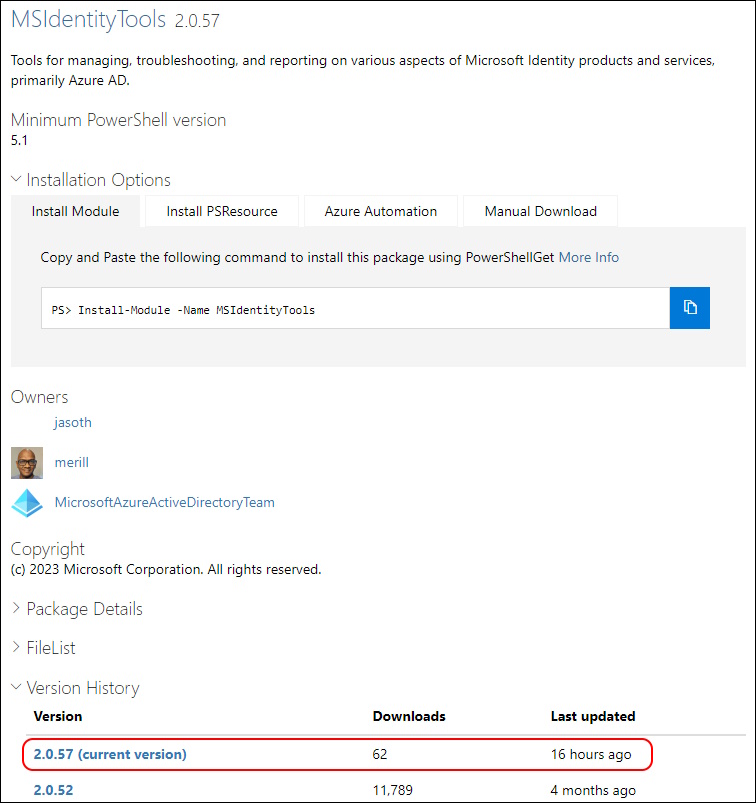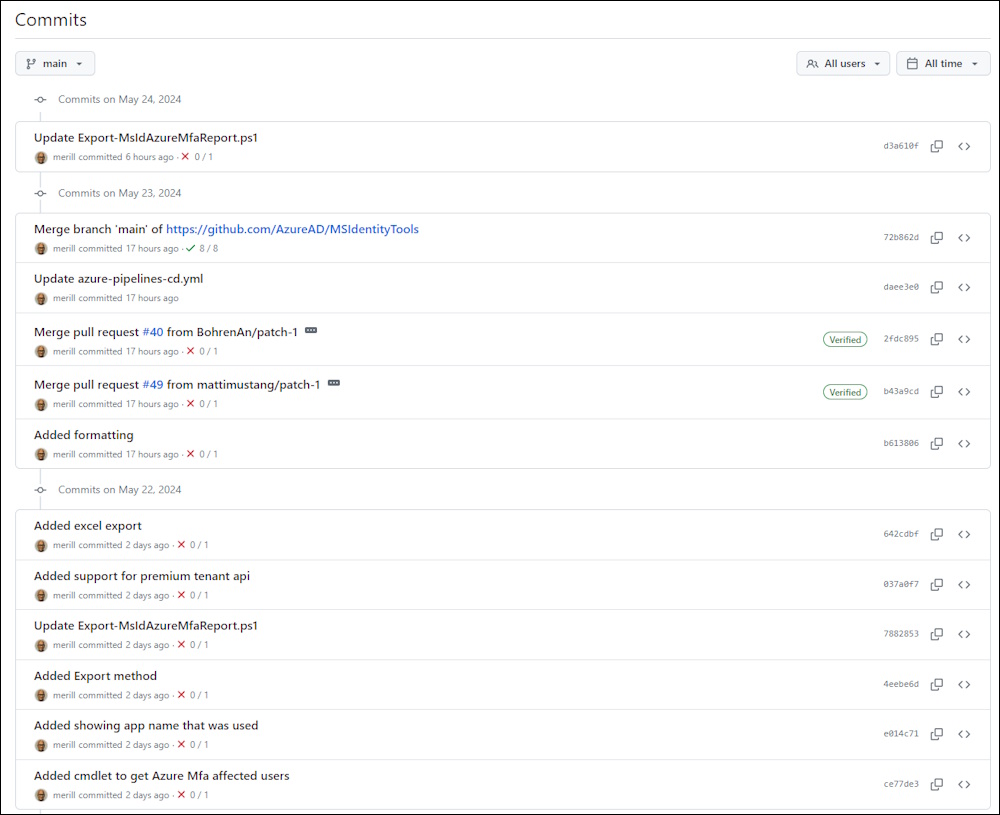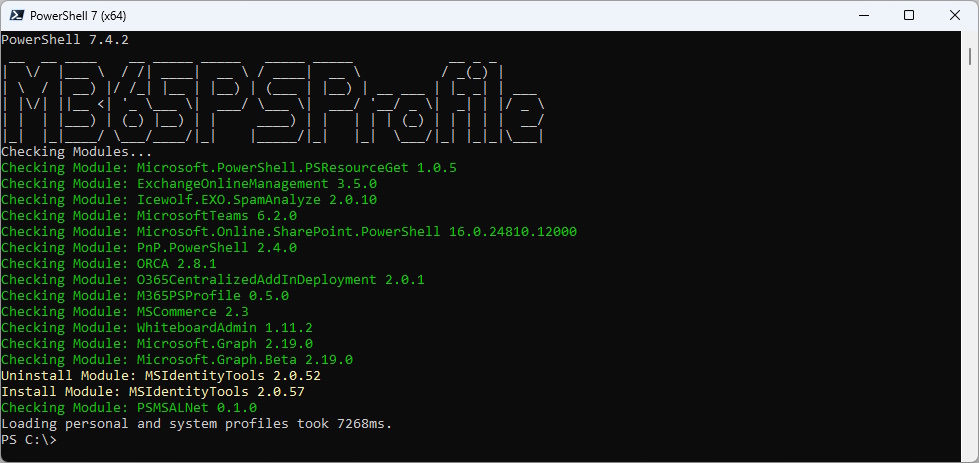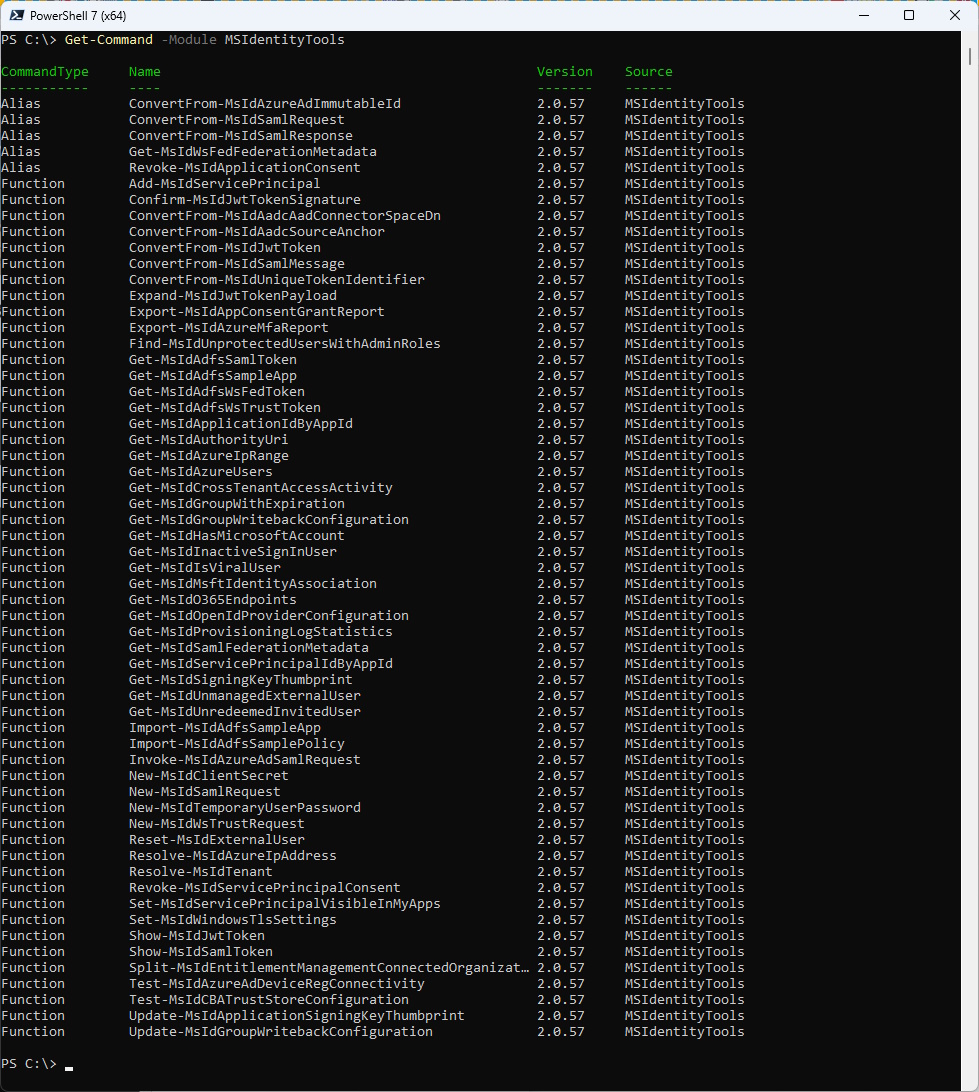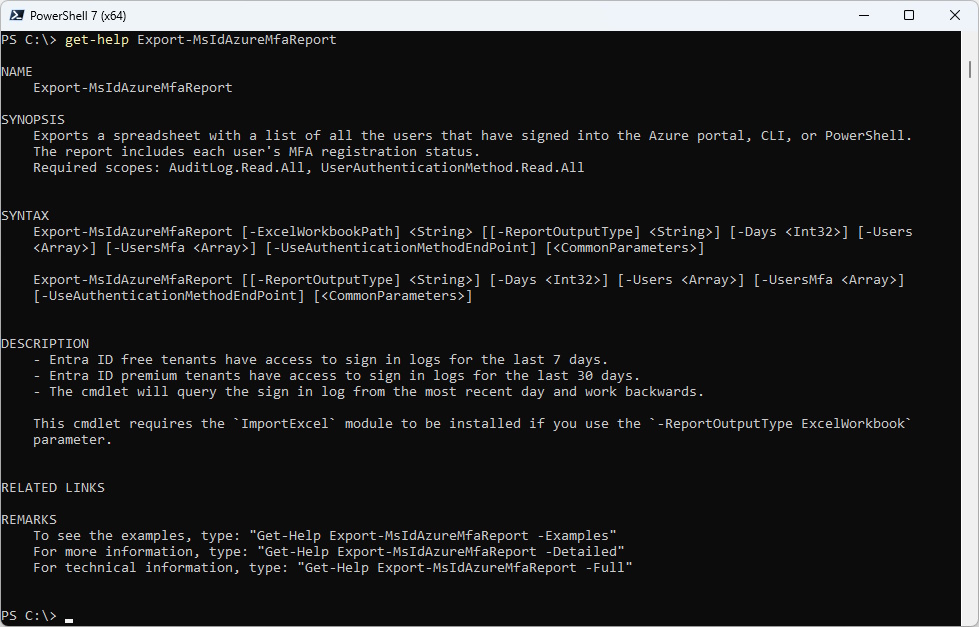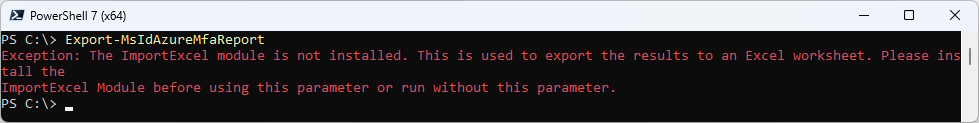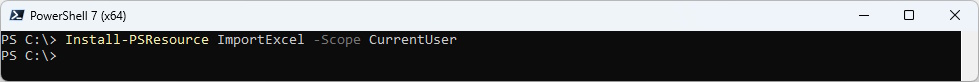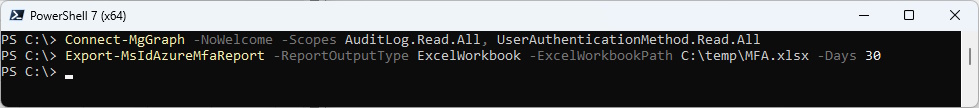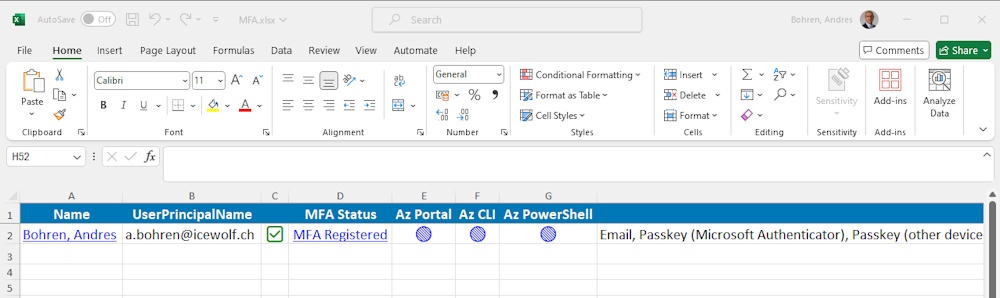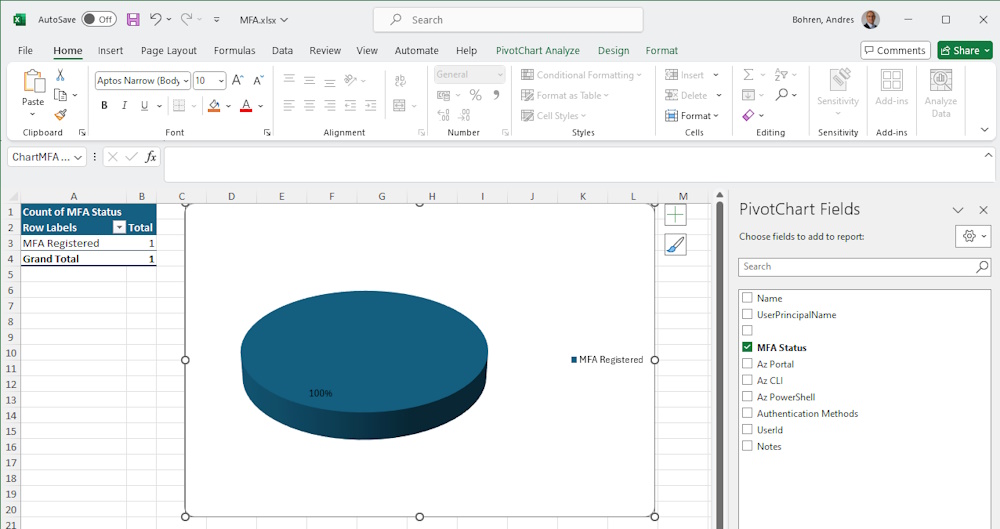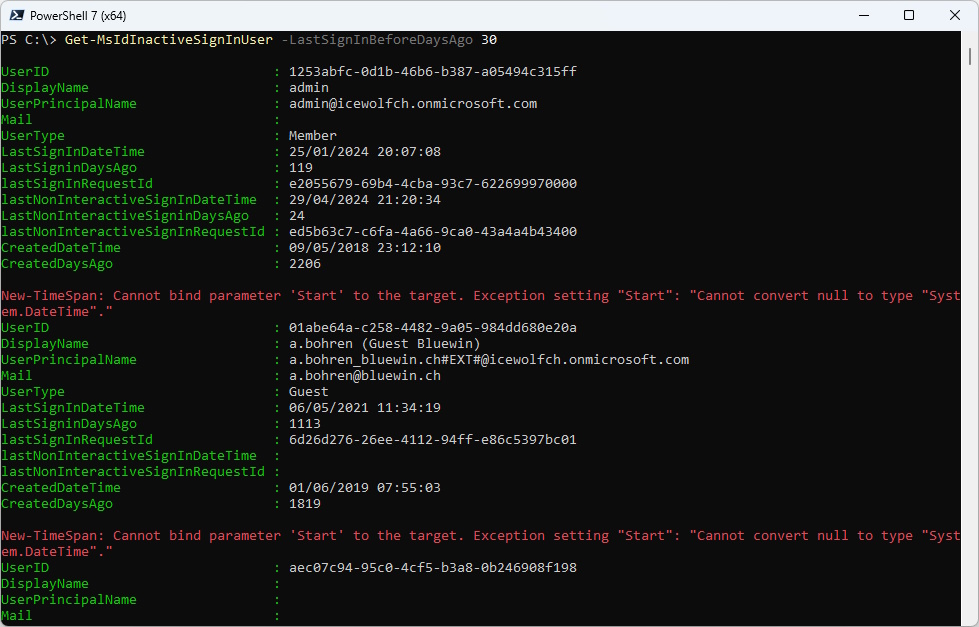MSIdentityTools PowerShell Module 2.0.57 released

Hi All,
Just a few Hours ago, Microsoft has released a new Version of MSIdentityTools PowerShell Module
- PowerShell Gallery MSIdentityTools 2.0.57
According to the Git CommitLog there has been some patches and work around the commandlet Export-MsIdAzureMfaReport
I’ve used my M365PSProfile Module to update the Module - find the Documentation here: https://github.com/fabrisodotps1/M365PSProfile/
Install-PSResource -Name M365PSProfile
Add-M365PSProfile
Install-M365Module
List the commands from the Module
Get-Command -Module MSIdentityTools
Let’s have a look into the Command that has been updated
Get-Help Export-MsIdAzureMfaReport
Let’s run the command
Export-MsIdAzureMfaReport
You need to install the ImportExcel PowerShell Module
Install-PSResource ImportExcel -Scope CurrentUser
The Export-MsIdAzureMfaReport needs to be run with one of those Roles
- Global Reader
- Reports Reader
- Security Administrator
- Security Operator
- Security Reader
Connect-MgGraph -NoWelcome -Scopes AuditLog.Read.All, UserAuthenticationMethod.Read.All
Export-MsIdAzureMfaReport -ReportOutputType ExcelWorkbook -ExcelWorkbookPath C:\temp\MFA.xlsx -Days 30
Here is the Output
Get-MsIdInactiveSignInUser is working again
Get-MsIdInactiveSignInUser -LastSignInBeforeDaysAgo 30
Regards
Andres Bohren