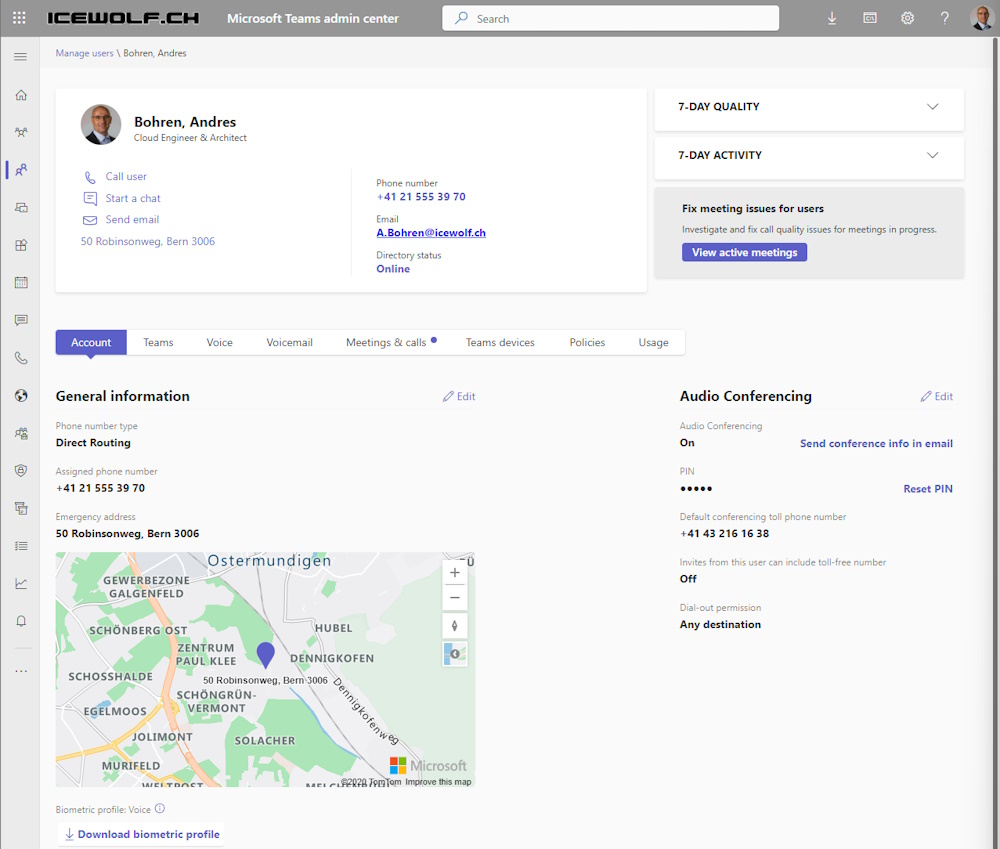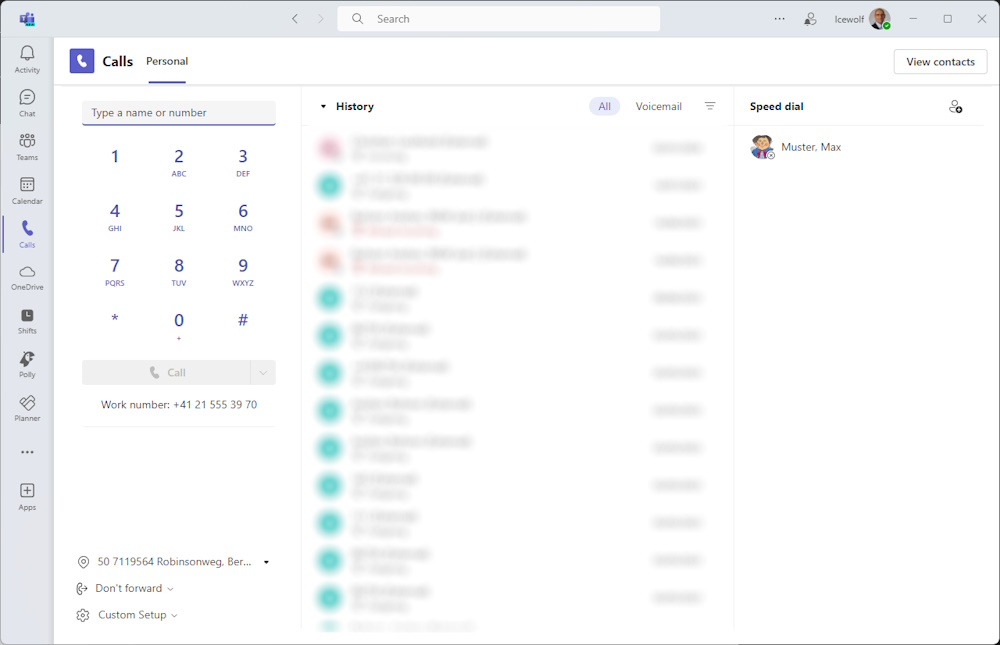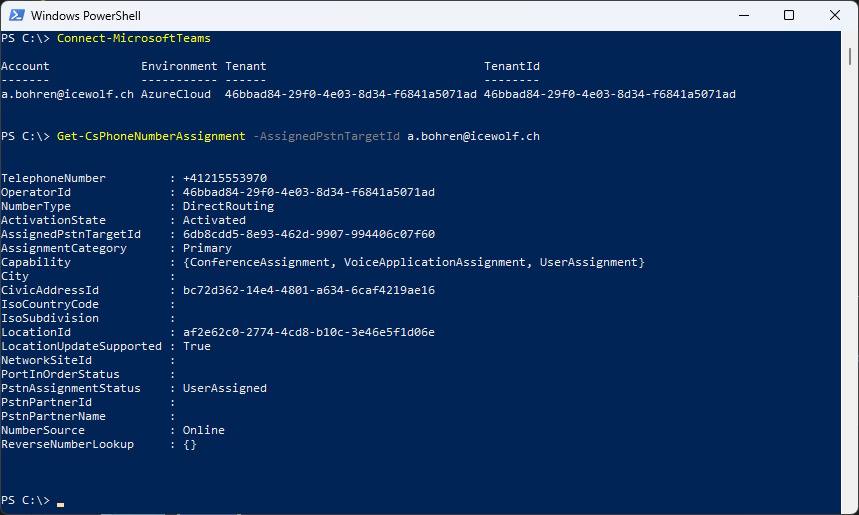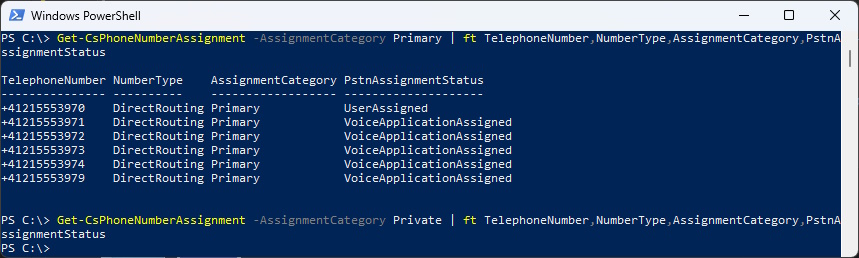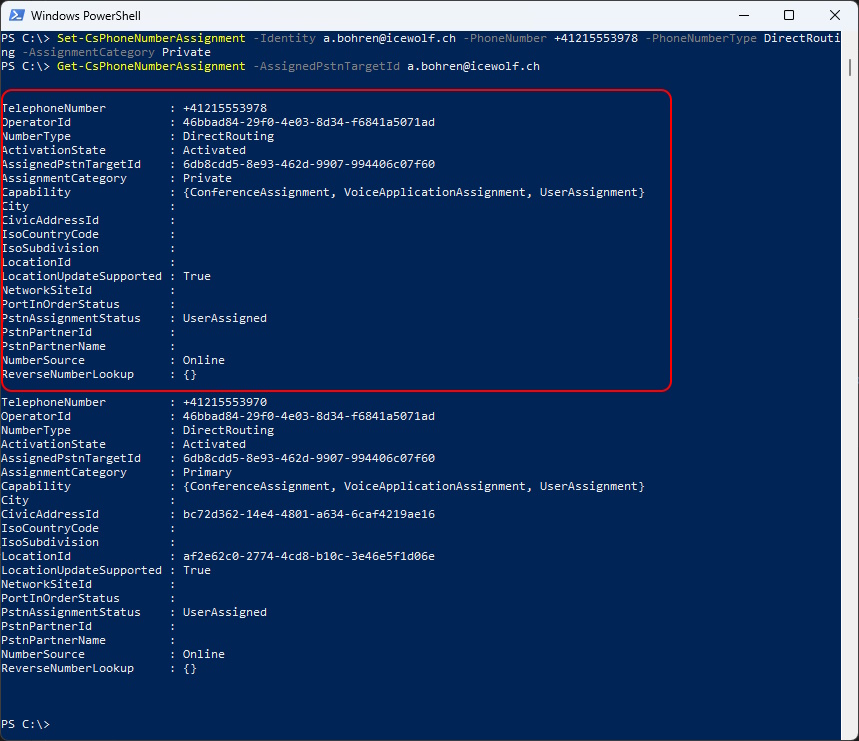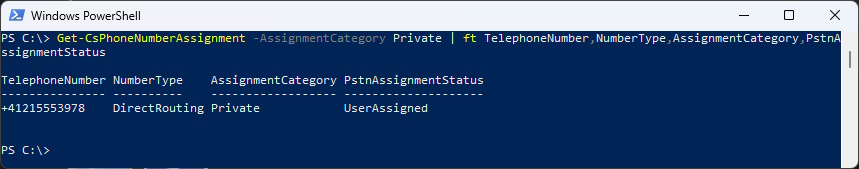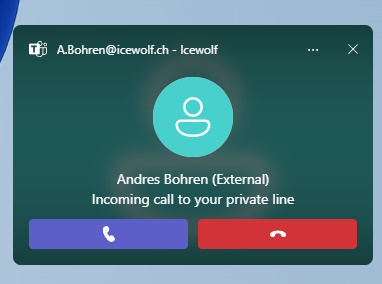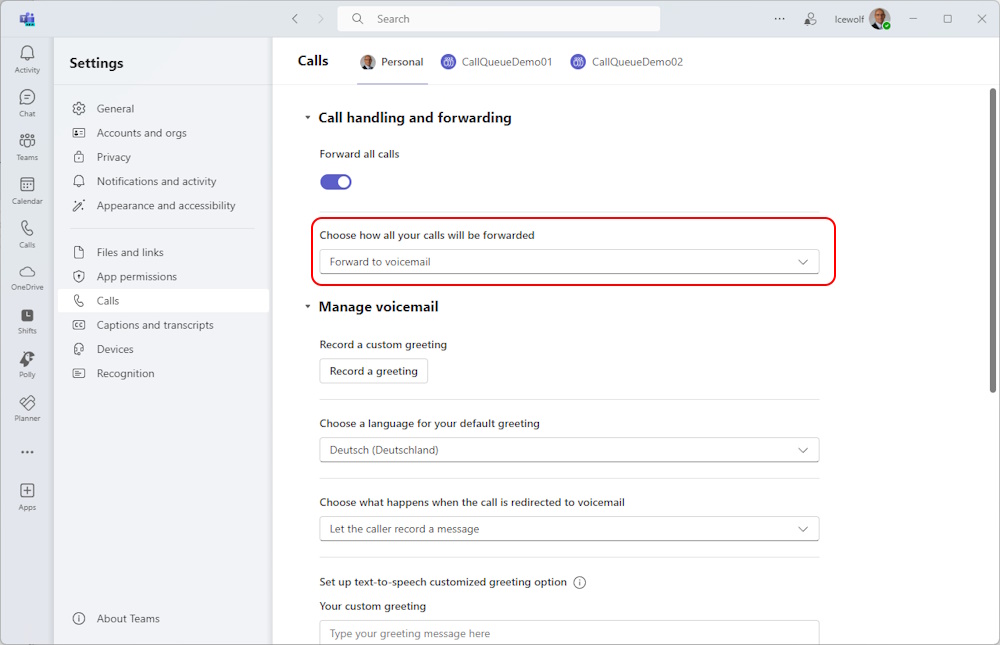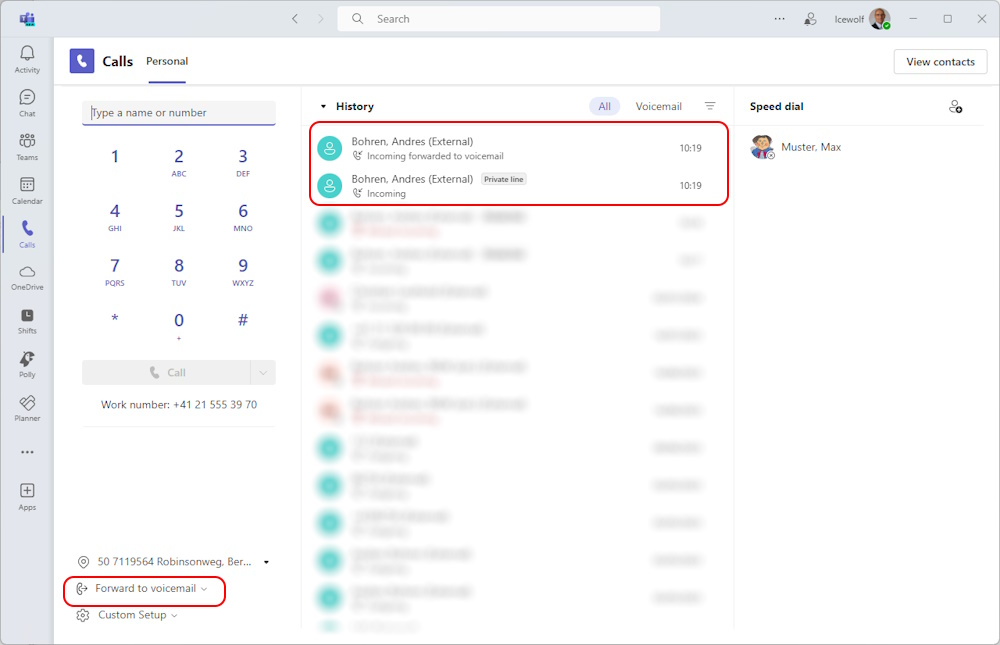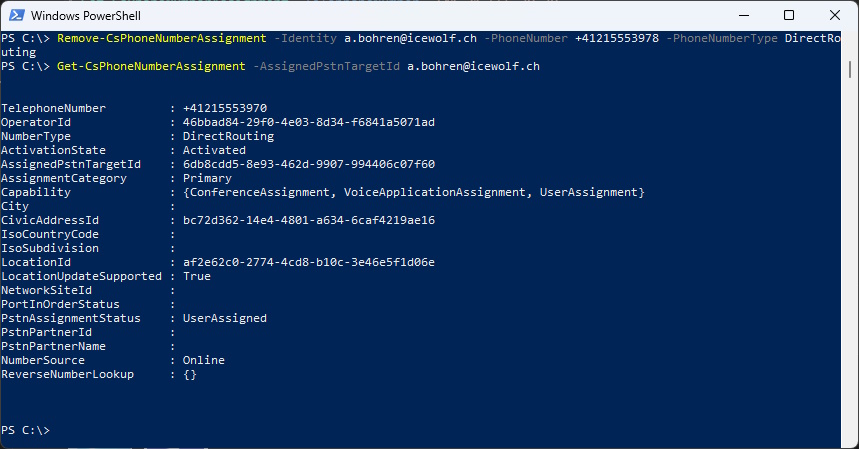Microsoft Teams Private Line

Hi All,
Microsoft Teams Private Line has been released earlyer this year.
Keep the following requirements for private lines in mind:
- Users can be assigned one private line only
- Internal or external reverse number lookup (RNL) works with private lines
- Private lines must be the same number type as the user’s primary line
- Private lines must have the same licensing requirements as the user’s primary phone number
- Users must be “voice enabled” for private lines
With private line, users will be able to have a private second phone number that they can make available to a select set of callers to call them directly, bypassing delegates, admins, or assistants.
Inbound calls to the private line will be distinguished by a unique notification and ringtone. The private line will support incoming calls only.
Private Line
The Private Line is not visible in Teams Admin Center
The Private Line is not visible in the Teams Client
Connect to Teams and list the Assigned Phone Numbers
Connect-MicrosoftTeams
Get-CsPhoneNumberAssignment -AssignedPstnTargetId a.bohren@icewolf.ch
List the Primary and Private AssignmentCategory
Get-CsPhoneNumberAssignment -AssignmentCategory Primary | ft TelephoneNumber,NumberType,AssignmentCategory,PstnAssignmentStatus
Get-CsPhoneNumberAssignment -AssignmentCategory Private | ft TelephoneNumber,NumberType,AssignmentCategory,PstnAssignmentStatus
Add the Private Line
Set-CsPhoneNumberAssignment -Identity a.bohren@icewolf.ch -PhoneNumber +41215553978 -PhoneNumberType DirectRouting -AssignmentCategory Private
Get-CsPhoneNumberAssignment -AssignedPstnTargetId a.bohren@icewolf.ch
Now we have an Entry in the Private AssignementCategory
Get-CsPhoneNumberAssignment -AssignmentCategory Private | ft TelephoneNumber,NumberType,AssignmentCategory,PstnAssignmentStatus
That’s how it looks when the Private Line is called
Let’s configure Forwarding
As you can see the Call to the Private Line was passed through. The Call to the regular Telephone Number has been forwarded to Voicemail as configured before.
Remove the Private Line
Remove-CsPhoneNumberAssignment -Identity a.bohren@icewolf.ch -PhoneNumber +41215553978 -PhoneNumberType DirectRouting
Get-CsPhoneNumberAssignment -AssignedPstnTargetId a.bohren@icewolf.ch
Regards
Andres Bohren