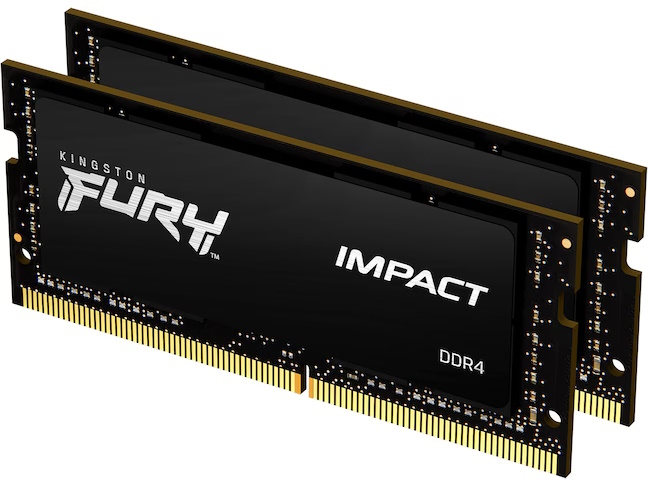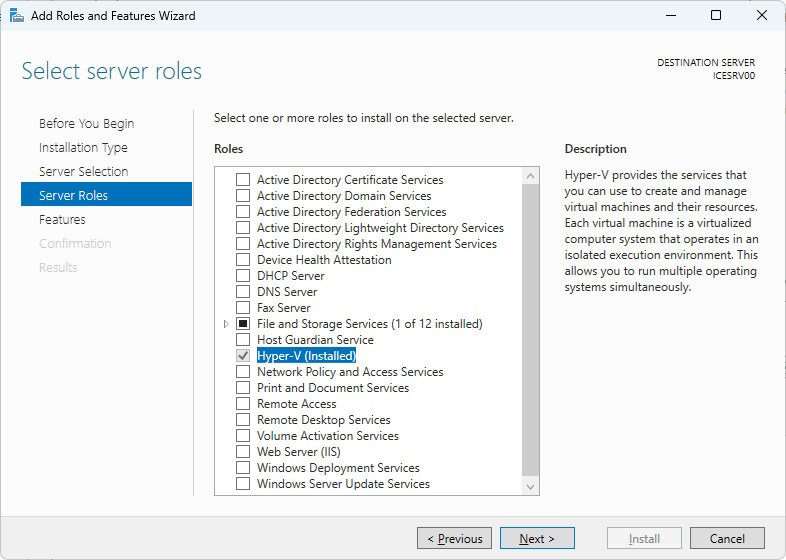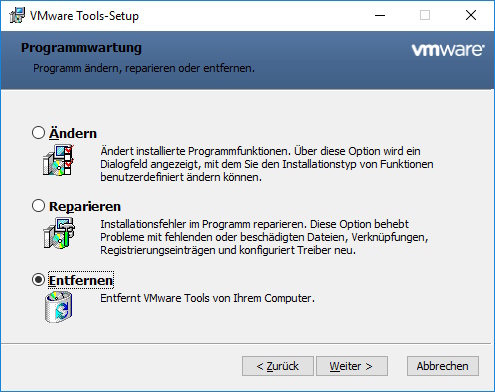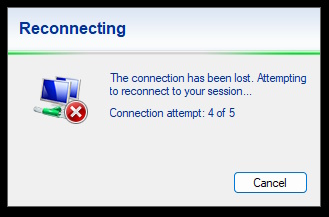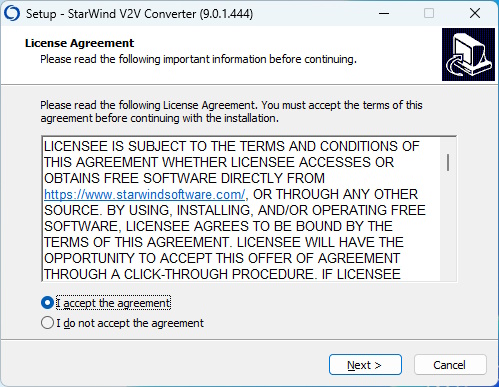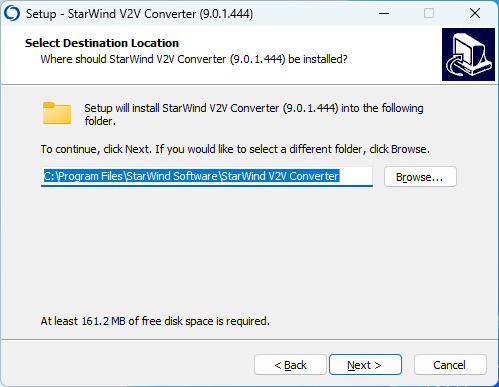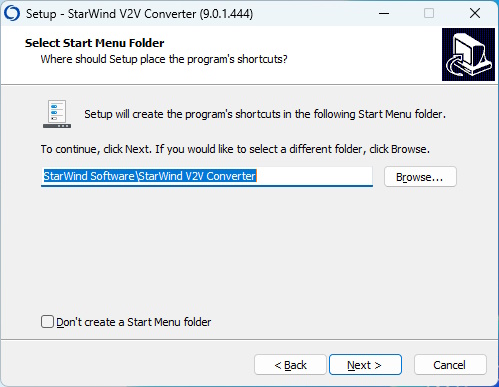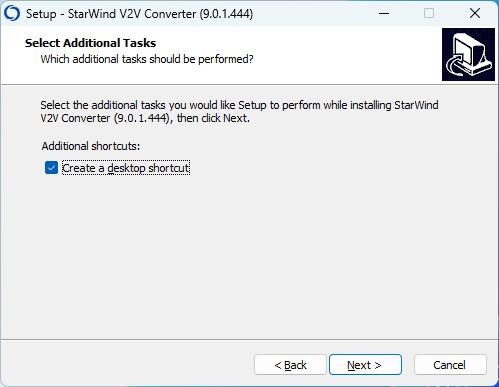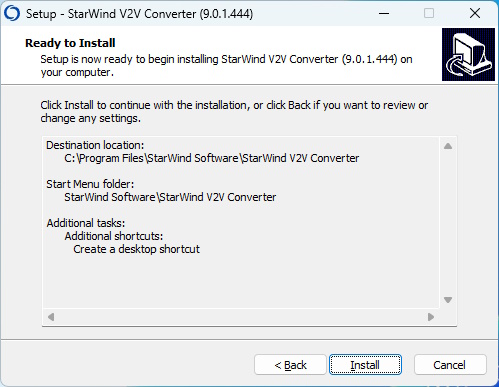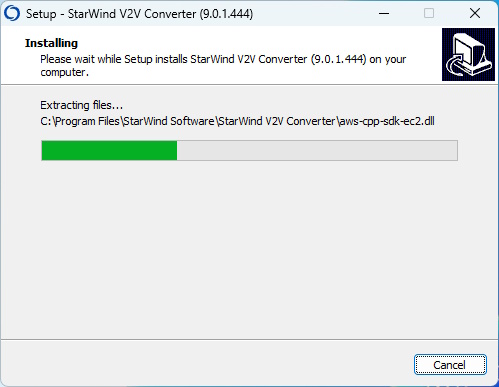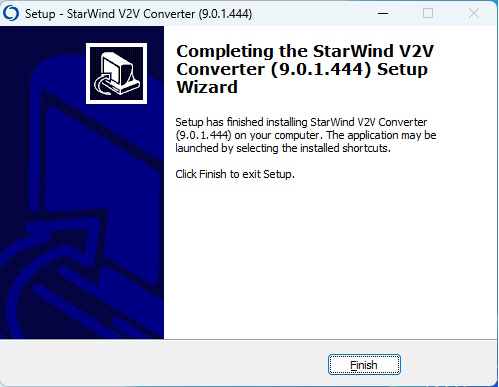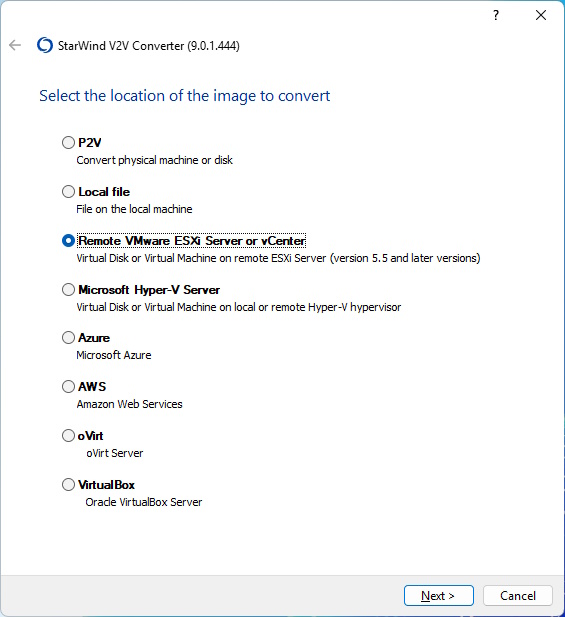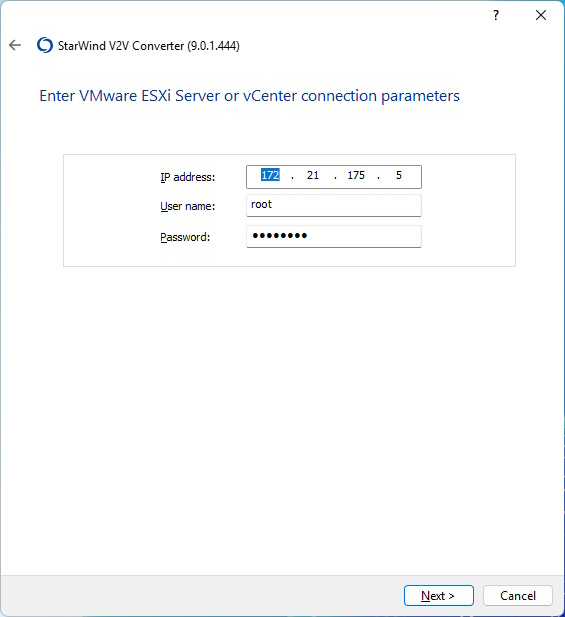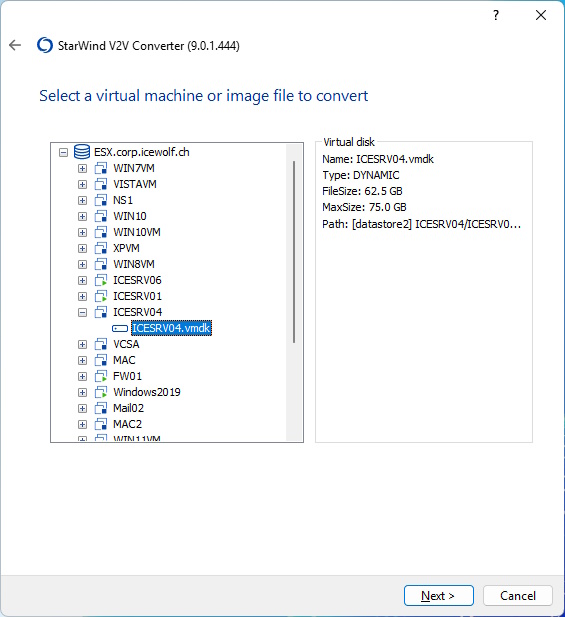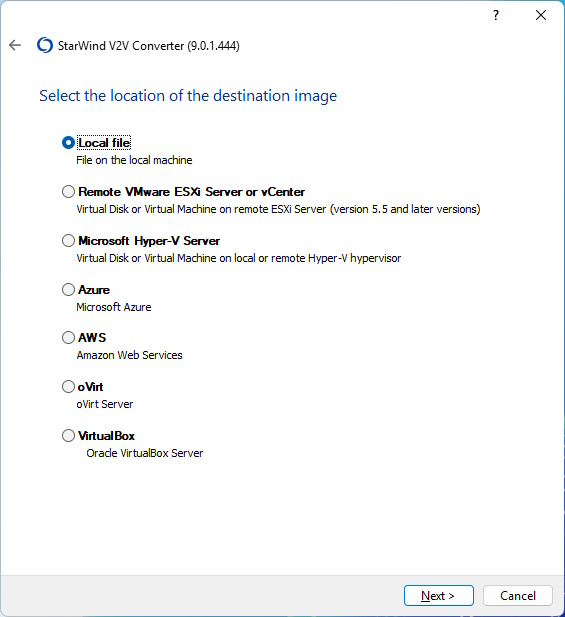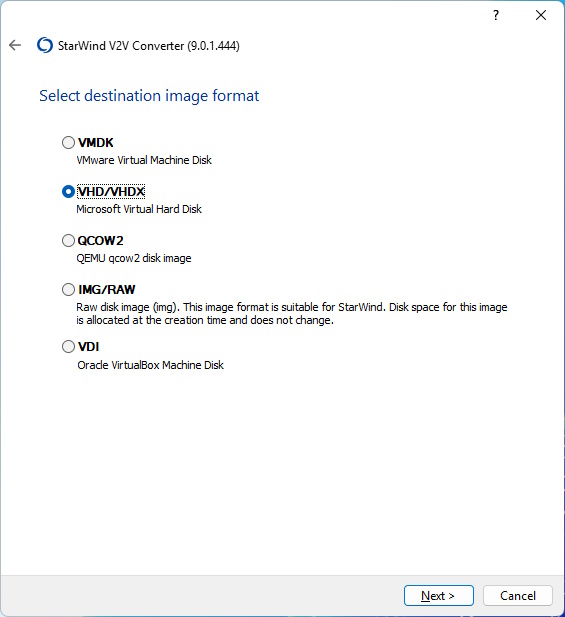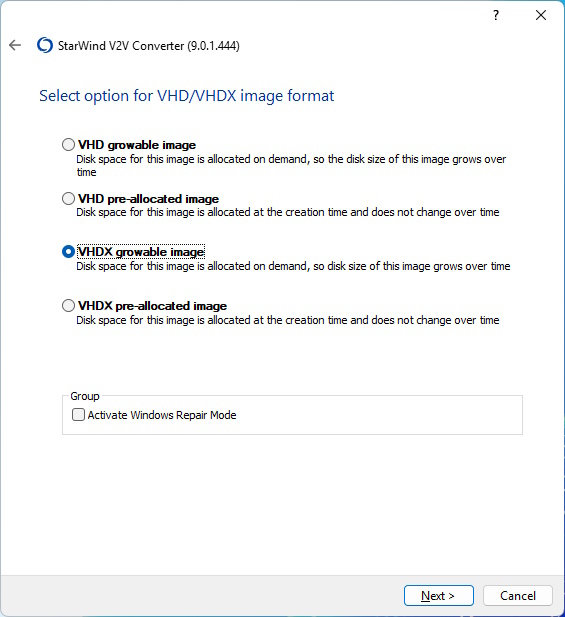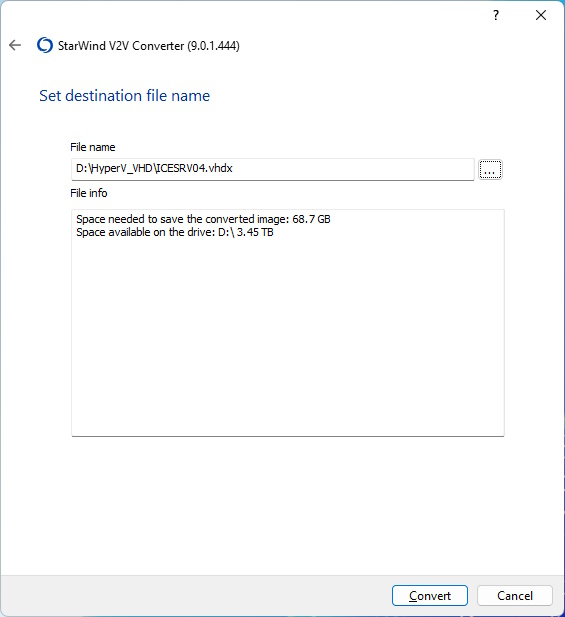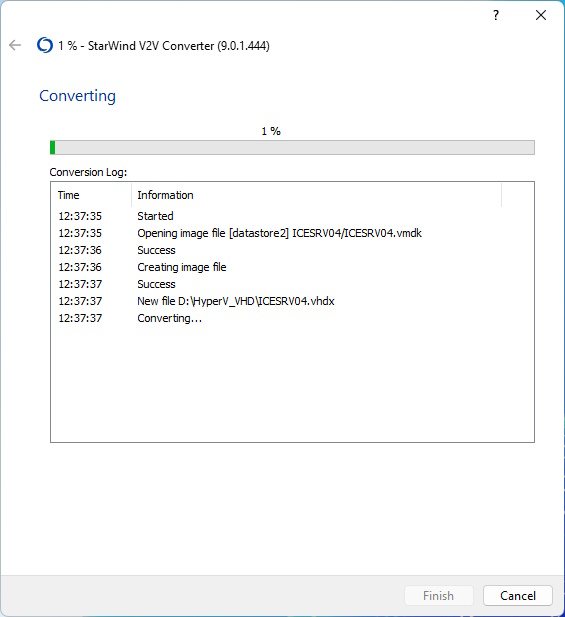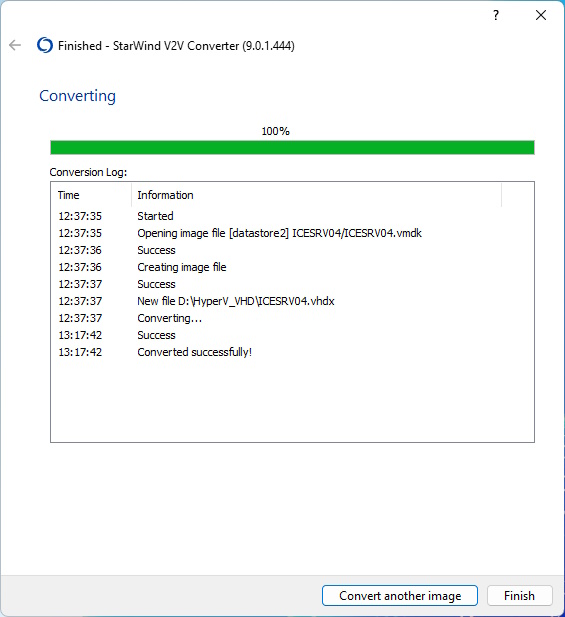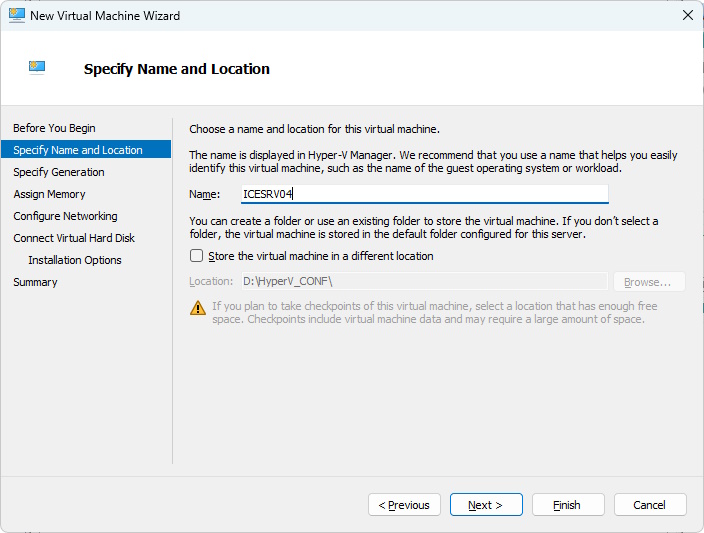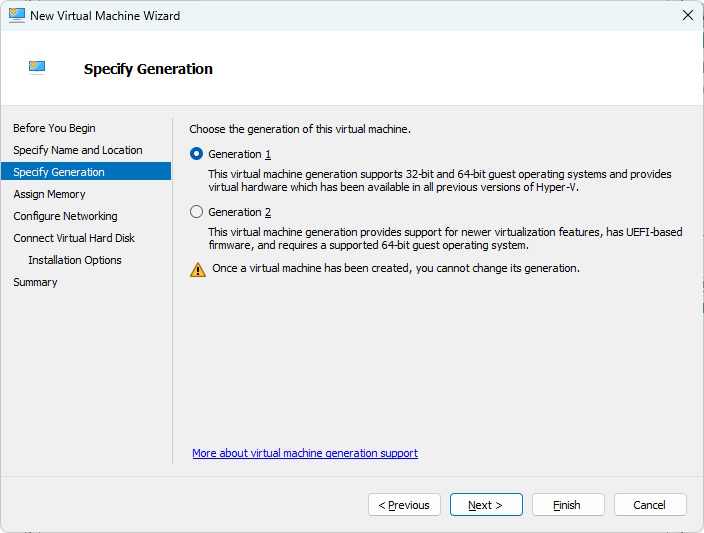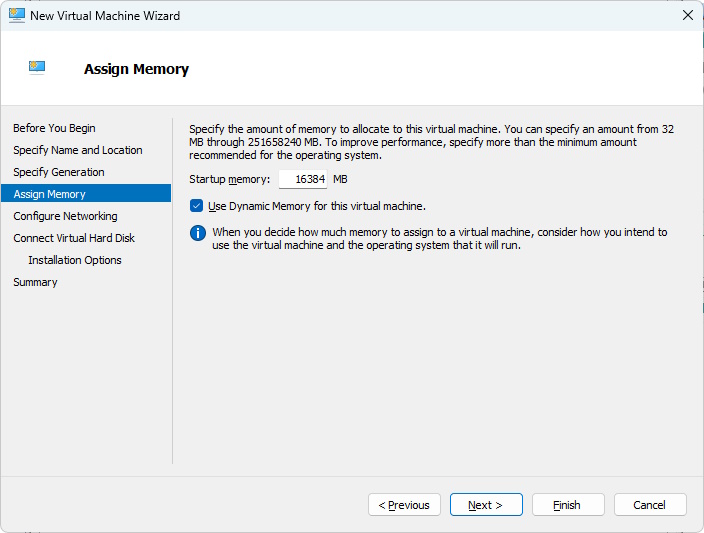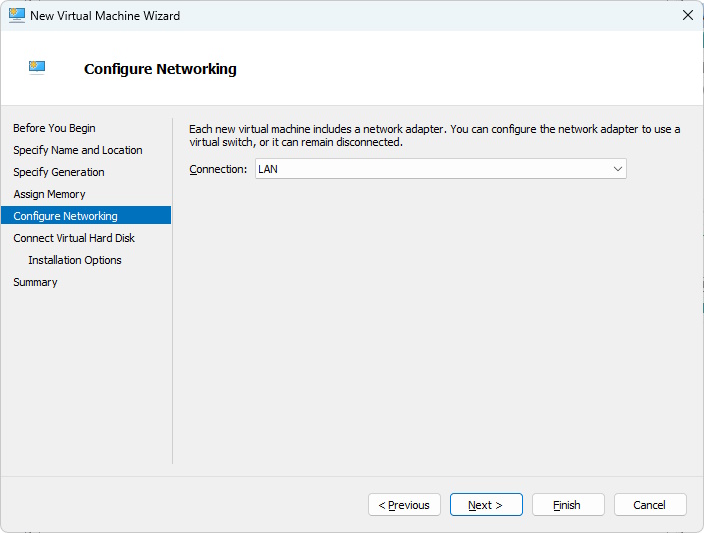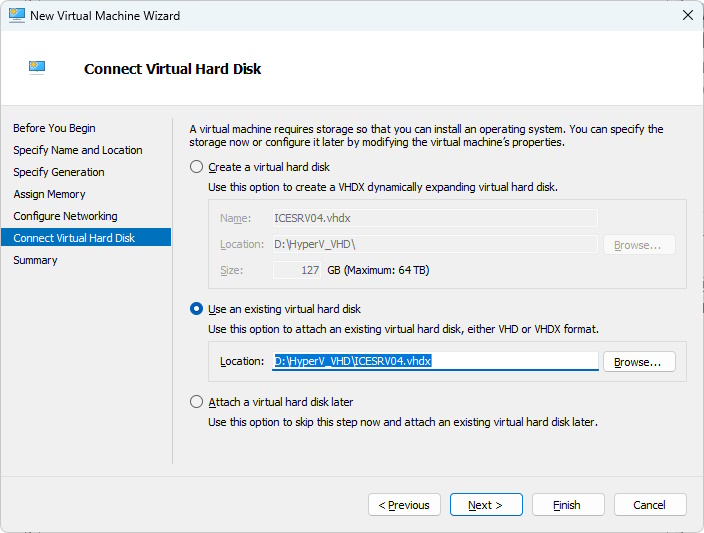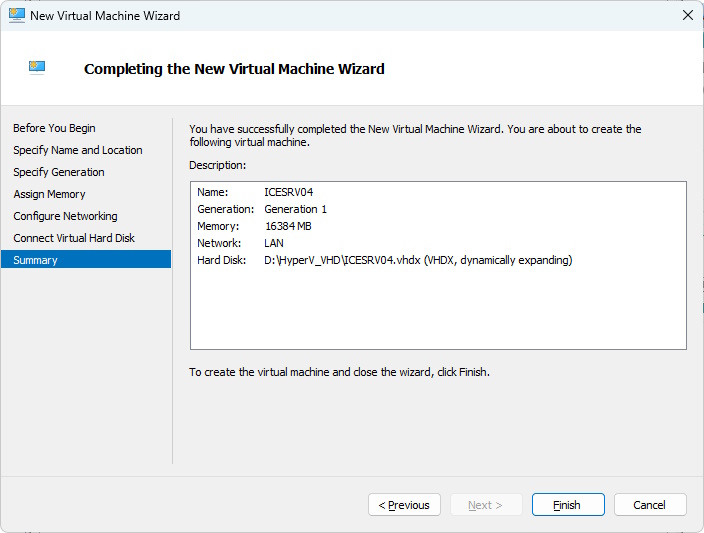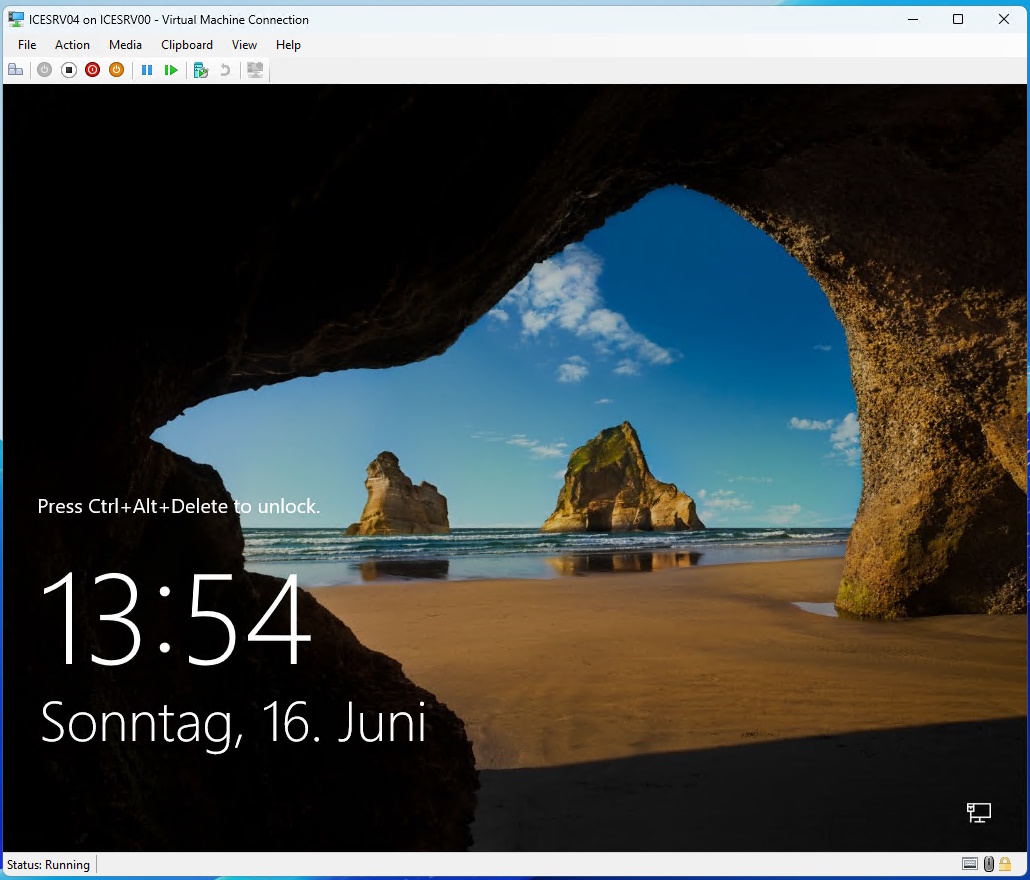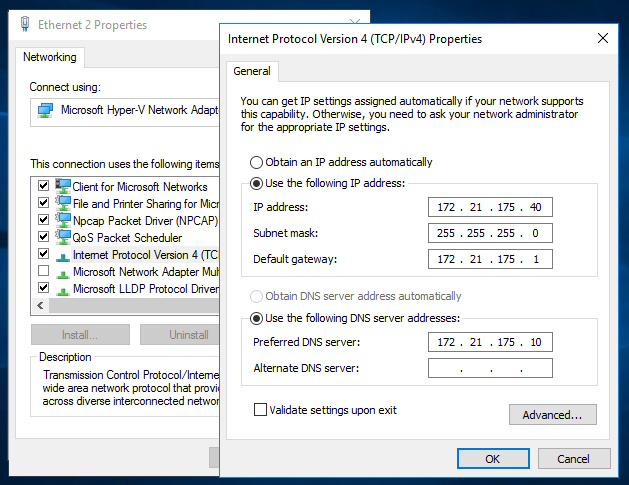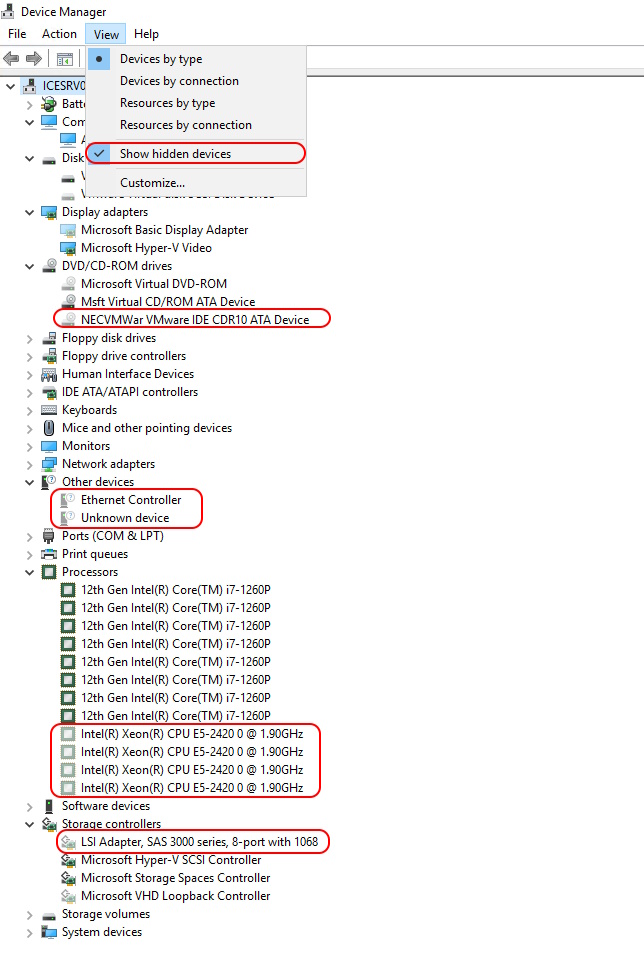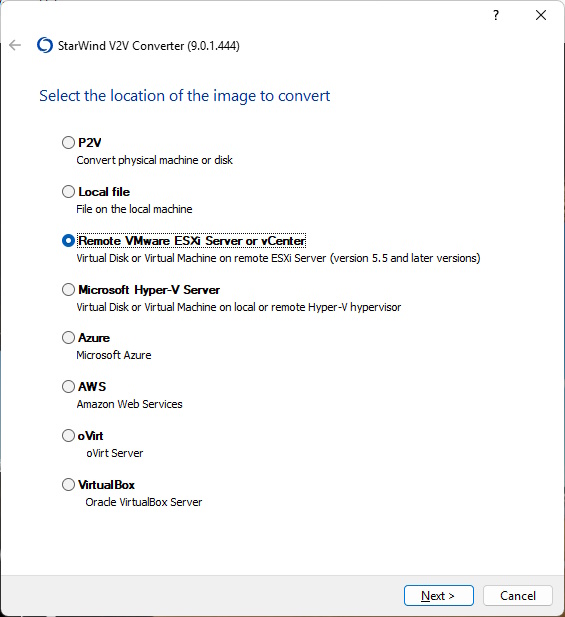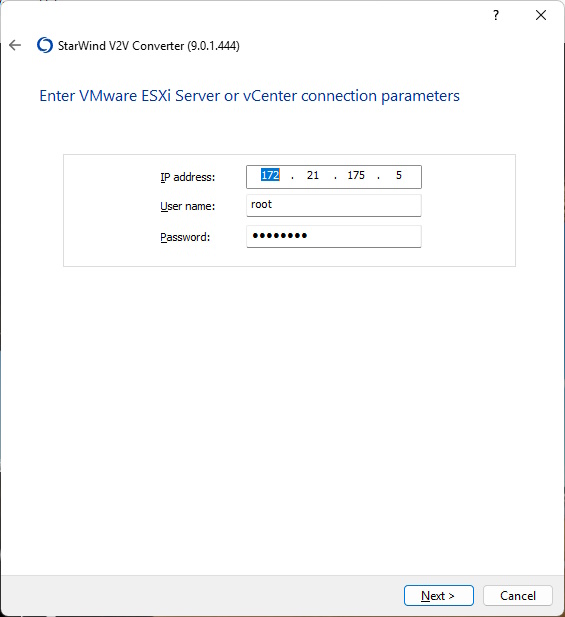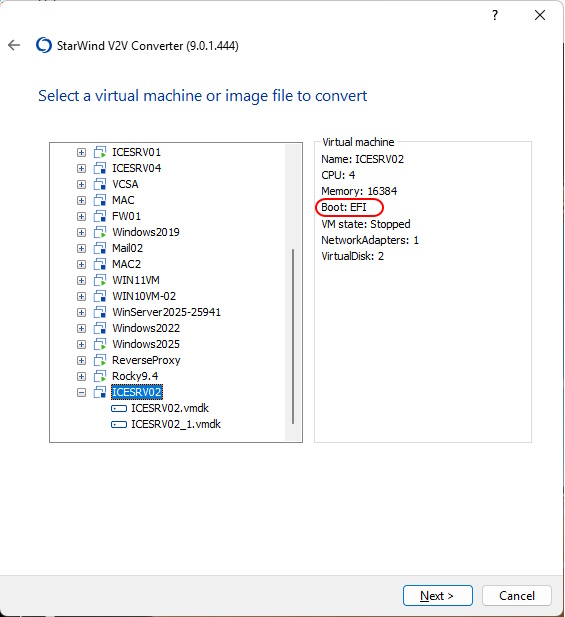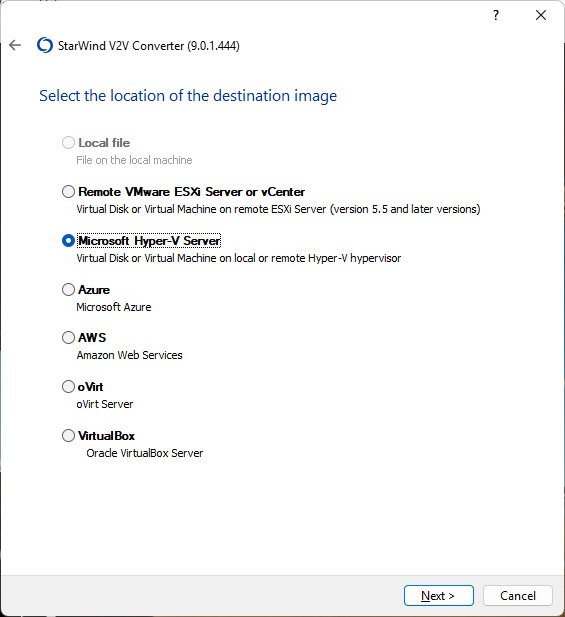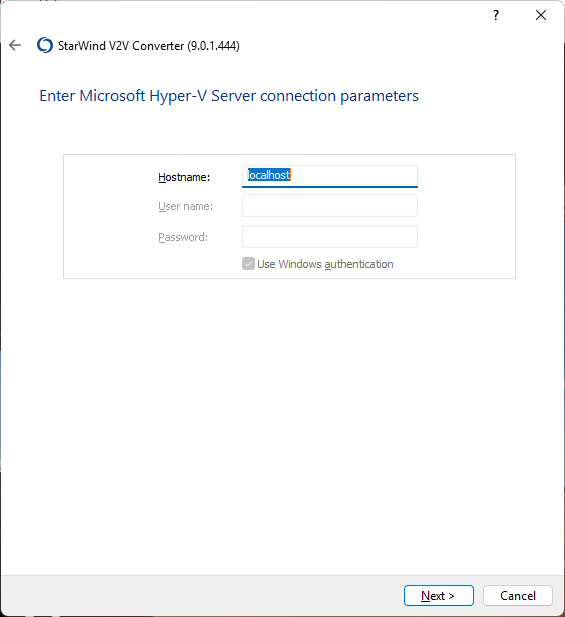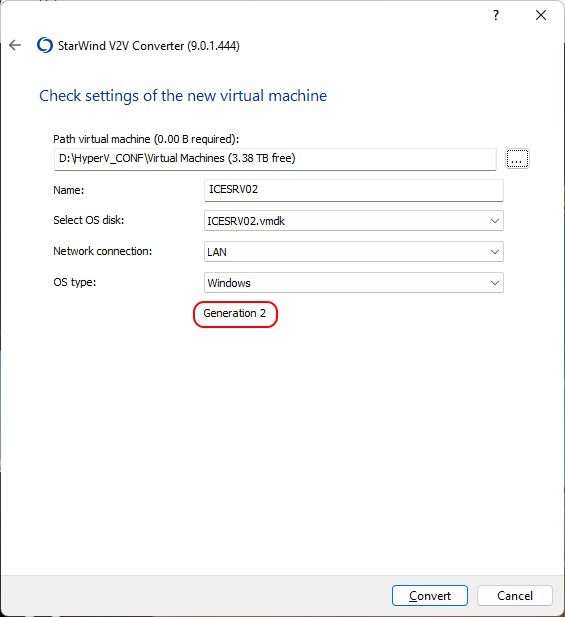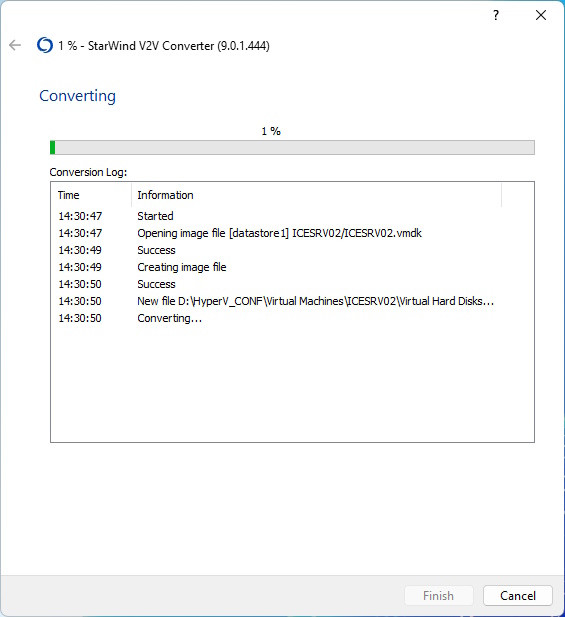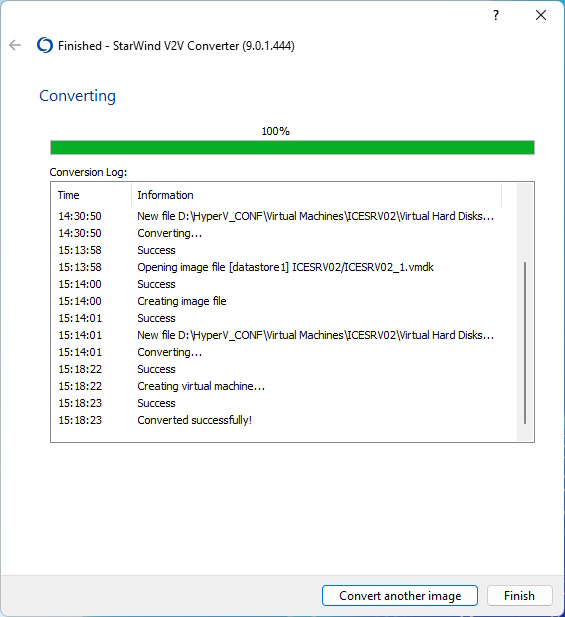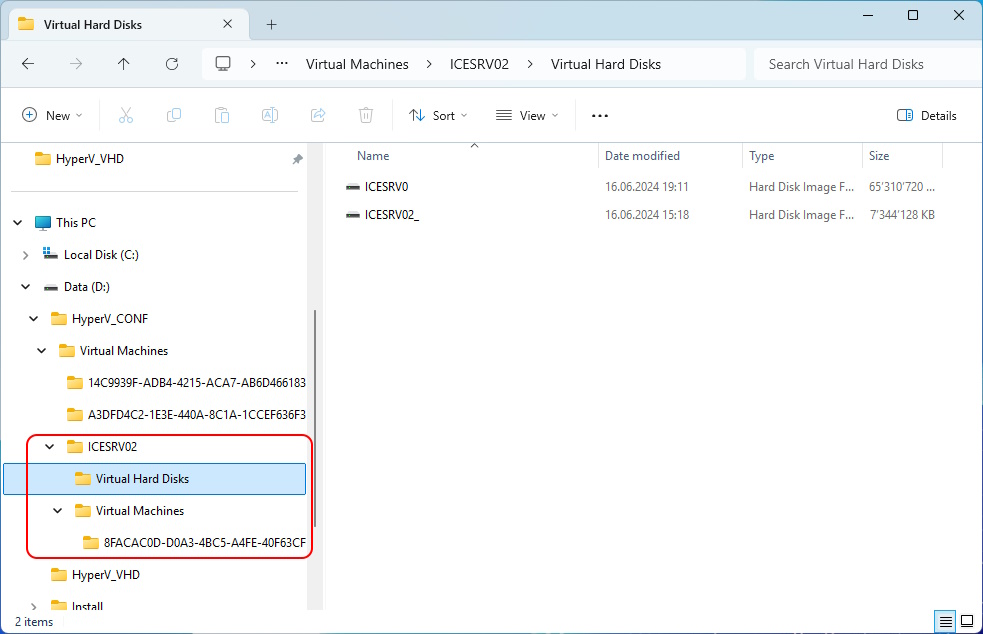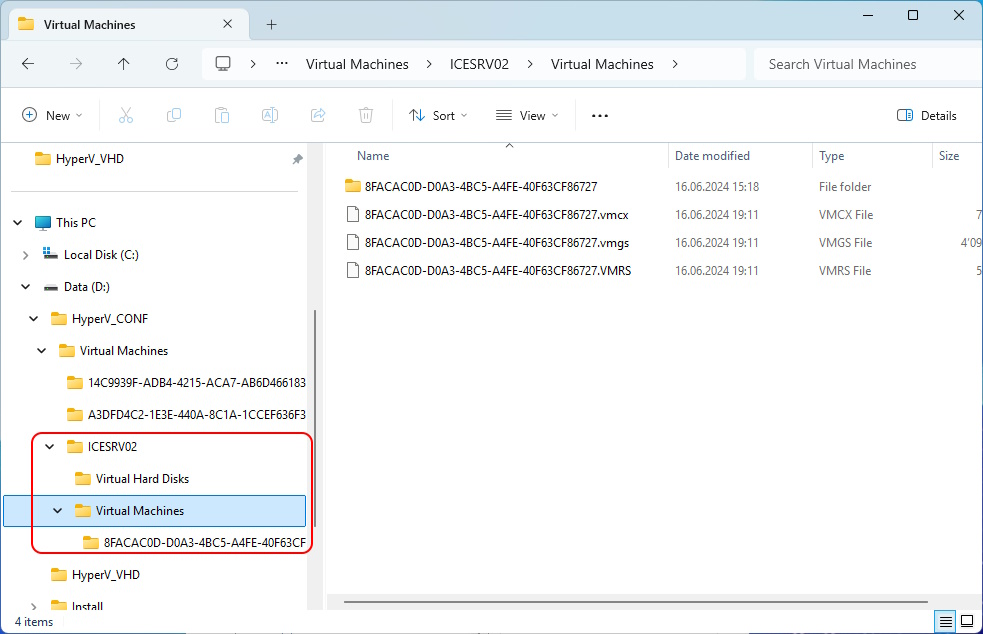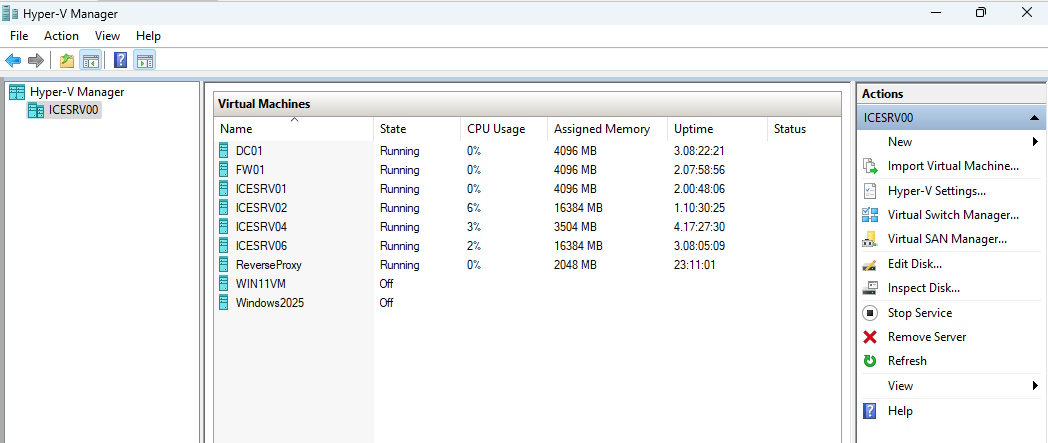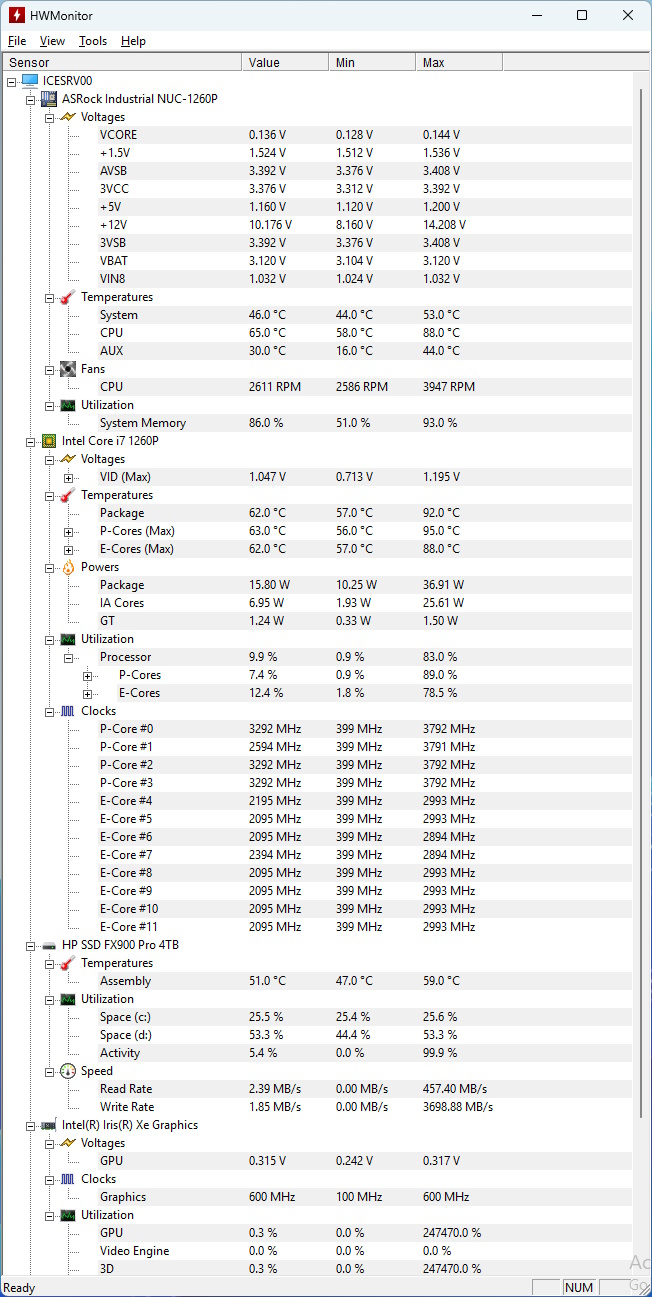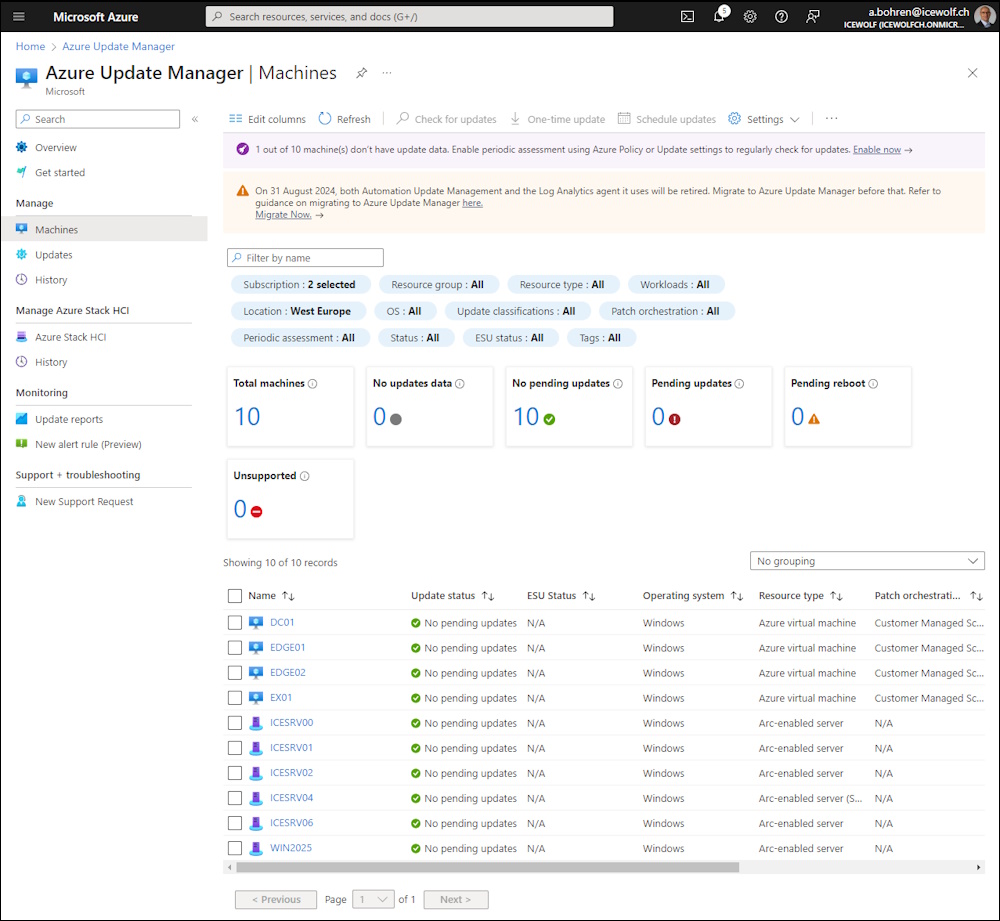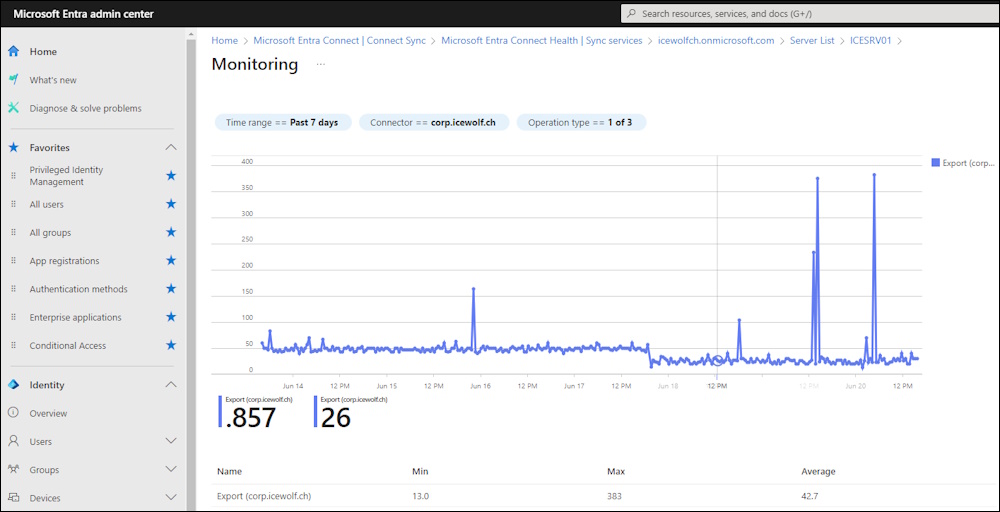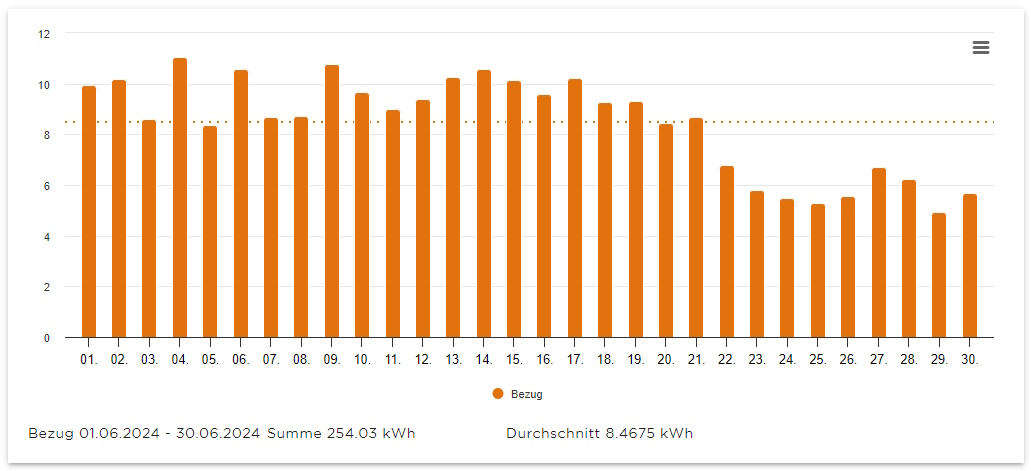NUC replaces my old HP Server

Hi All,
The last few days i was busy to replace my old HP ML 350e G8 Server from 2013. That Server has been working flawless over the last 10 Years. I only had to replace most of the Harddisks over Time as they where running 24x7.
Old Setup HP Server
Configuration:
- HP ML 350e G8
- 2x Intel 2420 1.9 GHz
- 6 x 16 GB PC3 1600MHz (96GB)
- 4x 600 GB SAS 15K / 2x 3TB SAS 7.2K
The Server was running several Versions of VMWare ESXi over the years and worked perfectly for my Home Lab purposes.
New Setup ASRock NUC
I’ve upgraded my Hardware to a small NUC
- AsRock NUC Box-1260P (Intel Core i7-1260P) CHF 607
- RAM Kingston FURY Impact (2 x 32GB, 3200 MHz, DDR4-RAM, SO-DIMM) CHF 156
- M2 HP SSD FX900 PRO 4TB CHF 289
- Total: CHF 1052
I wanted to have a NUC with two Network Interfaces, so i can place the Linux Firewall in between.
Migration Overview
What i did in the last few days:
- Installed Windows Server 2025 Preview and installed the Hyper-V Role
- Activated Azure Arc for the Hyper-V Host
- Upgraded the CentOS 8 Firewall to Rocky Linux
- Converted the vmdk to vhdx
Uninstall VMWare Tools
I’ve uninstalled the VMWare Tools prior to the Migration on the Virtual Machines. Make sure you note down the IP configuration beforehand and an Account that can Login even without Network or with Cached Credentials.
If you remove the VMWare Tools the NIC Driver will be uninstalled and the Machine looses the IP Configuration. Make sure you can access the Machine via VMWare Web Console
Migration Tool
After some research and tests i decided to go with StarWind V2V Converter. After filling out a Registration form you can download the Software
Convert Virtual Harddisk
There are two Methods for the Migration. The simplest one is just to convert the Harddisk from VMDK to VHDX.
Create a new Hyper-V Machine with an existing Disk
Now we create a new Machine in Hyper-V and use the converted Disk
It depends if the Bootdisk is classic MBR or UEFI. For classic Boot select a Generation 1 Machine
Machine does start
Now we need to set up the Networking back to fixed IP’s to the Configuration that was set before
You can also uninstall old Drivers and Hardware with the DeviceManager (devmgmt.msc) and select “Show hidden devices”. Remove the old Hardware that is not used anymore
Migrate the whole VM
With this aproach you migrate the whole VM from ESXi to Hyper-V.
An UEFI VM will create a Generation 2 VM on Hyper-V
I didn’t like the way the Migrator created the File Structure
I ended up move the Files to the Hyper-V_VHD Folder. Delete the VM and recreate the VM with the existing Disks.
Windows Server 2025 (Preview) Hyper-V
I decided to go bold with the Windows Server 2025 Insider Peview Version. I am using Windows Server 2025 Insider Preview already for quite a while in the LAB and noticed that the Updates works fine and i did not have any Problems so far. In the worst case i could downgrade to Windows Server 2022 and use the existing VHDX Files to create a new Machine. But i am not extremly conserned that will ever happen.
As always in virtualization. Memory is your main concern. It’s nice to have a newer CPU and better I/O Performance due to M2 SSD in comparsion to the old “classic” Harddisks. Even some of them did run at 15K and where in a RAID1 configuration.
I was a little concerned about the Heat as there is only a very small Fan. Looks fantastic i would say. Have a look at the Board and CPU Temperatures 😊
All Servers are Managed with Azure Arc
The Entra Connect Sync (AAD Connect) has improved the speed with some spikes
My Powerconsumption has beend decreased since then
Summary
I am pretty happy with my new NUC setup. It exactly serves the Purpose i need: Some VM’s for my Home Lab. It uses much less Space, less Power, is significatly less noisy and is more powerful in terms of CPU and I/O. Like that NUC very much so far.
Regards
Andres Bohren