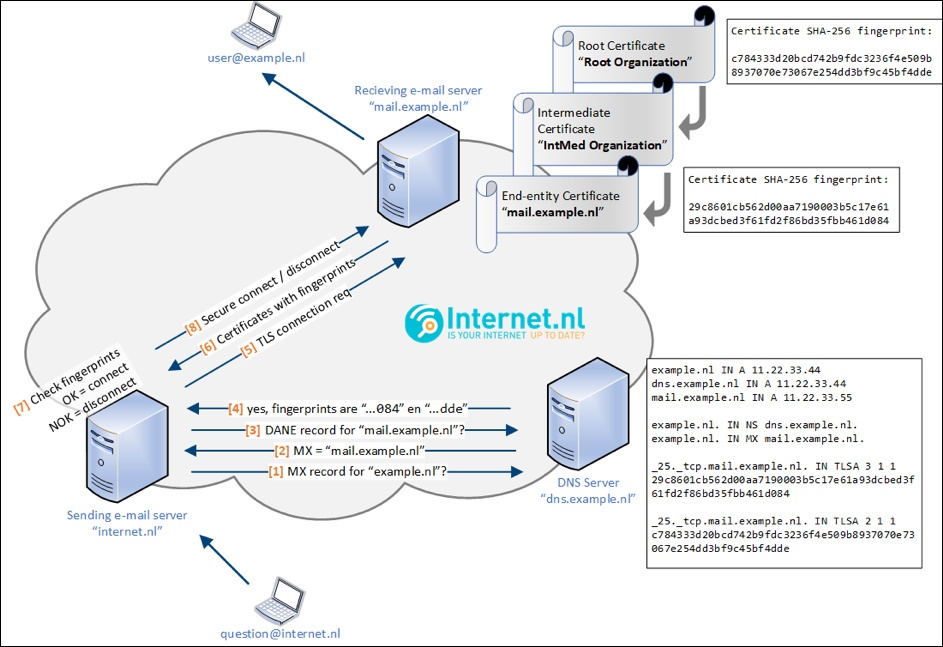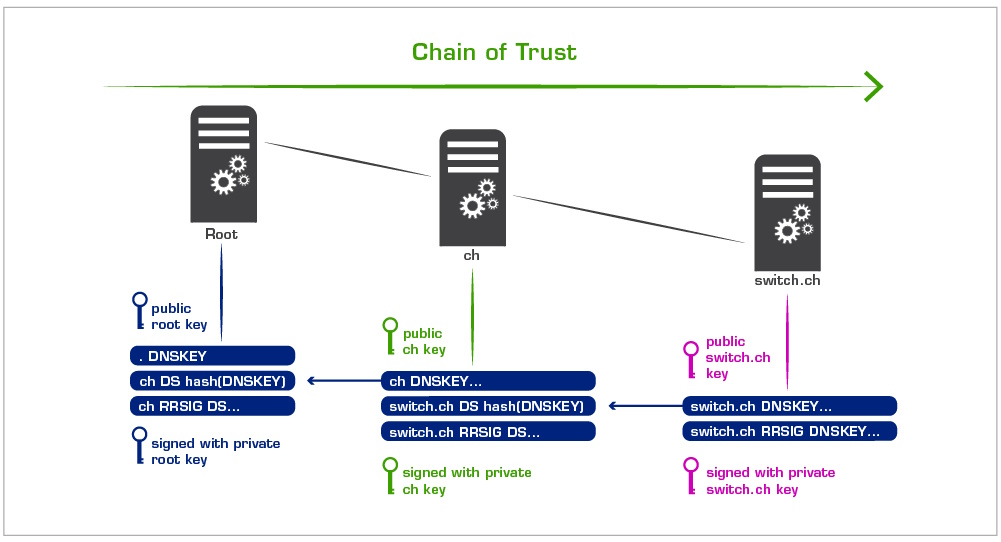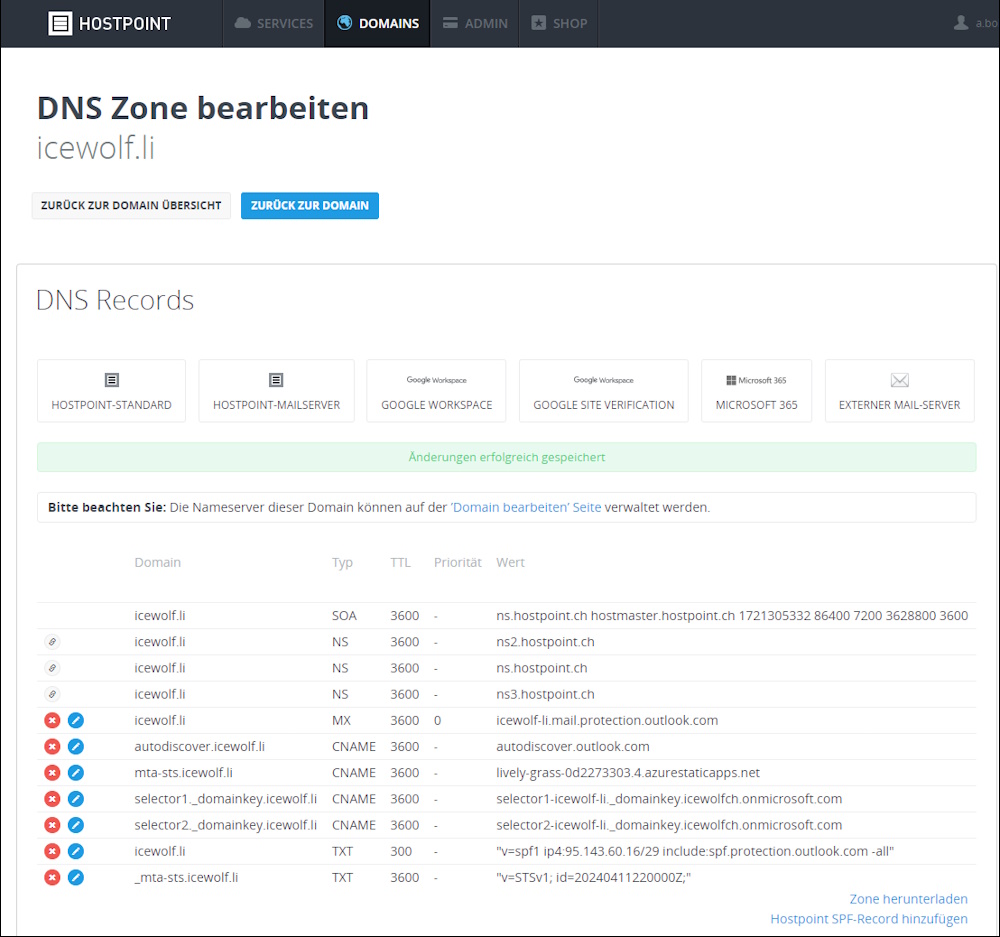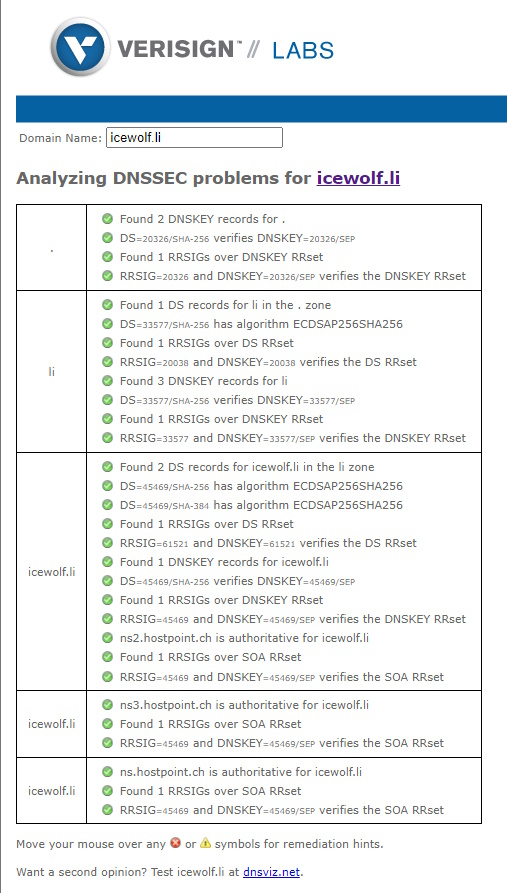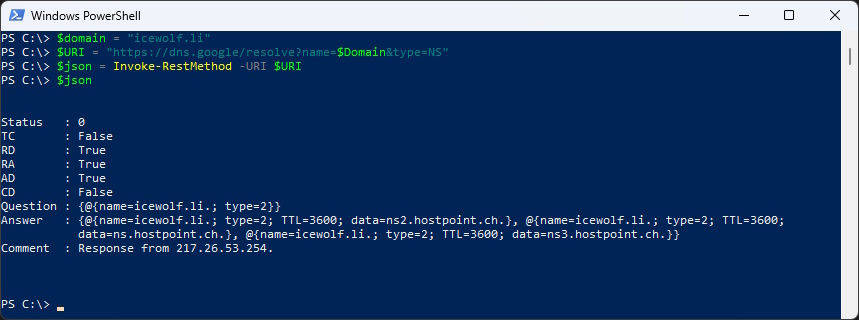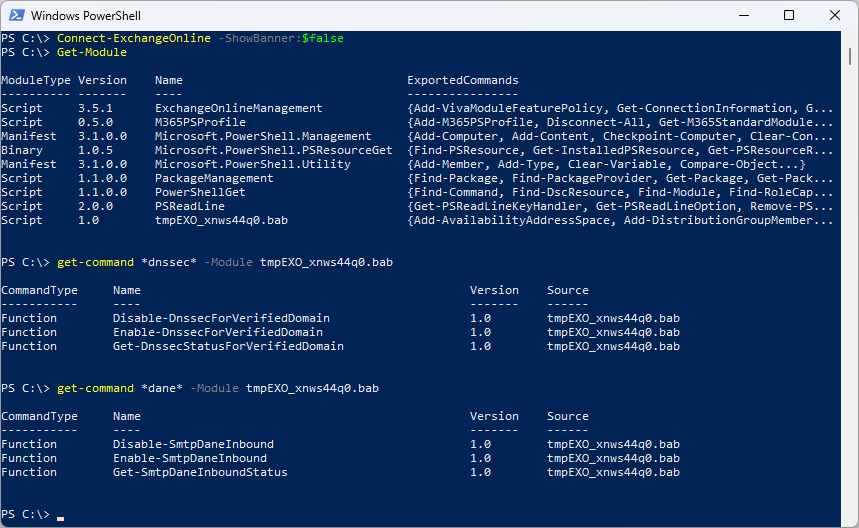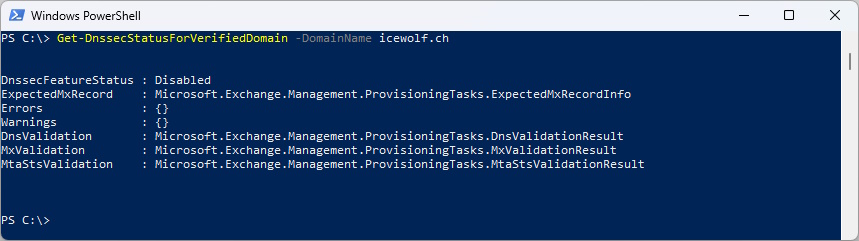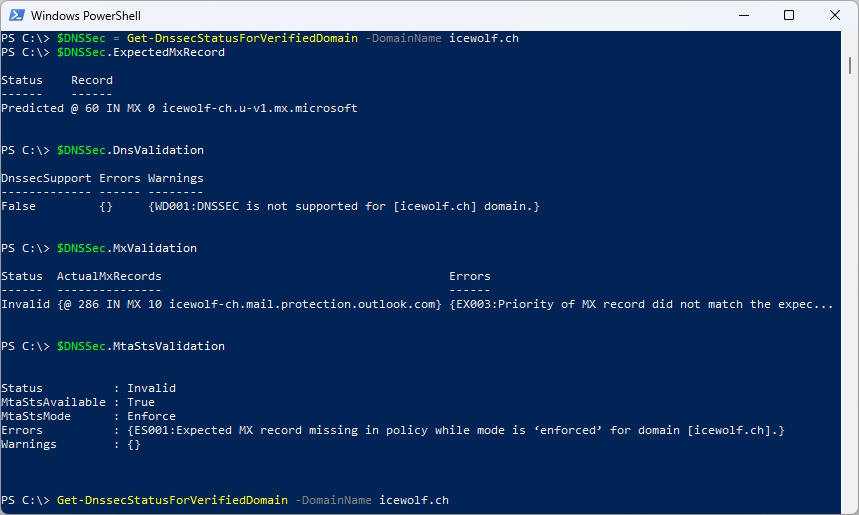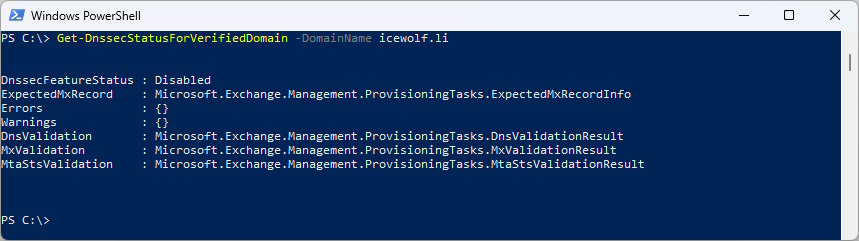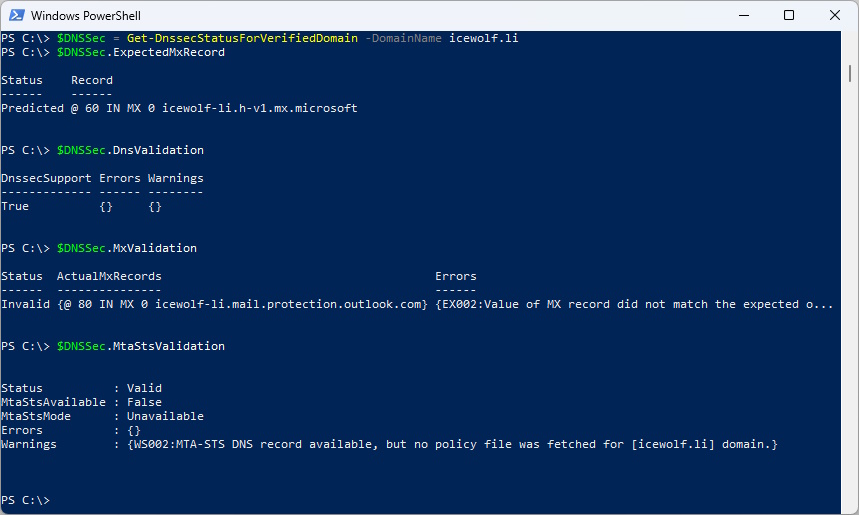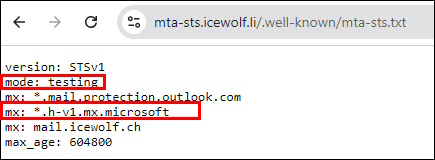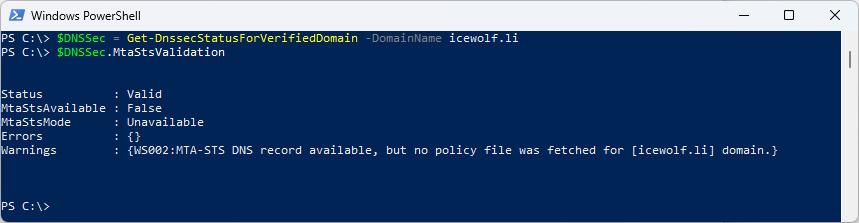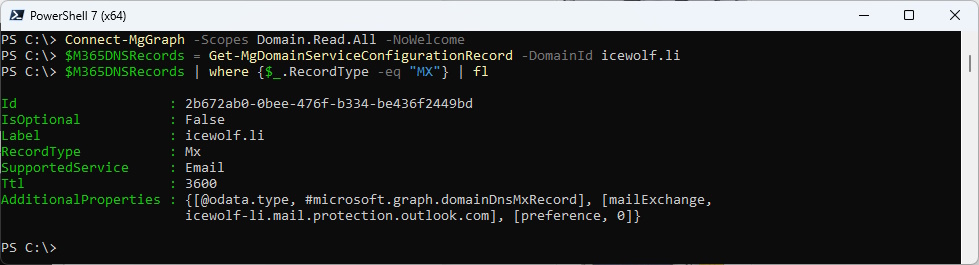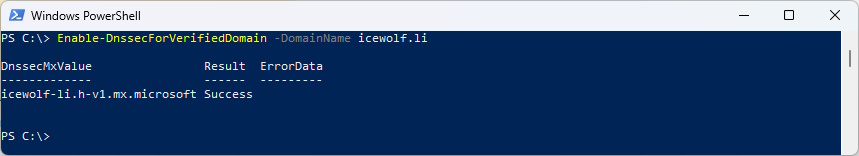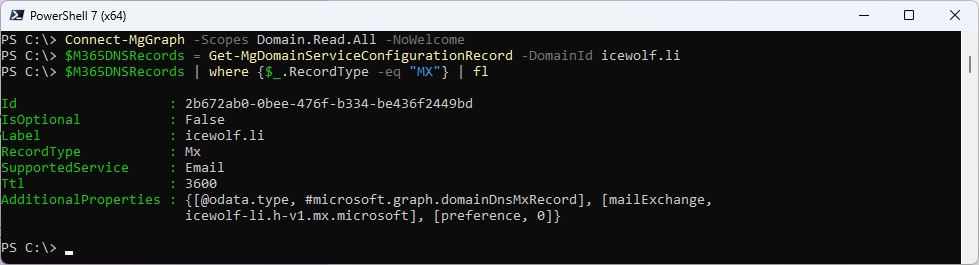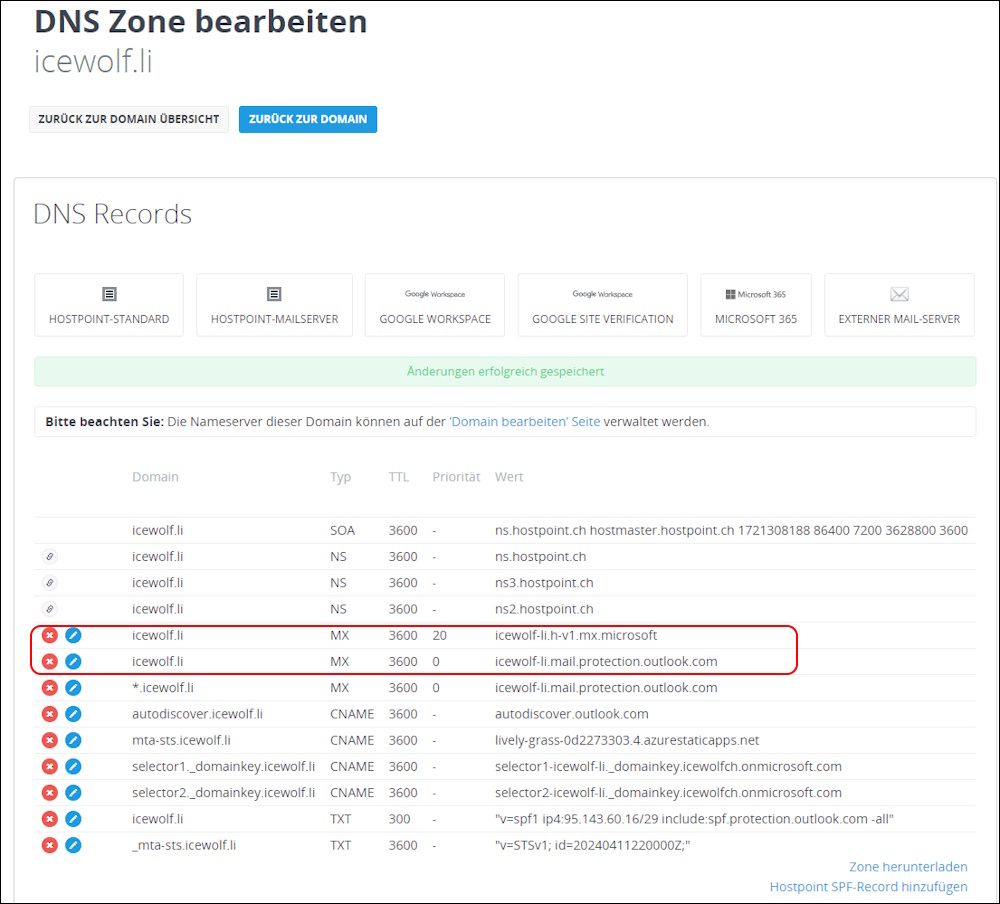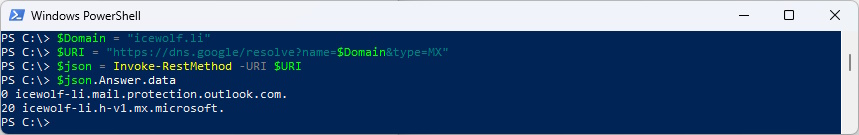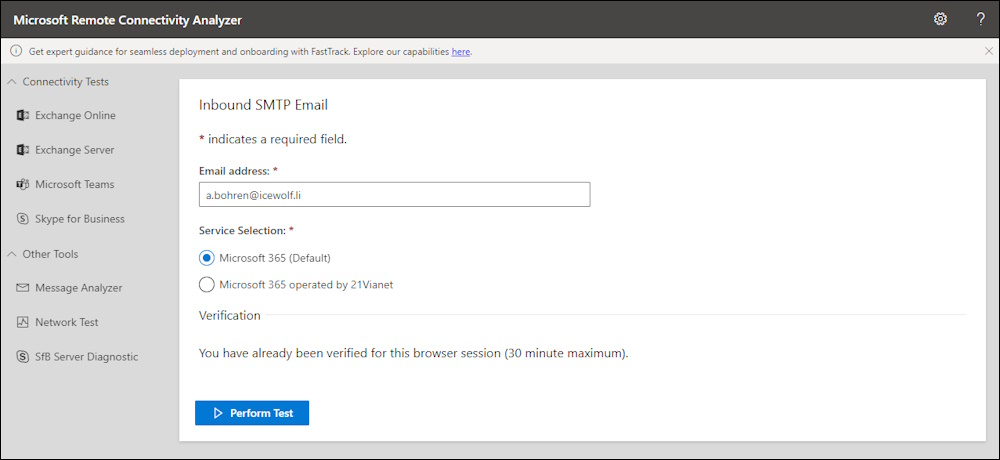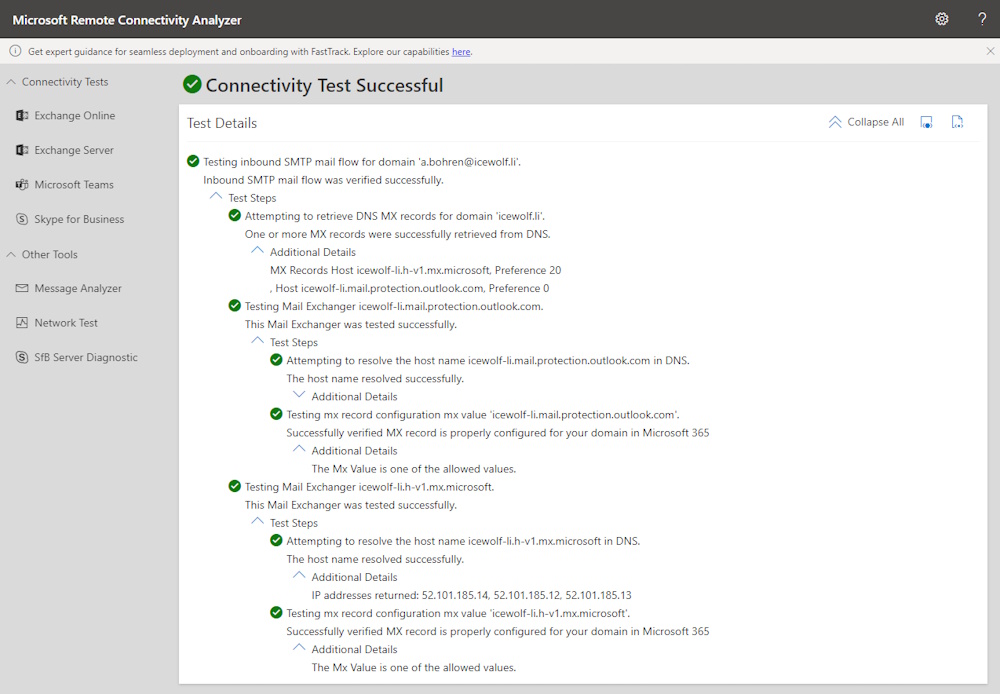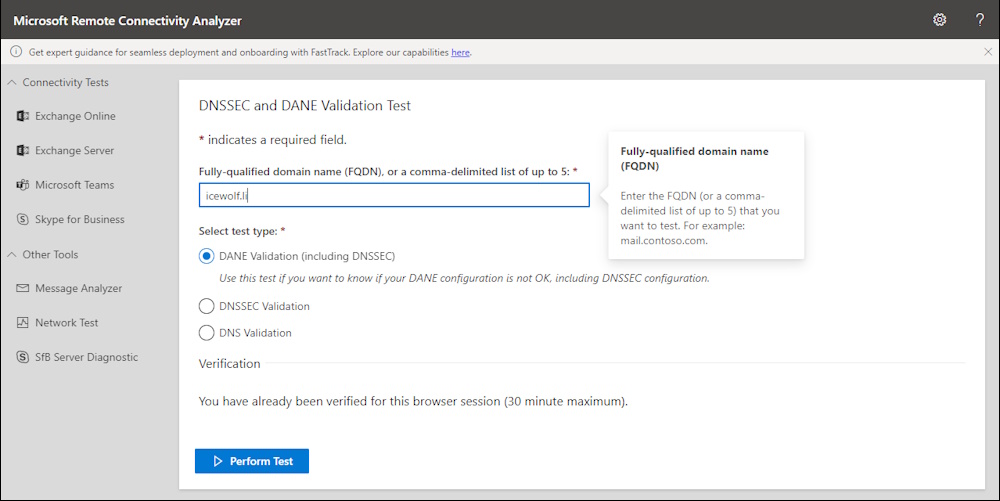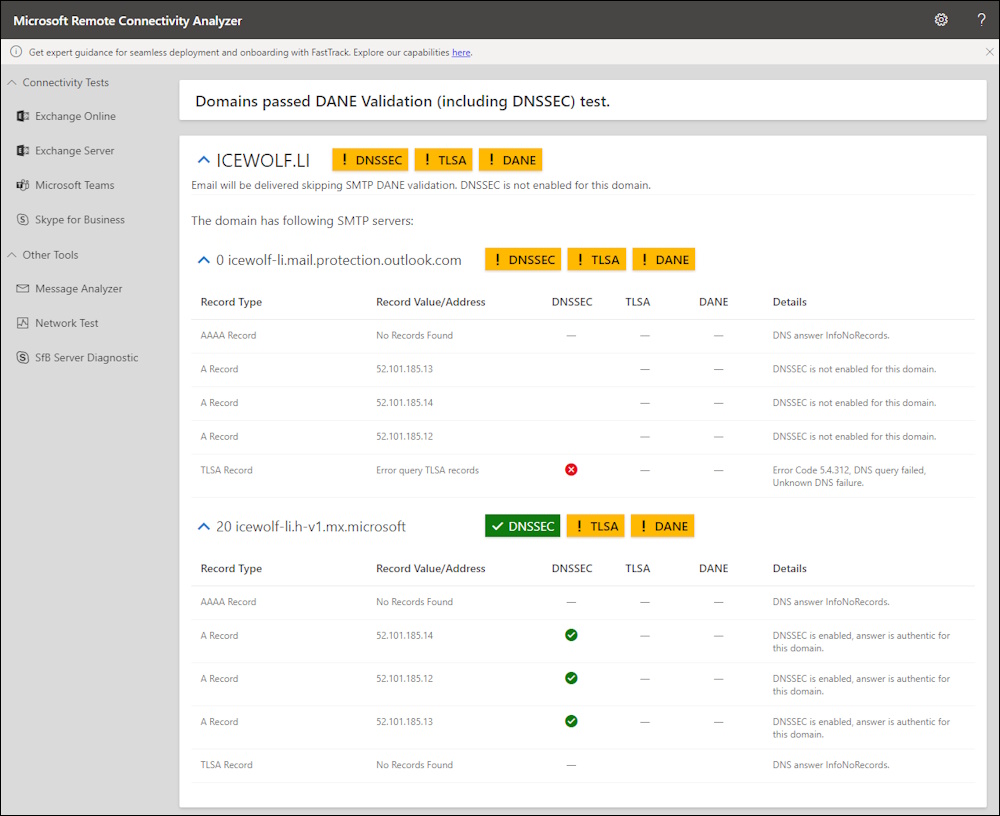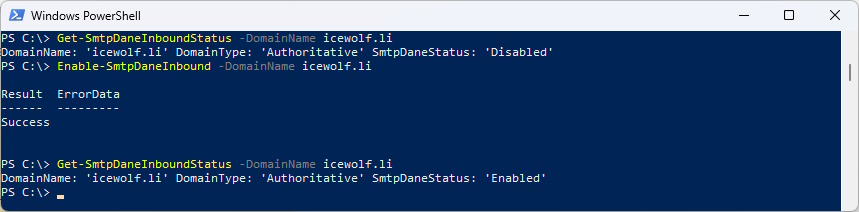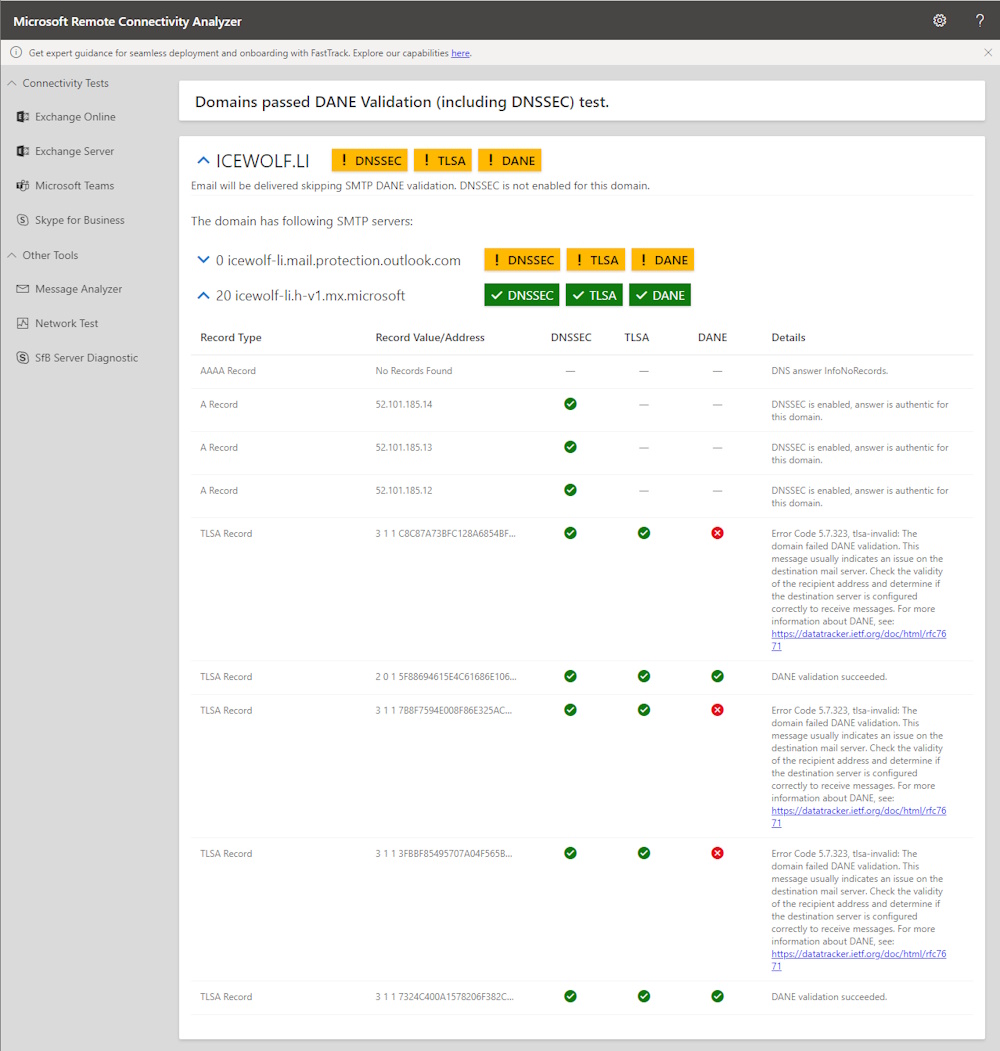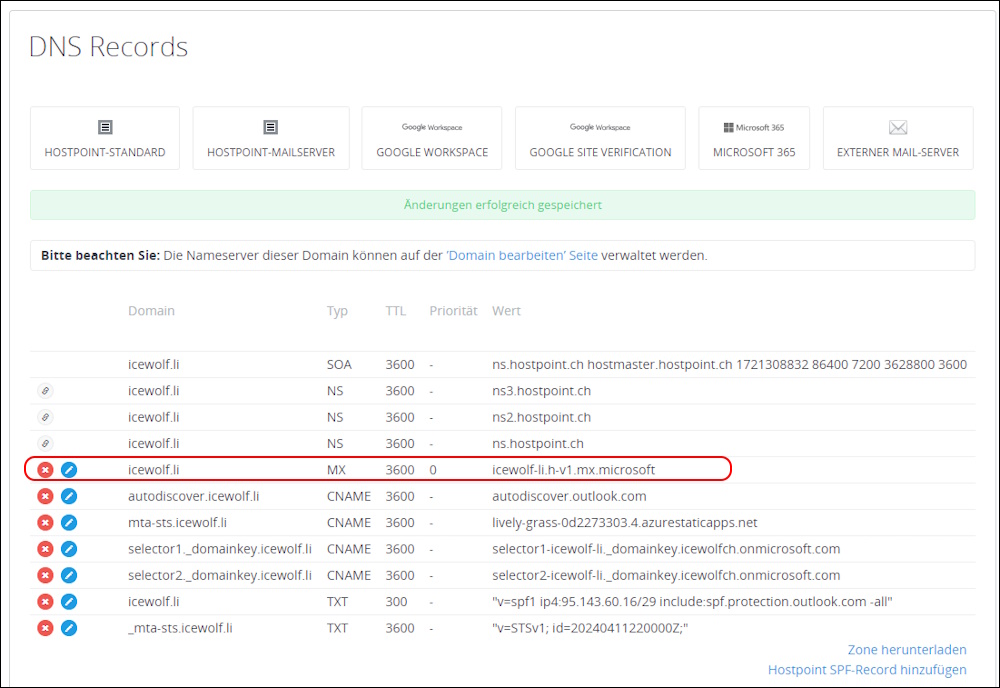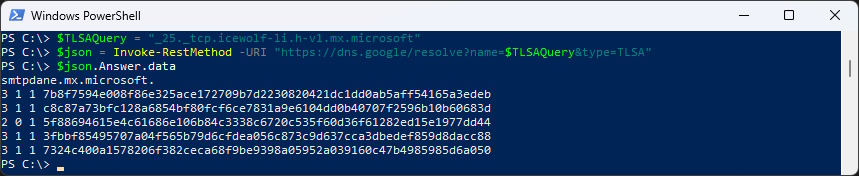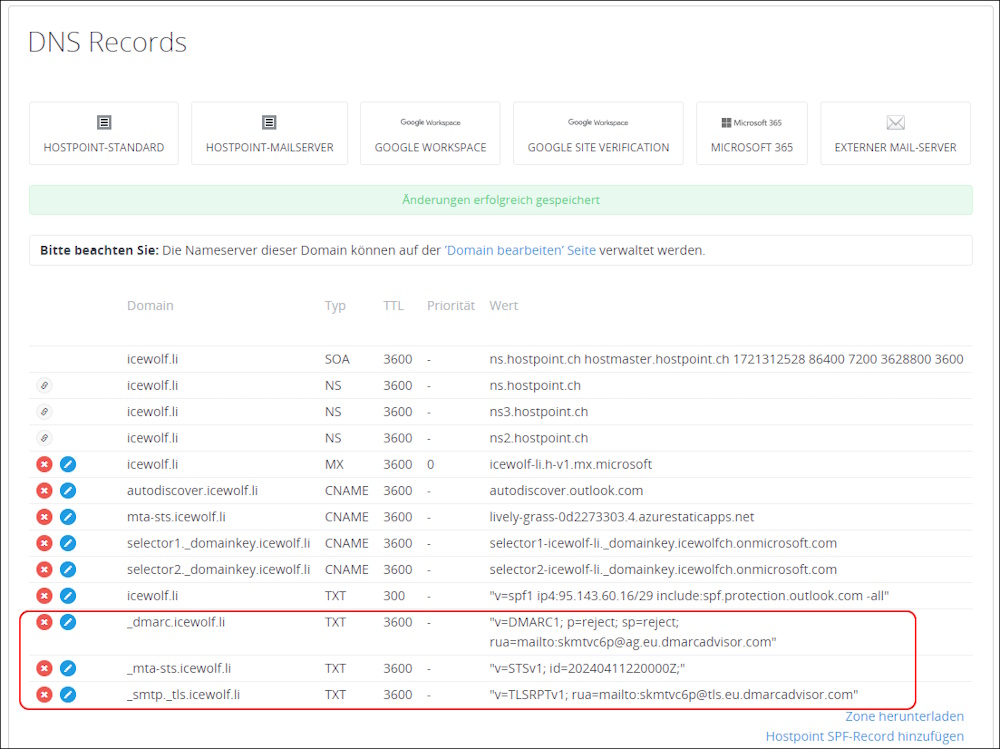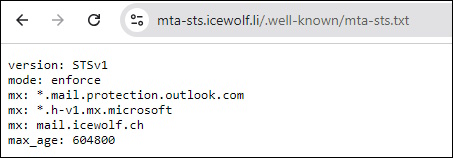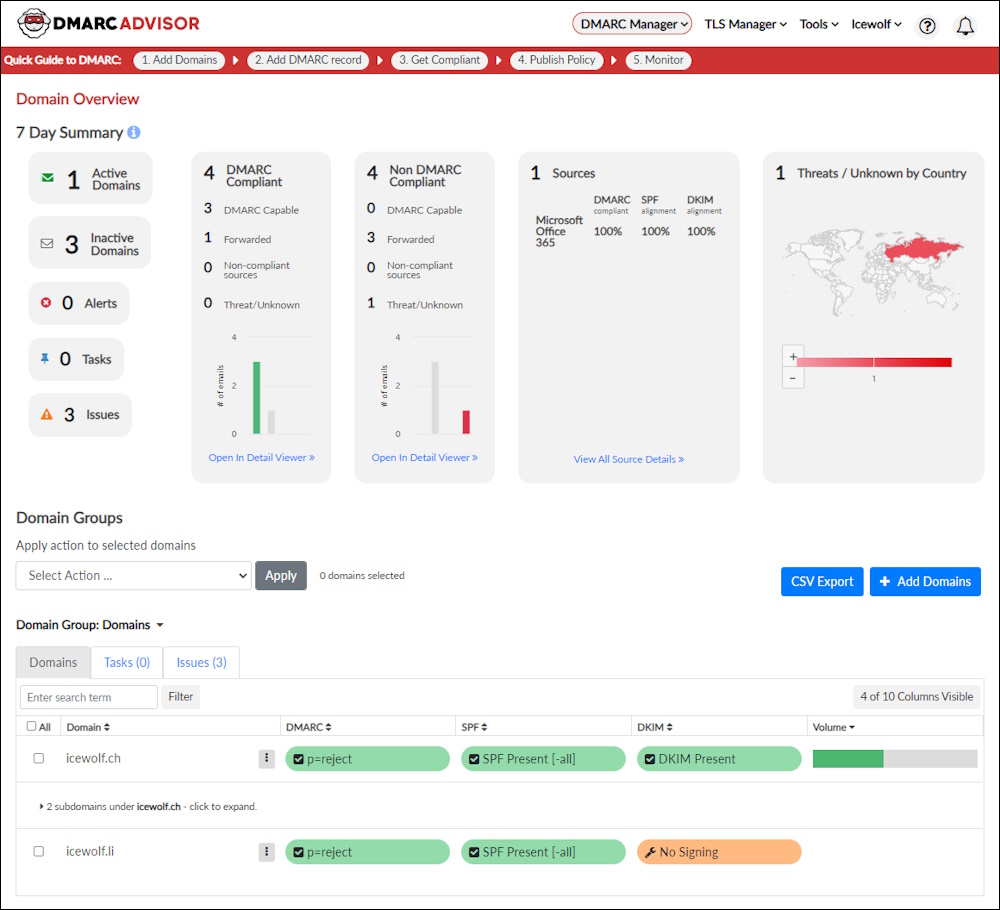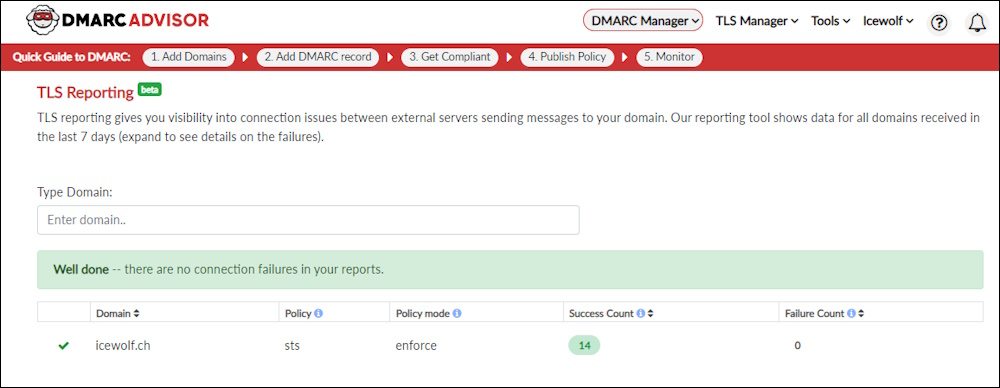Exchange Online DANE Inbound Preview

Hi All,
Yesterday the Exchange Team has anouced the Announcing Public Preview of Inbound SMTP DANE with DNSSEC for Exchange Online.
Our target dates for upcoming roadmap items are:
- August 2024 – Inbound SMTP DANE with DNSSEC and MTA-STS report in the Exchange admin center
- October 2024 – General Availability of Inbound SMTP DANE with DNSSEC
- End of 2024
- Deploying Inbound SMTP DANE with DNSSEC for all Outlook domains
- Transition provisioning of mail records for all newly created Accepted Domains into DNSSEC-enabled infrastructure underneath *.mx.microsoft
- February 2025 – Mandatory Outbound SMTP DANE, set per-tenant/per-remote domain
Basics
I’ve already written an Arcicle about how DANE - DNS based Authentification of Named Entities works.
One of the Prerequisits is that the Domain is using DNSSEC
- Switch explains DNSSEC in Detail
I moved one of my Domains to Hostpoint because theyr DNS supports DNSSEC
You can check if your DNS Supports DNSSEC by the following Tool
Or use DNS over HTTPS from Google with the following Commands.
Note: AD = Authentic Data (the Answer is signed by DNSSEC)
$Domain = "icewolf.li"
$URI = "https://dns.google/resolve?name=$Domain&type=NS"
$json = Invoke-RestMethod -URI $URI
$json
Exchange Online commands
You need to have the ExchangeOnlineManagement PowerShell module 3.5.1
The Rollout of the Commandlets have been started and should be available until next Week.
Connect-ExchangeOnline -ShowBanner:$false
Get-Module
Get-Command *dnssec* -Module tmpEXO_*
Get-Command *dane* -Module tmpEXO_*
Let’s check for a Domain that has NOT enabled with DNSSEC
Get-DnssecStatusForVerifiedDomain -DomainName icewolf.ch
Let’s check the details
$DNSSec = Get-DnssecStatusForVerifiedDomain -DomainName icewolf.ch
$DNSSec.ExpectedMxRecord
$DNSSec.DNSValidation
$DNSSec.MxValidation
$DNSSec.MtaSts.Validation
Let’s check for a Domain that HAS enabled with DNSSEC
Get-DnssecStatusForVerifiedDomain -DomainName icewolf.li
$DNSSec = Get-DnssecStatusForVerifiedDomain -DomainName icewolf.li
$DNSSec.ExpectedMxRecord
$DNSSec.DNSValidation
$DNSSec.MxValidation
$DNSSec.MtaStsValidation
I did add *.h-v1.mx.microsoft to my MTA-STS Policy and set the Mode from “enforced” to “testing”
Did not help with the MtaStsValidation
$DNSSec = Get-DnssecStatusForVerifiedDomain -DomainName icewolf.li
$DNSSec.MtaStsValidation
A few weeks ago, i wrote an Article about Query the M365 DNS with the Graph Api
Connect-MgGraph -Scopes Domain.Read.All -NoWelcome
$M365DNSRecords = Get-MgDomainServiceConfigurationRecord -DomainId icewolf.li
$M365DNSRecords | where {$_.RecordType -eq "MX"} | fl
Now let’s enable the Domain for DNSSEC
Enable-DnssecForVerifiedDomain -DomainName icewolf.li
Let’s check the Graph Api again - wow that was fast 😍
Connect-MgGraph -Scopes Domain.Read.All -NoWelcome
$M365DNSRecords = Get-MgDomainServiceConfigurationRecord -DomainId icewolf.li
$M365DNSRecords | where {$_.RecordType -eq "MX"} | fl
Add MX
Now i’ve added the MX with a priority of 20
IN MX 20 icewolf-li.h-v1.mx.microsoft
Let’s check the DNS
$Domain = "icewolf.li"
$URI = "https://dns.google/resolve?name=$Domain&type=MX"
$json = Invoke-RestMethod -URI $URI
$json.Answer.data
Connectivity Analyzer
First test the Inbound SMTP Email
Now let’s check the DNSSEC and DANE Validation Test
The TLSA Record is still missing for the *.mx.microsoft
Enable DANE SMTP Inbound
Now let’s enable DANE for SMTP Inbound
Get-SmtpDaneInboundStatus -DomainName icewolf.li
Enable-SmtpDaneInbound -DomainName icewolf.li
Get-SmtpDaneInboundStatus -DomainName icewolf.li
It takes between 15 and 30 Minutes until the TLSA Record is provisioned
Now we can remove the old MX Record
Let’s check the TLSA Record
$TLSAQuery = "_25._tcp.icewolf-li.h-v1.mx.microsoft"
$json = Invoke-RestMethod -URI "https://dns.google/resolve?name=$TLSAQuery&type=TLSA"
$json.Answer.data
Add DMARC and TLSRPT Records
Add the DMARC and TLSRPT Records
MTA-STS Policy
Set the MTA-STS Policy back to enforced
DMARC / TLSRPT Provider
I’ve added the Domain to my Dmarcadvisor Account and after a day it looked like this.
Even i had send some Mails from and to that Domain, no DMARC Reports have arrived so far
No TLSRPT Data has been received.
Summary
I’ve waited a long time to implement DANE in Exchange Online. The Process is fairly easy and the Tools supporting you are quite helpful. How’s your DANE journey going? If your Domain does not support DNSSEC, have you implemented MTA-STS?
Regards
Andres Bohren