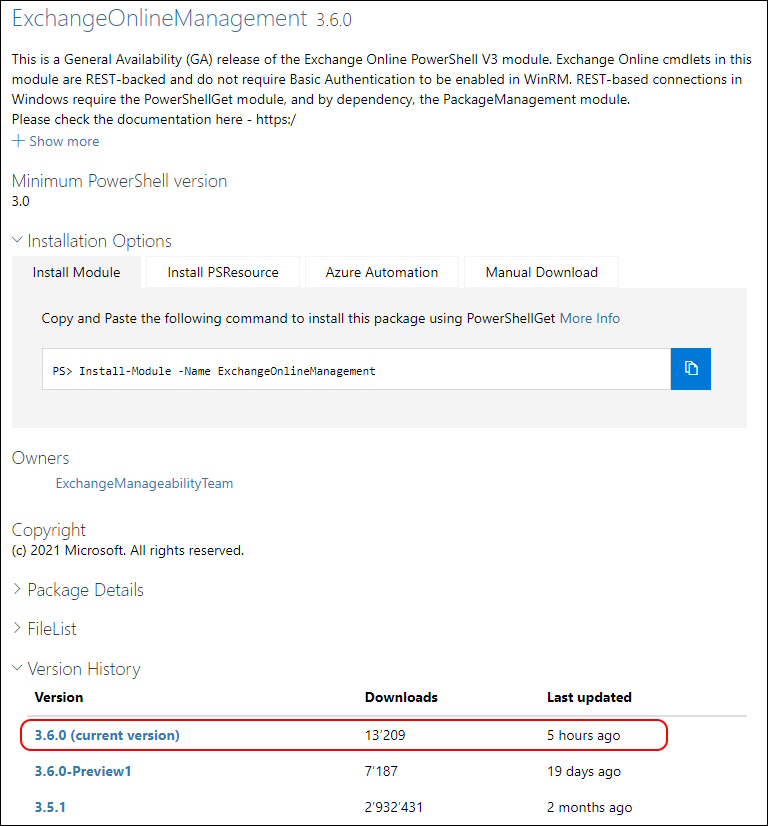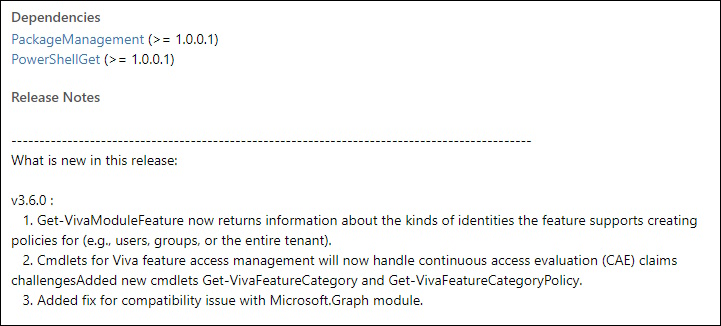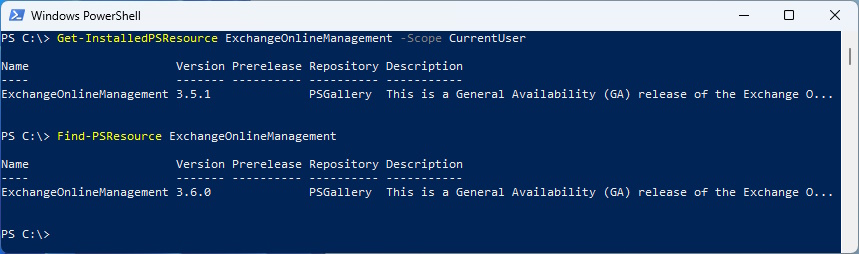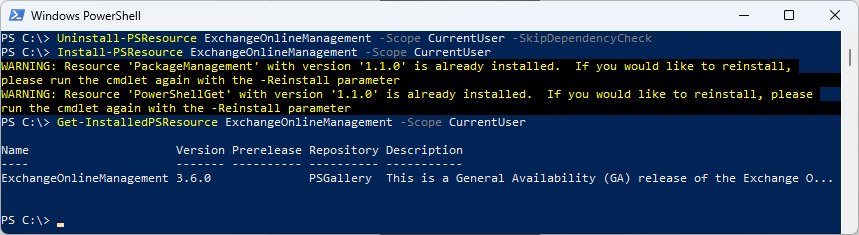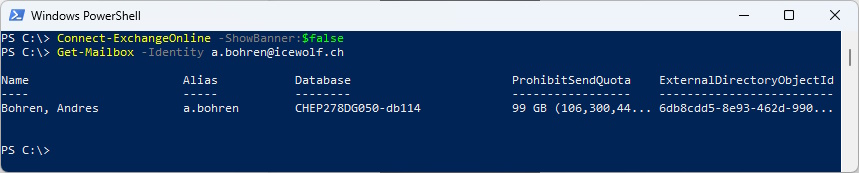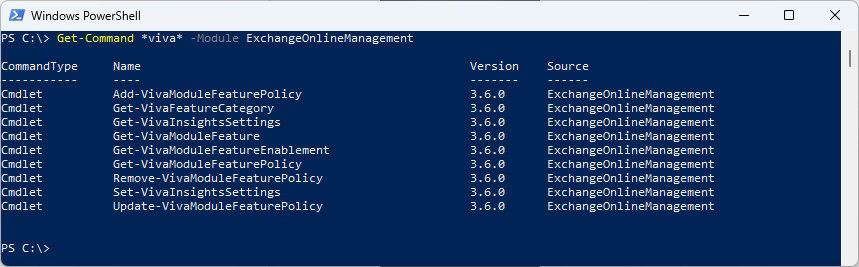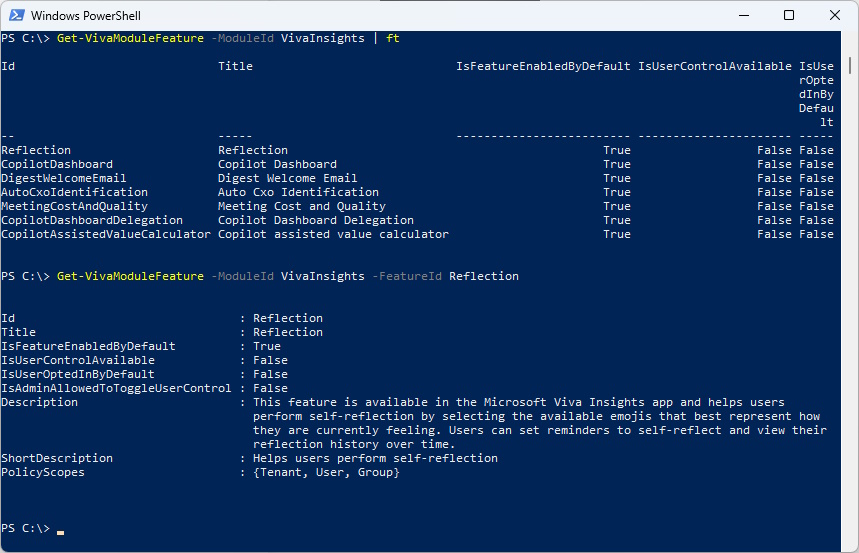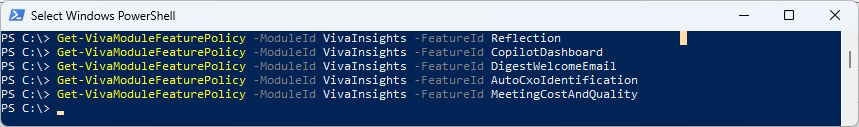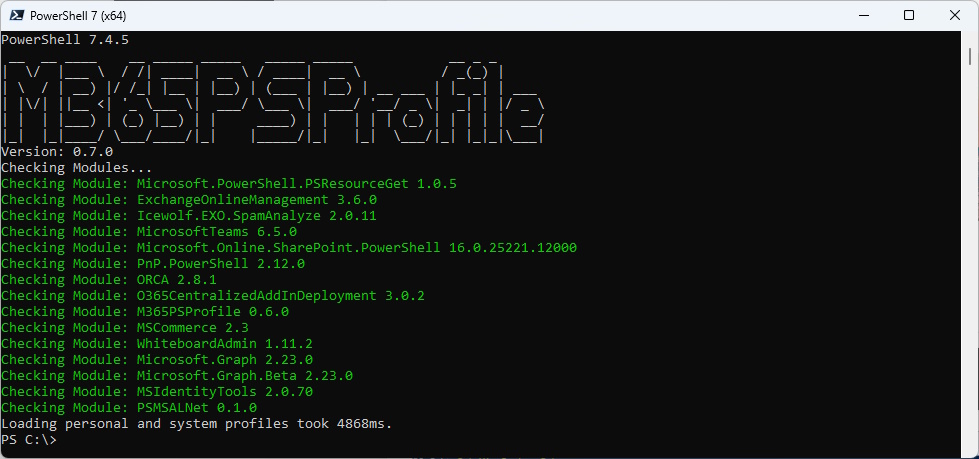ExchangeOnlineManagement 3.6.0 released

Hi All,
Yesterday, Microsoft has released the ExchangeOnlineManagement 3.6.0 PowerShell Module.
- PowerShell Gallery ExchangeOnlineManagement 3.6.0
v3.6.0 :
- Get-VivaModuleFeature now returns information about the kinds of identities the feature supports creating policies for (e.g., users, groups, or the entire tenant).
- Cmdlets for Viva feature access management will now handle continuous access evaluation (CAE) claims challengesAdded new cmdlets Get-VivaFeatureCategory and Get-VivaFeatureCategoryPolicy.
- Added fix for compatibility issue with Microsoft.Graph module.
I am using the new PSResourceGet here instead of the PowerShellGet commands.
Show installed Versions and what’s available in PowerShell Gallery
Get-InstalledPSResource ExchangeOnlineManagement -Scope CurrentUser
Find-PSResource ExchangeOnlineManagement
Uninstall old Module and install the new Module
Uninstall-PSResource ExchangeOnlineManagement -Scope CurrentUser -SkipDependencyCheck
Install-PSResource ExchangeOnlineManagement -Scope CurrentUser
Get-InstalledPSResource ExchangeOnlineManagement -Scope CurrentUser
Connect to Exchange Online and get a Mailbox
Connect-ExchangeOnline -ShowBanner:$false
Get-Mailbox -Identity a.bohren@icewolf.ch
List Viva Commands
Get-Command *viva* -Module ExchangeOnlineManagement
Get-VivaModuleFeature
Get-VivaModuleFeature -ModuleId VivaInsights | ft
Get-VivaModuleFeature -ModuleId VivaInsights -FeatureId Reflection
Get-VivaFeatureCategory
Get-VivaFeatureCategory
Get-VivaModuleFeaturePolicy (Does not work with Exchange Administrator - used Global Admin here)
Get-VivaModuleFeaturePolicy -ModuleId VivaInsights -FeatureId Reflection
Get-VivaModuleFeaturePolicy -ModuleId VivaInsights -FeatureId CopilotDashboard
Get-VivaModuleFeaturePolicy -ModuleId VivaInsights -FeatureId DigestWelcomeEmail
Get-VivaModuleFeaturePolicy -ModuleId VivaInsights -FeatureId AutoCxoIdentification
Get-VivaModuleFeaturePolicy -ModuleId VivaInsights -FeatureId MeetingCostAndQuality
Or you can simply use my M365PSProfile Module - find the Documentation here: https://github.com/fabrisodotps1/M365PSProfile/
Install-PSResource -Name M365PSProfile
Add-M365PSProfile
Install-M365Module
Regards
Andres Bohren