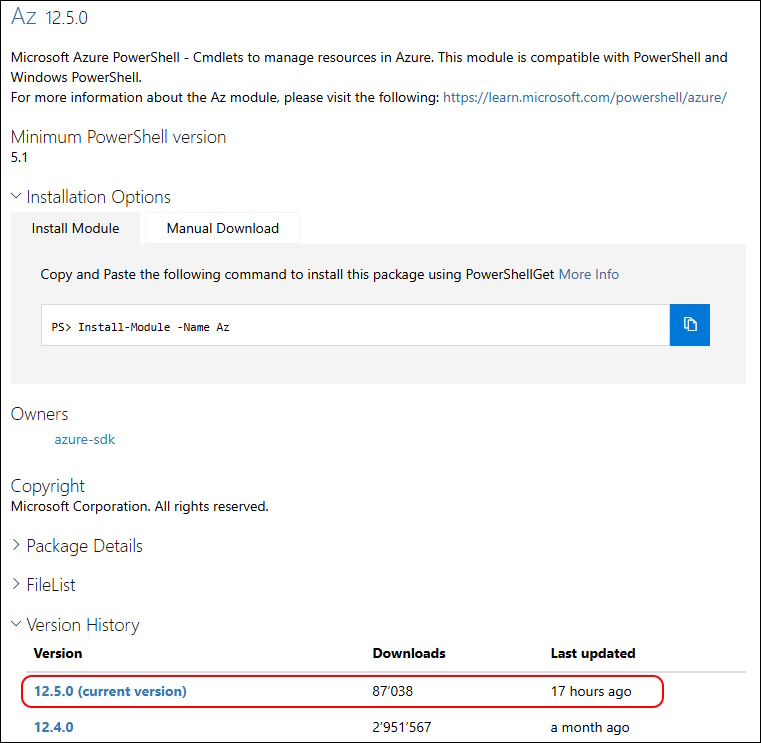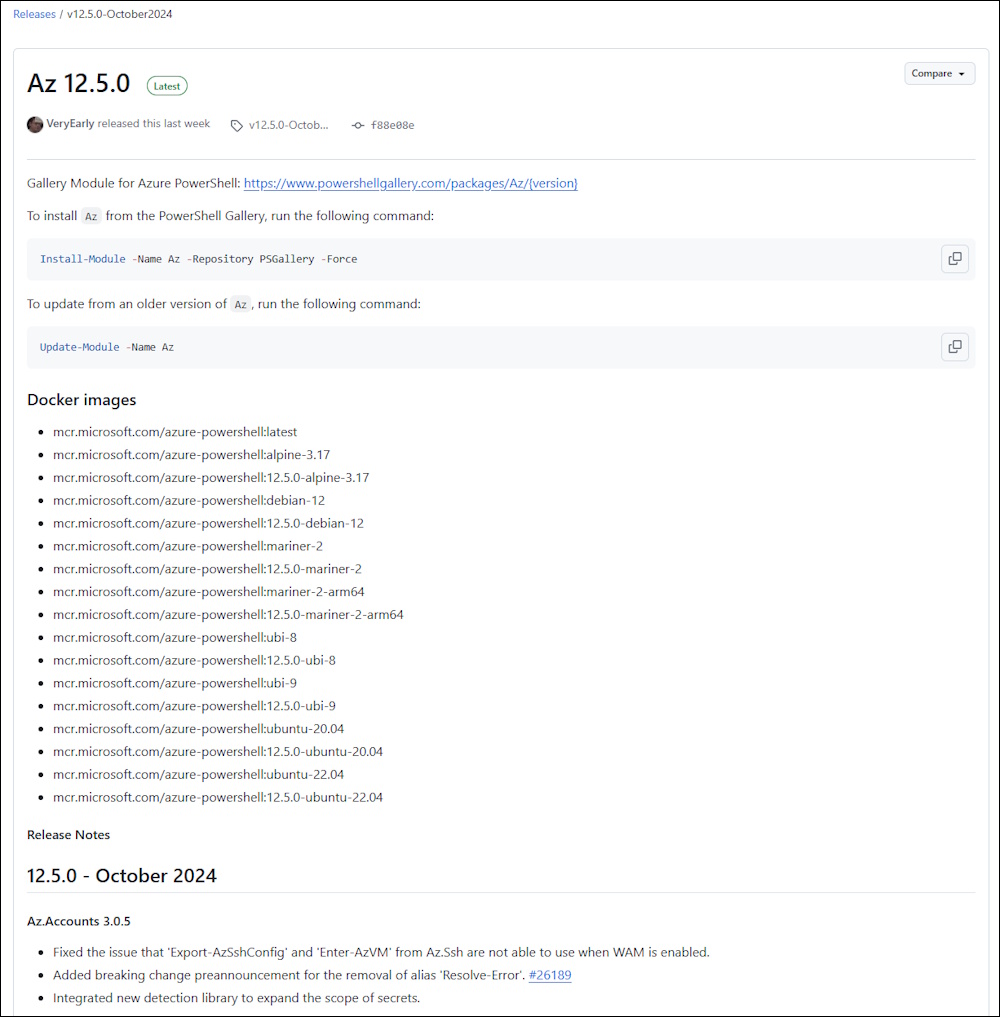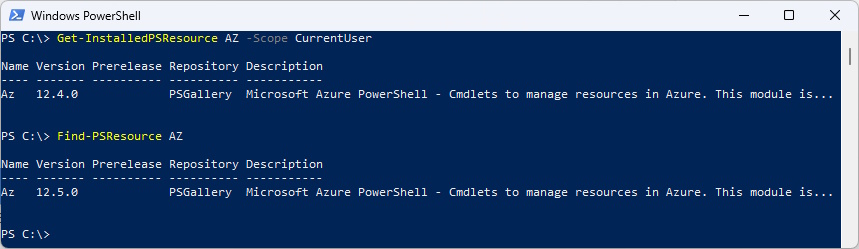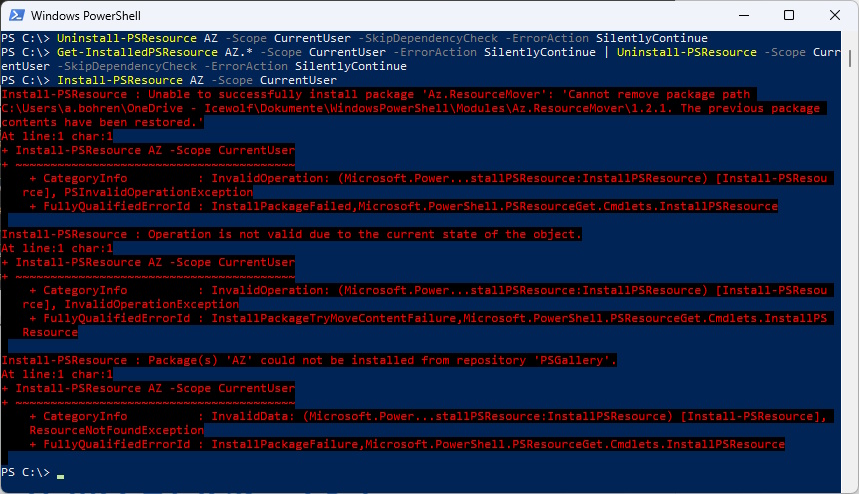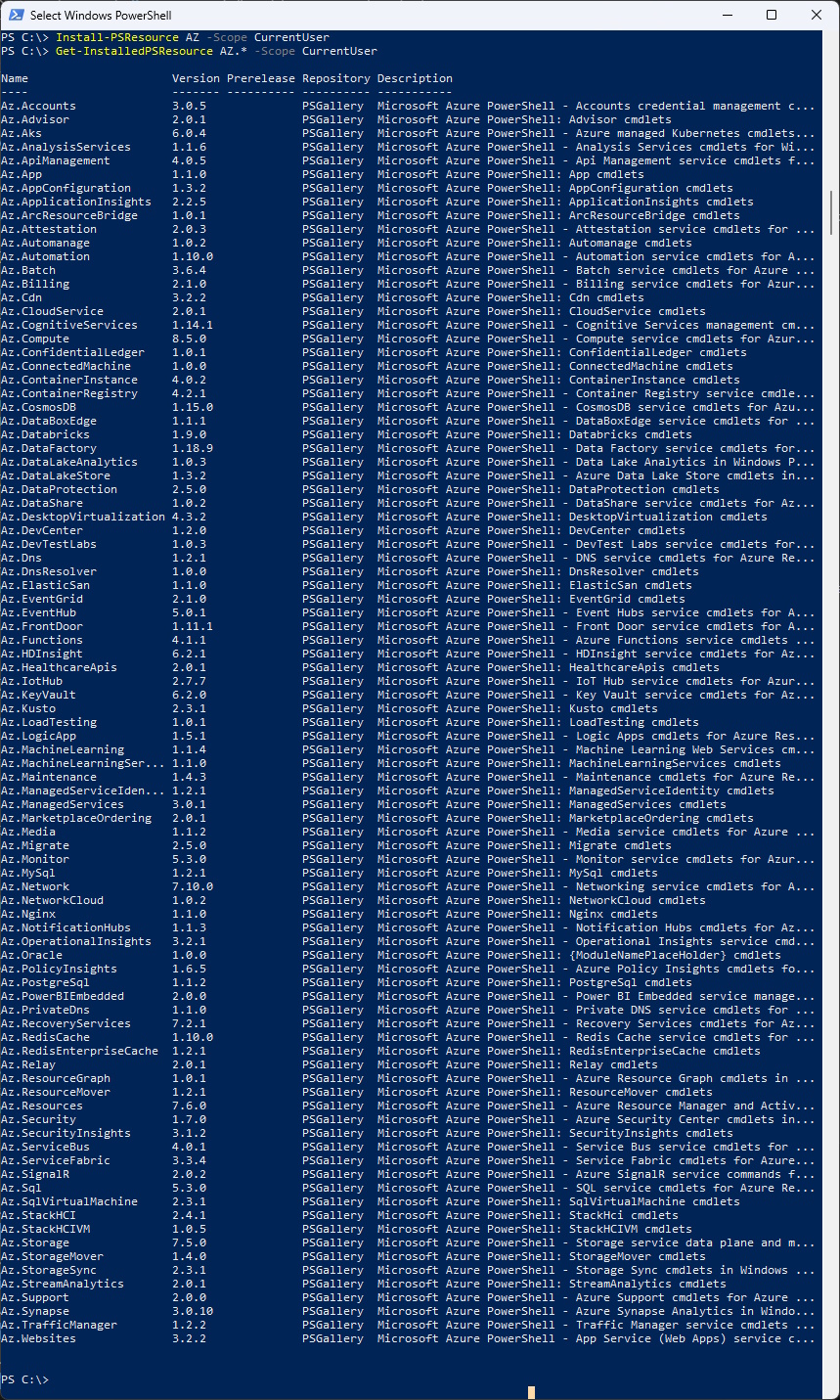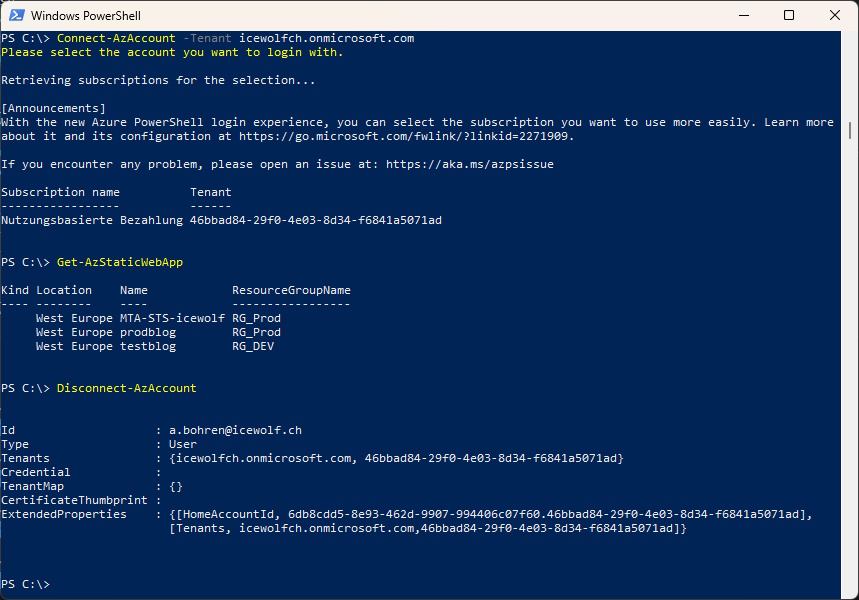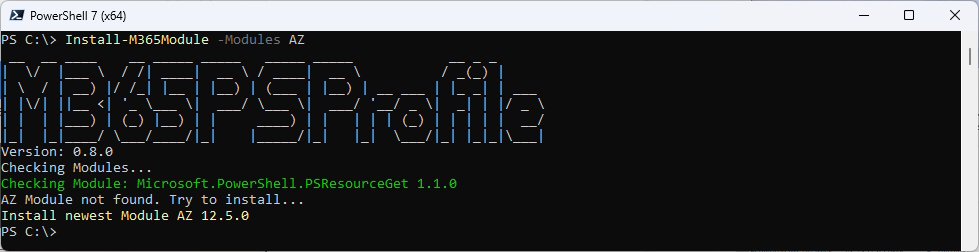Azure PowerShell Module AZ 12.5.0 released

Hi All,
A day ago, a new Version of the AZ (Azure) PowerShell Module has been released to PowerShell Gallery.
- PowerShell Gallery Az 12.5.0
The Release Notes contains a lot of updates
I am using the new PSResourceGet here instead of the PowerShellGet commands.
Show installed Versions and what’s available in PowerShell Gallery
Get-InstalledPSResource AZ -Scope CurrentUser
Find-PSResource AZ
Uninstall the old Modules and install the current Modules
Uninstall-PSResource AZ -Scope CurrentUser -SkipDependencyCheck -ErrorAction SilentlyContinue
Get-InstalledPSResource AZ.* -Scope CurrentUser -ErrorAction SilentlyContinue | Uninstall-PSResource -Scope CurrentUser -SkipDependencyCheck -ErrorAction SilentlyContinue
Install-PSResource AZ -Scope CurrentUser
In the last few weeks i’ve noticed that uninstalling some Modules seems to have Problems. Might be it’s related to the CurrentUser Scope that is redirected to OneDrive. Anyone else seeing this?
I ended up deleting all AZ* Folders from the PowerShell Modules Directory and then reinstalling the AZ Module.
The AZ Module is just a Wrapper Module for all AZ.* Modules
Install-PSResource AZ -Scope CurrentUser
Get-InstalledPSResource AZ.* -Scope CurrentUser
List the Azure Static Web Apps and then disconnect from Azure
Connect-AzAccount -Tenant icewolfch.onmicrosoft.com
Get-AzStaticWebApp
Disconnect-AzAccount
Or you can simply use my M365PSProfile Module - find the Documentation here: https://github.com/fabrisodotps1/M365PSProfile/
Install-PSResource -Name M365PSProfile
Install-M365Module -Modules AZ
Regards
Andres Bohren