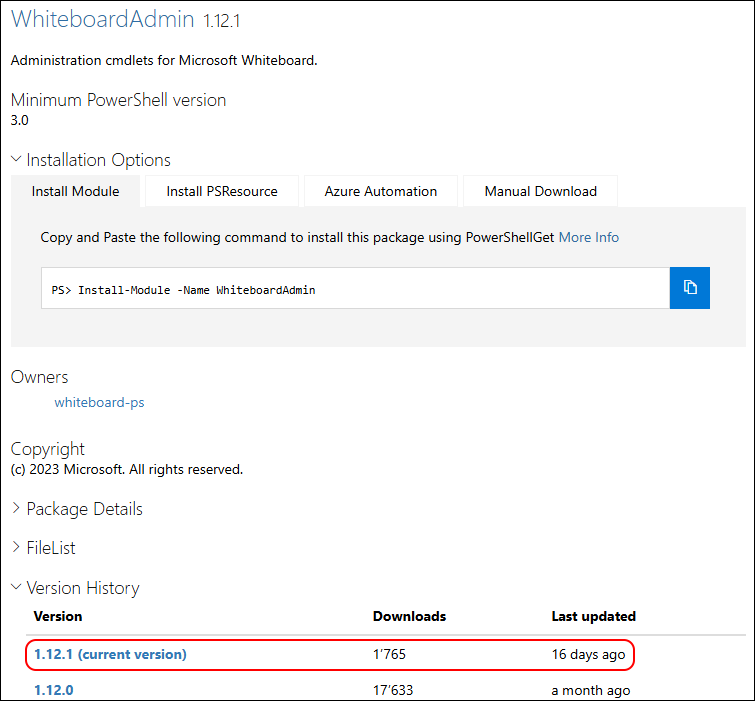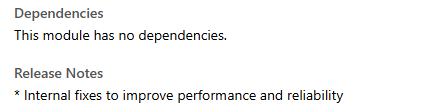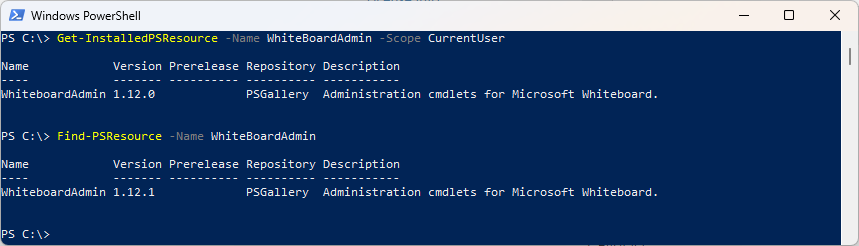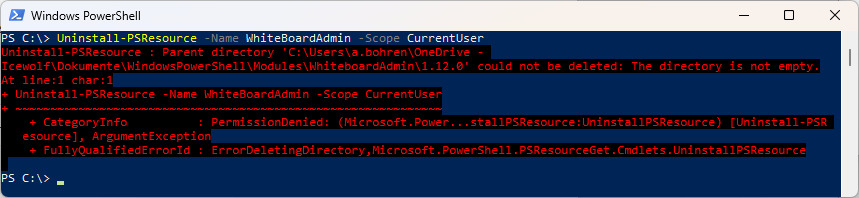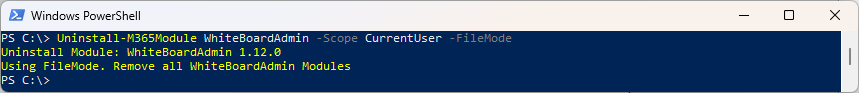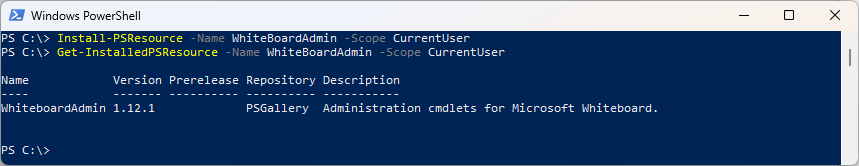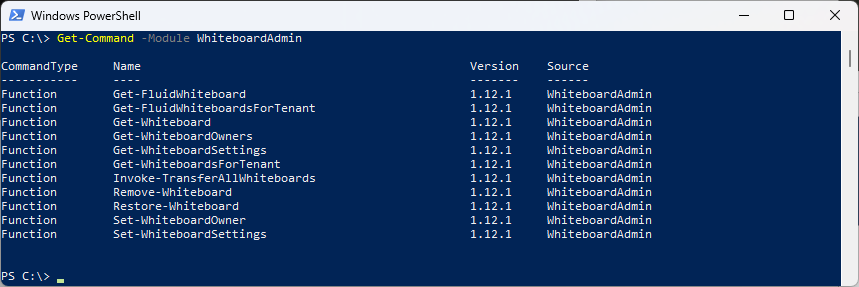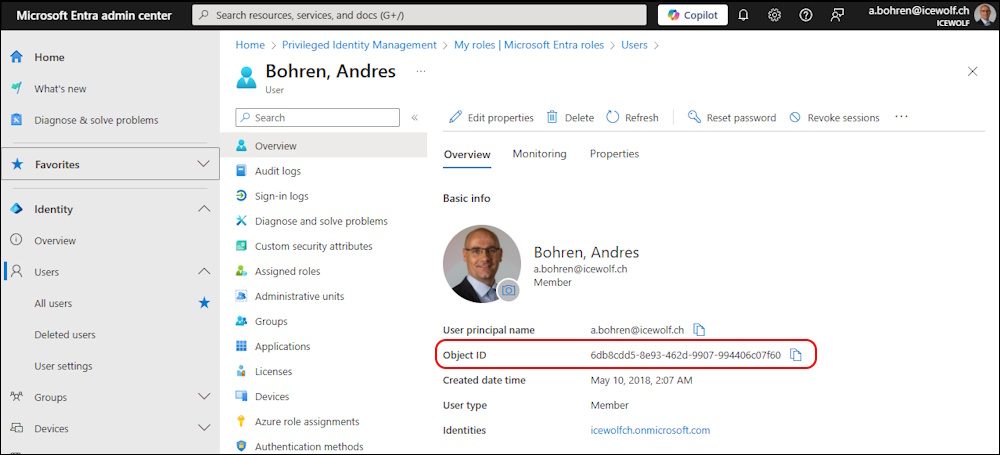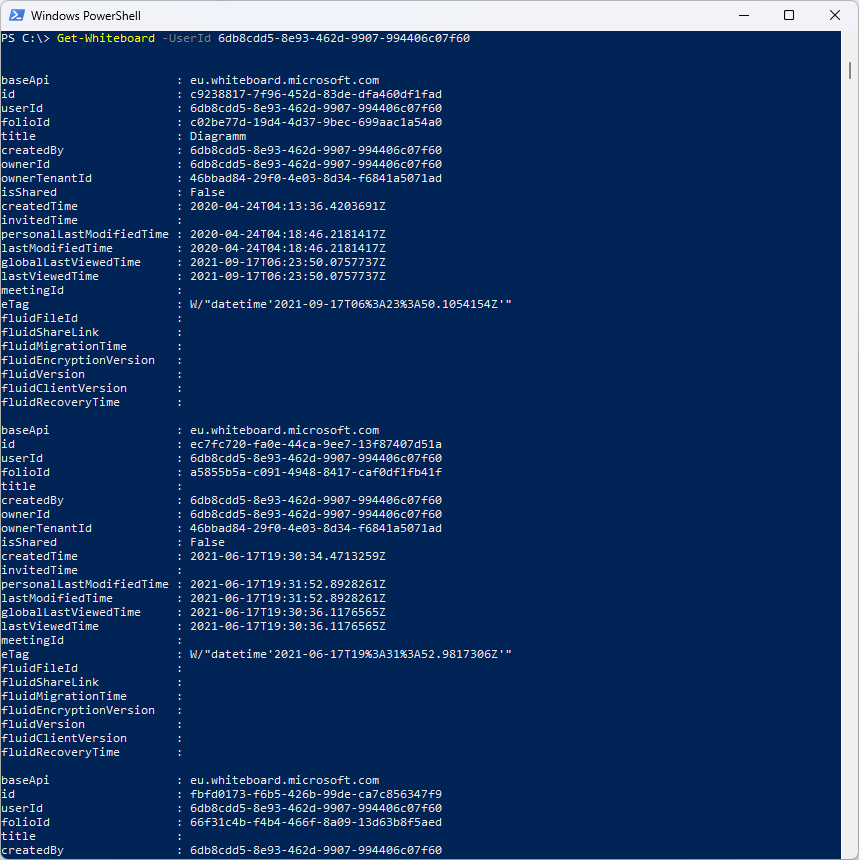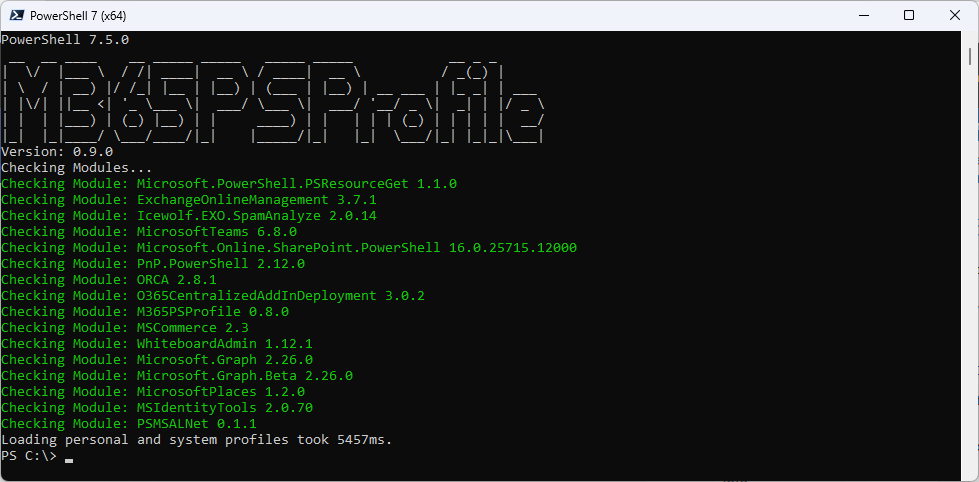WhiteboardAdmin 1.12.1 PowerShell Module released

Hi All,
Yesterday Microsoft has released a new Version of the WhiteboardAdmin PowerShell Module to the PowerShell Gallery.
- PowerShell Gallery WhiteboardAdmin 1.12.1
Alldough i doubt it’s already published 16 Days. One of my scripts checks daily if new Modules are available. I’ve seen WhiteboardAdmin 1.12.1 on Wednsday 02/19/2025 for the first time.
The Release Notes does not give a lot of insights
I am using the new PSResourceGet here instead of the PowerShellGet commands.
Show installed Versions and what’s available in PowerShell Gallery
Get-InstalledPSResource WhiteboardAdmin -Scope CurrentUser
Find-PSResource WhiteboardAdmin
Uninstalling the Modules with Uninstall-PSResource failed again.
Uninstall-PSResource WhiteboardAdmin -Scope CurrentUser
So i am using the PowerShell Module M365PSProfile and use the -FileMode Parameter
Uninstall-M365Module -Modules WhiteboardAdmin -Scope CurrentUser -FileMode
Install the PowerShell Module and show installed Version
Install-PSResource WhiteboardAdmin -Scope CurrentUser
Get-InstalledPSResource WhiteboardAdmin -Scope CurrentUser
List Commands of the Module
Get-Command -Module WhiteboardAdmin
Get the ObjectID of a User
To use the Commands from Whiteboard Admin you need to have the Global Administrator Role.
List the Whiteboards from a User.
Get-Whiteboard -UserId "6db8cdd5-8e93-462d-9907-994406c07f60"
Or you can simply use my M365PSProfile Module - find the Documentation here: https://github.com/fabrisodotps1/M365PSProfile/
Install-PSResource -Name M365PSProfile -Scope CurrentUser
Install-M365Module
Regards
Andres Bohren