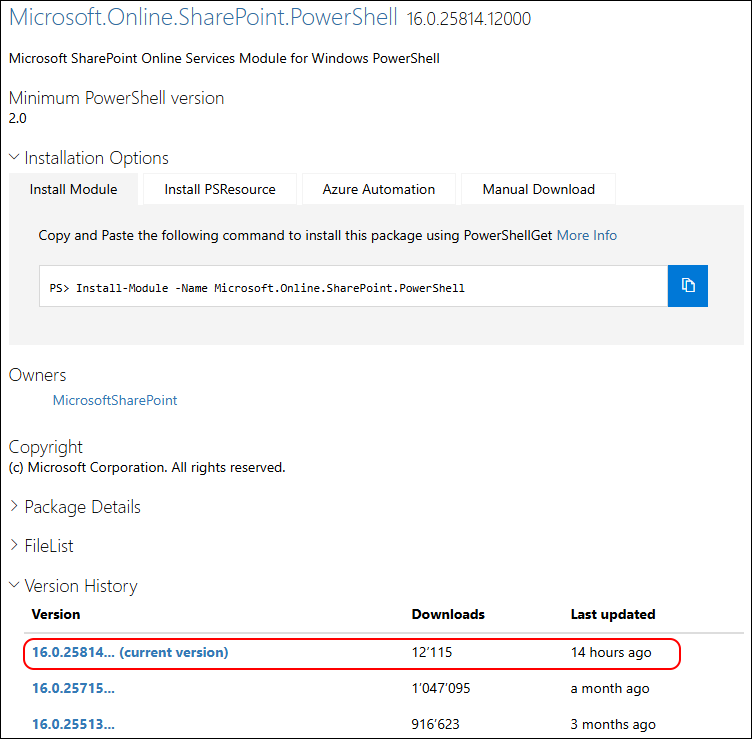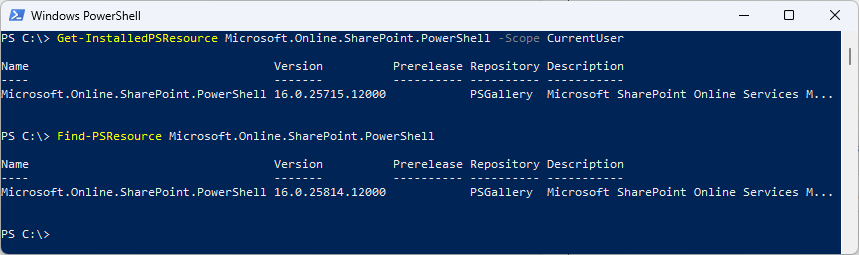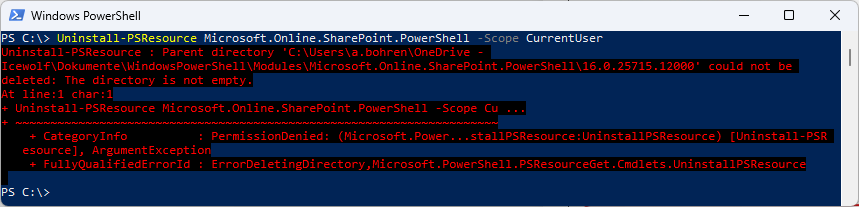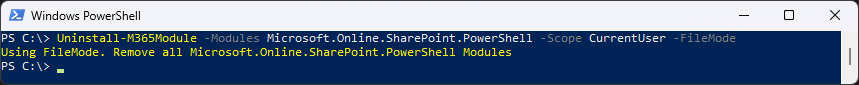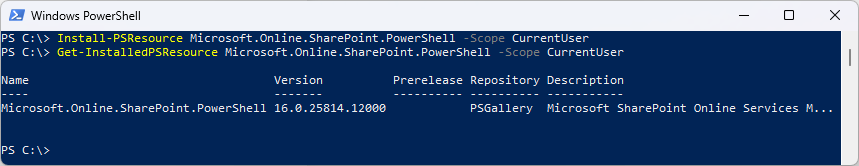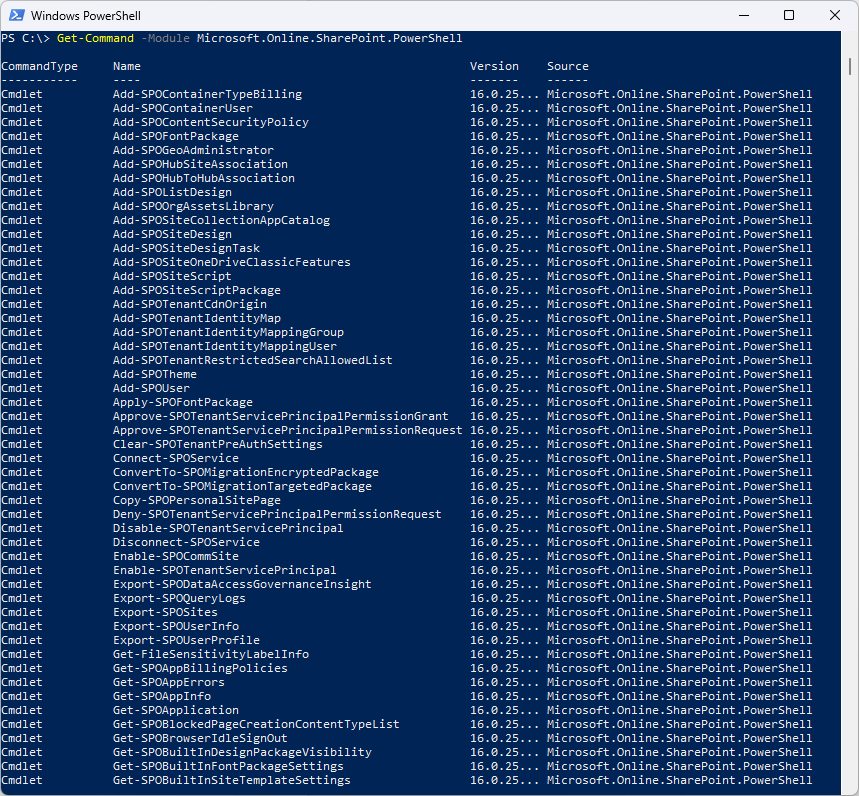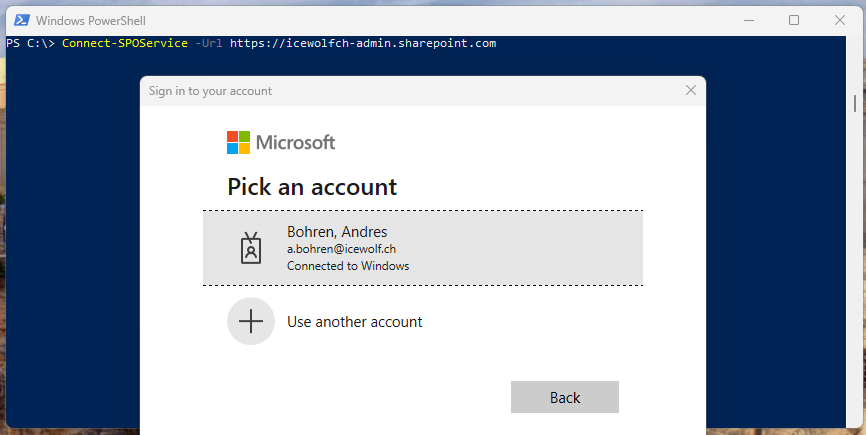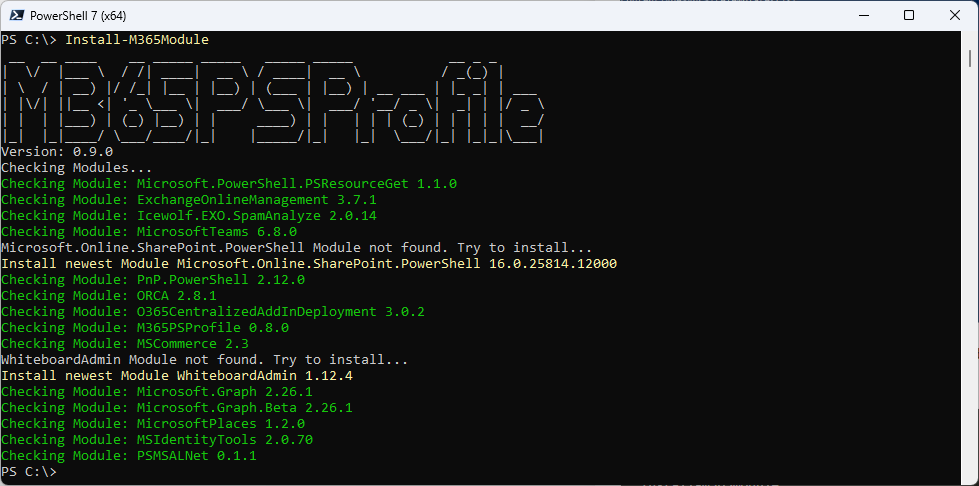PowerShell Module Microsoft.Online.SharePoint.PowerShell 16.0.25814.12000 released

Hi All,
A day ago, Microsoft has released the Microsoft.Online.SharePoint.PowerShell 16.0.25814.12000 PowerShell Module.
- PowerShell Gallery Microsoft.Online.SharePoint.PowerShell
I am using the new PSResourceGet here instead of the PowerShellGet commands.
Show installed Versions and what’s available in PowerShell Gallery
Get-InstalledPSResource Microsoft.Online.SharePoint.PowerShell -Scope CurrentUser
Find-PSResource Microsoft.Online.SharePoint.PowerShell
Uninstall the old Version and install the new Version of the Module
Uninstall-PSResource Microsoft.Online.SharePoint.PowerShell -Scope CurrentUser
In the last few weeks i’ve noticed that uninstalling some Modules seems to have Problems. Might be it’s related to the CurrentUser Scope that is redirected to OneDrive. Anyone else seeing this?
I’ve updated the M365PSProfile PowerShell Module and the Uninstall-M365Module Function with the Parameter -FileMode. It will delete the Module Folder of that Module.
Uninstall-M365Module -Modules Microsoft.Online.SharePoint.PowerShell -Scope CurrentUser -FileMode
Install the PowerShell Module and show installed Version
Install-PSResource Microsoft.Online.SharePoint.PowerShell -Scope CurrentUser
Get-InstalledPSResource Microsoft.Online.SharePoint.PowerShell -Scope CurrentUser
List the Commands of the Module
Get-Command -Module Microsoft.Online.SharePoint.PowerShell
Connect to Sharepoint Online
Connect-SPOService -Url https://icewolfch-admin.sharepoint.com
Get some Settings
Get-SPOTenant | fl
Or you can simply use my M365PSProfile Module - find the Documentation here: https://github.com/fabrisodotps1/M365PSProfile/
Install-PSResource -Name M365PSProfile
Add-M365PSProfile
Install-M365Module
Regards
Andres Bohren