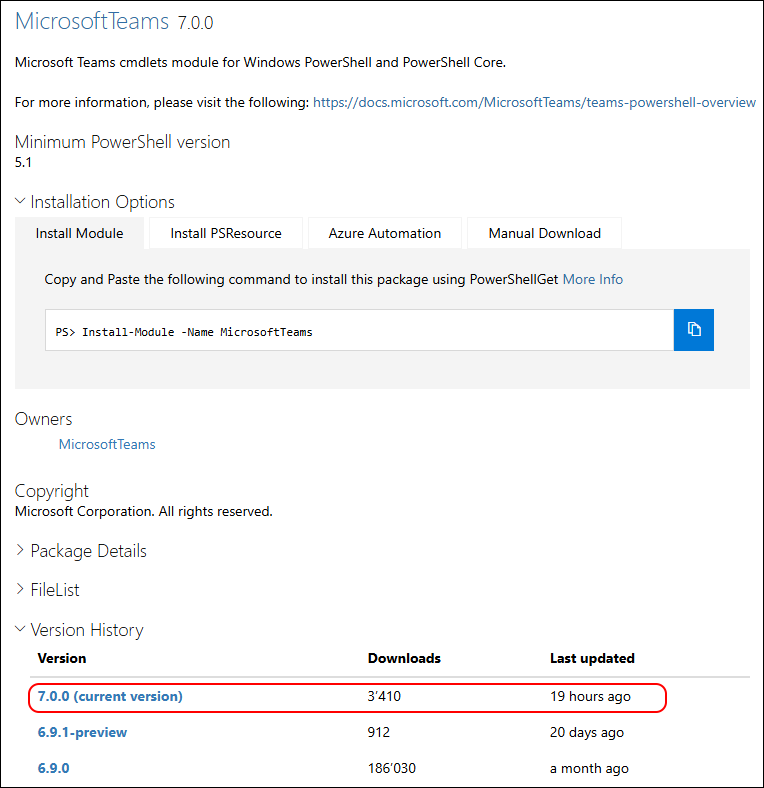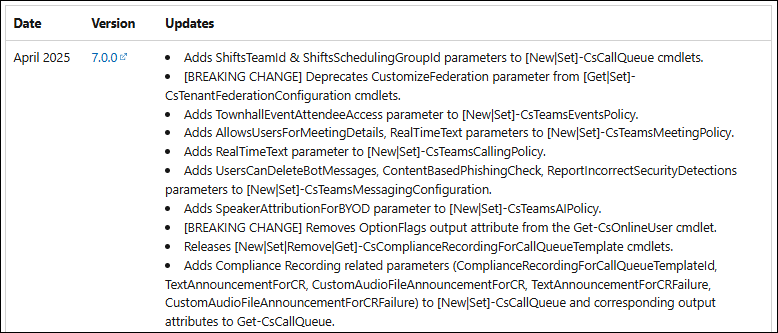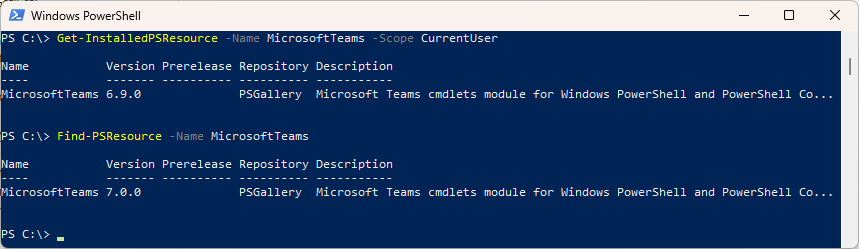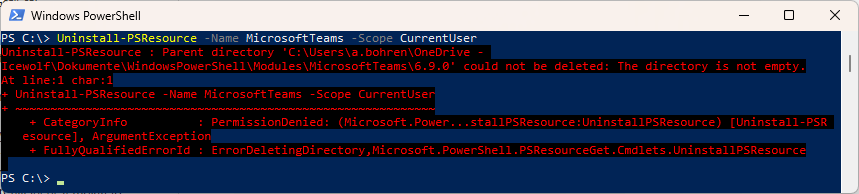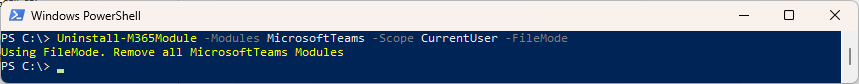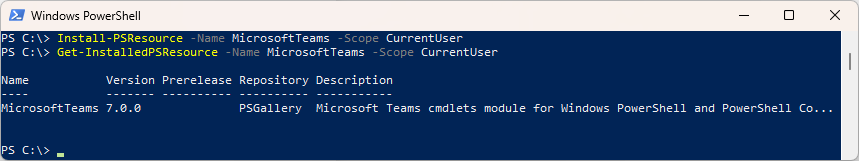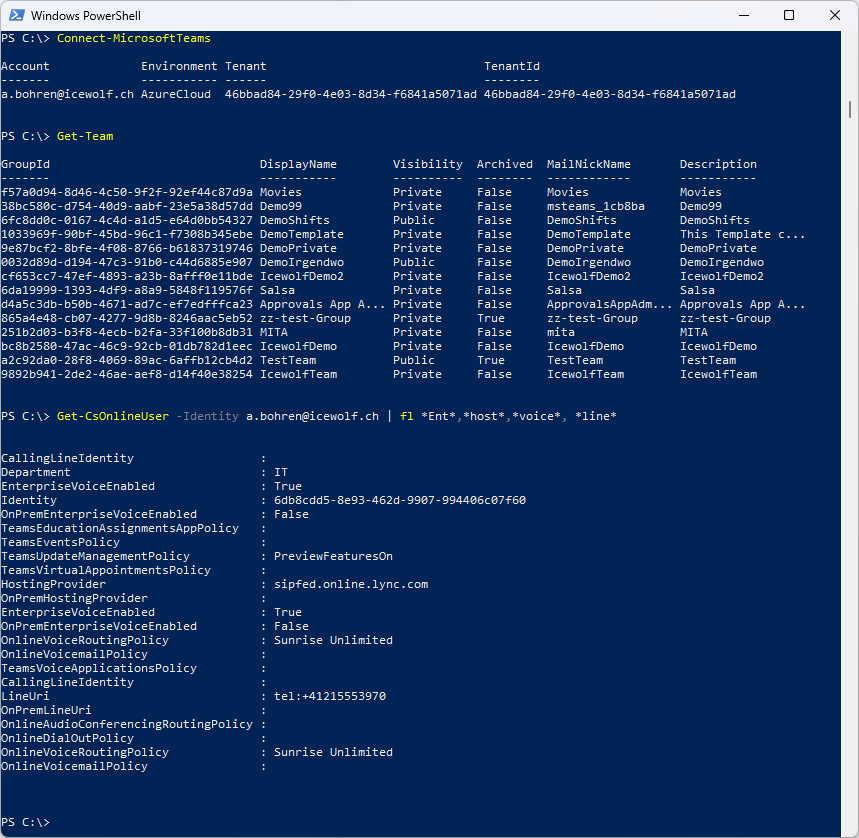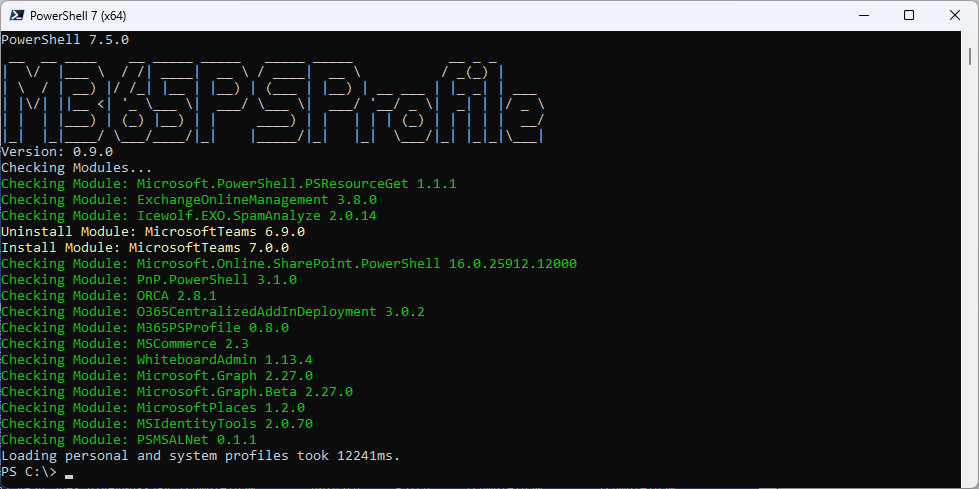MicrosoftTeams PowerShell Module 7.0.0 released

Hi All,
Yesterday, Microsoft has released the MicrosoftTeams PowerShell Module 7.0.0 to the PowerShell Gallery.
PowerShell Gallery MicrosoftTeams 7.0.0
Read more details in the Release Notes
- Adds ShiftsTeamId & ShiftsSchedulingGroupId parameters to [New|Set]-CsCallQueue cmdlets.
- [BREAKING CHANGE] Deprecates CustomizeFederation parameter from [Get|Set]-CsTenantFederationConfiguration cmdlets.
- Adds TownhallEventAttendeeAccess parameter to [New|Set]-CsTeamsEventsPolicy.
- Adds AllowsUsersForMeetingDetails, RealTimeText parameters to [New|Set]-CsTeamsMeetingPolicy.
- Adds RealTimeText parameter to [New|Set]-CsTeamsCallingPolicy.
- Adds UsersCanDeleteBotMessages, ContentBasedPhishingCheck, ReportIncorrectSecurityDetections parameters to [New|Set]-CsTeamsMessagingConfiguration. Adds SpeakerAttributionForBYOD parameter to [New|Set]-CsTeamsAIPolicy.
- [BREAKING CHANGE] Removes OptionFlags output attribute from the Get-CsOnlineUser cmdlet.
- Releases [New|Set|Remove|Get]-CsComplianceRecordingForCallQueueTemplate cmdlets.
- Adds Compliance Recording related parameters (ComplianceRecordingForCallQueueTemplateId, TextAnnouncementForCR, CustomAudioFileAnnouncementForCR, TextAnnouncementForCRFailure, CustomAudioFileAnnouncementForCRFailure) to [New|Set]-CsCallQueue and corresponding output attributes to Get-CsCallQueue.
I am using the new PSResourceGet here instead of the PowerShellGet commands.
Check installed Module and what’s available in the PowerShell Gallery
Get-InstalledPSResource -Name MicrosoftTeams -Scope CurrentUser
Find-PSResource -Name MicrosoftTeams
Uninstall the old Module and install the newest Module
Uninstall-PSResource -Name MicrosoftTeams -Scope CurrentUser
I’ve updated the M365PSProfile PowerShell Module and the Uninstall-M365Module Function with the Parameter -FileMode. It will delete the Module Folder of that Module.
Uninstall-M365Module -Modules MicrosoftTeams -Scope CurrentUser -FileMode
Install-PSResource -Name MicrosoftTeams -Scope CurrentUser
Get-InstalledPSResource -Name MicrosoftTeams -Scope CurrentUser
Some basic testing
Connect-MicrosoftTeams
Get-Team
Get-CsOnlineUser -Identity a.bohren@icewolf.ch | fl *Ent*,*host*,*voice*, *line*
Or you can simply use my M365PSProfile Module - find the Documentation here: https://github.com/fabrisodotps1/M365PSProfile/
Install-PSResource -Name M365PSProfile
Add-M365PSProfile
Install-M365Module
Regards
Andres Bohren