
Microsoft.Entra 1.2.0 PowerShell Modules have been released
Hi All,
A few hours ago, Microsoft has released new Microsoft.Entra and Microsoft.Entra.Beta PowerShell Modules.

Hi All,
A few hours ago, Microsoft has released new Microsoft.Entra and Microsoft.Entra.Beta PowerShell Modules.

Hi All,
Two days ago, Microsoft has released the Preview5 of the Microsoft.PowerShell.PSResourceGet PowerShell Module.

Hi All,
Just a few hours ago, a new Version of the AZ (Azure) PowerShell Module has been released to PowerShell Gallery.

Hi All,
With the MC1188595 in M365 Admin Center, Microsoft has announced the App-only Authentication with Certificate for the Microsoft.Online.SharePoint.PowerShell in the Version 16.0.26712.12000 or newer.

Hi All,
Microsoft is rolling out three new Entra admin roles for Microsoft Purview to strengthen security when Purview interacts with Microsoft 365 services such as Exchange, SharePoint, OneDrive, and Teams.

Hi All,
Over Christmas i’ve read about the “Microsoft MCP Server for Enterprise” that is currently in Preview

Hi All,
A few hours ago, Microsoft has released the ExchangeOnlineManagement 3.9.2 PowerShell Module.
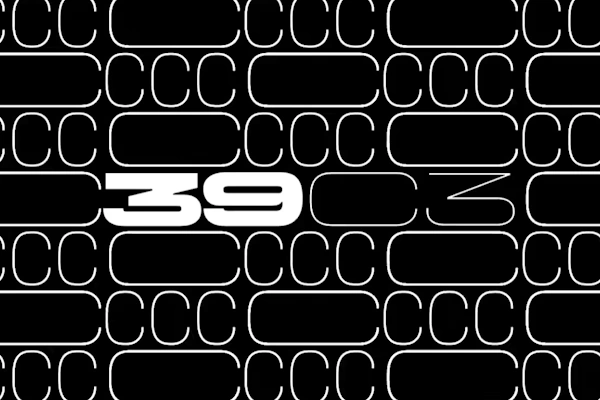
Hi All,
The 39C3 (39th Chaos Communication Congress) was held in Hamburg from December 27–30, 2025. Organized by the Chaos Computer Club and volunteers, this four-day event featured over 160 talks and workshops covering hacking, hardware, AI, digital rights, and the societal implications of technology—under the motto “Power Cycles.” It brought together hackers, activists, artists, and technologists in a collaborative “temporary city” for critical discourse, creative exchange, and hands-on experimentation.


Hi All,
A few days ago, Microsoft has released the MicrosoftTeams PowerShell Module 7.5.1-preview to the PowerShell Gallery.

Hi All,
A few days ago, Microsoft has released the ExchangeOnlineManagement 3.9.2-Preview1 PowerShell Module.

Hi All,
A day ago, Microsoft has released the Version 2.34.0 of Microsoft.Graph and Microsoft.Graph.Beta Modules.

Hi All,
Yesterday, the PowerShell v7.6.0 preview 6 has been released

Hi All,
Microsoft has released the Exchange Server Security Updates yesterday for these Exchange Server Versions:

Hi All,
Two days ago, Microsoft has released the Preview5 of the Microsoft.PowerShell.PSResourceGet PowerShell Module.

Hi All,
A few Hors ago, Microsoft has released the Version 2.33.0 of Microsoft.Graph and Microsoft.Graph.Beta Modules.

Hi All,
About two weeks ago, Microsoft has released a new Version of Entra Connect Sync.

Hi All,
Today I have received a notification, that there is a new Jabra Direct release available.

Hi All,
Yesterday, a new Version of the AZ (Azure) PowerShell Module has been released to PowerShell Gallery.

Hi All,
A few Months ago i saw, that the recommendation for New-ApplicationAccessPolicy has changed.