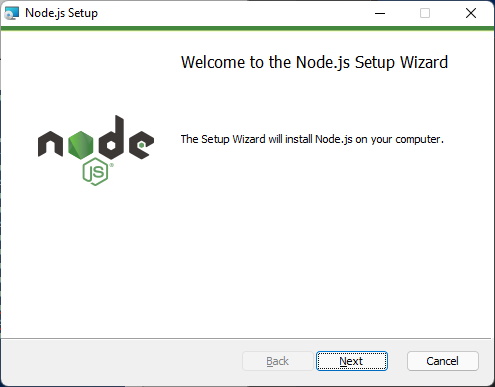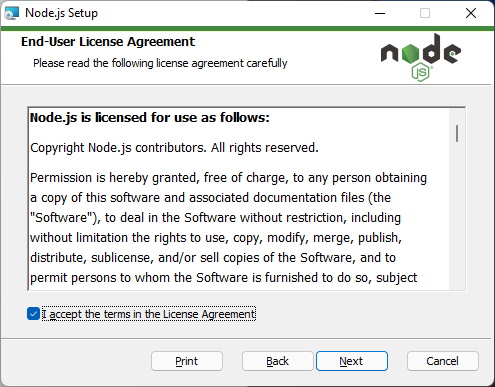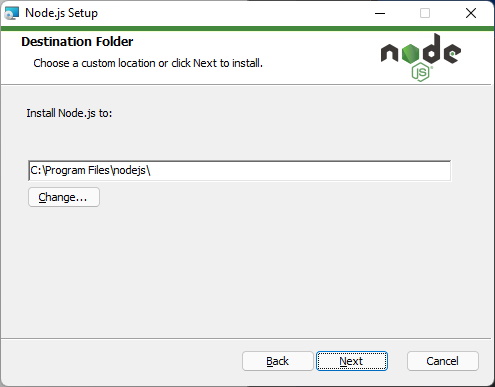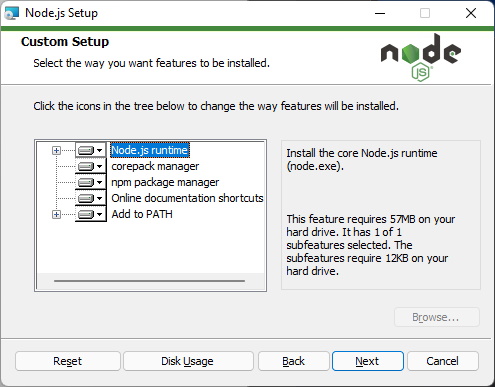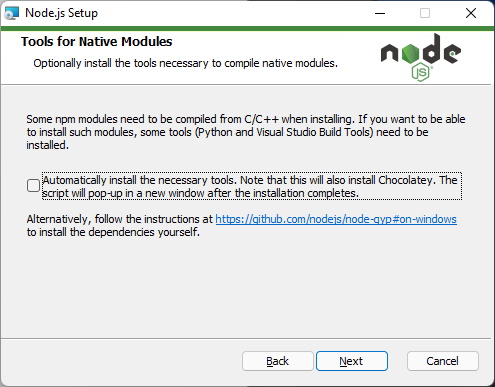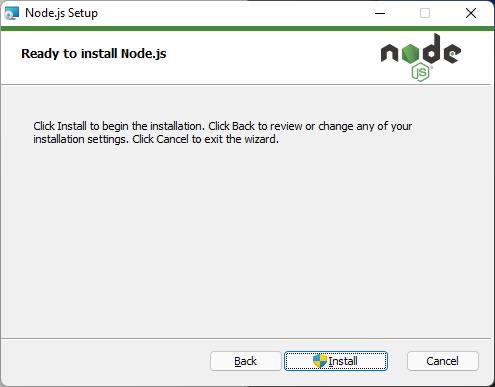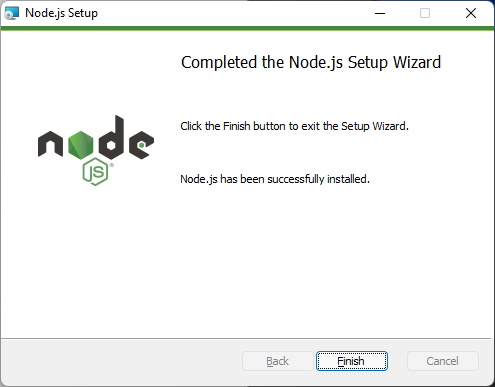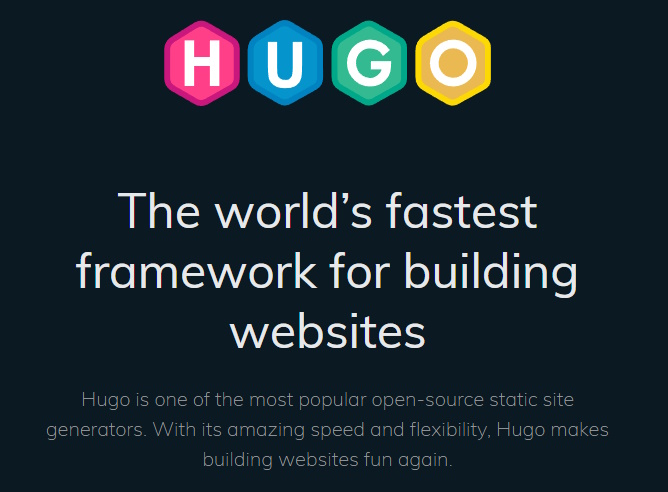
Blog changed to Hugo and Azure Static Web App
Hi All,
I’ was running my blog since 2007 on Subtext. At that Time i wanted to have a Blog that is using ASP.NET and MS SQL Server. To this day the Blog is running on an ol HP Server under my Desk at Home.