
Microsoft.Graph PowerShell Modules 2.9.1 released
Hi All,
Yesterday Microsoft has released the Version 2.9.1 of Microsoft.Graph and Microsoft.Graph.Beta Modules.

Hi All,
Yesterday Microsoft has released the Version 2.9.1 of Microsoft.Graph and Microsoft.Graph.Beta Modules.

Hi All,
Just a few Days ago, Microsoft has released the Version 2.9.0 of Microsoft.Graph and Microsoft.Graph.Beta Modules.

Hi All,
Today i have noticed that there is a new Product that is available for SelfService Purchase. As always i disable it for SelfService Purchase.
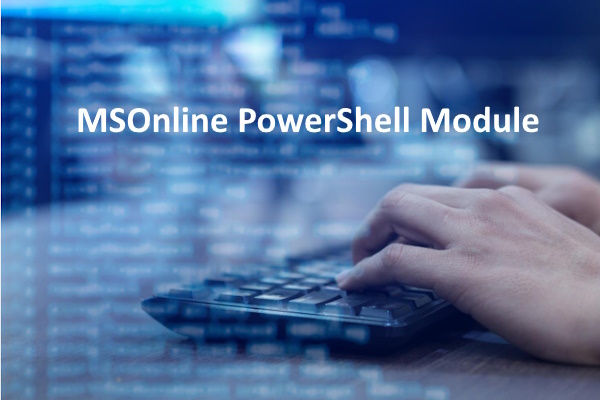
Hi All,
Yesterday a new Version of the MSOnline PowerShell Module has been released. Sadly there is no Information availabe what has been changed.
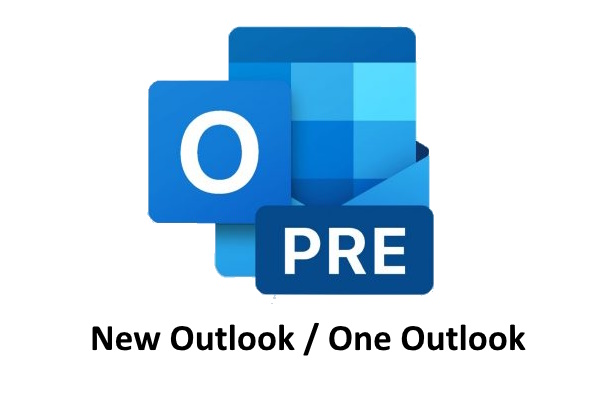
Hi All,
It’s already a few months since i wrote an Blog Article about New Outlook for Windows - Public Preview.

Hi All,
Just a few Hours ago, Microsoft has released the Version 2.8.0 of Microsoft.Graph and Microsoft.Graph.Beta Modules.
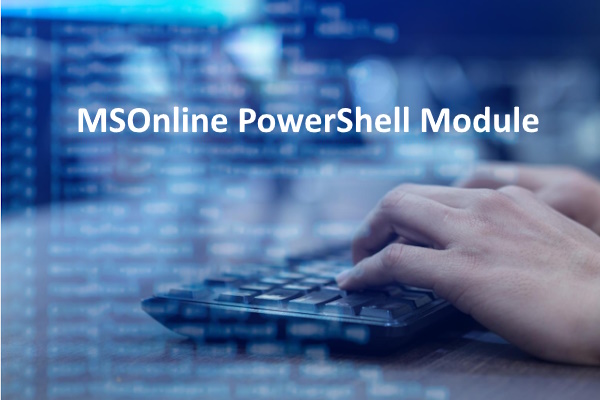
Hi All,
Yesterday a new Version of the MSOnline PowerShell Module has been released. Sadly there is no Information availabe what has been changed.

Hi All,
Today i have noticed, that there is a new MSCommerce PowerShell Module available from the PowerShell Gallery.
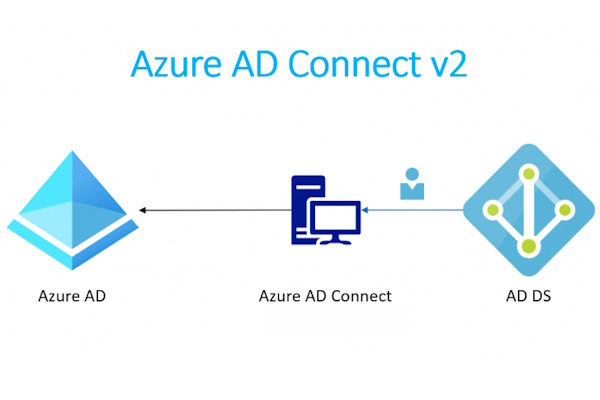
Hi All,
A few Weeks ago, i was surprised with an Warning in Microsoft 365 Admin Center.

Hi All,
Since a few days (7/28/2023) the Microsoft Loop App is also available from the Microsoft Store

Hi All,
Recently i have noticed, that there is a new MSCommerce PowerShell Module available from the PowerShell Gallery.

Hi All,
I was very surprised to see that there is new AzureADPreview PowerShell Module in the PowerShell Gallery.
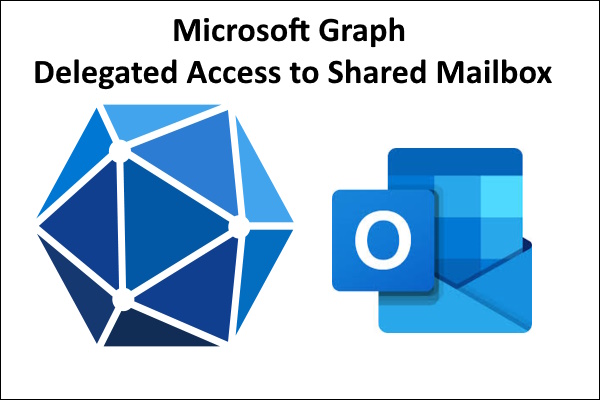
Hi All,
This Week i had to Troubleshoot an Application with IMAP and SMTP Access to a Shared Mailbox that uses Microsoft Graph Delegated Permissions.
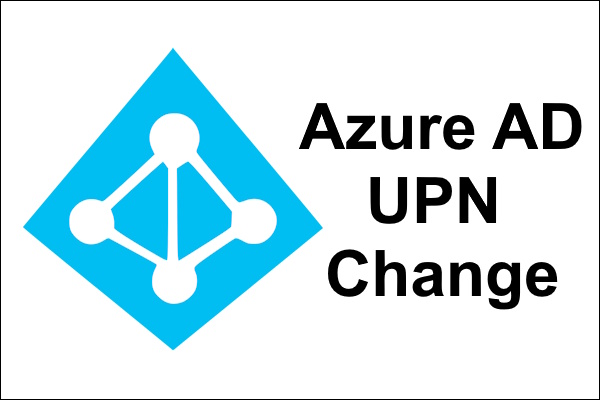
Hi All,
If “synchronizeUpnForManagedUsersEnabled” is enabled in the Directory Synchronization Features, the UPN of a synchronized Account wil be transferred to Azure AD, as long it is a registered Domain in Azure AD.
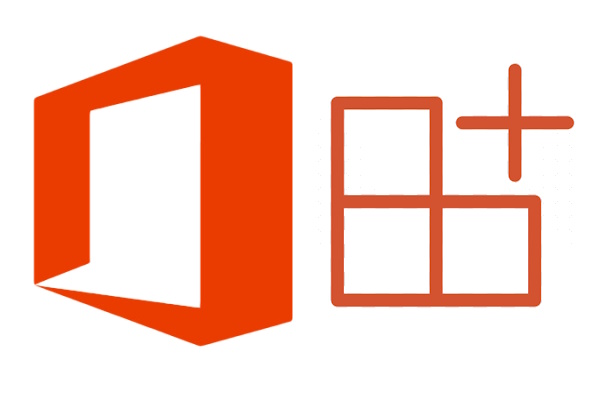
Hi All,
Just a few Days ago, Microsoft has released a new Version of O365CentralizedAddInDeployment PowerShell Module to the PowerShell Gallery. Last Change was from 1/6/2021. No changes over the last few years.
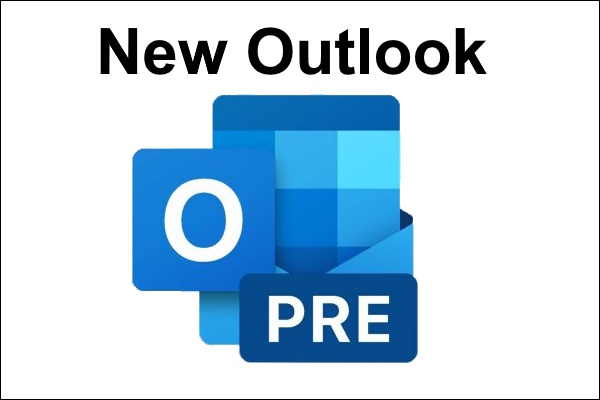
Hi All,
I’ve tested out the New Outlook (aka “One Outlook”) almost a year ago.
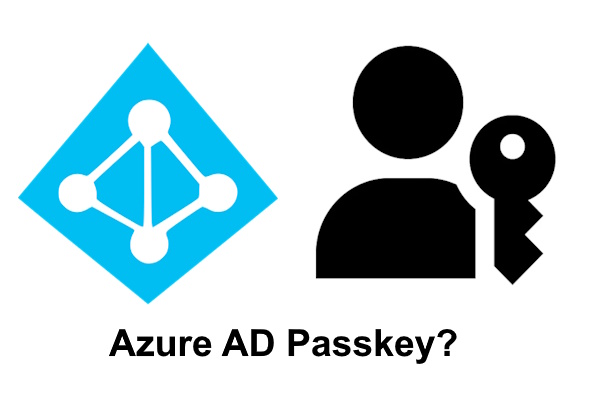
Hi All,
I’ve tried to register a Yubikey 5 NFC with my Android OnePlus9 (has Android 13 installed).
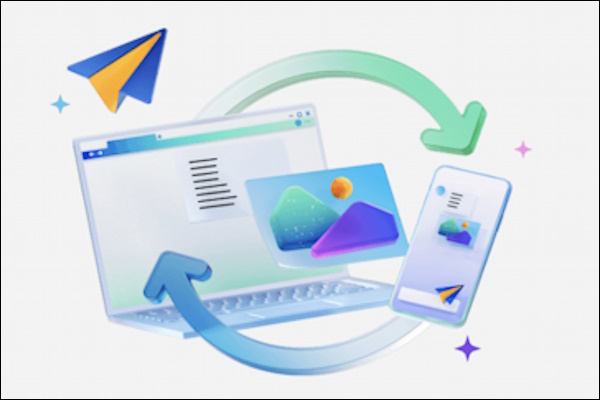
Hi All,
Do you know the Drop Feature in Microsoft Edge?

Hi All,
Microsoft has released the Microsoft.Online.SharePoint.PowerShell 16.0.23710.12000 PowerShell Module to the PowerShell Gallery
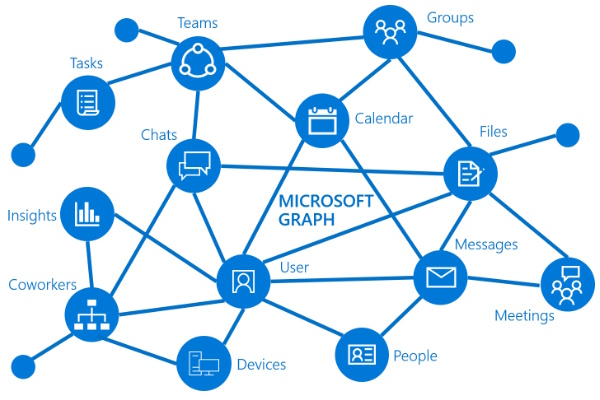
Hi All,
Yesterday Microsoft has released a new Version of the Microsoft.Graph 2.x PowerShell Modules to the PowerShell Gallery. It’s the first Release Candidate - so i expect it to be GA in the next few Months.