
Sucessor of PowerShellGet called PSResourceGet is GA
Hi All,
The sucessor of PoewrShellGet is called PSResourceGet is GA and the Version 1.0.0 has been released a few days ago.

Hi All,
The sucessor of PoewrShellGet is called PSResourceGet is GA and the Version 1.0.0 has been released a few days ago.

Hi All,
Yesterday a new PowerShell Module for Exchange Online has been released.
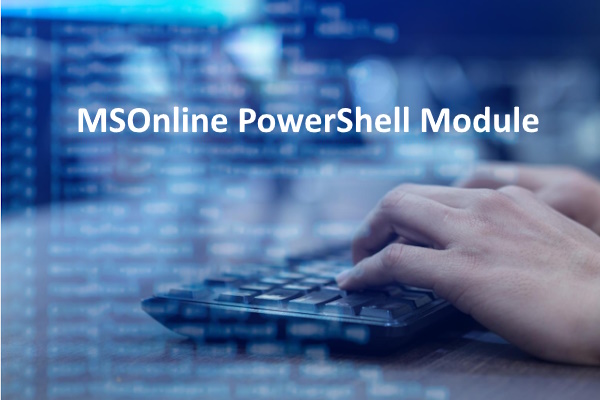
Hi All,
Yesterday a new Version of the MSOnline PowerShell Module has been released. Sadly there is no Information availabe what has been changed.
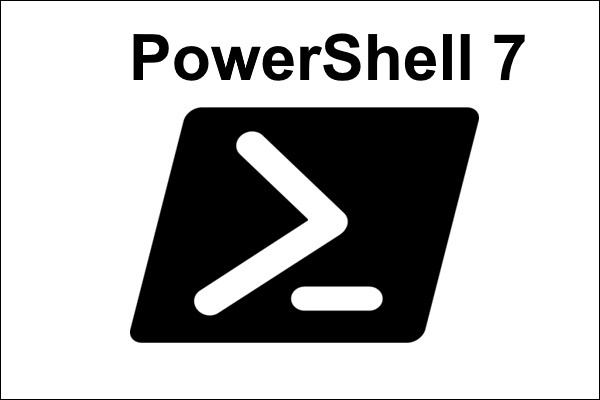
Hi All,
Today i’ve noticed, that there is a new PowerShell 7 Version available.

Hi All,
Just a few Hours ago, Microsoft has released the Version 2.7.0 of Microsoft.Graph and Microsoft.Graph.Beta Modules.

Hi All,
A few days ago, Microsoft has released the Microsoft.Online.SharePoint.PowerShell 16.0.24120.12000 PowerShell Module.

Hi All,
Just a few Hours ago, a new Version of the AZ (Azure) PowerShell Module has been released to PowerShell Gallery.

Hi All,
Just a few Hours ago, a new Version of the AZ (Azure) PowerShell Module has been released to PowerShell Gallery.

Hi All,
Yesterday Microsoft has released Microsoft.Graph 2.6.0. Soon after the release i installed and tested the new Module. I found out that it had issues and was broken. Reported it via GitHub Issue. Two hours later the Issue was closed with the notice that a new release 2.6.1 is under way.

Hi All,
Just a few Hours ago, Microsoft has released the Version 2.6.0 of Microsoft.Graph and Microsoft.Graph.Beta Modules.

Hi All,
Today i have noticed, that there is a new MSCommerce PowerShell Module available from the PowerShell Gallery.

Hi All,
A new Preview Version of PowerShellGet is available. This is the compatibility module CompatPowerShellGet to allow for PowerShellGet v2 syntax but actually using PSResourceGet for older scripts.
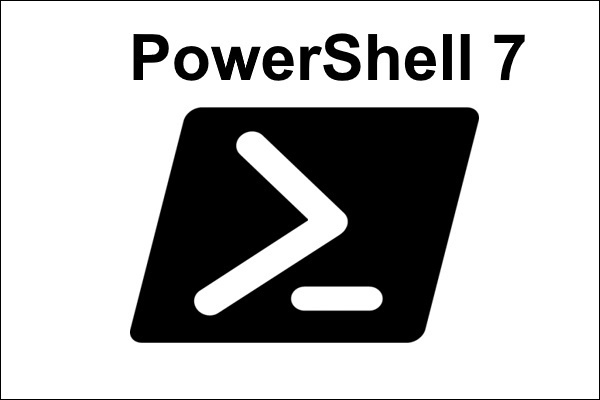
Hi All,
Today i’ve noticed, that there is a new PowerShell 7 Version available.

Hi All,
Just a few Days ago, Microsoft has released the MicrosoftTeams PowerShell Module 5.6.0 to the PowerShell Gallery.

Hi All,
Just a few days ago, Microsoft has released a new Preview Version of the ExchangeOnlineManagement PowerShell Module.

Hi All,
Just a few Hours ago, Microsoft has released the Version 2.5.0 of Microsoft.Graph and Microsoft.Graph.Beta Modules.

Hi All,
Just a few Hours ago, a new Version of the AZ (Azure) PowerShell Module has been released to PowerShell Gallery.
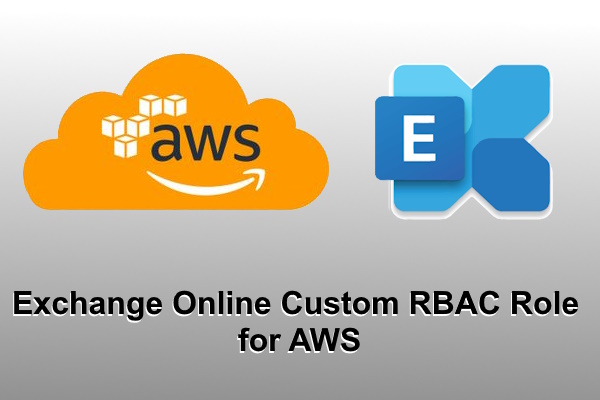
Hi All,
I’ve had an interesting Use Case some Weeks ago.

Hi All,
A few days ago, Microsoft has released the Microsoft.Online.SharePoint.PowerShell 16.0.24009.12000 PowerShell Module to the PowerShell Gallery Microsoft.Online.SharePoint.PowerShell

Hi All,
Just a few Hours ago, Microsoft has released the Version 2.4.0 of Microsoft.Graph and Microsoft.Graph.Beta Modules.