
Entra Connect Sync 2.6.1 released
Hi All,
A few days ago, Microsoft has released a new Version of Entra Connect Sync.

Hi All,
A few days ago, Microsoft has released a new Version of Entra Connect Sync.

Hi All,
With the MC1188595 in M365 Admin Center, Microsoft has announced the App-only Authentication with Certificate for the Microsoft.Online.SharePoint.PowerShell in the Version 16.0.26712.12000 or newer.
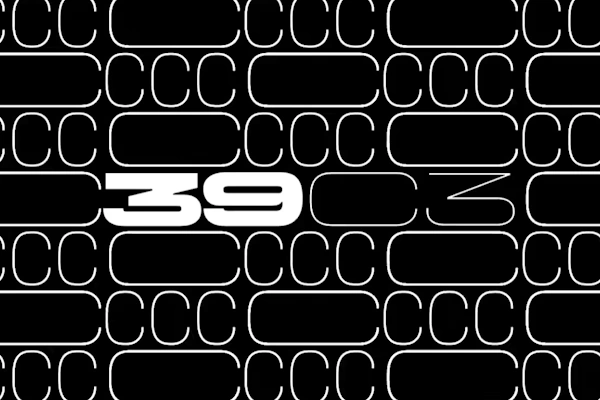
Hi All,
The 39C3 (39th Chaos Communication Congress) was held in Hamburg from December 27–30, 2025. Organized by the Chaos Computer Club and volunteers, this four-day event featured over 160 talks and workshops covering hacking, hardware, AI, digital rights, and the societal implications of technology—under the motto “Power Cycles.” It brought together hackers, activists, artists, and technologists in a collaborative “temporary city” for critical discourse, creative exchange, and hands-on experimentation.

Hi All,
About two weeks ago, Microsoft has released a new Version of Entra Connect Sync.

Hi All,
A few Months ago i saw, that the recommendation for New-ApplicationAccessPolicy has changed.

Hi All,
SWITCH operates as the official registry for Switzerland’s .ch and Liechtenstein’s .li country-code top-level domains (ccTLDs). It maintains the central database of all .ch domain names and runs the DNS infrastructure, ensuring that the Swiss internet remains stable and secure. This role is mandated by the Federal Office of Communications (OFCOM), as the DNS is considered part of Switzerland’s critical infrastructure

Hi All,
In a recent Migration, i had the Requirement to add Members to an Active Directroy Group to control a GPO that is assigned with the AD Group.

Hi All,
One of my Websites is running on Azure Web App. I was recently looking into how to enable IPv6 for the Website. Here is what i found out.

Hi All,
Did you notice that the EntraID User Accounts are now disabled when you create Shared Mailboxes in Exchange Online?

Hi All,
I’ve published a new Swiss Domain Security Report Q3 2025 to rise awareness about the available Security technologies around Domains and Mailsecurity. It shows the adoption of diffrent technologies for the whole .ch TLD (Top Level Domain).

Hi All,
Two days ago, Microsoft has released a new Version of Entra Connect Sync.

Hi All,
I have already written a few Articles about Entra Verified ID

Hi All,
Just a few days ago, Microsoft has announced that the updated Hybrid configuration Wizard (HCW) now supports the Configuration of the Dedicated Hybrid App.

Hi All,
Just a few days ago, Microsoft has released a new Version of Entra Connect Sync.

Hi All,
Recently i have been stumbled upon a new Version of the Microsoft Purview Information Protection client

Hi All,
A few days ago, i did publish the Article Installing ADFS on Windows Server 2025. That gave me the opportunity, to test some scenarios with Exchange and Active Directory Federation Services (ADFS).

Hi All,
For a Project i had to test something with ADFS. That’s why i have set up an Active Directory Federation Server/Service (ADFS) on a Windows Server 2025.

Hi All,
In my professional Life, i have architected and implemented many Exchange Hybrid Organizations.

Hi All,
Just a few days ago, Microsoft has released a new Version of Entra Connect Sync.

Hi All,
I’ve released an updated Version of my Conditional Access HTML Export PowerShell Script on my GitHub Repo.