Microsoft Defender for Office 365 Recommended Configuration Analyzer (ORCA) 2.0 released
Hi All,
A few days ago a new Version of the Microsoft Defender for Office 365 Recommended Configuration Analyzer (ORCA) Module has been released.
ORCA 2.0
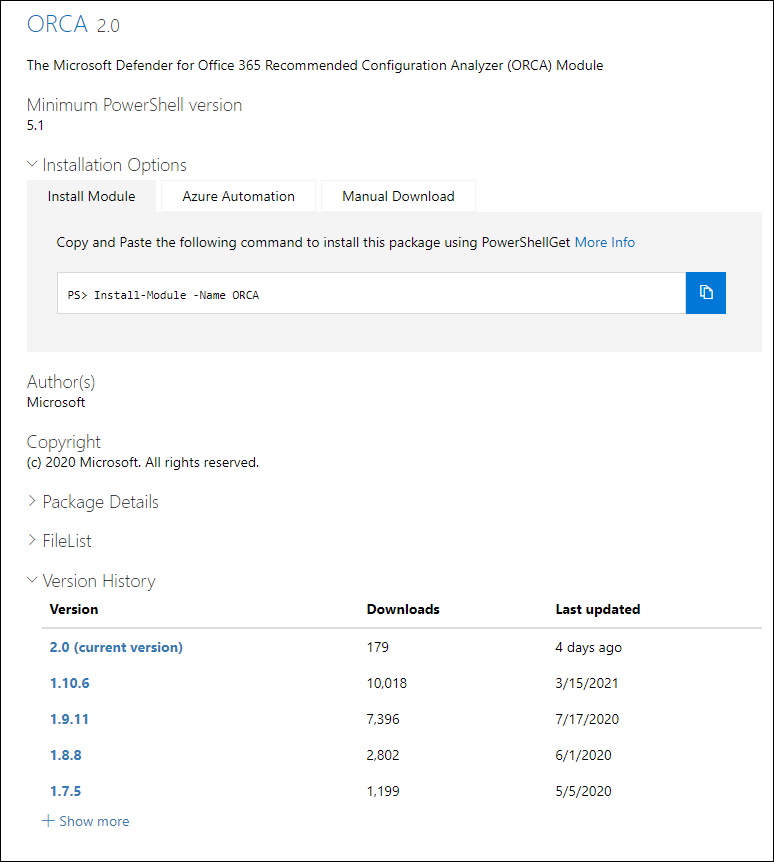
Use the following commands to Install the Module
Find-Module Orca
Install-Module Orca
Get-InstalledModule Orca
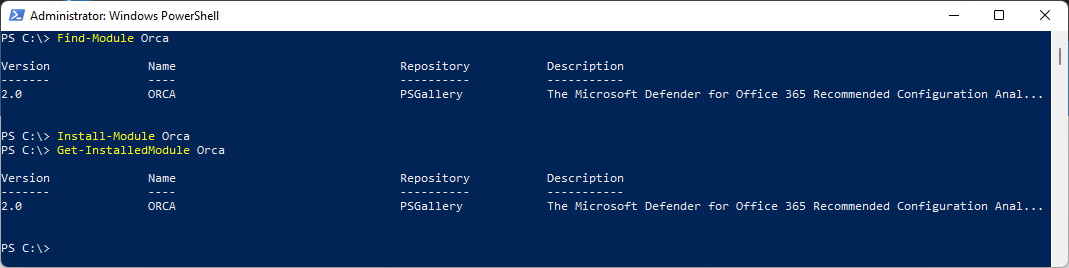
You can already connect to Exchange Online (Or the Script will do it also for you)
Connect-ExchangeOnline
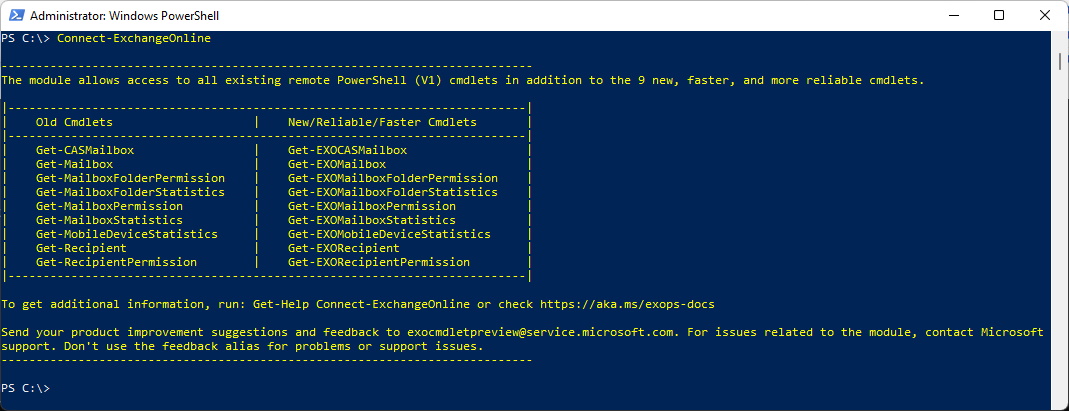
There is just one simple Command to run the Report
Get-OrcaReport
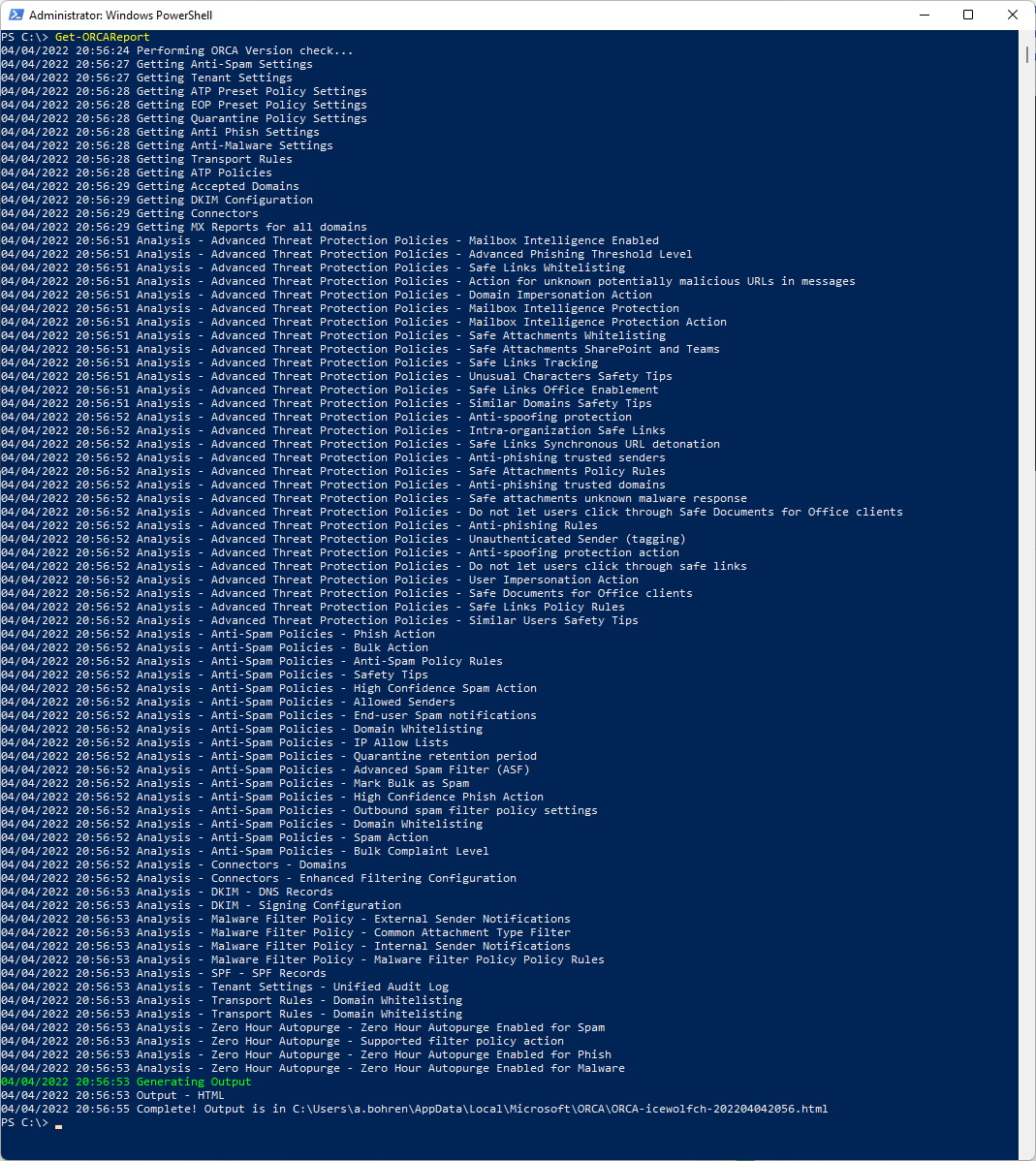
It's recommended to run the report from Time to Time. I've corrected some settings and improved from 89% to 91%
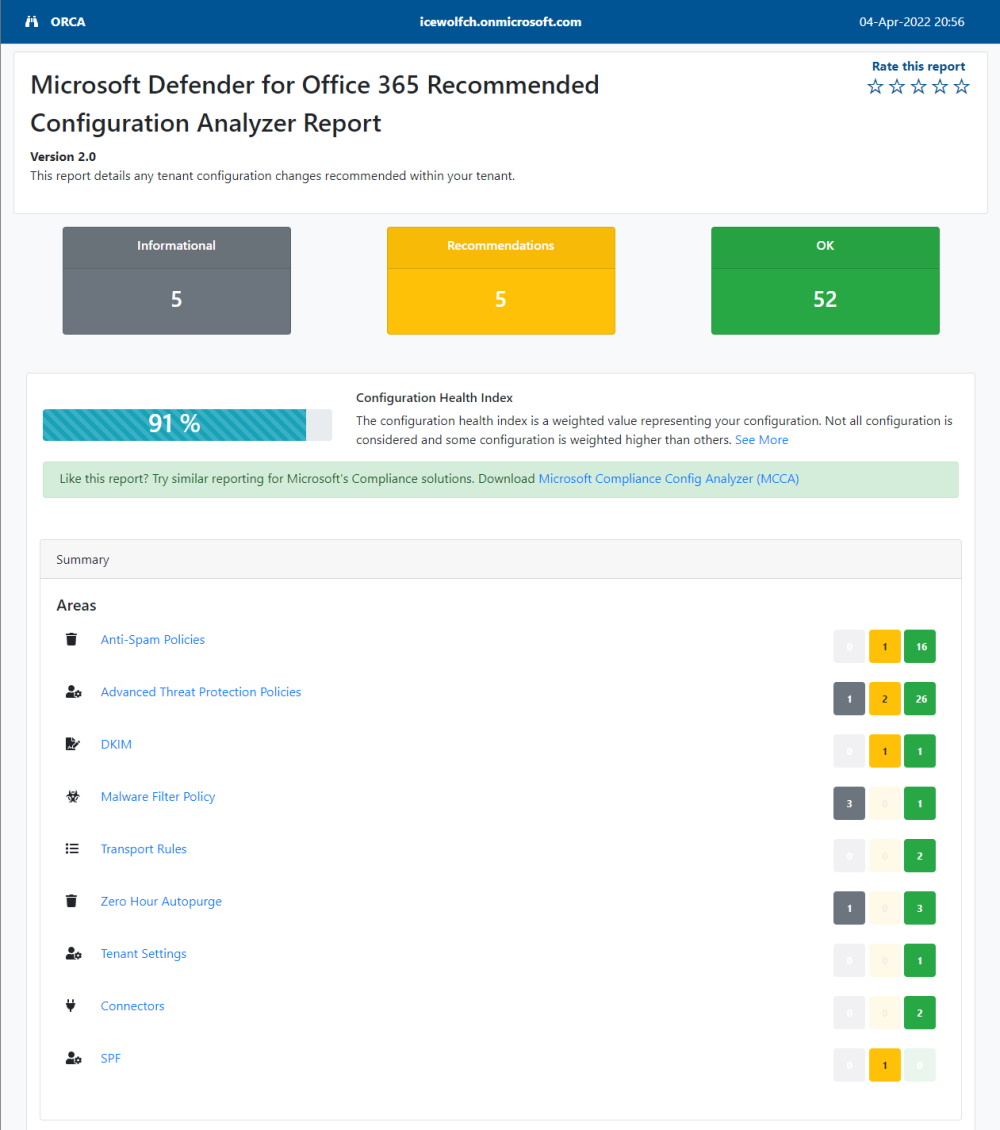
Orca still recommends to enable EnduserSpamNotifications and set the frequency lower than 3 Days
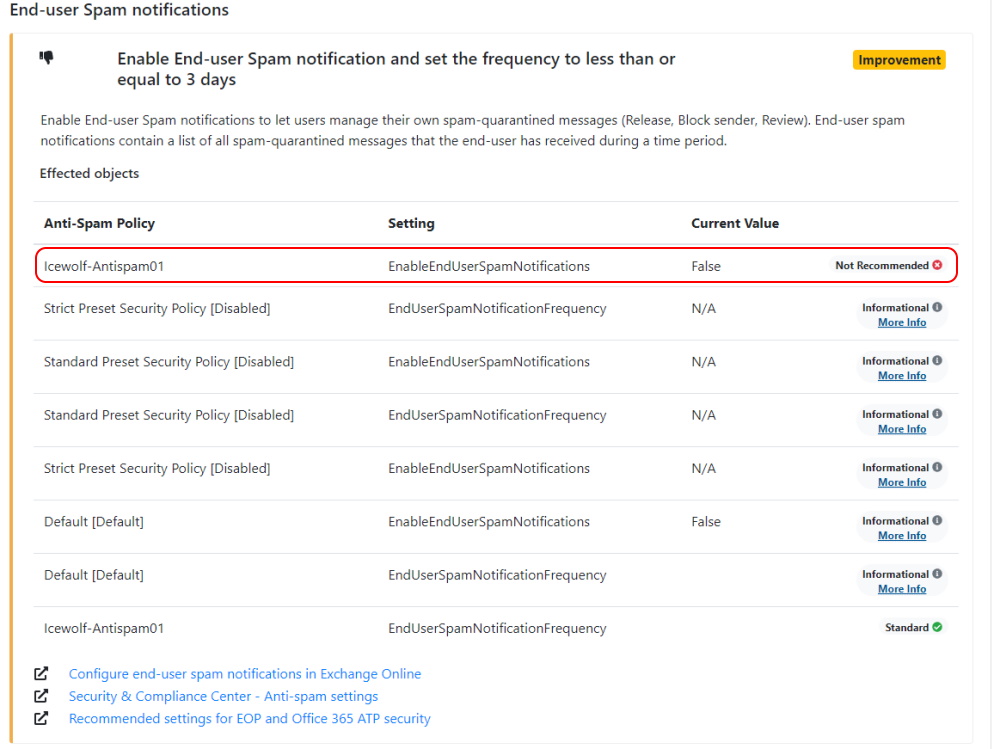
I guess here is an error - as i have enabled the EnduserSpamNotifications
Get-HostedContentFilterPolicy -Identity "PolicyName" | fl *SpamNotification*
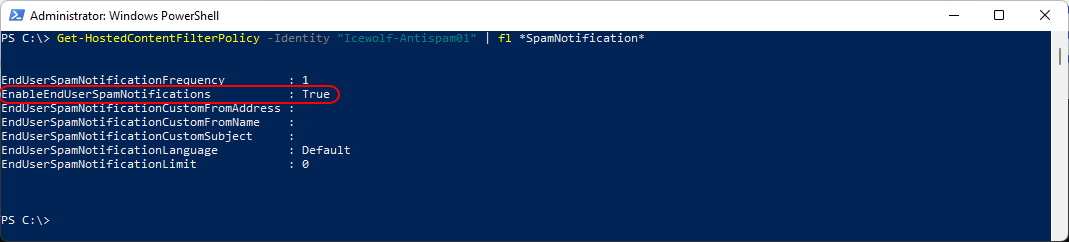
SafeLinks and SafeAttachements are not applyied to all Domains (in my Environement due to Licensing)
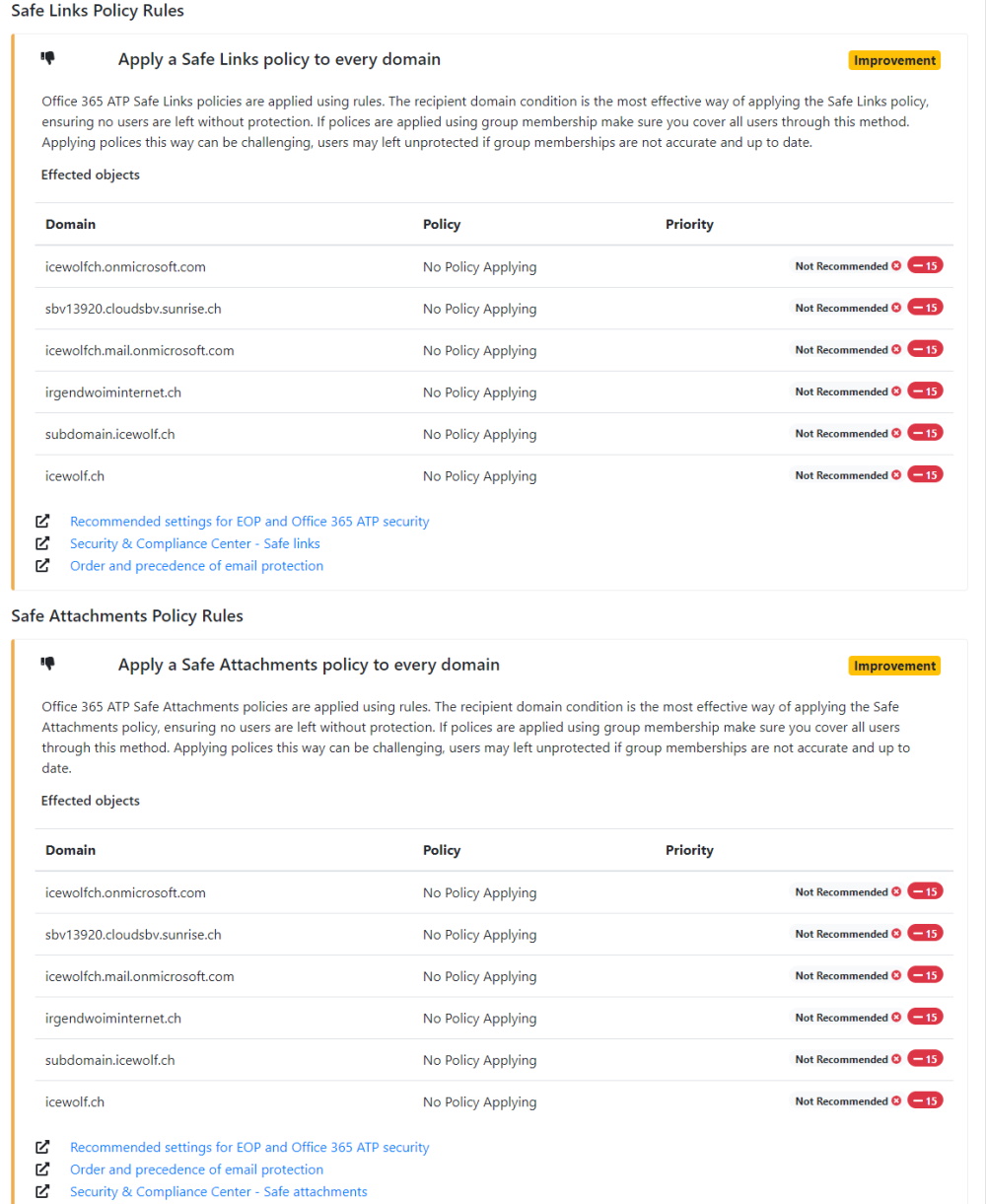
DKIM is not set for the Teams Direct Routing Domain (can be ignored)
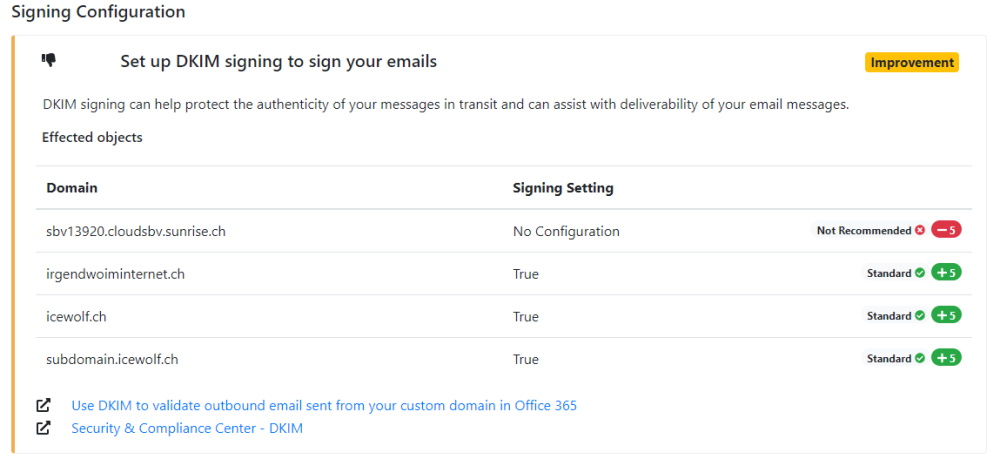
SPF is not set for the Teams Direct Routing Domain (can be ignored)
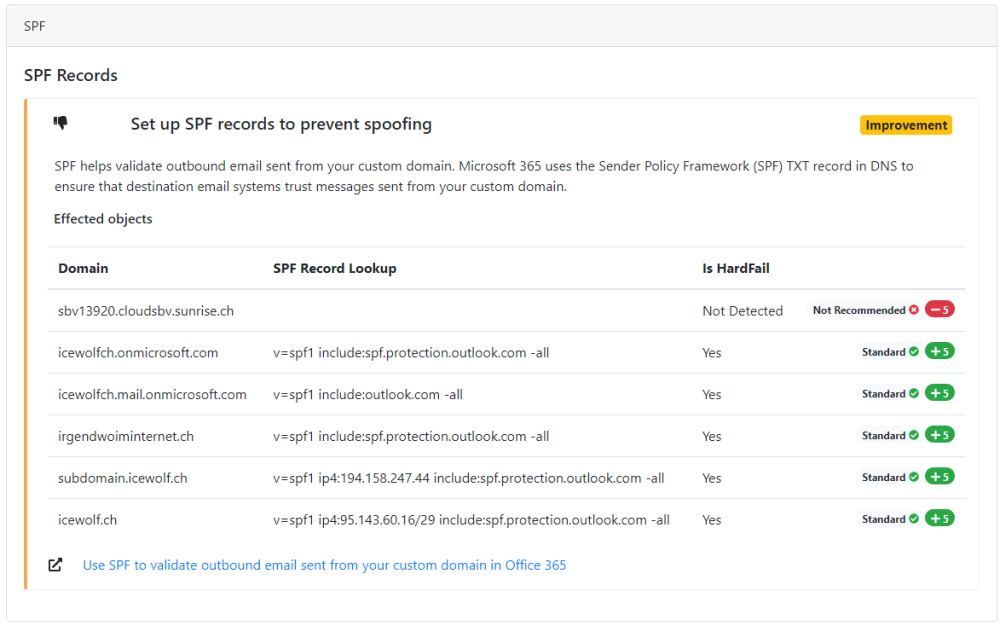
Regards
Andres Bohren


