
Convert Entra ID User between Synced and Cloud Only with Microsoft Graph
Hi All,
Convert Synced Account to Cloud Only
When we look at the User Object the Value of “On-premises sync enabled” is now set to Yes

Hi All,
When we look at the User Object the Value of “On-premises sync enabled” is now set to Yes

Hi All,
Yesterday a new Version of the MSIdentityTools PowerShell Module has been released to the PowerShell Gallery.
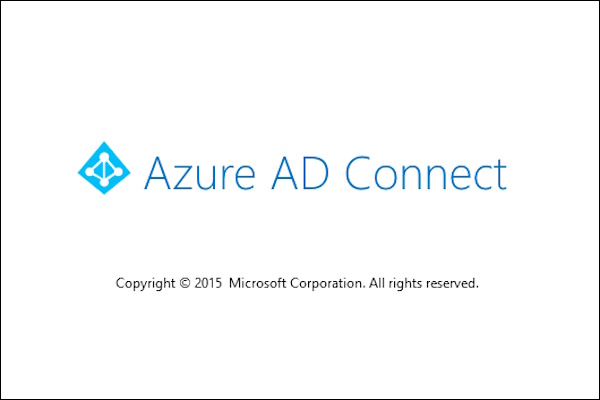
Hi All,
I noticed today, that there is a new Version of Entra ID Connect Sync available.
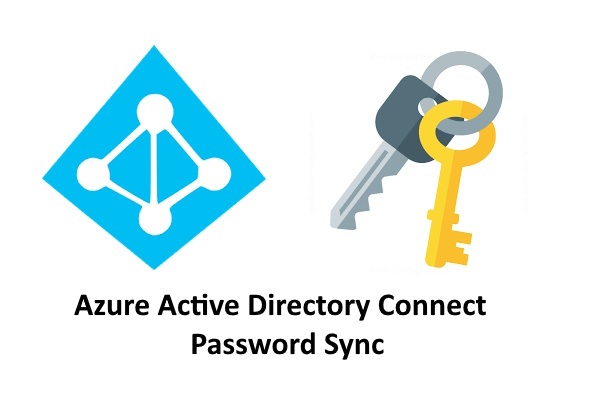
Hi All,
Have you ever wondered, how you can check Azure AD Connect Password Sync?
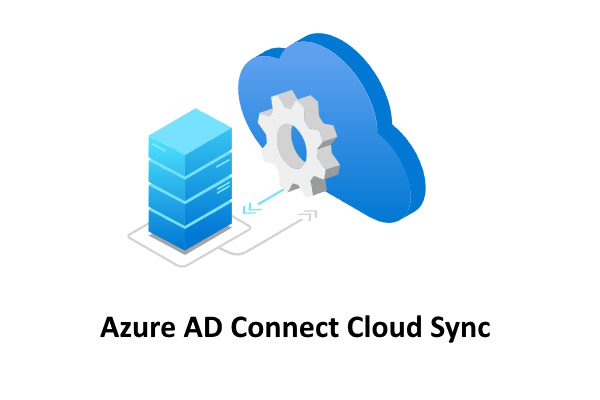
Hi All,
I am using Azure AD Connect since it was named DirSync.
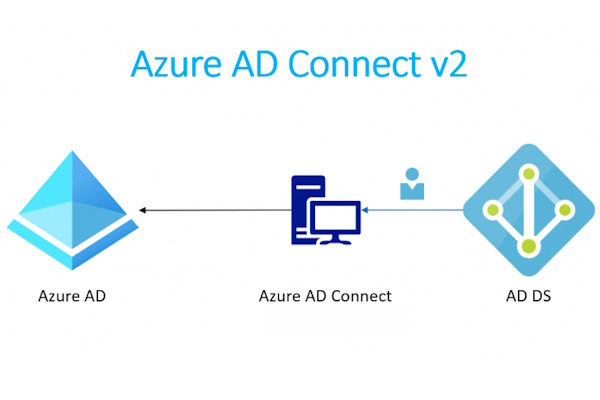
Hi All,
A few Weeks ago, i was surprised with an Warning in Microsoft 365 Admin Center.