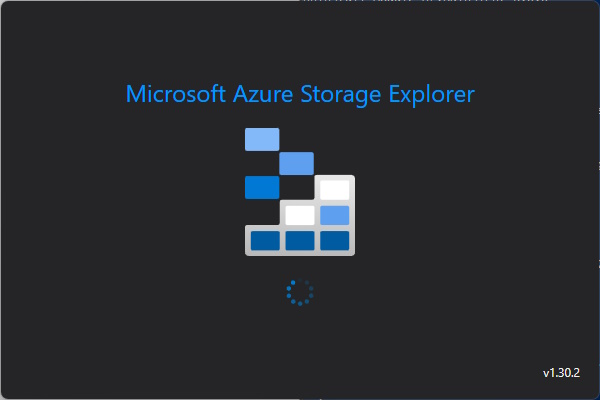
Azure Storage Explorer 1.30.2
Hi All,
Today i’ve seen the notification, that Azure Storage Explorer 1.30.2 has been released
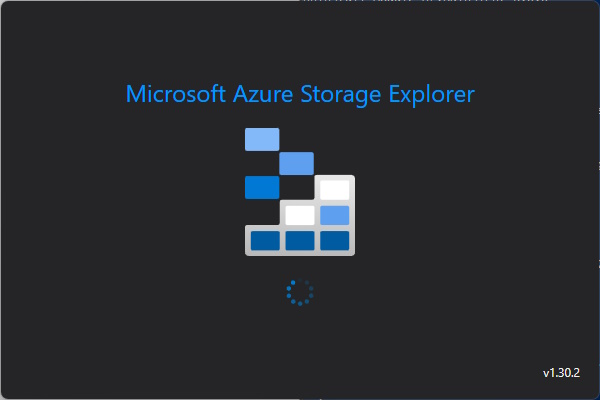
Hi All,
Today i’ve seen the notification, that Azure Storage Explorer 1.30.2 has been released
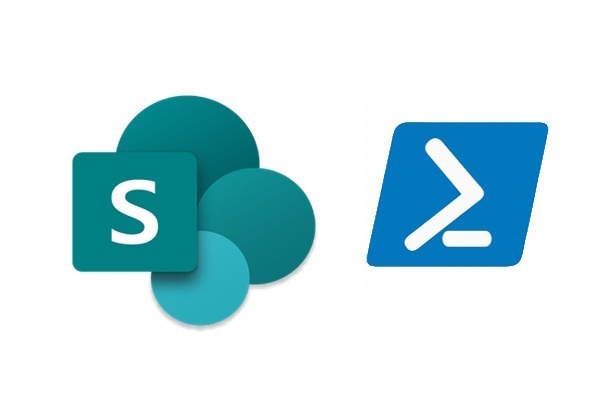
Hi All,
A few days ago, Microsoft has released the Microsoft.Online.SharePoint.PowerShell 16.0.23912.12000 PowerShell Module to the PowerShell Gallery Microsoft.Online.SharePoint.PowerShell