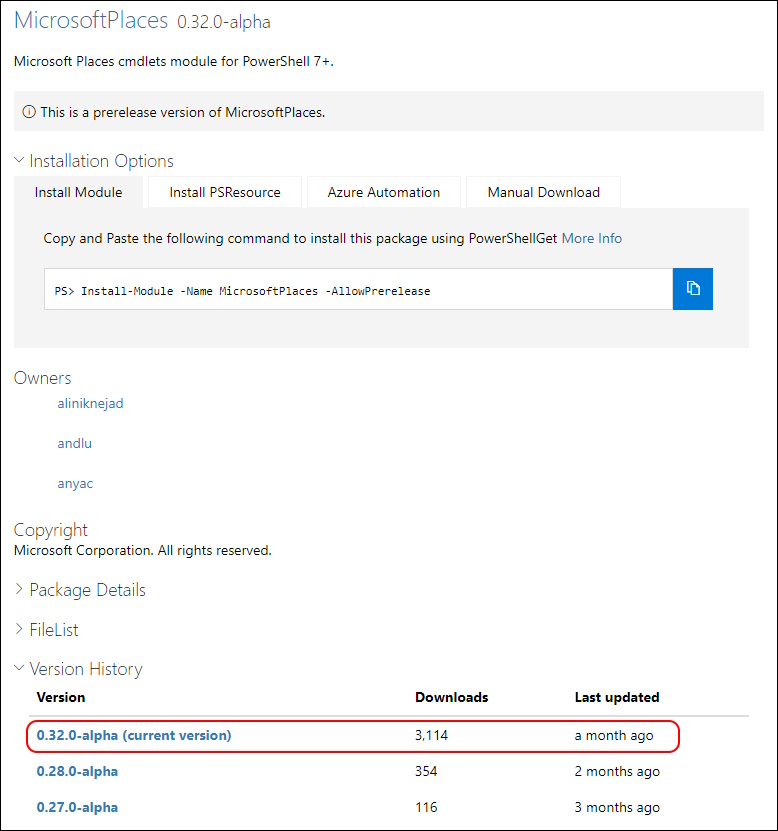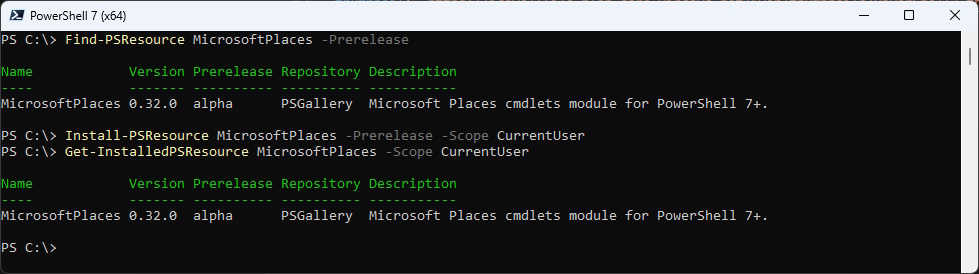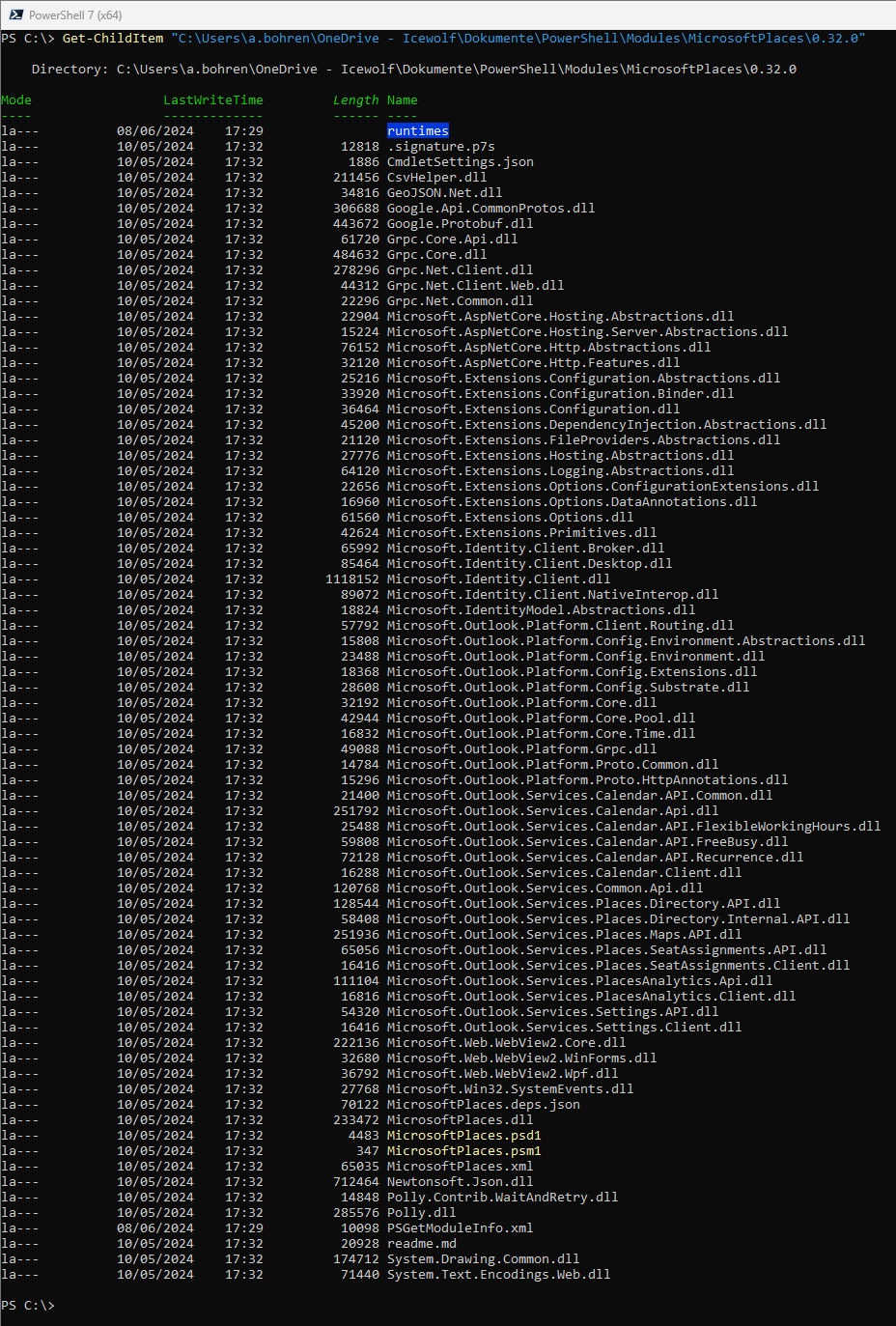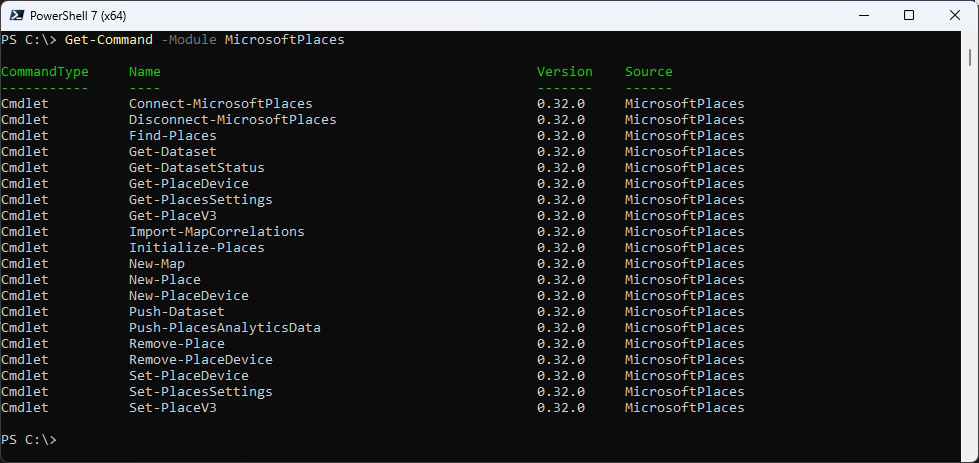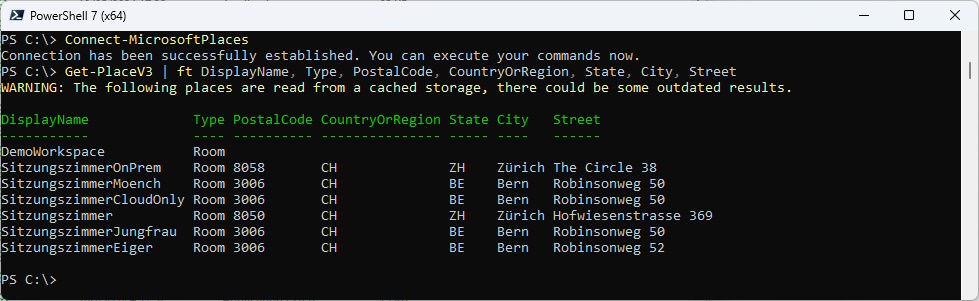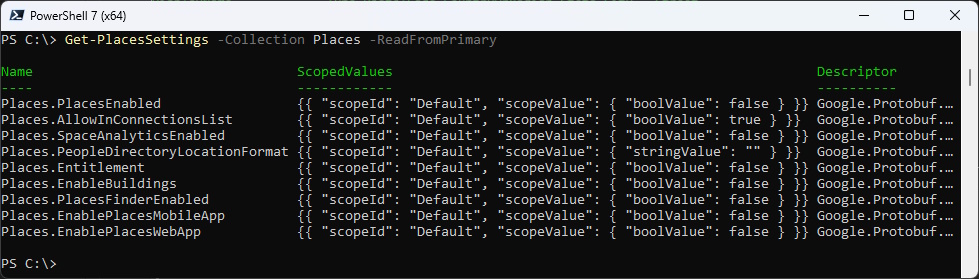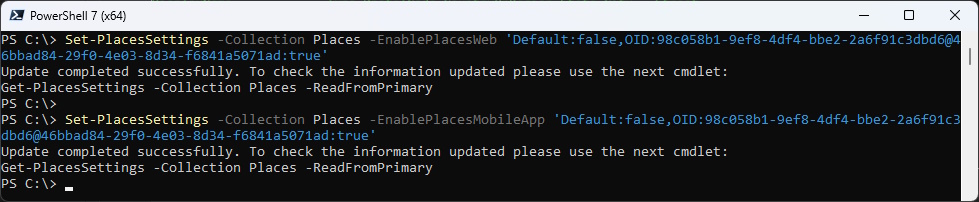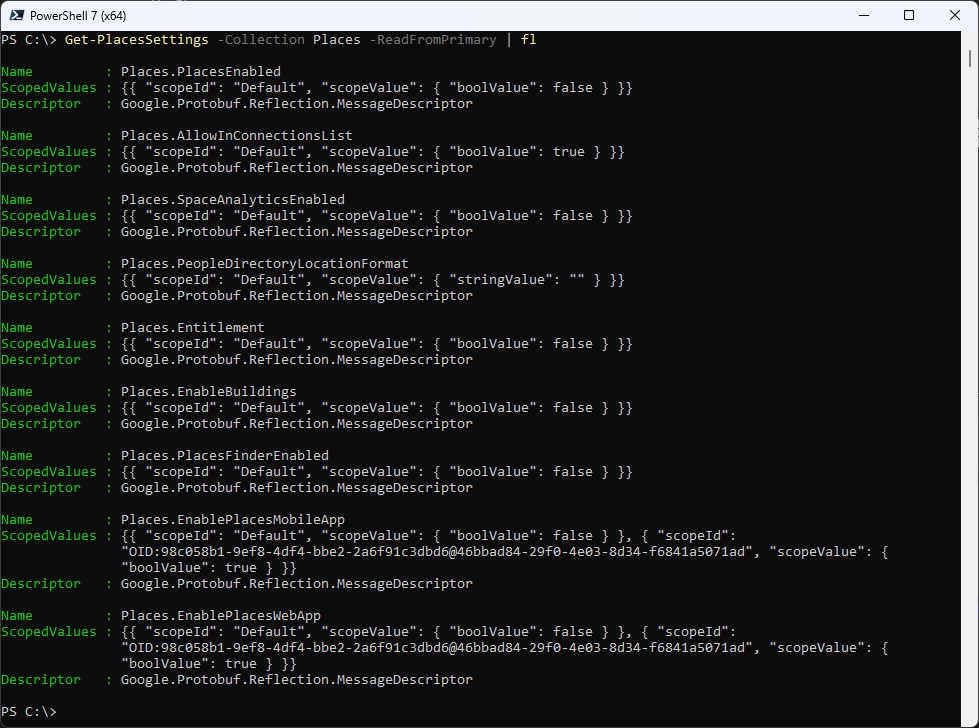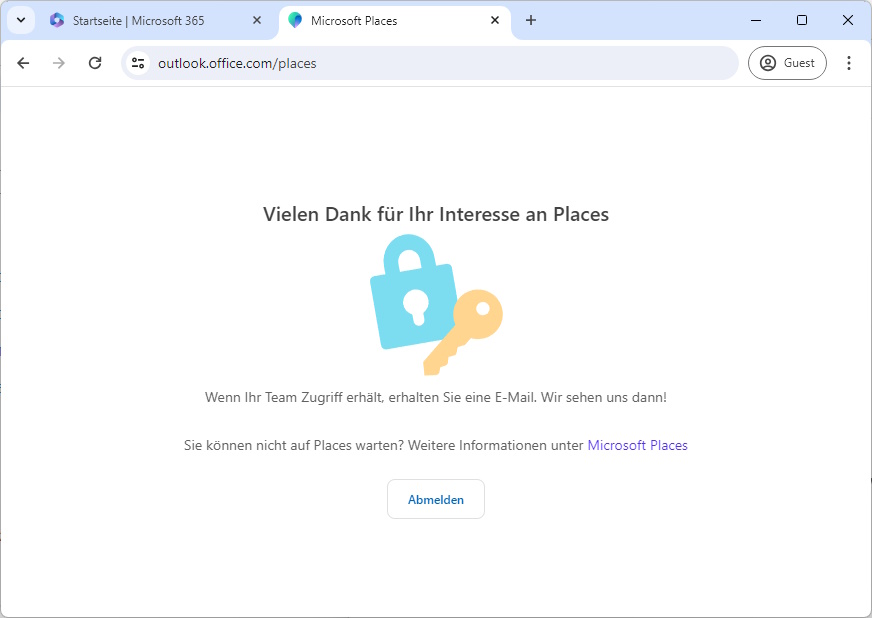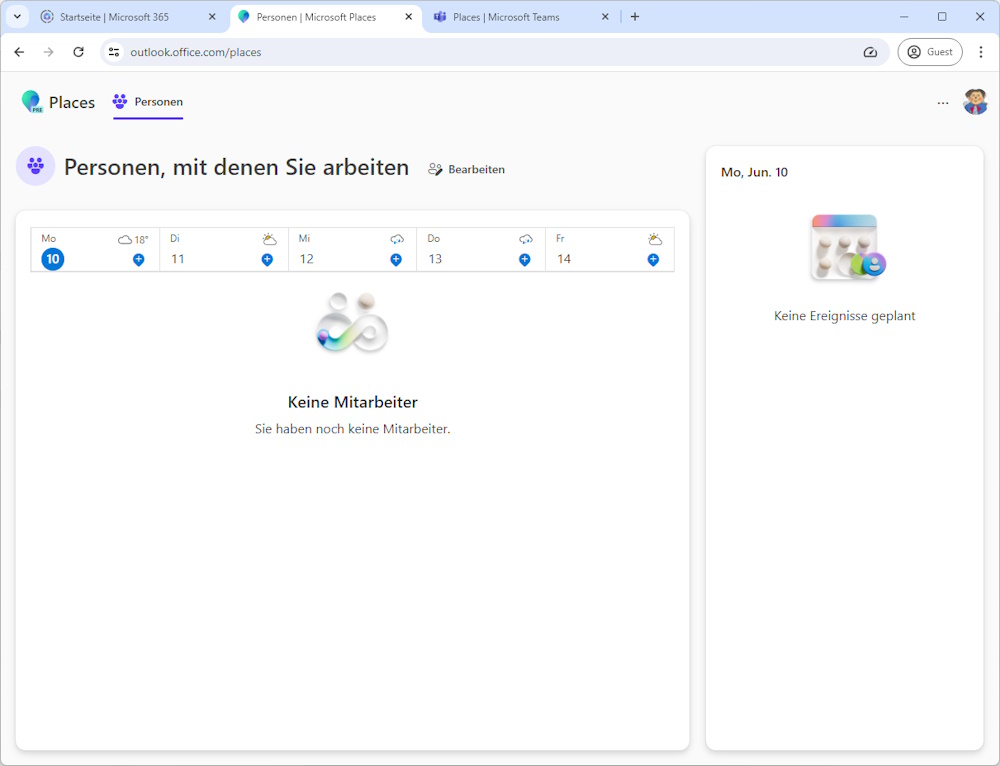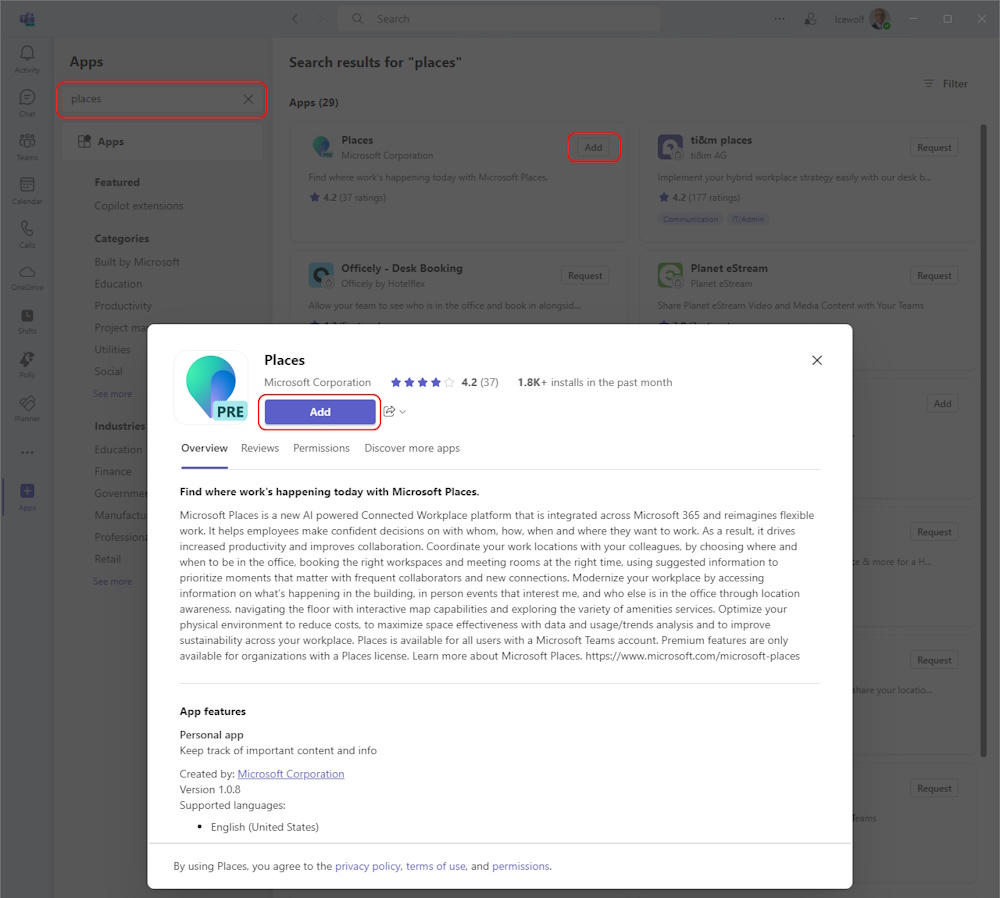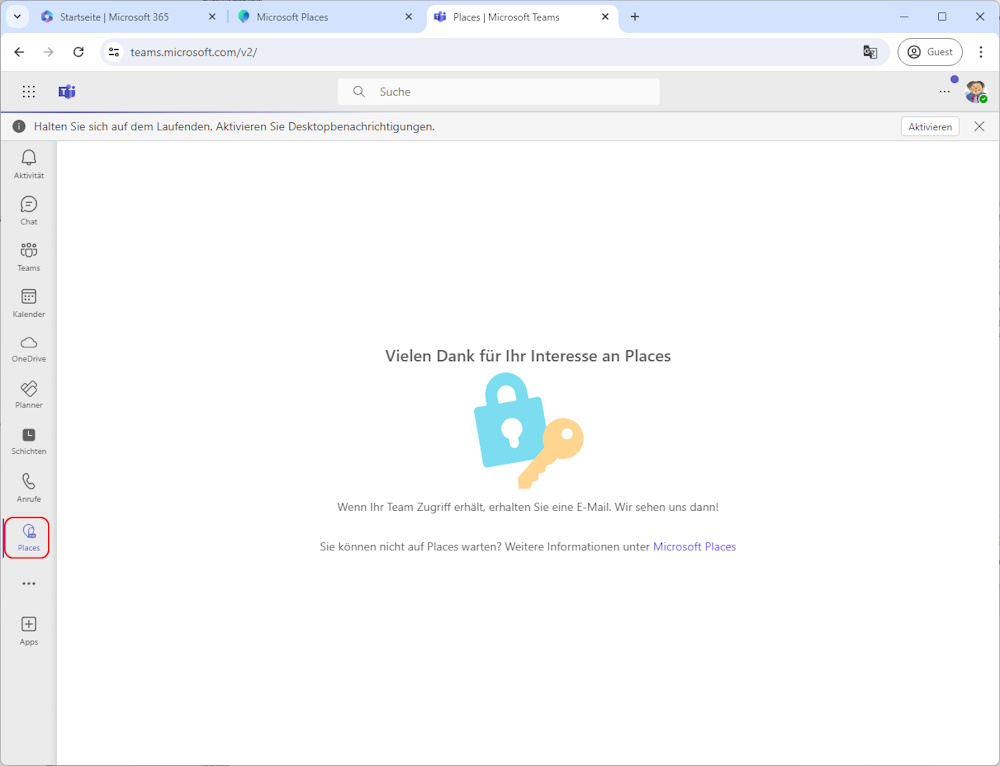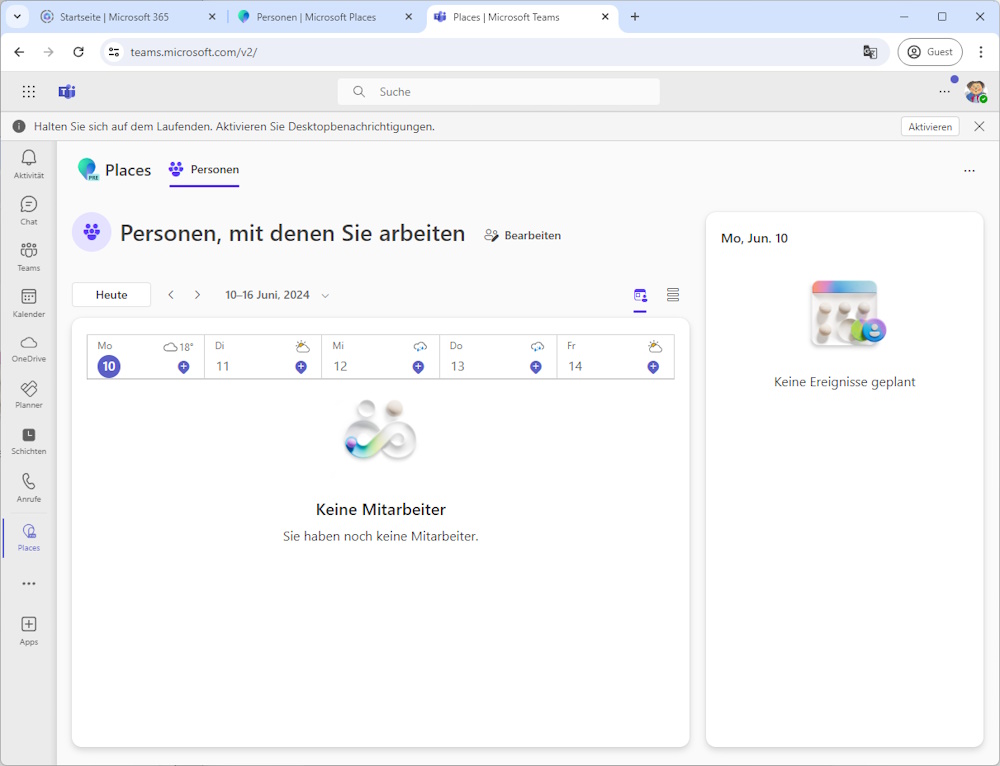Microsoft Places Preview
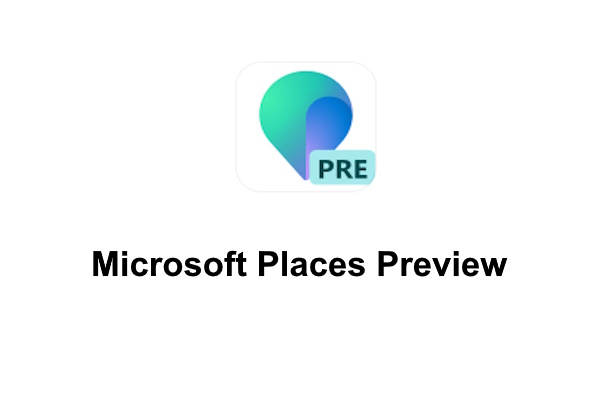
Hi All,
Since a few Weeks, Microsoft Places is in Public Preview
- Microsoft Places Preview
- Youtube Microsoft Places | AI brings new life to flexible work
- MS Learn Deployment guide for Microsoft Places (preview)
Prerequisites:
- Be assigned the Exchange administrator role to manage Exchange-related configurations for Places.
- Ensure you have the latest PowerShell (PowerShell 7.x)
- Verify you have one of the following subscriptions:
- Microsoft 365 Business Basic
- Microsoft 365 Business Standard
- Microsoft 365 Business Premium
- Microsoft 365 or Office 365 (E1, E3, E5)
- Microsoft 365 or Office 365 (A1, A3, A5)
- Microsoft 365 Frontline Worker (F1, F3)
In my opinion, it’s just an enhancement and futher development of the Places API and Get-/Set-Place Commandlets
I’ve blogged about this in the past
PowerShell Module (Alpha Version)
- PowerShell Gallery MicrosoftPlaces-Alpha
0.32.0
- Update Get-PlaceV3 & Set-PlaceV3 to support Identity format as Name_GUID for v3 entities
0.31.0
- Update Get-PlacesSettings, Get-PlacesInternalSettings to be able to get EnablePlacesMobileApp setting
- Update Set-PlacesSettings, Set-PlacesInternalSettings to be able to set EnablePlacesMobileApp setting
- Update Get-PlacesSettings, Get-PlacesInternalSettings to be able to get EnablePlacesWebApp setting
- Update Set-PlacesSettings, Set-PlacesInternalSettings to be able to set EnablePlacesWebApp setting
- Update Initialize-Places to improve parameters for input file and output folder
0.30.0
- Update Get-PlacesSettings, Get-PlacesInternalSettings to be able to get EnableBuildings setting
- Update Set-PlacesSettings, Set-PlacesInternalSettings to be able to set EnableBuildings setting
- Update Get-PlacesSettings, Get-PlacesInternalSettings to be able to get PlacesFinderEnabled setting
- Update Set-PlacesSettings, Set-PlacesInternalSettings to be able to set PlacesFinderEnabled setting
0.29.0
- Update Set-PlacesSettings to be able to set Entitlement setting
I am using the new PSResourceGet here instead of the PowerShellGet commands.
Install PowerShell Module
Find-PSResource MicrosoftPlaces -Prerelease
Install-PSResource MicrosoftPlaces -Prerelease -Scope CurrentUser
Get-InstalledPSResource MicrosoftPlaces -Scope CurrentUser
List the Module Directory - so much dll’s
Get-ChildItem "C:\Users\a.bohren\OneDrive - Icewolf\Dokumente\PowerShell\Modules\MicrosoftPlaces\0.32.0"
List the Commands of the Module
Get-Command -Module MicrosoftPlaces
List Places
Connect-MicrosoftPlaces
Get-PlaceV3 | ft DisplayName, Type, PostalCode, CountryOrRegion, State, City, Street
Get-PlacesSettings -Collection Places -ReadFromPrimary
To enable Places Web app and Places Mobile app for all users, run the following command
Set-PlacesSettings -Collection Places -EnablePlacesMobileApp 'Default:true'
Set-PlacesSettings -Collection Places -EnablePlacesWebApp 'Default:true'
Places can be enabled for specific employees within your Tenant by utilising a mail-enabled security group.
#AAD-Places@icewolfch.onmicrosoft.com #98c058b1-9ef8-4df4-bbe2-2a6f91c3dbd6
#TenantID:46bbad84-29f0-4e03-8d34-f6841a5071ad
Set-PlacesSettings -Collection Places -EnablePlacesWeb 'Default:false,OID:98c058b1-9ef8-4df4-bbe2-2a6f91c3dbd6@46bbad84-29f0-4e03-8d34-f6841a5071ad:true'
Set-PlacesSettings -Collection Places -EnablePlacesMobileApp 'Default:false,OID:98c058b1-9ef8-4df4-bbe2-2a6f91c3dbd6@46bbad84-29f0-4e03-8d34-f6841a5071ad:true'
Detail View of PlacesSettings
Get-PlacesSettings -Collection Places -ReadFromPrimary | fl
Places Web (OWA)
In OWA you can use https://outlook.office.com/places but it takes a while until it’s activated (max 24 Hours)
Once it’s activated it looks like this
Microsoft Teams
In Microsoft Teams you can add the Places App
it takes a while until it’s activated
Once it’s activated it looks like this
Mobile
Currently only a iOS Mobile App Preview is available
Regards
Andres Bohren